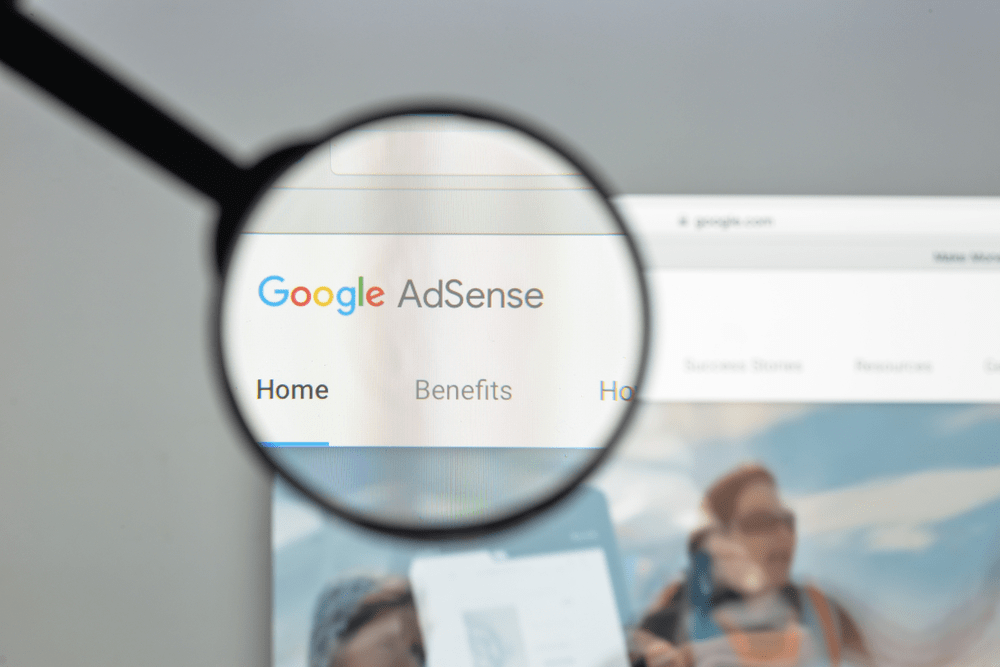
Most folks are starting a blog for making money online. Google AdSense is the first priority for them. But, getting Google AdSense approval is not a simple task. In this post, we are going to cover major Google AdSense approval tricks that will help you to get into the program.
I have seen that most folks buy Google AdSense account from some folks. You don’t need to do it! You can create your own AdSense account and get approved.
What Is Google AdSense?
AdSense is a monetization program run by Google which helps publishers to earn money online. Google AdSense is free to join. You can join them if you have a
- YouTube Channel.
- Blogger Blog.
- Self-hosted Website.
Once you got approved, you can start showing ads and making money from AdSense. The minimum payment threshold is $100. You will be able to withdraw it to your local bank account.
Google AdSense Approval Tricks 2018
You will get Google AdSense approval. Google needs publishers for promoting their advertiser’s products. Below, we are going to share the major things you need to consider before applying.
Niche
If you are running any adult, illegal or tobacco-based website, AdSense will not allow those categories. Make sure that you are using a niche that both Google and users gonna love.
If you prefer fashion, you can start a fashion blog.
Domain
You know that there are so many free and premium domains available. We only recommend you choosing a TLD. TLD stands for Top Level Domain like .com, .in, .net etc.
For our uses and client’s uses, we use Namecheap and Bluehost. Namecheap will give TLDs for cheap. A .com domain name without coupon will cost $10 for a year. But using our Namecheap coupon, you will get a .com domain for $0.88 per year.
Instead, choose our Bluehost coupon for a free .com domain and 60% off on web hosting.
Design
Choose a simple and professional looking design. If you are using WordPress as the blogging platform, we recommend you checking HappyThemes, MyThemeShop, StudioPress WordPress theme stores.
Those WordPress theme stores got awesome looking themes for a better price.
In our case, we are using a custom child theme which is made on top of the Genesis Framework. You can check out our post about the best WordPress theme shops for more. We have shared so many WordPress themes shops which will give you SEO ready themes.
Speed
Make sure that your WordPress blog or website is faster. You can use tools like Pingdom for testing your website speed. It’s 100% free tool and accurate with more than 6 different test locations.
Another way to speed up the website is by optimizing images. You can use TinyPNG for optimizing images. We are using the paid solution called ShortPixel for optimizing our images.
Use a caching plugin. We are using the WP-Rocket caching plugin. It’s an awesome WordPress caching plugin. It’s a premium WordPress plugin. If you are looking for a free solution, check out WP Fastest Cache and WP Super Cache.
Consider a CDN. We recommend and use Cloudflare for our users. Cloudflare is 100% free to use and it will help you to save bandwidth, secure your blog and speed up your website. Also, consider CDNs like MaxCDN and KeyCDN.
Uptime
Make sure that you are on a good web hosting company. We have seen that some folks are starting a local web hosting companies and attracting visitors by offering unlimited resources for cheap.
You just need to know that you can’t get unlimited resources. They are mostly resellers. Means they are just the front page of a hosting company. Your website is hosted somewhere else’s servers.
Saying that you will not get proper support and uptime by choosing these local web hosting providers. We only recommend you brands that we tested and trusts.
In our experience, you need to consider Bluehost, Namecheap for shared hosting. If you need more powerful managed WordPress hosting, consider WP Engine and Kinsta. Both are worth it.
If you choose any unreliable web hosting company, your website will be always offline. It will affect your website’s SEO, ranking, revenue and you will not get AdSense approval. Don’t know how to check website uptime? Use the UptimeRobot tool.
Quality Contents
Don’t copy and paste content into your blog. Google is smarter. Creating an auto blog or copy-pasting contents will not help you to boost the ranking or revenue. The content must be unique.
Also, we recommend you writing 600+ words on every single post and custom post types if you can. Lengthy content will boost the ranking, time on site and increase the chances to get AdSense approval.
If you don’t have time to write contents, simply hire freelancers and authors. They will write posts for you according to your niche and needs.
Images
Don’t use images from Google image search. You need to consider buying a subscription on Shutterstock or creating a free account on Pixabay. Most images that you can find in the Google image search is copyrighted. Don’t use someone else’s work.
Navigation Menu
Create menus and add them to the proper menu location. We have seen that so many folks getting their AdSense account rejected due to this reason. Provide clear navigation means to show your essential pages on the menus.
Also, style navigation menus using additional CSS and make it user-friendly.
Important Pages
Important pages mean about, contact and privacy policy pages. You must show these pages on your navigation menu or website footer.
On the about page, describe your business, behind scenes and why you started your business. On contact form, add a contact form. Privacy policy page is essential for every blogs and website.
Pop-Under Ads
If you are using any pop-under advertisements like Wap4Dollar, you must remove them. Most users don’t like pop-up and pop-under ads and it will affect your website user experience. Also, don’t use any pop-up ads along with Google AdSense.
This will suspend your AdSense account. If you are seeing unwanted pop-ups on your blog, your blog got compromised. Use services like Sucuri for cleaning your website or contact the hosting company.
Website Age
Some people are saying that your website must be 6 months old for getting Google AdSense approval. Really website age doesn’t matter. In our case, we have got AdSense approval in one month after starting the blog. All you need is, write contents for users. Not for search engines.
Traffic
Don’t use traffic bots or join traffic surfing programs for increasing your website traffic. It will affect your blog negatively. If your content is awesome, search engines will rank them and you can get maximum organic traffic for the post.
Another best method for gaining traffic is link building. Build quality backlinks from websites. Don’t buy backlinks, it is against the terms.
Google AdSense Alternative
The best Google AdSense alternative is Media.net. It is the #2nd largest ad network in the world by Yahoo! and Bing. There are so many publishers are making living from the network. We have got several posts of it here.
- Media.net Review.
- How To Get Media.net Approval.
- How To Increase Media.net RPM.
- Media.net Requirements.
Also, consider using our Media.net coupon for a 10% additional bonus to the program. Your chances will be higher there for getting approved!
Conclusion
If you consider these tips before applying to the program, I am pretty sure that you will get approval.
We hope you found this Google AdSense approval tricks helpful and enjoyed your read. If you did, please consider sharing this post with your friends and fellow bloggers. For more related guides and reviews, you may want to check out our blog.
Google AdSense
-
Ease of Use
Summary
Recently got your Google AdSense application rejected? Here are the requirements for Google AdSense approval. By following this method, you will get Google AdSense approval within no time!

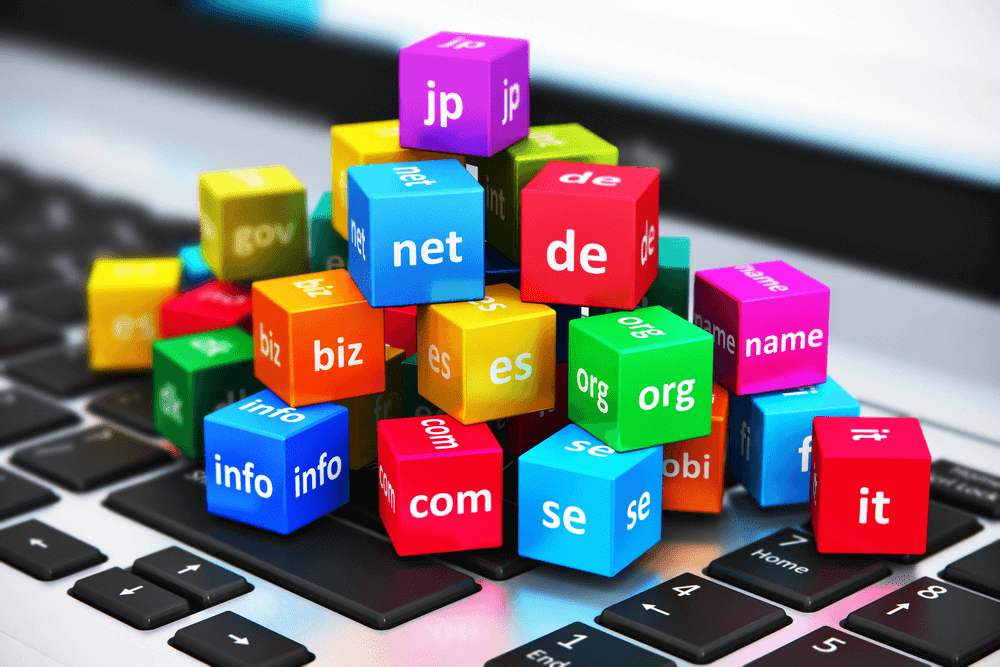



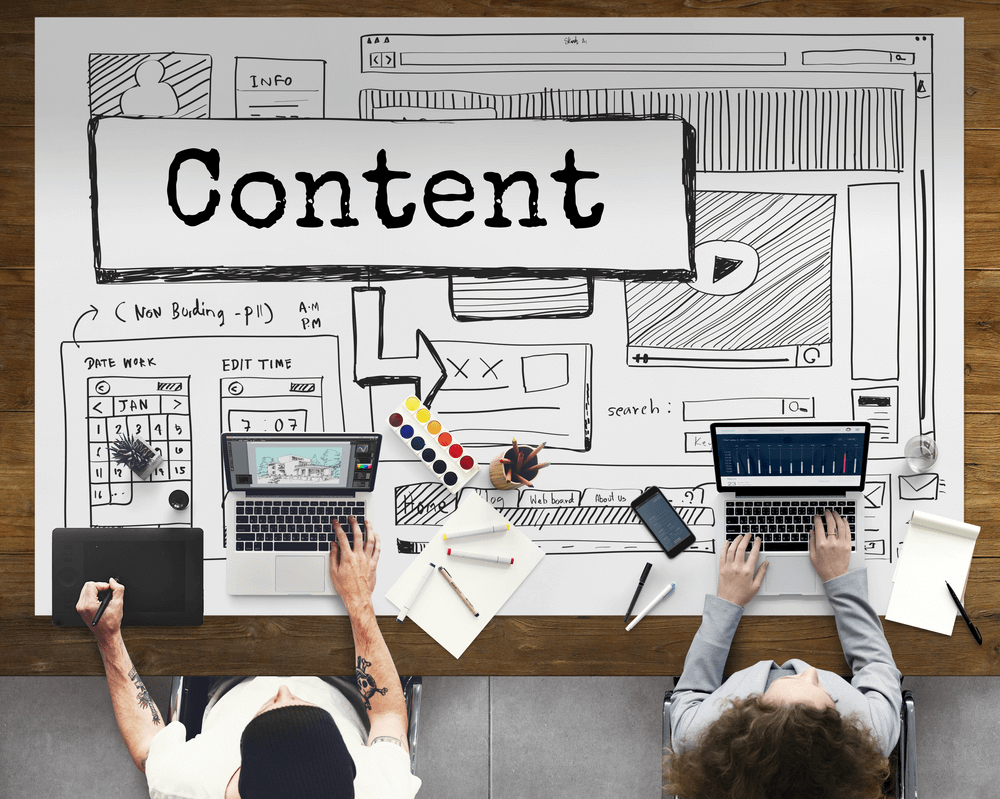

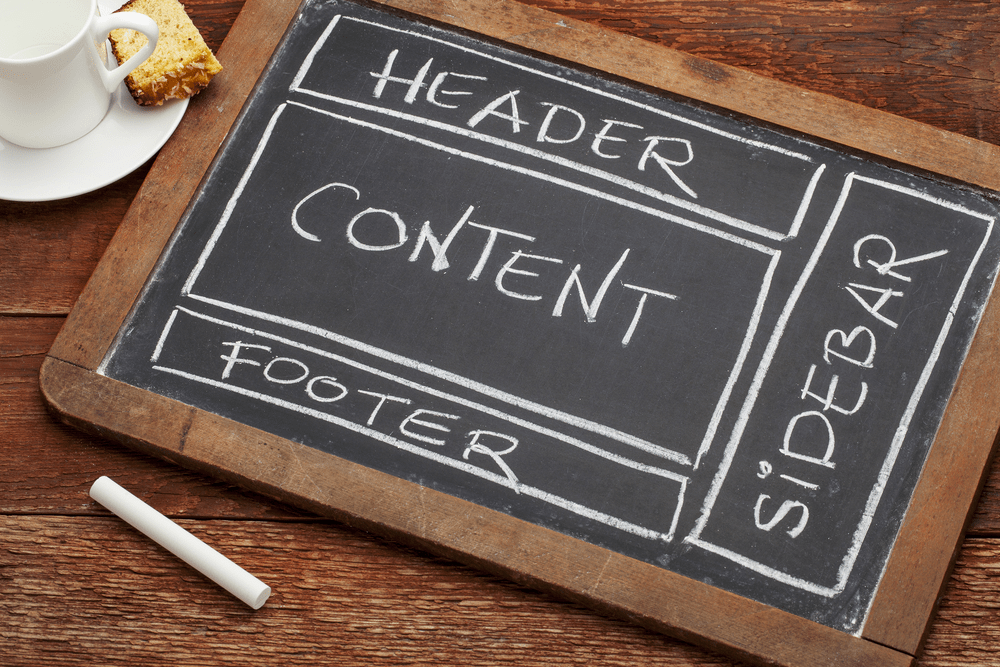


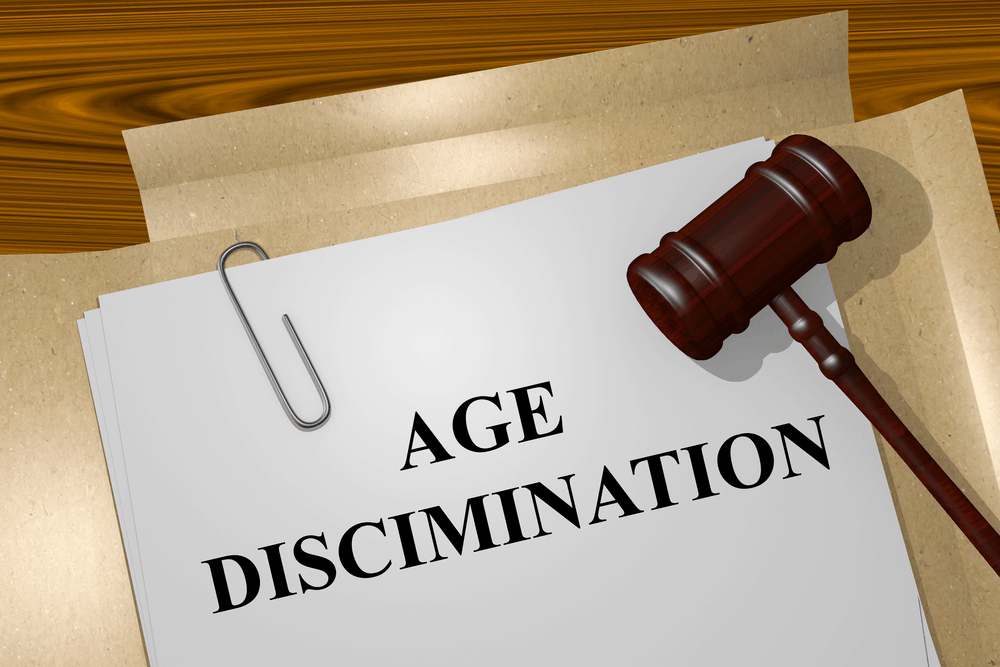

Hi CHRISTINA,
This is a really helpful guide for those whose account not getting approval.
I just followed your AdSense approval trick and I have get instantly reply within an hour that your Adsense account got approved.
Thank you so much
cheers
That’s great, Faisal.