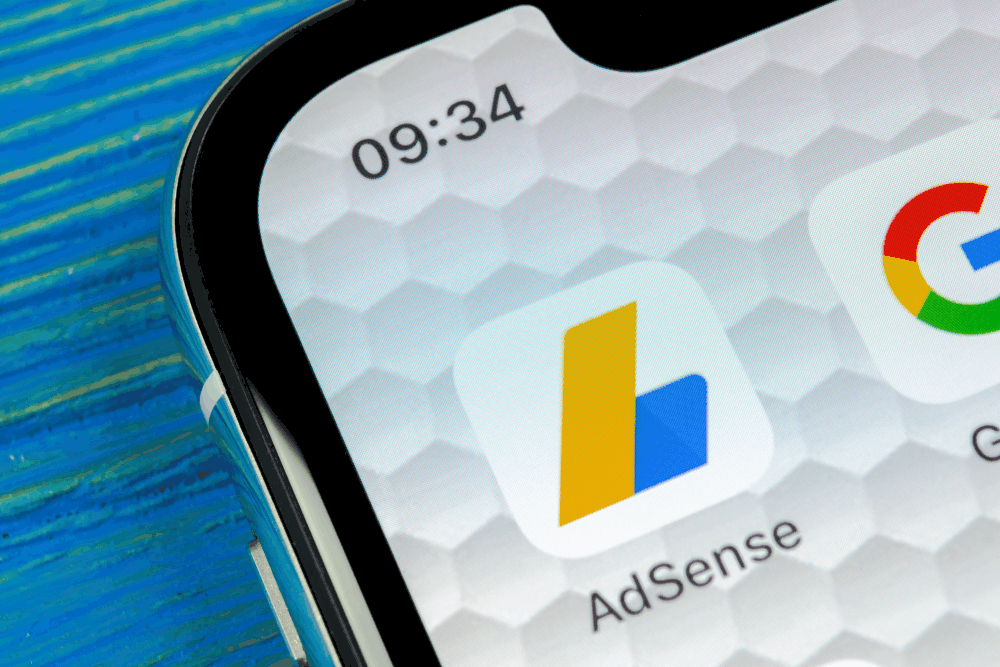
Getting Google AdSense rejected is really painful. If you are in the situation, we have got you covered. In this post, we are going to show you the exact tips that you need to consider before reapplying. I am pretty sure that these tips will help you to get approved.
Most folks are starting a blog for making money online. In that list, Google AdSense is #1. There are so many folks who think Google AdSense is the only monetization method and without it, you can’t make money online. Not true.
AdSense is just one of the best monetization networks. Here’s how to get AdSense approval in 2019.
Google AdSense Rejected: How To Approve?
Don’t apply for Google AdSense if you just got started your blog. Work on the blog, make it ready and apply. These are the things you need to consider before reapplying.
Not Much Traffic?
The word SEO stands for Search Engine Optimization. You need to optimize your website for search engines. One of the important parts is, submitting the website to webmaster tools.
We will recommend you the Google Webmaster site and the Bing Webmaster. Submitting the site will allow you to track your website performance in search engines, making it more visible to the user.
On top of that, you need to make sure that you are optimized your post’s titles, meta for search engines. You can assign someone for doing this job. Or if you are good at SEO, just do it. A proper SEO technique will bring you more traffic to your website.
Website Content
The content of your website matters. You know that AdSense will not get approved on illegal content websites. Some of them are
- Adult.
- Gambling.
- Copyrighted Contents.
- Hacking.
- Weapon Related.
- Violence.
and more… If you are running any of these blogs, don’t apply for AdSense. You can start a fashion blog, a food blog, a product review website or anything that you would like.
Also, make sure that you got no Grammar mistake or spelling mistakes inside the posts. You could use the free tool called Grammarly for proofreading the content. Our review of Grammarly will tell you more.
Design of The Blog
Use a simple and professional looking theme for your blog. There are so many WordPress theme shops are out there. In our blog, we are using a custom child theme which is made on top of the Genesis Framework. Genesis is created by StudioPress.
Here are some WordPress theme shops that we highly recommend.
The WordPress theme also affects your website speed and SEO. So, choose a theme which is optimized for speed and search engines.
Important Pages
Make sure that you have created important pages. They are
- About.
- Contact.
- Privacy Policy.
In the about page, you need to add about your business, your aim, co-workers etc. It can be lengthy but must. There are so many WordPress contact form plugins are available. Our favorite ones are WPForms, Formidable Forms, and Ninja Forms.
We have also got posts on that. You need to check out
In the contact page, add your company address if it is possible.
There are so many online privacy policy page generators are available. Use any of those to create your custom privacy policy. That’s what most folks do these days. Also, those tools are always free!
Navigation Menus
Creating WordPress navigation menus is pretty simple. Most themes got 2 navigation menus.
- Primary Navigation Menu.
- Footer Navigation Menu.
Use them properly. Add a link to your about, contact, privacy and disclosure pages. When someone needs to find an important page of your blog, he must find it with ease. This is essential for Google AdSense approval.
Images
You can’t use images which are directly downloaded from the Google image search. In our blog, you can see most images are screenshots. Also, we are using stock images from Shutterstock. If you prefer a free stock image provider, check out Pixabay.
When you are using copyrighted images, properly give credits.
These are the main topic which you need to consider before reapplying for Google AdSense.
We hope you found this post helpful learned why your Google AdSense rejected. If you did, please consider sharing this post with your friends and fellow bloggers on social media. For more related posts, see our blog section.
If you are looking for a great Google AdSense alternative, check out Media.net. We have got some handpicked guides on the topic. Here are they.
- The Complete Media.net Review: Best Ads or Worst Ads?
- How To Get Media.net Approval: The Definitive Guide.
- Increasing Media.net RPM: Earn Huge Revenue.
- The Actual Media.net Requirements For Publishers.
Have a try! Let’s see how it goes.







Thanks for this post.
I’ll test them on my blog.
Great, Vishnu.
Good luck!
Which plugin is best for adding ads inside WordPress?
Please check out our list of best ad management plugins for WordPress.
We have listed the best ones there.