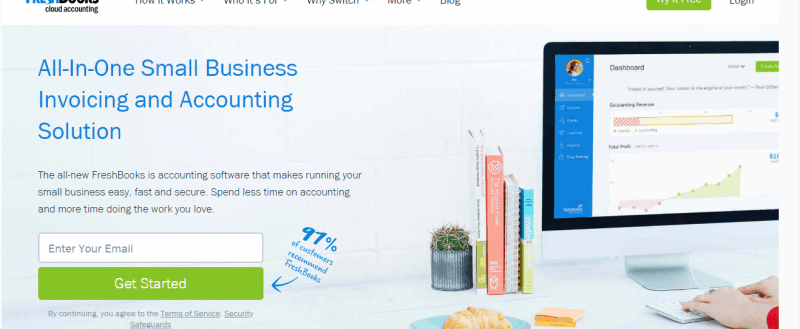
You know FreshBooks. A few weeks back, we have introduced their Double-Entry accounting. They are one of the best cloud-based software accounting and invoicing. There are so many folks are already using this software for their small business and also freelancers are happy with it.
Recently, FreshBooks came up with a brand new feature called ACH Payments. In this post, we are going to introduce ACH payments on FreshBooks software for you.
Here’s a small video introduction of the accounting software.
Now tell me this. How you are sending or receiving payments especially if you are a freelancer. Probably, you will consider payment gateways like PayPal or Payoneer. When you use the FreshBooks’ new feature ACH payments, it will help you so much.
ACH Payments On FreshBooks
Before they introducing the ACH payments feature, credit card transactions are made via Stripe – an awesome payments gateway for businesses. Thankfully, there were no setup or hidden fees for a Stripe account.
All you need to pay is $0.30 and 2.9% of the total fund processed. And they will accept all kind of major credit cards like MasterCard, Visa, American Express and Discover.
Once you received the payment, Stripe will send it to your bank account after 1 business day. There will be fees for sending money from your Stripe account to bank. It’s a secure method.
Well, using the ACH payments introduced by FreshBooks, we could save some money on transactions.
NOTE: As of April 2019, the ACH Payments are only available for US customers. The team is working hard to bring it to the rest of the world and we hope it will be done soon.
The transaction fees are the same as the Stripe. The bank transfer fees are just 1%! This helps us to reduce the costs and get more money in your bank. Thankfully, the money will reflect in your bank account 2X faster than normal.
This method works best for invoicing larger amounts. Right now, you will get 3 – 5 days delay for reflecting the amount in your bank account. But the team is working on something that will help you to get the funds on the very next day.
Why Checks Are Not Good?
Instead of using ACH, you could get paid by checks. But, not recommended. The main cons are described below.
Extra Work
They need to be signed, mailed, printed, etc… It will take some time to get paid by check. These days, no ones are using this method for getting paid or sending payments.
They Love Online Transaction
Using the Credit Card your client got, you could accept payment. They can do it when they want. The transactions will process 24/7 a day. Thanks to the payment processor.
No Additional Cost on ACH
ACH is the best way to get paid. The transaction fees are much lesser according to Stripe. So, we highly recommend it when you need to keep your hard earned money.
Pricing
Right now, they have 4 pricing options.
- Lite – $13.50 a Month – 5 Clients.
- Plus – $22.50 a Month – 50 Clients.
- Premium – $45 a Month – 500 Clients.
- Custom Solution – 500+ Billable Clients.
Choose a plan according to your use. When you represent a small company, you just need the Lite plan. You could simply upgrade the plan according to your company growing in business.
Get Started With FreshBooks
You can start a free trial on FreshBooks from below.
We hope you found this post helpful and enjoyed the read. If you did, please consider sharing this feature with your friends and fellow bloggers on social media. For more awesome posts, check out our blog section.
FreshBooks ACH Payments Feature
-
Features
-
Performance
-
Support
-
Ease of Use
-
Pricing
Summary
FreshBooks is one of the best tools for invoicing and accounting. There are so many folks are already using this software for their small business also freelancers. In this post, we are going to introduce one of their feature, ACH payments!




Leave a Reply