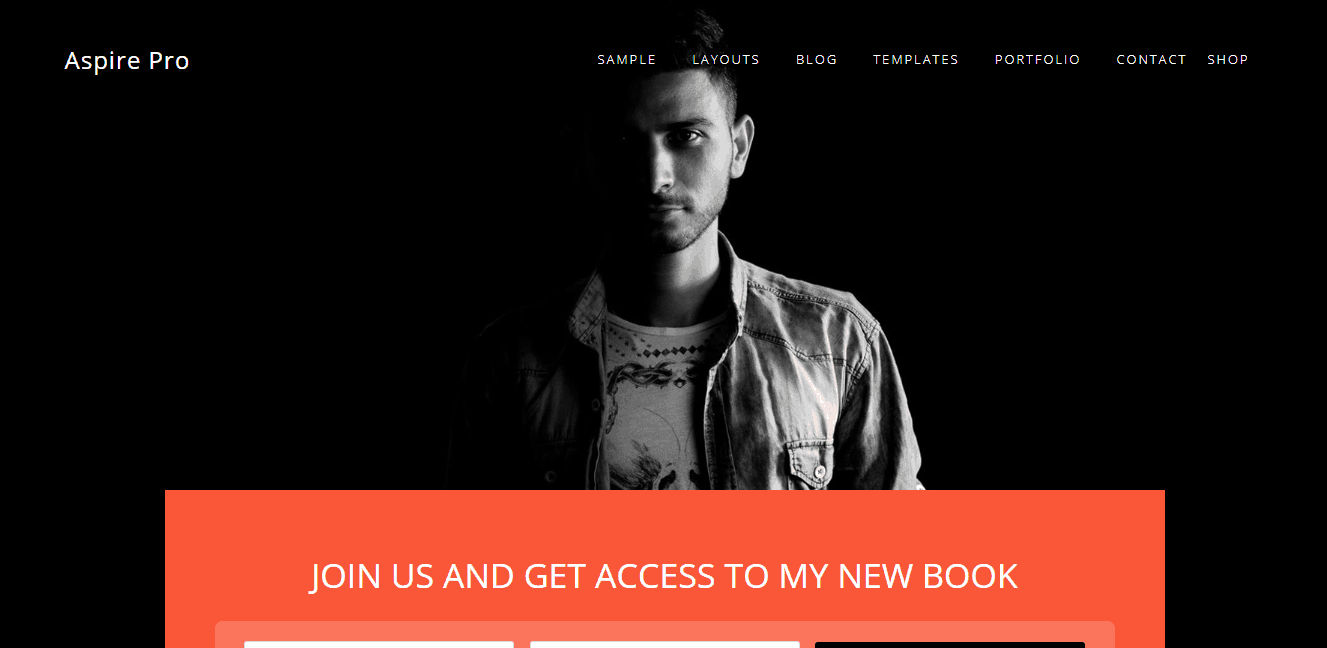
Here at AWPGuide, we have introduced you HappyThemes, MyThemeShop, and StudioPress as famous WordPress theme stores. Recently, one of our users asked for the best Genesis child theme for a blogging and business website. In this post, we are going to share one called Aspire Pro. You can read the Genesis Aspire Pro review from this post.
Genesis Aspire Pro Review
Like most Genesis child themes, Aspire pro is SEO friendly, faster loading and one of the best blogging and business WordPress theme. We own a copy of Aspire Pro for our sister site and let me say that Aspire is the best child theme that I have ever used for Genesis projects.
Before you go to the detailed Aspire Pro review, here’s a quick overview of the theme and Aspire pro features.
- 3 Layout Options.
- Custom Header.
- Theme Customizer.
- Mobile Responsive.
- HTML5 Markup.
- Theme Options.
- Translation ready.
Below, we are going to show you the complete aspire pro theme review.
With Aspire Pro…
By using the Genesis Aspire Pro WordPress theme, you will be able to create any type of
- Fashion Blogs.
- Product Review Website.
- Business Website.
- Food Blog.
- Consultation Website.
And anything you need!
Responsive
You must choose a responsive theme for your blog in 2018. In this case, Aspire is 100% responsive. Your website will look good on every device like desktop, tablet, and mobile phones.
Translation Ready
If you are managing a really huge authority site, you may want to consider releasing the website in different languages. The Aspire pro is translation ready and you can translate into any language without getting any error.
Widget Areas
Some WordPress themes have only 4 or 5 widget areas. In the Aspire Pro, you will get 20 widget areas which are really huge.
Menu Areas
the latest version of Aspire pro theme has 3 menu areas.
- Primary Navigation Menu.
- Secondary Navigation Menu.
- Footer Menu.
Custom Background Image
You can set a custom background image if you need. By default, aspire theme comes with a background image.
If you like to change it, you can do it using customizer.
Newsletter Box
Just below the front page 1 widget, you can show a newsletter subscription widget by using the Genesis eNews Extended WordPress plugin.
No matter how big or small your business. For your success, you need to collect the user’s email address and get in touch with them. If you are using plugins like OptinMonster, you can paste the specific widget code there.
Sticky Header
In this theme, you will get a fixed header navigation menu. Many users voted this feature as good.
If you want to make your widgets fixed, check out our post how to make sticky widgets in WordPress.
Color Options
From the customizer, you can configure the website’s base color.
You don’t need to know anything about CSS for changing colors of your blog or website. The live preview will help you to choose the best color for your website.
Or you can add custom CSS to the theme or use a dedicated plugin like CSS Hero.
Testimonial Section
On the front page, you can show testimonials.
If you are running a business online, you must consider adding some testimonials on your website. It will help you to gain trust and boost sales or leads.
Pricing Table
Without any plugin, you will be able to show a custom pricing table.
But you must consider using a membership plugin for managing your clients.
CTA Widget
Do you want to drive traffic to any of your posts or generate leads by driving visitors to a landing page? Aspire Pro theme got an awesome CTA widget where you can get user’s attention and generate leads.
About Business Widget
You need to tell what your business is about and need to attract clients. By using font awesome icons and this about widget, you will be able to do it.
WooCommerce Ready
Aspire Pro is 100% WooCommerce compatible. You can simply run and manage an online store using this theme.
Footer
The theme comes with 3 footer widget areas.
You can show your website’s social media icons, text widgets or opt-in forms if you are using lead generation plugins like OptinMonster.
Get StudioPress Aspire Pro Theme
You can download the Aspire Pro theme and Genesis Framework from below.
We hope you found this Aspire Pro review helpful and found it interesting. If you did, please consider sharing this post with your friends on social media.
For more posts, you need to check out our blog section.
NOTE: We are not writing false positive reviews just for affiliate income or not accepting sponsored posts here. In our experience with the Aspire Pro theme, we found that the theme will be suitable for every business websites.
In that case, we just throw the Aspire Pro review for our users.
Once you got purchased the theme and need to configure it, check out our Aspire Pro documentation. If you are looking for another WordPress theme with great support, check out our list of best WordPress theme shops.
Aspire Pro Review
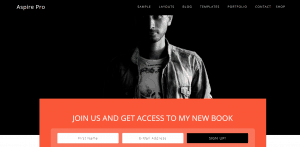
Product Name: Aspire Pro Theme
Product Description: Aspire Pro is one of the best blogging and business child themes for the Genesis Framework. The theme is 100% SEO optimized, WooCommerce ready and speed optimized.
Price: 99.95
Currency: USD
Availability: InStock
-
Features
-
Performance
-
Support
-
Ease of Use
-
Pricing
Summary
Are you looking for the best Genesis child theme for a business or blogging website? Well, Aspire Pro is the best option for you. I said the best option. Wondering why? Read our Aspire Pro theme review from here! You will know!
Pros
SEO Ready.
Speed Optimized.
WooCommerce Optimized.
Clean Design.
Cons
A Bit Expensive.
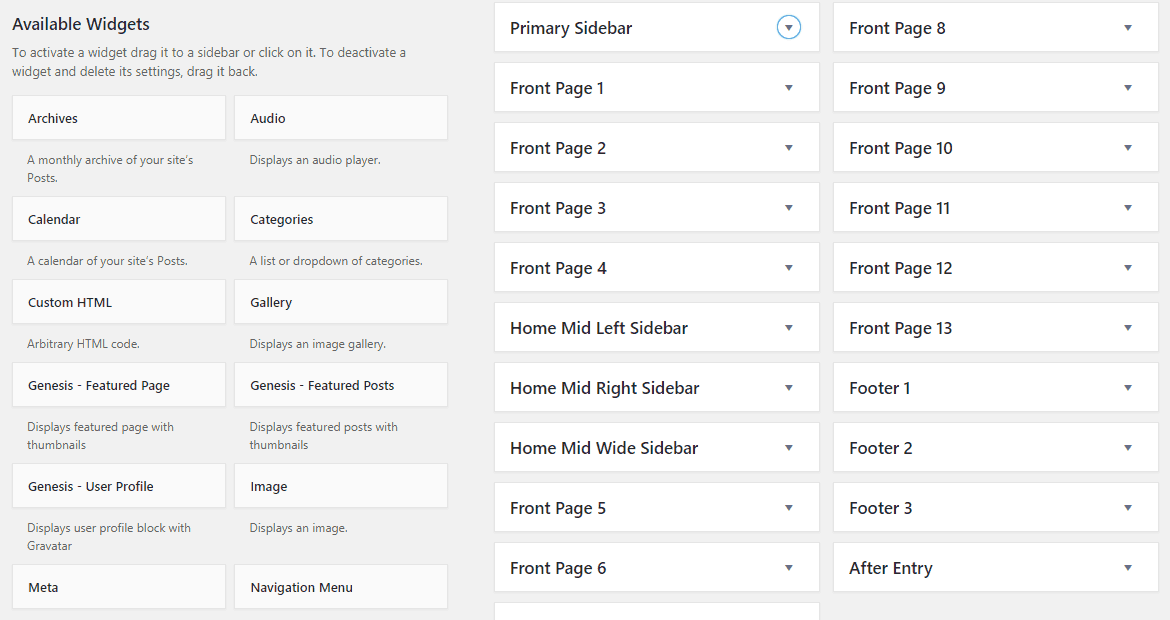
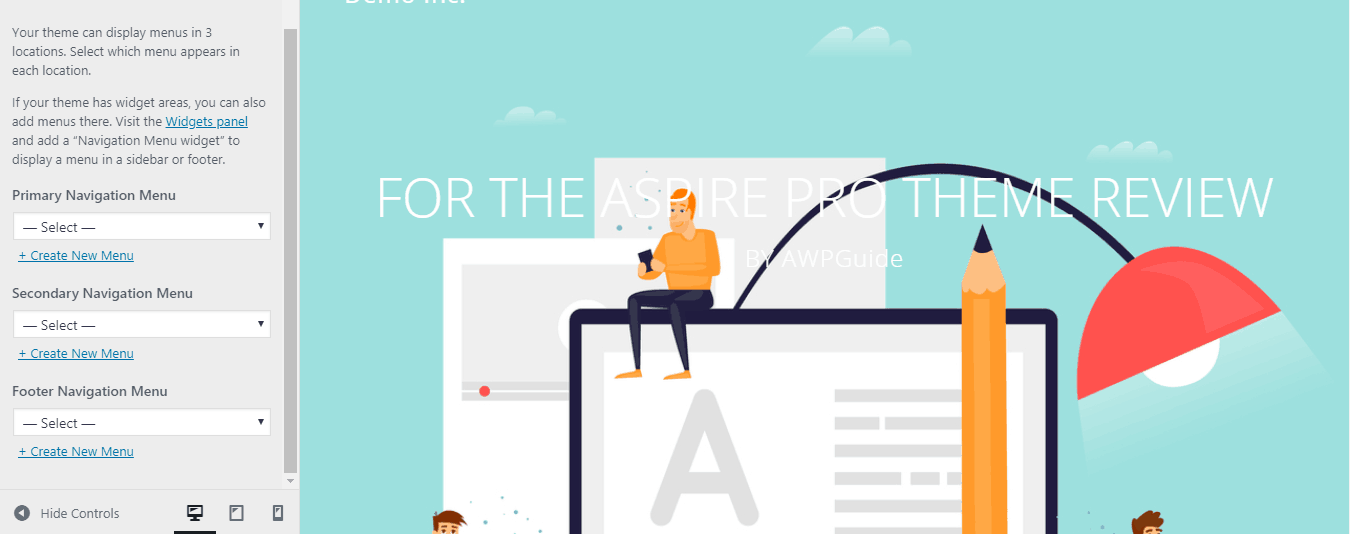
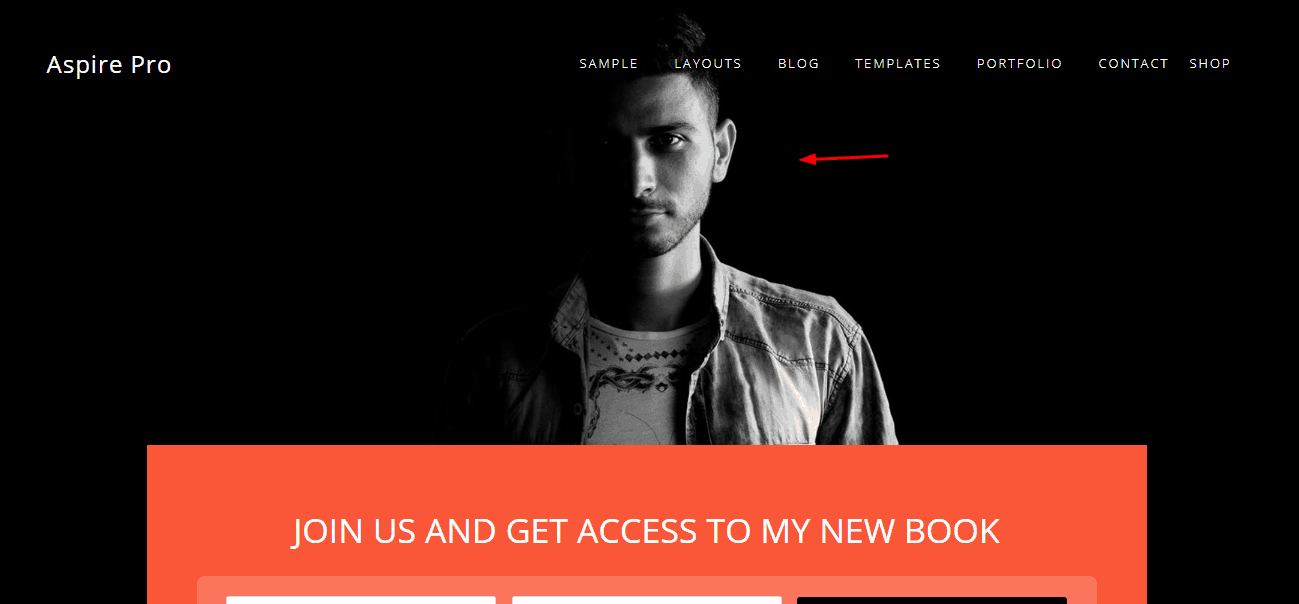

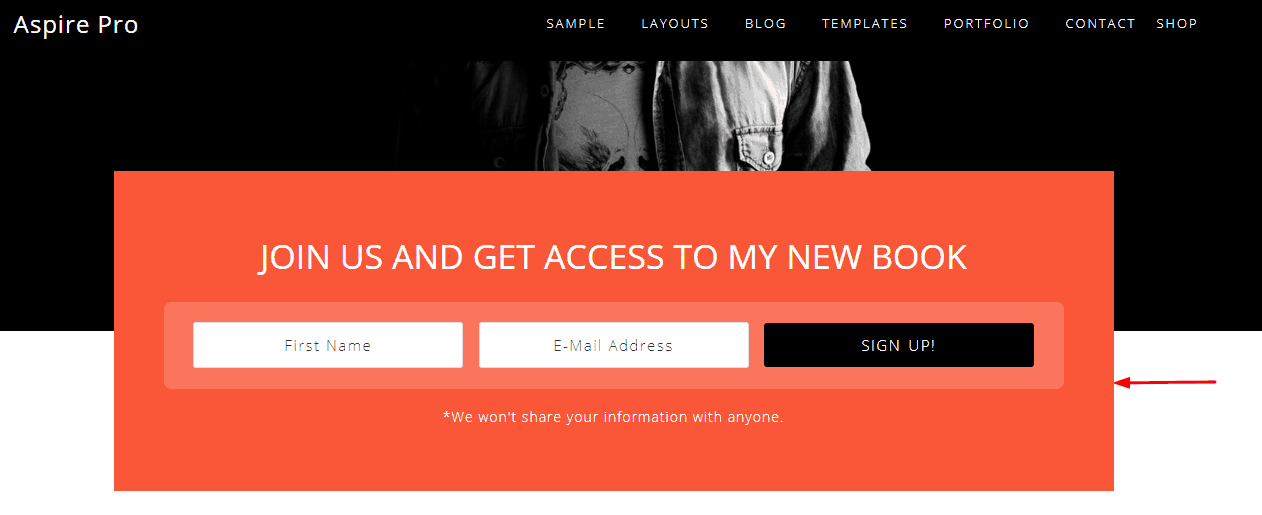
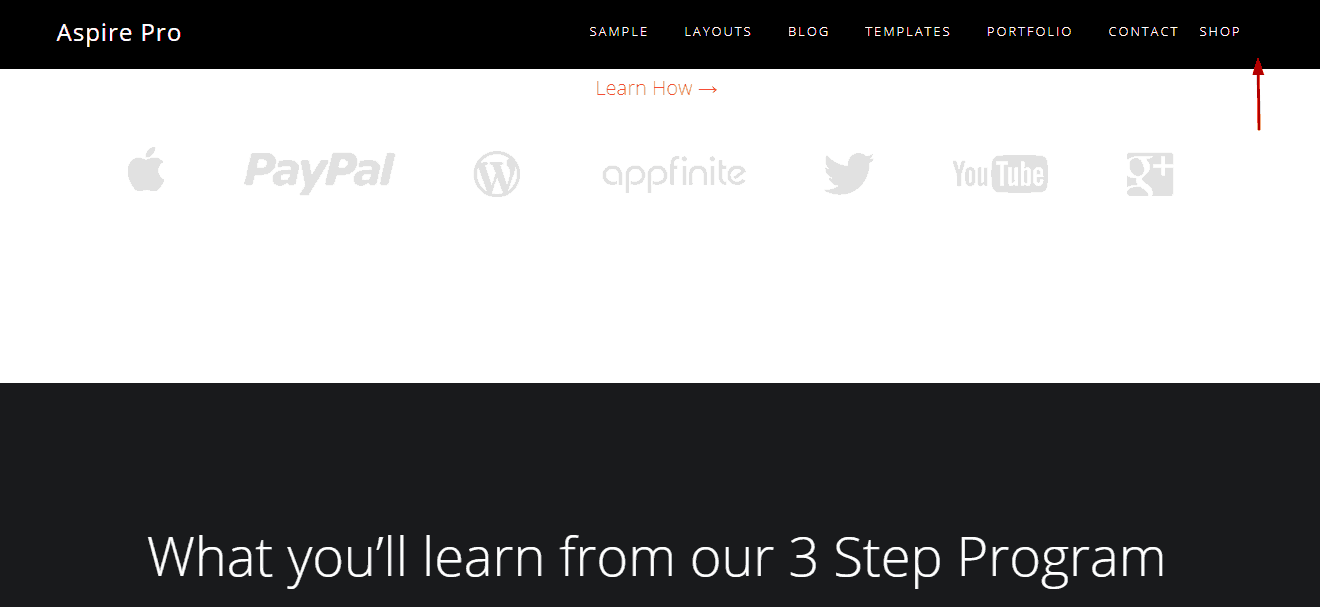
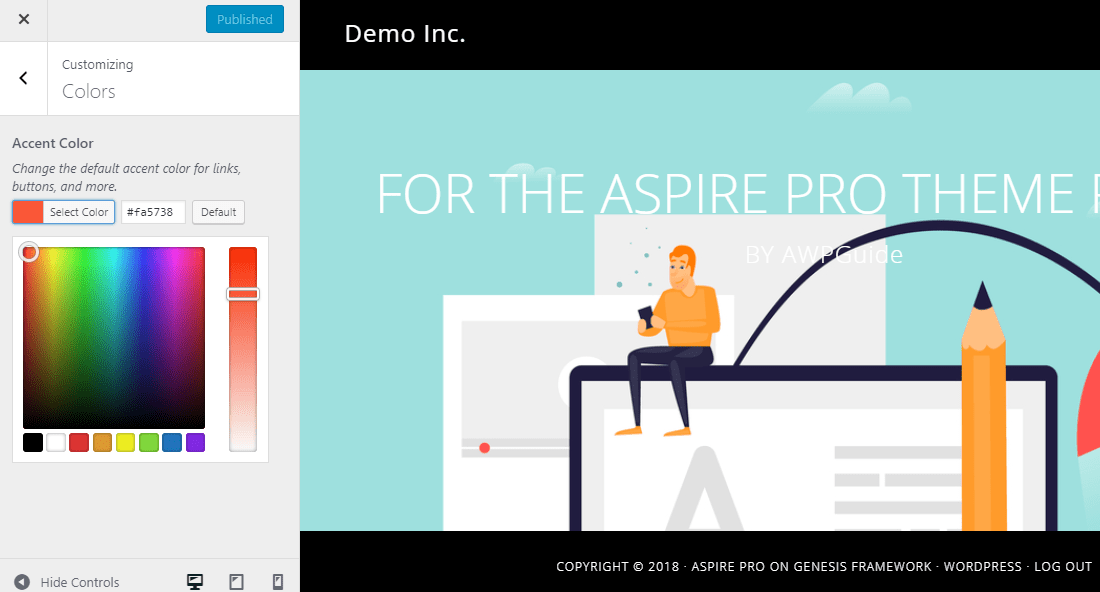
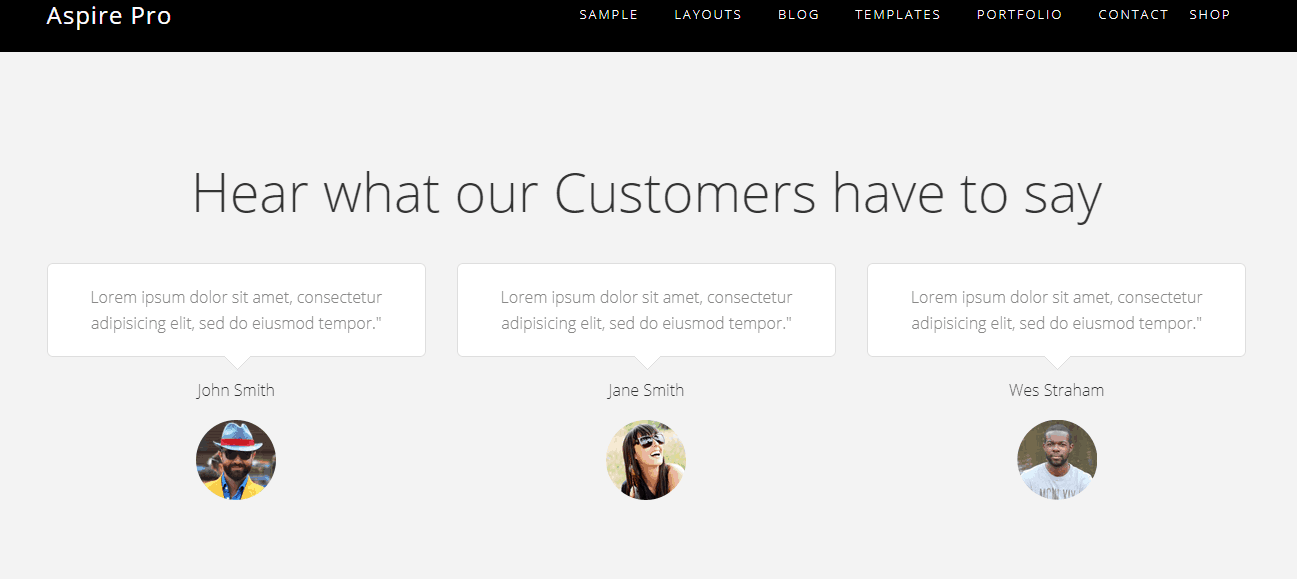
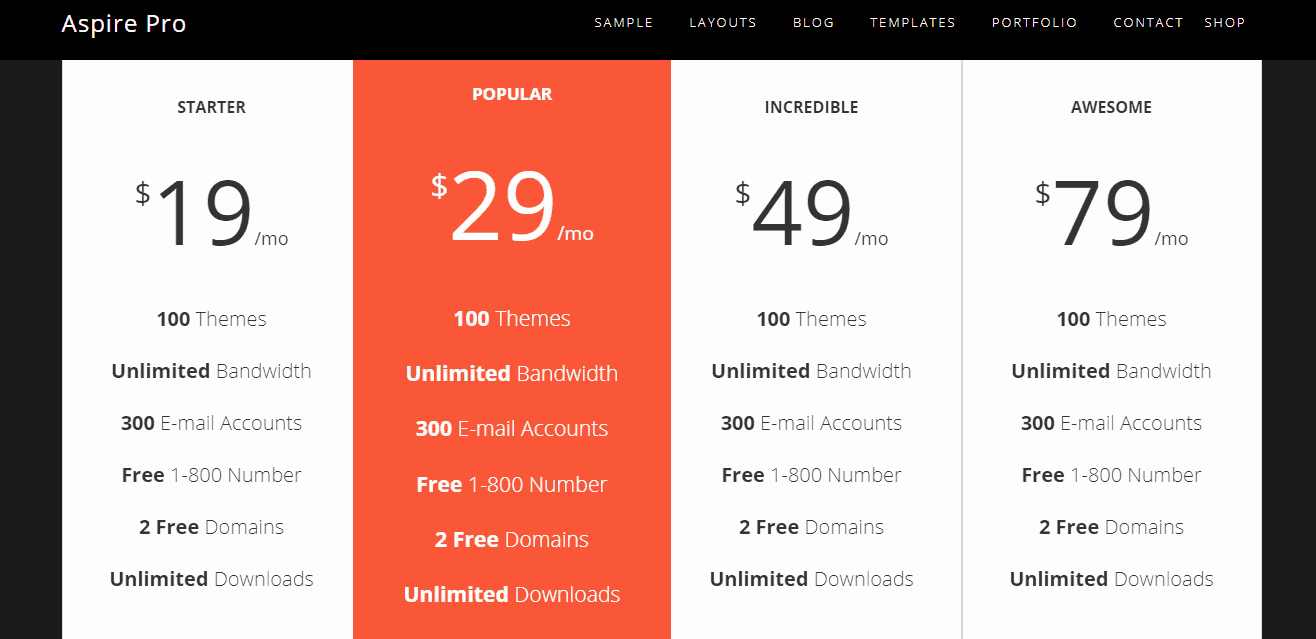
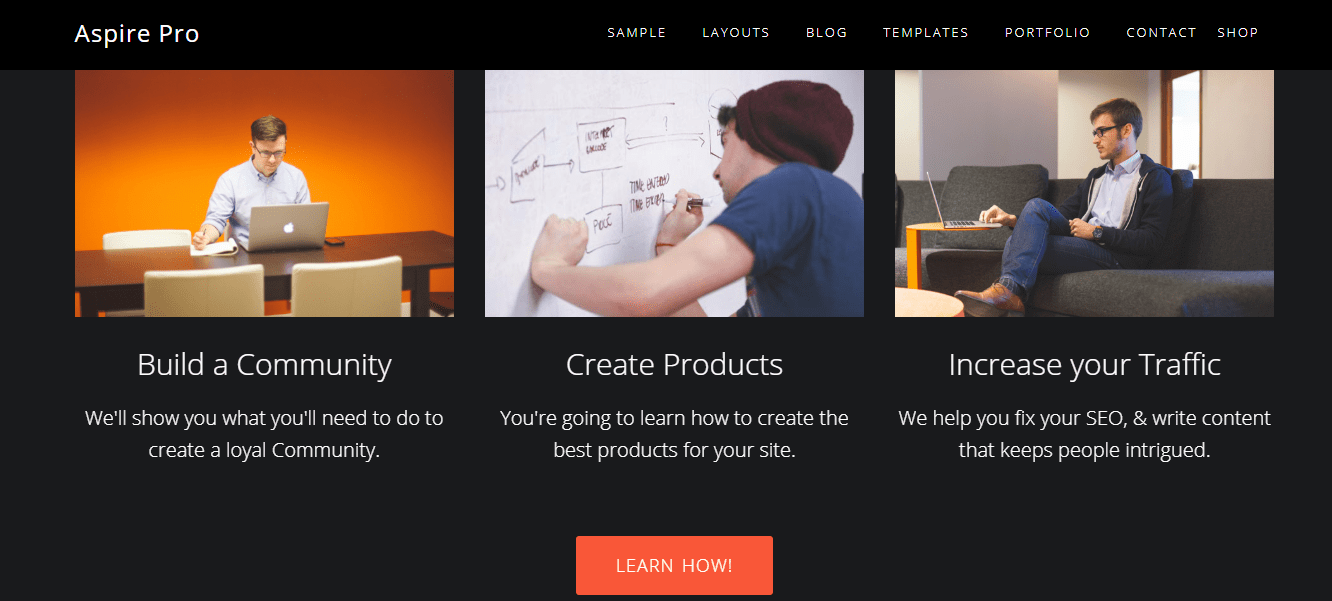
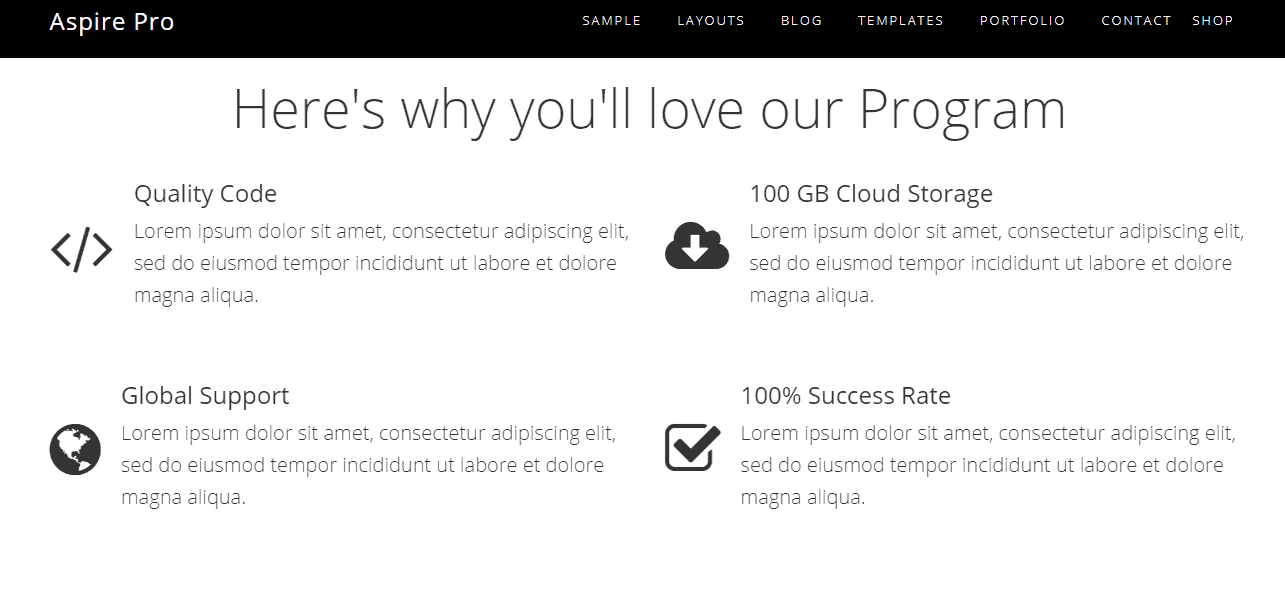
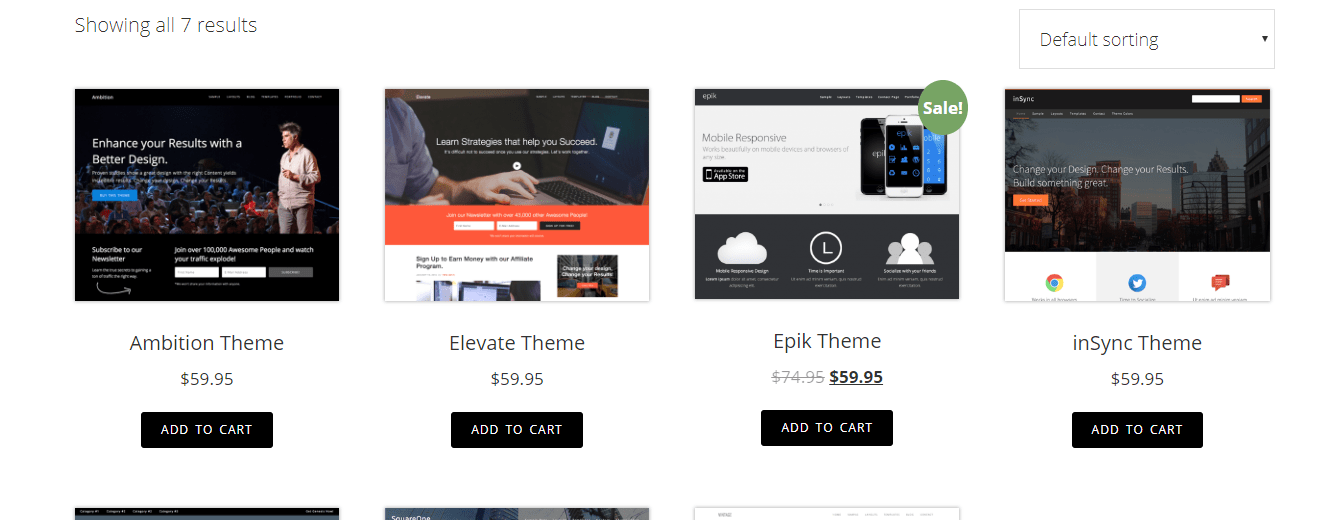
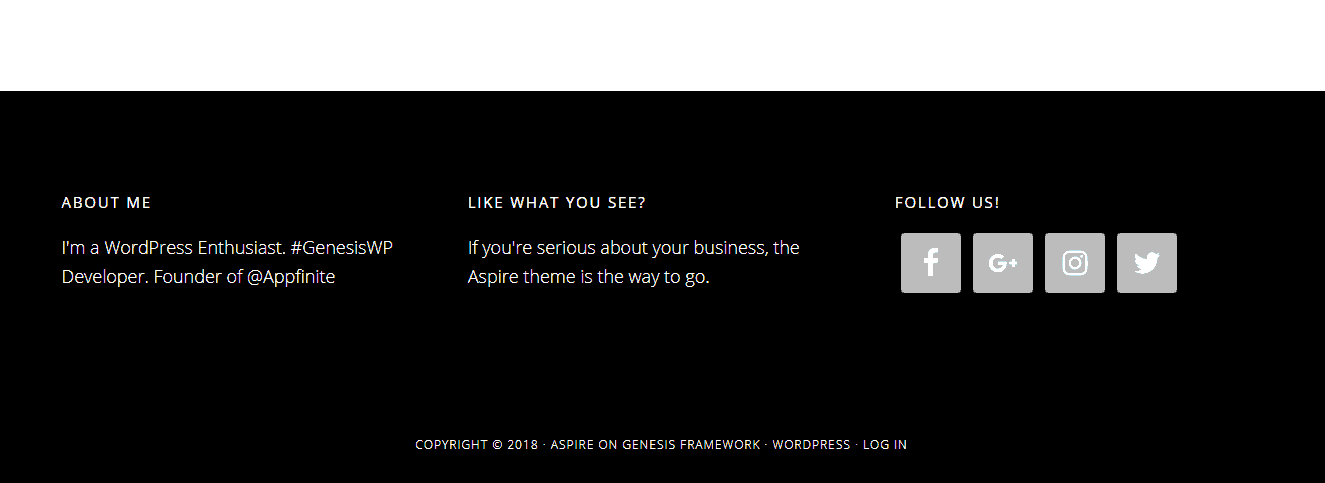
Your table of content in this post needs to be adjusted.
Thanks, Zafar for pointing it out.
I’ll take a look.