
Recently, we have covered so many WordPress theme reviews of HappyThemes. Some of them are NewsBlock WordPress theme review, Starter WordPress theme review, Revenue WordPress theme review, and Videohost WordPress theme review. In this post, we are going to show you another best WordPress theme, Subscribe, which is created by HappytHemes. Read the complete HappyThemes subscribe WordPress theme review from here.
HappyThemes Subscribe Theme Review
At this time, they have a free version subscribe theme and also a premium one. For our users and our client’s websites, we will only use the premium version theme. Wondering why? The free version doesn’t have all the features you need.
Below, we are going to show you a simple comparison between the free version theme and the pro one. There, you will know why we recommend the premium one.
Responsive
Both WordPress themes are responsive. It will help you to give an awesome experience for your website visitors. No matter they are on mobile devices, tablets or desktop PCs.
You know what, In these days, you must choose a responsive design!
Color Options
Unlimited color options on the premium version theme. In the free version, you may want to use additional CSS.
Footer Background Color Options
In the pro version theme, you will be able to change the footer color as you like.
You won’t be able to do it in the free version theme. For customizing the free version theme, we recommend you using any premium plugin like CSS Hero. It will help you to edit the overall CSS without touching any code. Use our CSS Hero coupon for a discount.
Google Fonts
With more than 300 Google fonts, the premium version is rich. In the free version, you may want to add fonts manually or using any plugins.
Choosing the right font is critical. You must choose wisely.
Sticky Navigation
The premium version theme will help you to set the primary navigation menu as fixed.
The free version theme doesn’t have this feature. As a related post, we will recommend you checking our posts how to open WordPress navigation menu links in a new tab and how to add an additional CSS class to the WordPress navigation menu.
Drag and Drop Page Builder
Designing the front page of the theme becomes simple. The both free and pro theme comes with a drag and drop page builder. It will help you to design your page with some clicks.
You don’t need premium plugins like Beaver Builder.
WooCommerce Compatible
With the premium version theme, you will be able to run a simple online store in WordPress using WooCommerce. But, the free version is not 100% compatible with WooCommerce.
Social Widget
Without using any custom codes and additional plugins, you will be able to show social icons in any widget area.
Ad Widget
Most of us are making money from display advertisings like Google AdSense or Media.net. If you are, you can show any display advertisements using the ad widget.
You need to also check out our post best ad management plugins for WordPress.
Newsletter Widget
Folks are using plugins like OptinMonster and Bloom for capturing email addresses. In the premium version theme, you will get a custom newsletter widget. It can be connected with any email marketing service providers.
This doesn’t come with the free version theme.
Author Box
If you are running a multi-author blog, you must show the author box below every single posts and custom post types. The premium version theme will help you to show it.
Related Posts
By showing related posts on your blog, you will be able to increase the page views and reduce bounce rate. The premium version will automatically pull related posts.
For the free version, you may want to use custom codes or specific plugins.
Post Loop Styles
In the free version theme, only the grid version available. But if you got the premium version theme, you will get the list or blog layout style.
Events Widget
Show your upcoming or any events.
Pricing Table Widget
Are you offering any service? Using this powerful pricing table, you will be able to show your service features and its price.
Portfolio Widget
Show your recent projects. It’s a custom post type.
Blog Widget
For showing your blog posts, you can use this widget section. It will pull out all your WordPress blog posts on the front end. Ensuring maximum page views and reducing bounce rate.
Testimonial Widget
Using testimonials inside your business website will help you to increase conversation. The pro version theme got a simple and powerful testimonials widget.
CTA Widget
Get your user’s attention using this CTA widget. You can lead your users to a pricing page or contact page.
Employees Widget
Show your author team or employees.
Skills Widget
On the front page, you will be able to show your skills.
Definitely, it will help you to get more user’s attention.
Author Avatar on Meta
On the premium version theme, you will be able to show the author avatar on the post meta. The free version theme doesn’t support this feature.
Social Share
The premium version plugin comes with custom-made social sharing buttons. You don’t need to use any plugins for showing social share icons.
But the free version doesn’t have this feature. You may want to use a plugin like Social Warfare for showing social share buttons. If you prefer the premium version of Social Warfare, check out our Social Warfare coupon.
Breadcrumbs
By using breadcrumbs on the blog, you will be able to add the post path in search results instead of the post URL. Breadcrumbs come with the premium one.
Free version theme doesn’t have the feature.
Random, Most Viewed, Popular Posts Widget
The widgets come with the theme. You will be able to use this on any widget areas.
Back to Top Button
Most users are loving this feature. With a single click of a button, you will be going to the web page’s top section. The premium version got this feature.
If you are on the free version theme, you will not get this feature. You may want to add additional CSS in WordPress for showing the button.
Support and Updates
According to your license type, you will get support. If you own a lifetime license, you will get lifetime support and updates from the author team. If you got an all theme package, you will get 1 year of updates and 1 year of theme updates.
We highly recommend you keep your theme updated with the latest version of WordPress. Using outdated version plugins and themes will cause security issues.
Demo Import
Both themes come with the one-click demo import feature. You will be able to import your existing sample file to the theme. No issues.
Purchase Subscribe
You can purchase the subscribe WordPress theme from below.
Why We Wrote This HappyThemes Subscribe Theme Review?
We are NOT getting paid for writing false positive reviews. In our experience with HappyThemes and their Subscribe theme, we found this theme would be a great choice for every beginner.
We hope you enjoyed the read and found this post useful. If you did, please consider sharing this post with your friends on social media, with your friends and fellow bloggers. For more related posts, you may want to check out our blog.
HappyThemes Subscribe
-
Features
-
Performance
-
Support
-
Ease of Use
-
Pricing
Summary
Looking for a clean and SEO ready WordPress theme by HappyThemes? You need to check out the Subscribe Pro theme then. In this post, we are going to show you the complete Subscribe Pro theme review here!
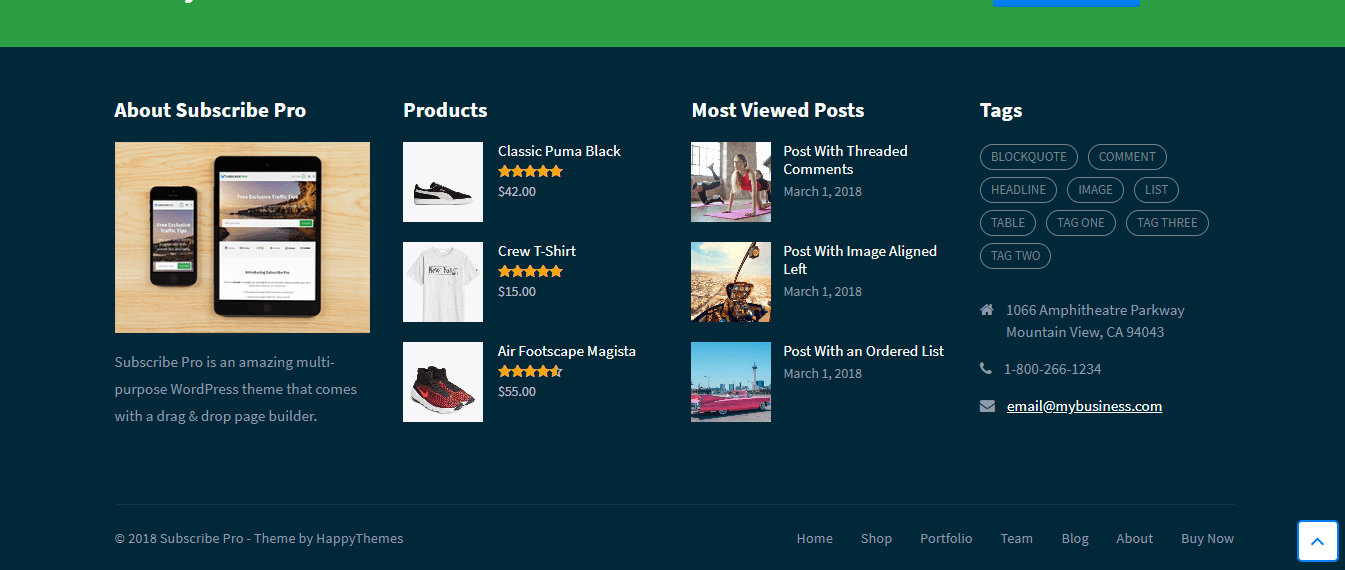
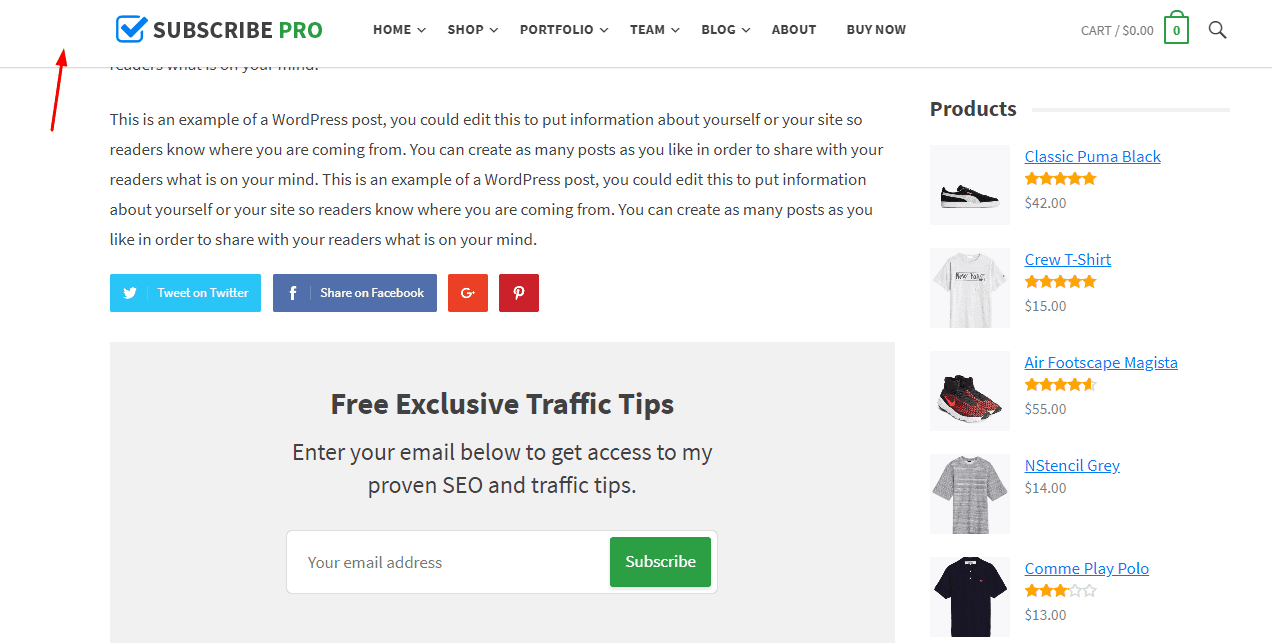
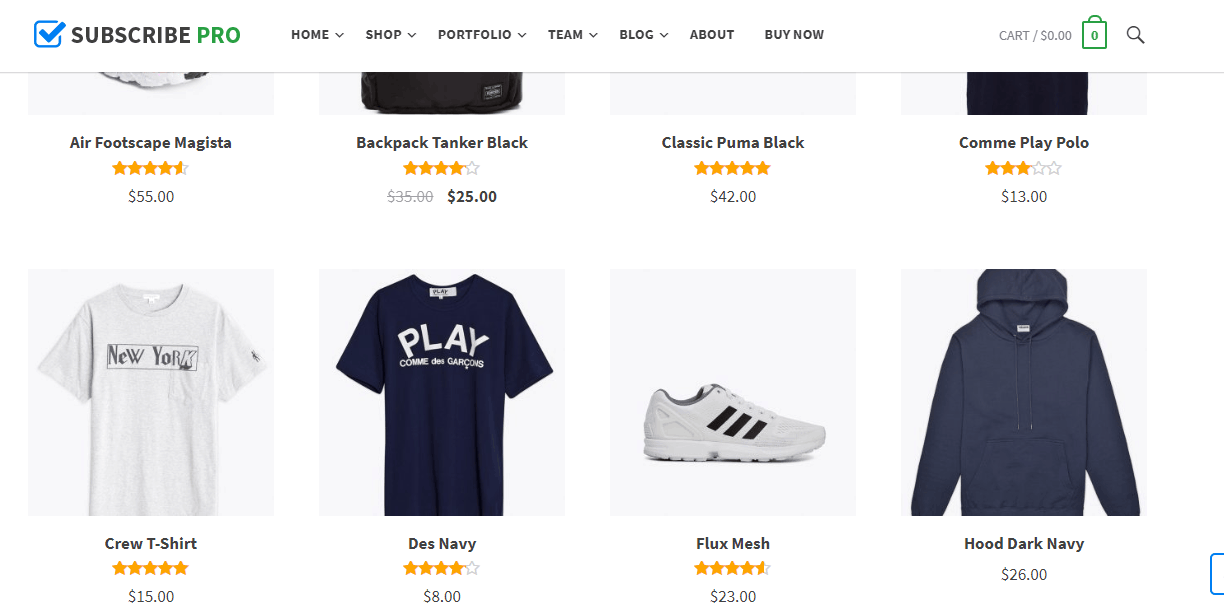
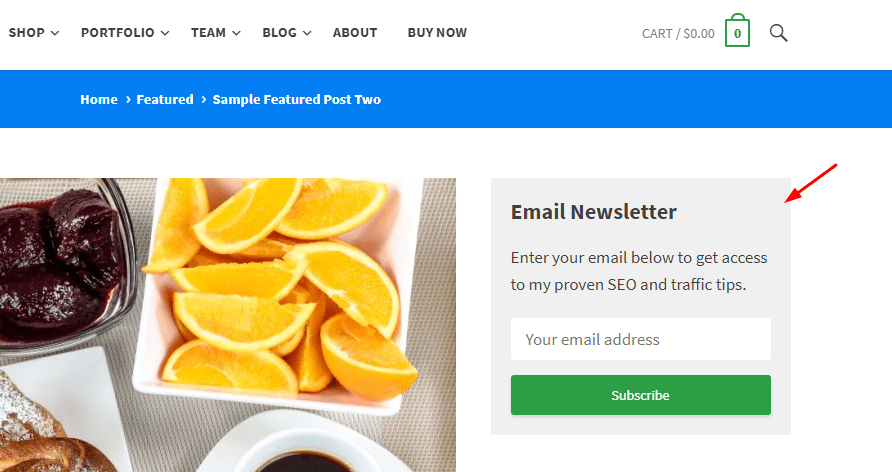
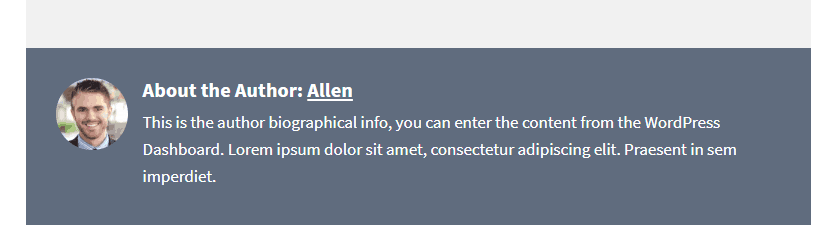
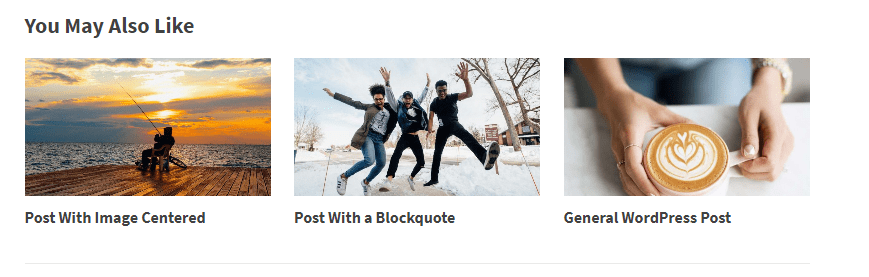
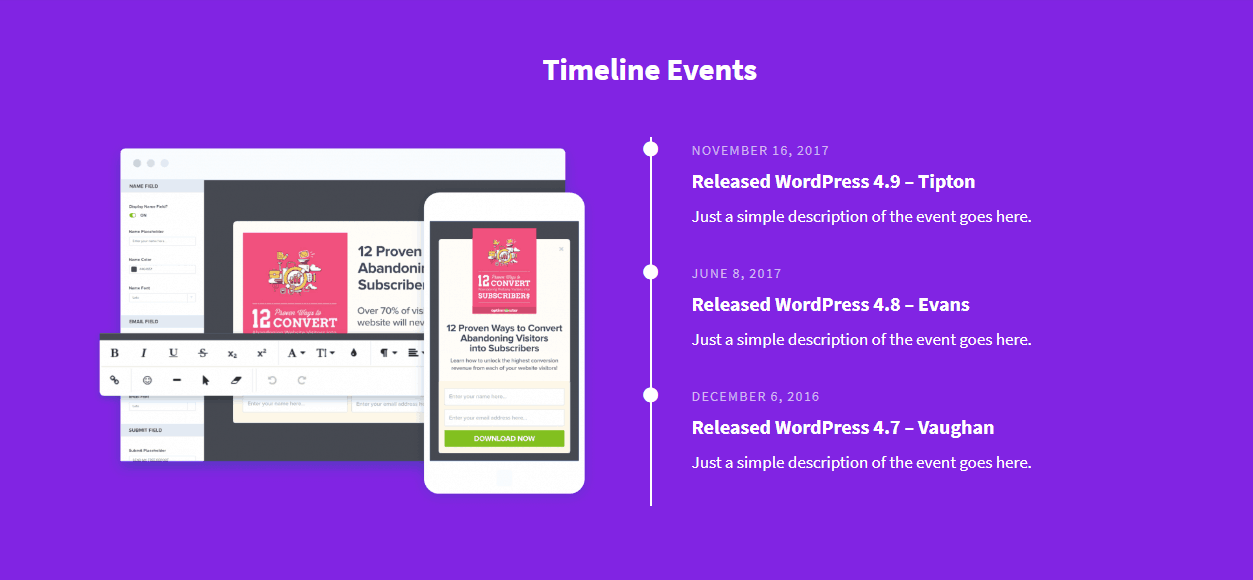
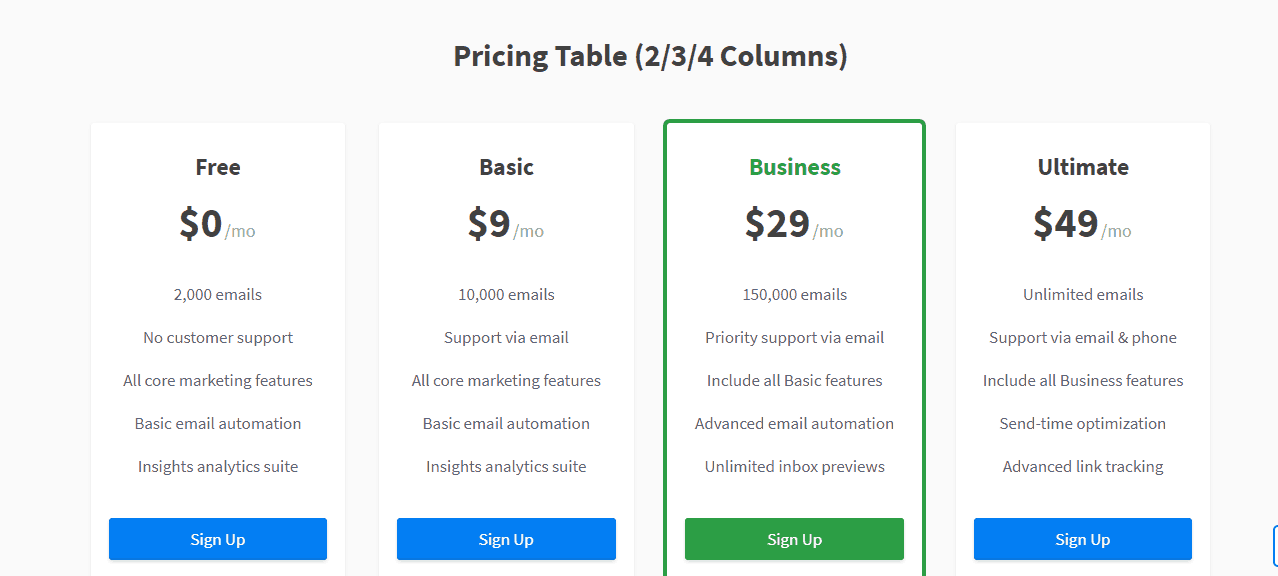
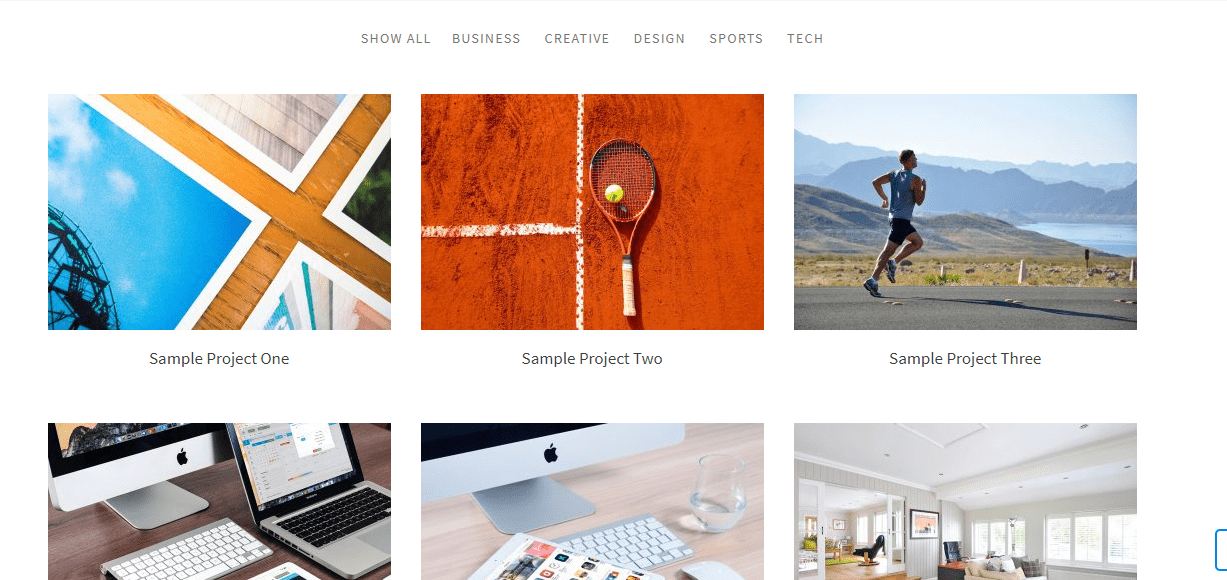
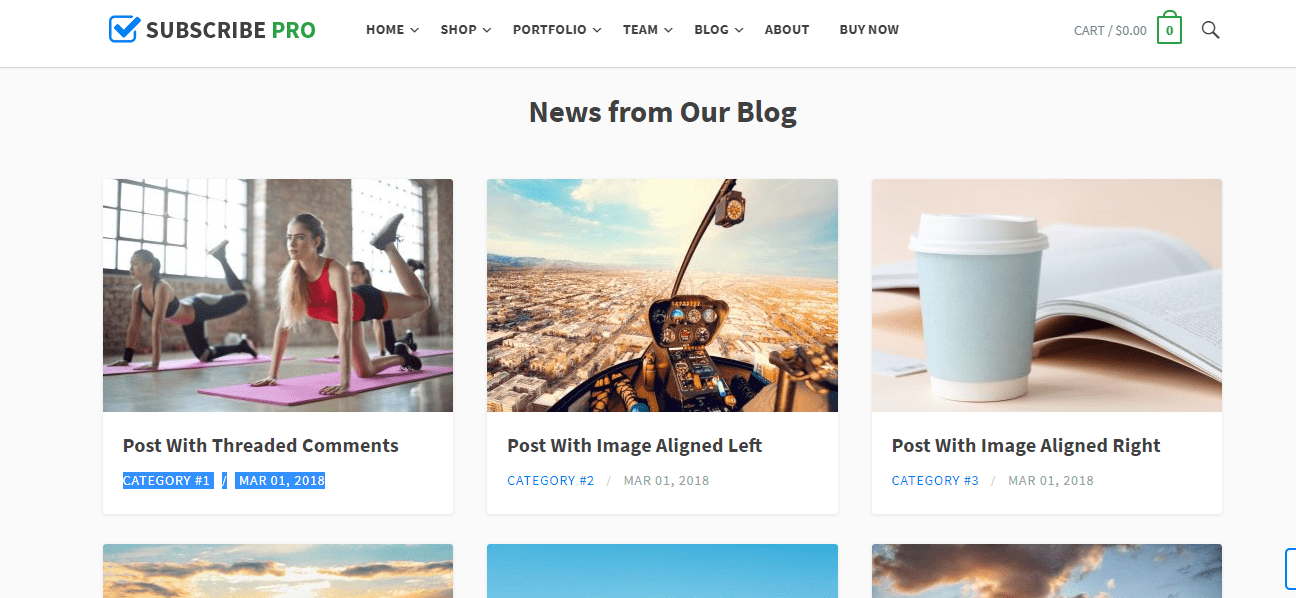
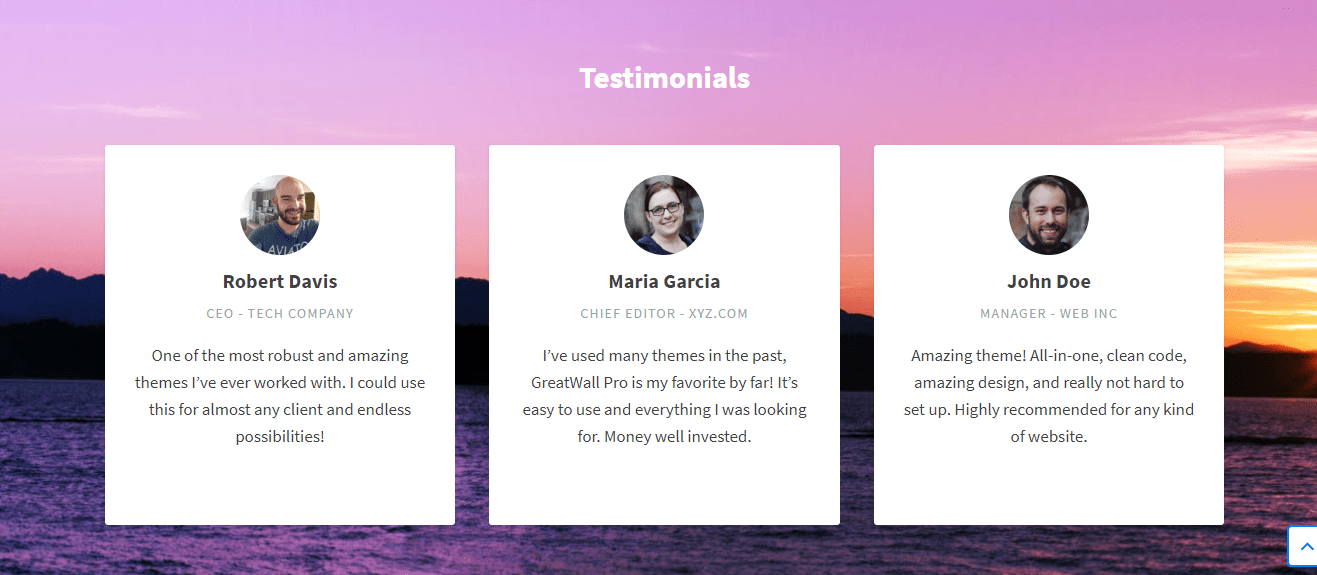
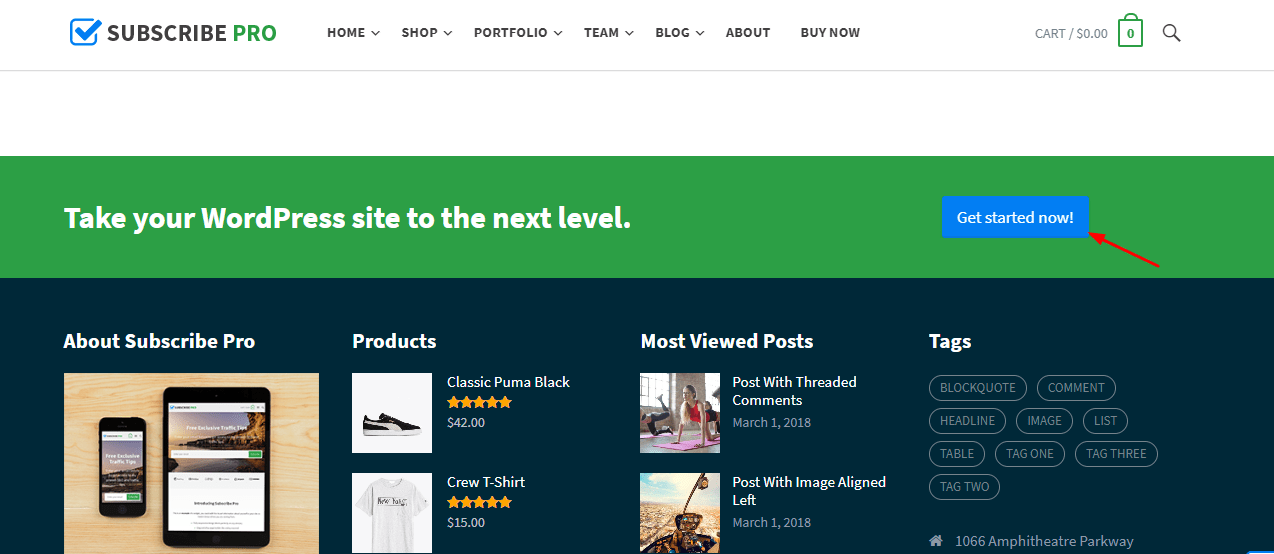
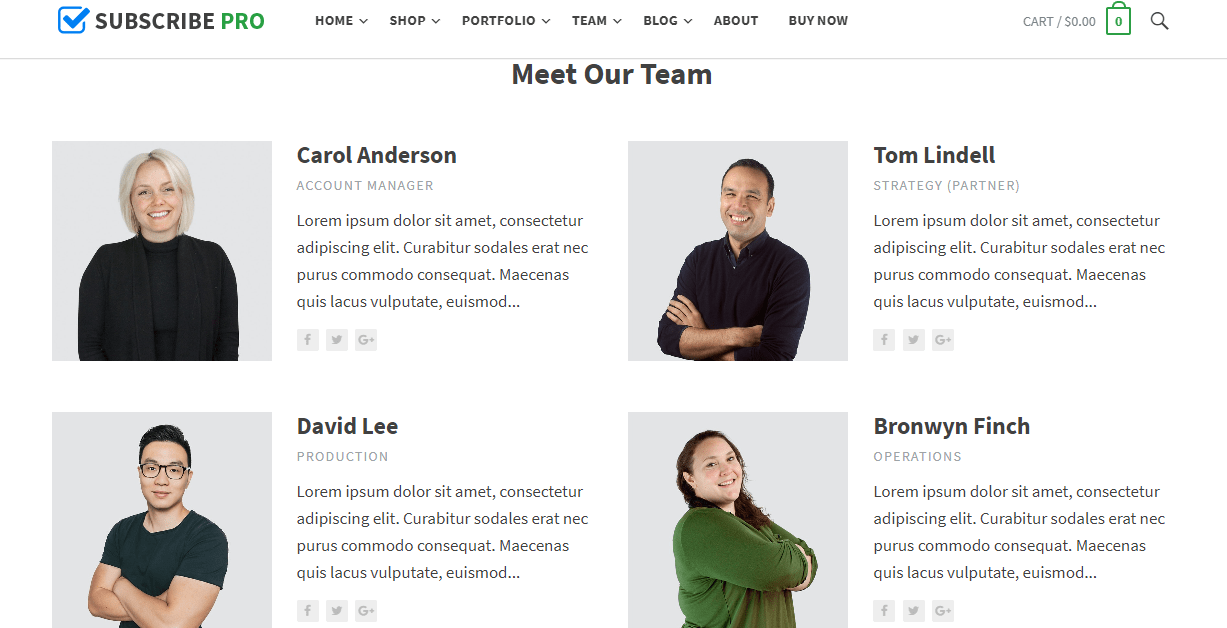
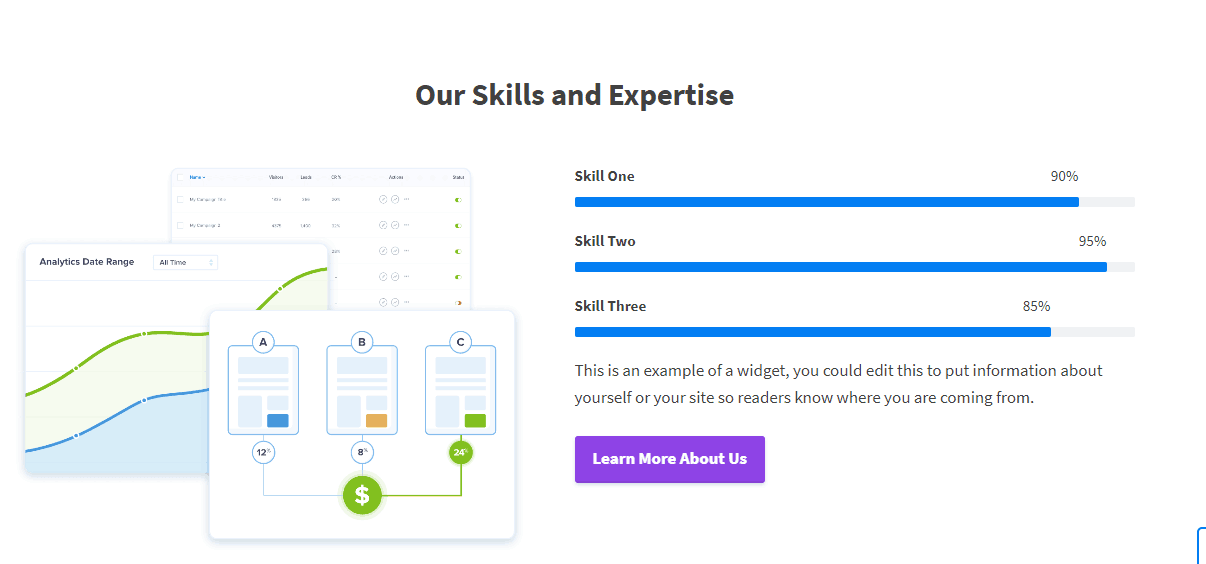
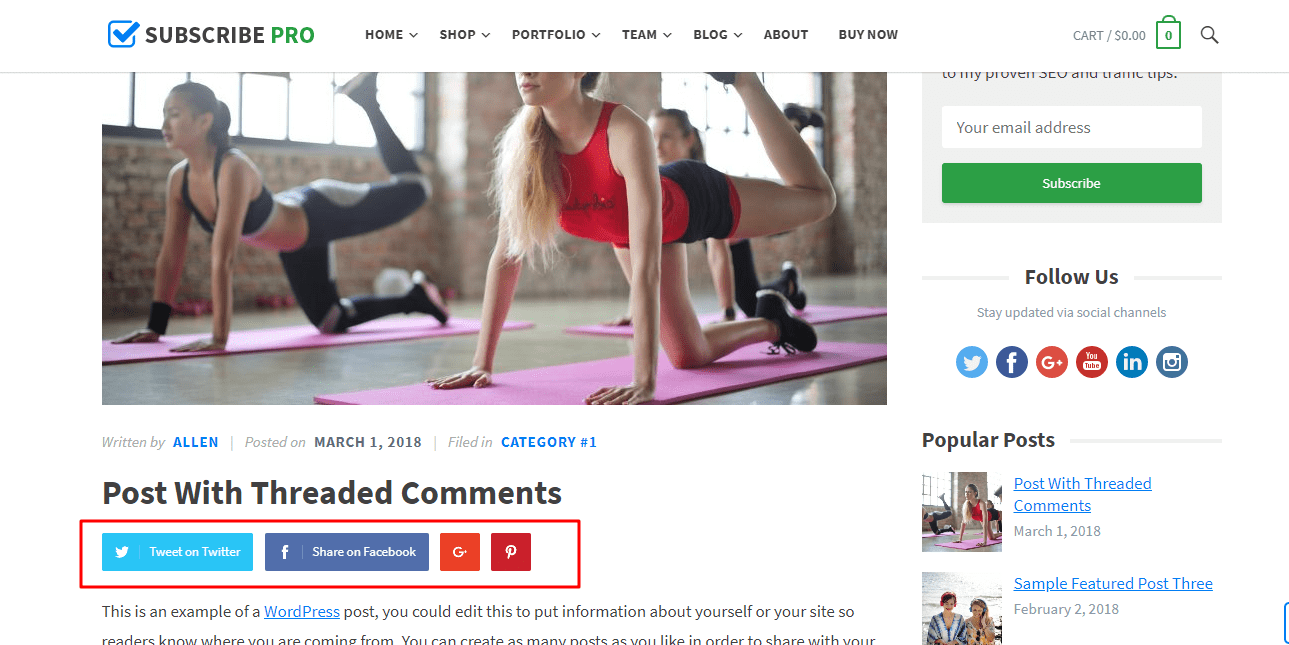
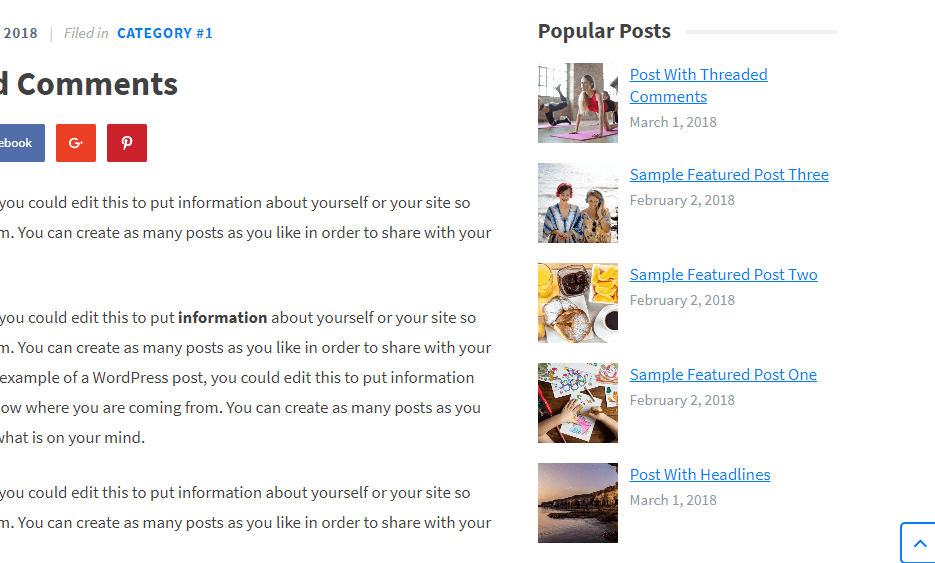
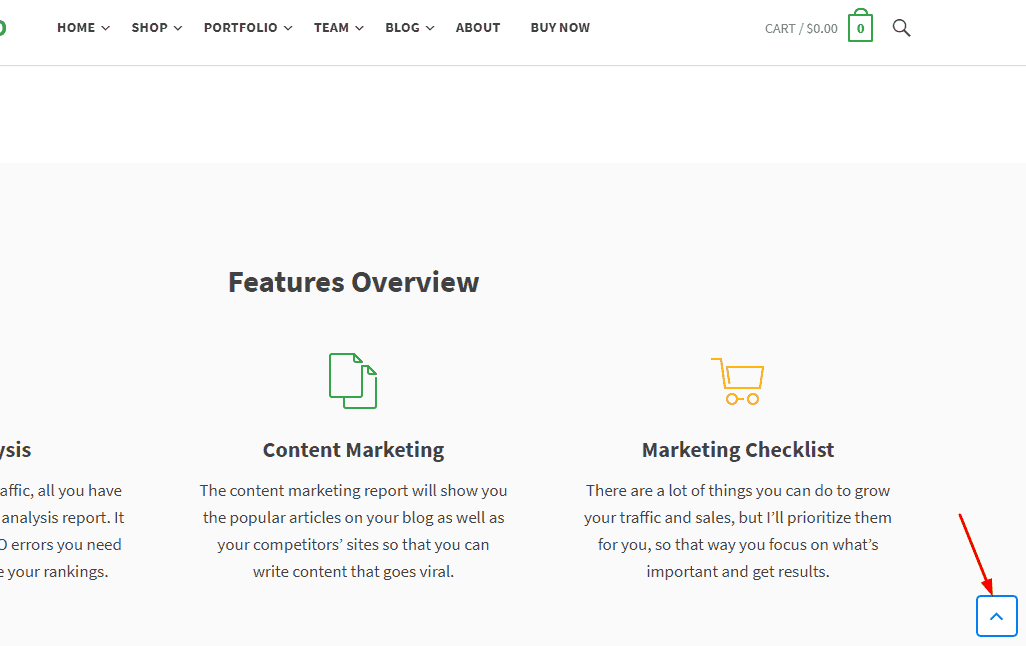
I think HappyThemes is the only WP theme company which got a cheaper price.
Anyway, thanks for this review.
There are some more companies are available, Hela.
We’ll cover them in the near future.