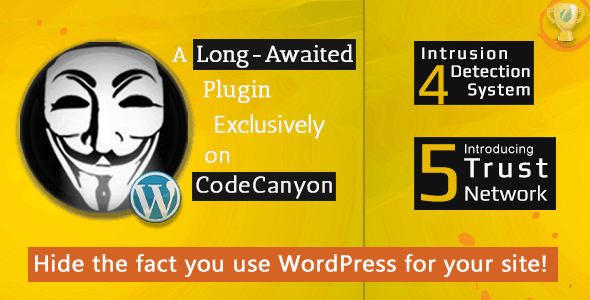
Would you like to secure your WordPress blog?
I know that this is a dumb question. Everyone like to secure their WordPress blog and keep it away from hackers. In a recent study, WordPress is used by 29% of websites all around the world! So, attacks will increase.
In this post, we are going to introduce you a security plugin for WordPress which will help you to secure your WordPress blog and protect from attacks. It’s Hide My WP. Let’s check out the Hide My WP review in this post.
Hide My WP Review: Here’s How To Protect Blog
Hide My WP is one of the best selling WordPress plugins on CodeCanyon. The developer wpWave created this plugin in March 2013. So they are with us for almost 6 years!
Hide My WP is more than a security plugin. They know what a website admin needs!
Yet, the plugin has more than 25,100 downloads. It’s increasing day by day and got a 4.5-star rating out of 5 stars from 1581 users!
This clearly tells about the quality of the WordPress plugin.
Installing and Activating
Like I said above, Hide My WP is a premium WordPress plugin which you can purchase from CodeCanyon. So, you will not able to install it directly from the WordPress plugins repository.
Once you got purchased the plugin, you can upload it through your WordPress dashboard or using an FTP client. In our case, we will always recommend using the WordPress dashboard. It’s pretty easy.
Once you installed the plugin, you need to activate it.
Now, I have successfully activated the WordPress plugin on your blog. The plugin’s settings can be found under the WordPress settings.
License Activation
The next thing that we need to do is, activate the plugin with a valid license key. Log in to your CodeCanyon account, go to the downloads section. There, you can find the Hide My WP plugin. Simply copy the license key and activate with it.
Hide My WP Features
Now, let’s see the plugin’s features which makes the plugin awesome and the loved one!
Change WordPress Log In Page
The first step to secure your WordPress blog is this. Disable registrations, change your WordPress login URL. The default URL will be like wp-login.php.
You could change it to some random keywords.
Move wp-admin Folder
For protecting our WordPress blog, we have password protected it. Well using this plugin, you will be able to change it.
When you use this feature, you also need to update your wp-config file for pointing the new URL.
Disable Directory Browsing
Directory browsing enabled websites can be easily hacked. We have already shared a method to disable directory browsing in WordPress. In this plugin, there’s a feature for it.
This feature will also hide your .txt files.
Disable PHP Execution
By disabling the direct PHP execution on your blog, you can improve your blog’s security!
There’s also a feature for disallowing the themes and plugin’s PHP files.
Remove WordPress Version
WordPress will automatically generate the version number in the source feed.
it will also help you to secure your WordPress blog. When you show your WordPress version in feeds, hackers can easily check for the vulnerabilities on the version and try hacking.
By removing the version number, you can harden your security. We highly recommend you using the latest version of WordPress on your blog.
Hide WordPress Theme Directory
This is a useful feature when you don’t want to disclose your WordPress theme details. No matter you are using a custom theme or a readymade one. This feature will be good for it.
You need to enter your path, name of the CSS file and expiration days. If you are using any caching plugin like WP Super Cache and enabled minification, you don’t want to use the minification feature in this plugin.
Minifying static files will help you to improve the speed.
Hide WordPress Plugins Directory
By inspecting element and from the source section, your website visitors can see some of your installed WordPress plugins. If you want to hide which plugins are using, you may want to use a custom directory.
Using this plugin, you will be able to change your plugins folder to something else.
Change wp-content Folder Path
WordPress plugins, themes and uploads directories and child folders of the wp-content folder. In this plugin, you will get an option for changing the wp-content folder to somewhere else.
Change WordPress Query URLs
By using this plugin, you can change these query URLs.
- API Query.
- Author Query.
- Feed Query.
- Post Query.
- Page Query.
- Paginate Query.
- Category Query.
- Tag Query.
- Search Query.
Change it and save the plugin settings. You are done!
Change/ Disable Author Archives
If you are running a single author blog, you don’t need to enable the author archives. It will create duplicate content issues on search engines and will hurt your website badly.
Here using this plugin, you can disable your author archive or change it to somewhat else.
Change/ Hide WordPress Feeds
These days, folks are using WordPress feeds for creating auto blogs! We really hate them. If anyone scrapping your content without your permission and posting it on his blog, you may want to consider disabling your feed or changing your feed URL.
In this plugin, you will be able to disable feeds or change it!
Disable Archives
In every WordPress blog, there will be monthly archives, yearly archives, category and tags archives etc. If you are indexing it on search engines, you will get the duplicate content issue on your blog.
In a single click, you will be able to disable it!
No need to write any code!
IDS Firewall
For monitoring your website’s activity, there’s a firewall available. You could use that.
They will send you an email notification every time when something happens in your website. If you are running a multi-author blog, we recommend you consider checking both front-end and backend.
It’s a great feature.
Cleanup Class
Using the plugin, you will be able to create these classes.
- Body Class.
- Menu Class.
- Post Class.
- All Other Classes!
Visitor Blocking
You can block malicious IP addresses, countries from accessing your blog.
Pricing
In CodeCanyon, you can see 2 type plans. One is for the regular license and the other one is for the extended license. Well, wpWave is not providing extended license at this time. They have only a regular license.
For just $25, you can protect your blog! Pretty simple.
Support
Are you having any issues with the plugin? You can contact wpWave for figuring it out. They have a great responsible support team who will get to you within 12 hours. Sometimes, much better.
If you having any technical issues or having difficulties with the plugin, you can contact them through their CodeCanyon profile.
You must email from your account which is used for purchasing the plugin. This will help them to provide better support for their customers. These days, most folks are using nulled WordPress plugins and looking for official support.
You will get free 6 months support from the author team for absolutely free. If you need to extend the period, you need to spend $7.50 more. It will help you to get support for 12 months.
Well, understand this. You will not get official support if you are using any nulled WordPress theme or plugin.
Also if you have pre-sale questions, use the same form. They will clear all your doubts.
Updates
They are on a more improved version now.
When a new WordPress version gets released, the folks will always check compatibility and make proper updates. So, you are secure in their hands.
We will not recommend you using outdated WordPress themes or plugins on your blog. This will create security issues in your blog.
Also, the plugin is 100% compatible with the WordPress 5.0, Gutenberg version.
Our Choice
If you really want a simple, lightweight WordPress security plugin, Hide My WP is the best choice for you. You can simply harden your WordPress blog using this plugin. We highly recommend this plugin for our users!
You must give a try!
For example, if your WordPress blog got hacked, security experts will charge $250 for an hour for fixing your blog. Well, most beginners can’t afford it, quit blogging.
What if you can protect your entire WordPress blog for the lifetime by just spending $25? Great isn’t it?
Get Hide My WP
You can download the plugin from below.
We hope you found this post helpful and enjoyed the read. If you did, please consider sharing this post with your friends and fellow bloggers on social media. For more related posts, you need to check out our blog section.
If you are a beginner in WordPress and looking for the best plugins for your blog, please check out our list of must-have WordPress plugins in 2019.
Hide My WP
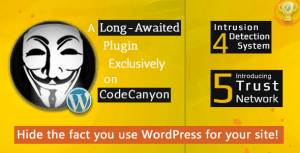
Product Name: Hide My WP WordPress Plugin
Product Description: Would you like to secure your WordPress blog by using a simple WordPress security plugin? That's Hide My WP. An all-in-one security plugin for WordPress!
Price: 25
Currency: USD
Availability: InStock
-
Features
-
Performance
-
Support
-
Ease of Use
-
Pricing
Summary
In this post, we are going to review a plugin called WP Review Pro, which is created by the fine folks from wpWave. Let’s see the complete Hide My WP plugin features and how you can harden your blog’s security!
Pros
Affordable
Great Features
Awesome Support
Complete Security
Cons






















Thanks for adding this post.
Looks like a simple and powerful security plugin for WordPress.
Thanks, Jacob for leaving comments.
It’s a great plugin.
This is it.
One of my friends are using this plugin and he said it is great.
That’s great!