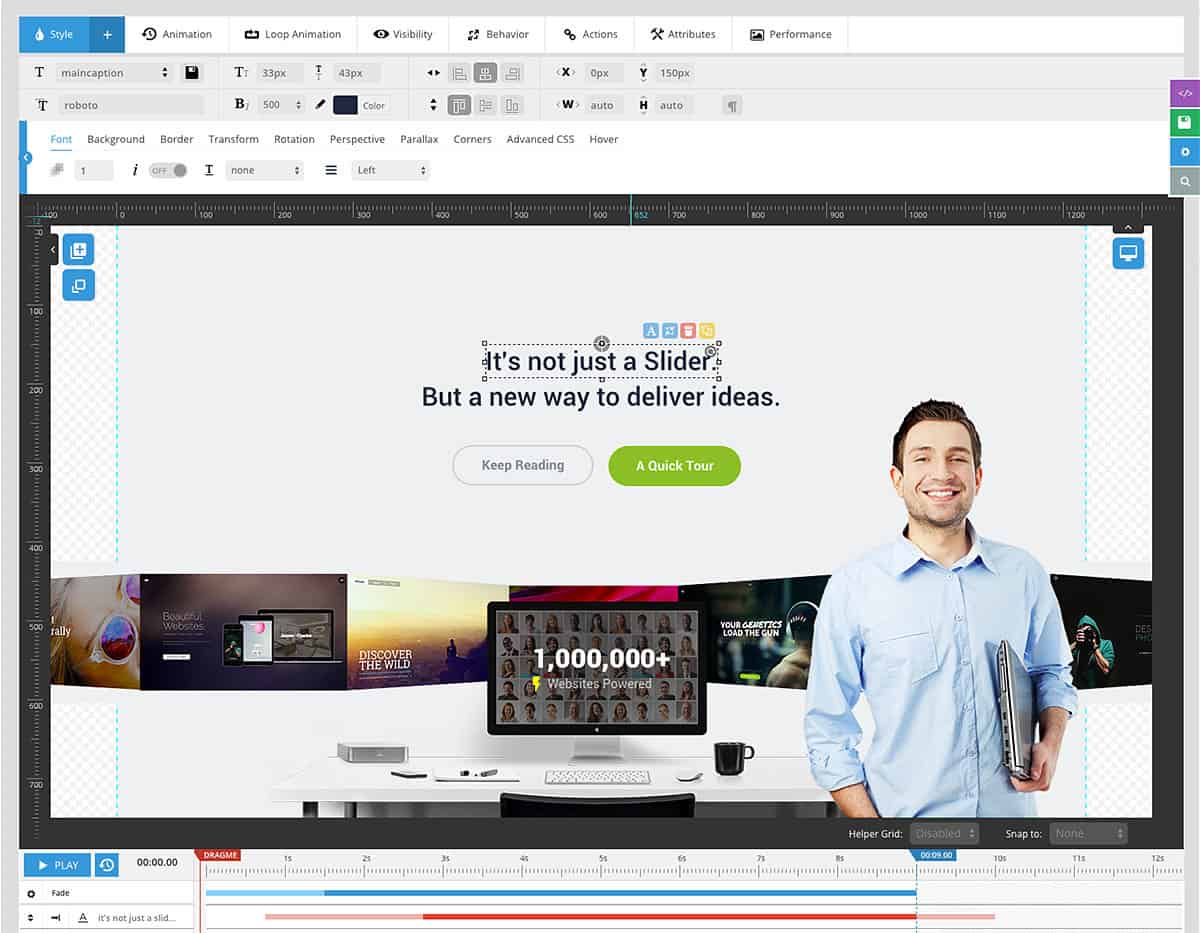
No matter you are running a fashion blog, food blog, product review website or whatever you like. By using a slider, you can impress your website visitors and bring more attention! At this time, there are so many WordPress slider plugins are available.
But, we will recommend you only the best one. And that is Slider Revolution WordPress plugin which is created by ThemePunch.
Slider Revolution Review
No matter you need sliders with posts, images, videos, images or whatever you plan to. the Slider Revolution got you covered! Now, let’s see what are the main features of the Slider Revolution WordPress plugin which makes it the best slider plugin for WordPress.
Wait. Before You Go…
Before we going to the detailed Slider Revolution review, let’s know something about the plugin.
ThemePunch, the author created the Slider Revolution WordPress plugin in 2012. Now, they are on the best, improved version of the plugin. If you check the sales report, they have generated near to 300,000 sales.
Around 295,707 sales.
Also, they have a total of 4.79 ratings out of 5. 8454 folks rated this product.
Why these much folks love the Slider Revolution WordPress plugin? Due to the code? features? pricing? Well, now let’s go to the detailed Slider Revolution review.
UPDATE: You can see on the screenshot the total sale generated is 295,707. When we refreshed the page after 2 minutes, the sales went 295,720!
Slider Revolution is pure love!
Why the Slider Revolution?
Using the Slider Revolution, you will be able to create
- Image Sliders.
- Posts Sliders.
- Social Media Feeds.
- Blocks.
- Gallery and much more…
without coding!
At this time, there is no slider plugin is available with these much options and configurations!
Is Slider Revolution Got a Free Version?
At this time of writing, they don’t have any free version plugin. You need to get the premium plugin if you really want.
Installation and Activation
Installing the Slider Revolution plugin is just like the other plugins. You can do it from your WordPress dashboard or using an FTP account.
In my case, I wish to upload the plugin through my WordPress dashboard. This is the easiest way to do it!
Once you got installed the plugin, simply activate the plugin on your blog.
For receiving updates for your plugin install, you need to activate the plugin with a valid license key. You can find the settings from the Slider Revolution plugin settings.
Now, you are good to create your first slider!
Creating Sliders
For adding sliders to your WordPress blog, you have 3 ways.
- Start from Scratch.
- Use An Existing Template.
- Import Sliders.
If you need to create a slider quickly, we recommend you using a pre-designed template. If you already got a file for import, simply import it to your WordPress blog and use those sliders.
For newbies, we recommend you using the pre-designed templates or starting from scratch. For creating a new slider with images, pick the default slider from those options.
Next thing you need to do is, name your slider and set an alias.
Once you have done that, you can pick the slider type and layout options. Next thing we need to do is, save the slider and add contents (images) to our slider.
You can find the settings for that bottom.
You will be redirected to the Slider Revolution editor.
From there, you can do whatever you want. There are so many options are available for making your sliders rich. I would recommend you checking their documentation or reaching their support team if you are having trouble.
They will get back to you as soon as possible!
Speed Test
We have used the plugin for creating a slider (tutorial will be published soon) and checked the speed through the Pingdom tool.
Our demo WordPress blog loaded under 1.5 second with a rich slider on the homepage. I have used the Genesis Framework and Business Pro theme on the website.
Add-ons For Slider Revolution
They have so many add-ons are available for the plugin. They are:
- Whiteboard.
- Backup.
- WordPress Gallery.
- Related Posts.
- Typewriter Effect.
- Social Sharing.
- Coming and Maintenance Mode.
- Holiday Snow.
- Particle Effects.
- Polyfold Scroll Effect.
- 404 Addon.
- Filmstrip.
- Login Page Addon.
- Adjacent Posts.
- Before and After.
- Post Featured Slider.
- Slicey.
- Weather.
- Panorama and more…
Pricing
Next big thing that most users look is the pricing option. ThemePunch hosted the plugin on CodeCanyon and they have 2 pricing options.
- Regular License – $26
- Extended License – 125
Let’s see which pricing option is best for you.
Think that you have only 1 website and need a license. Regular license is the best option for you!
If you are a WordPress theme development agency who creates WordPress themes for clients, you may want to consider purchasing the Extended license. This will help you to pack the Slider Revolution plugin with your theme files.
You need to know that when you purchase the extended license, you will get only the plugin file. No library, template, and support for your clients. Also, they will not get automatic updates for their plugin.
Pick your perfect plan according to your use!
Slider Revolution vs Soliloquy
Soliloquy is one of the famous WordPress plugins. Let’s see is it a great alternative to the Slider Revolution WordPress plugin.
First of all, let’s take a look at the pricing plans of the Soliloquy WordPress plugin.
Their cheapest plan starts at $19 a year. But, the account is limited. If you need more features to power up your sliders, you need to pick higher plans.
So you have got an idea. By spending $26 on the Slider Revolution WordPress plugin, you will get unlimited features! Decide your beast by yourself.
Support and Documentation
When you purchase the plugin through the CodeCanyon marketplace, you will get 6 months support from the author team. For extending your support period to 12 months, you may want to spend $7.88.
That’s about support.
Now, let’s see the documentation.
Slider Revolution is kind of a huge plugin with lots of features. Right now, they have hundreds of posts are available mastering the Slider Revolution WordPress plugin.
For the complete posts, you may want to see the Slider Revolution Docs.
Updates
At this time, the plugin’s version is 5.4.8.1.
For keeping your WordPress blog secure from hackers and attacks, we recommend you keeping your WordPress install up to date. Now, WordPress 5.0 with Gutenberg editor got released.
Most WordPress theme shops and developers are working hard to make their products compatible with the latest version. The ThemePunch recently released an update for the WordPress plugin Slider Revolution and now, it’s 100% compatible with the WordPress 5.0.
Also, they tested this plugin with almost all WordPress themes and works well with them. If you are having any issues with your current theme or any related, you can contact the folks for support.
They will probably help you to fix every issue.
See the Slider Revolution changelog for more.
Our Choice
If we need an all-in-one slider plugin for WordPress, a powerhouse, we will definitely pick the Slider Revolution plugin. Most beginners will rely on free WordPress plugins because the premium plugins are too costly. In this case, the Slider Revolution is affordable!
Helping you to do more by spending less! So, Slider Revolution is an awesome WordPress plugin for creating responsive sliders inside WordPress.
Get the Slider Revolution
You can purchase the Slider Revolution plugin from below.
We hope you found this Slider Revolution review helpful and enjoyed the read. If you did, please consider sharing this post with your friends and fellow bloggers. For more related posts, you need to check out our blog section.
If you are looking for the best WordPress plugins for a blog, see our list the must-have WordPress plugins on 2019.
Slider Revolution

Product Name: Slider Revolution WordPress Plugin
Product Description: Do you want to create a slider or sliders inside your WordPress blog? Here's the best WordPress plugin for creating sliders inside your WordPress blog. The Slider Revolution plugin!
Price: 26
Currency: USD
Availability: InStock
-
Features
-
Performance
-
Support
-
Ease of Use
-
Pricing
Summary
Our #1 choice for creating sliders inside a WordPress blog. The Slider Revolution WordPress plugin. In this review, we are going to share the Slider Revolution features, pros, cons and why you need the plugin if you are looking for the best slider plugin!
Pros
Great Support
Frequent Updates
Affordable
Cons
Learning Curve














Leave a Reply