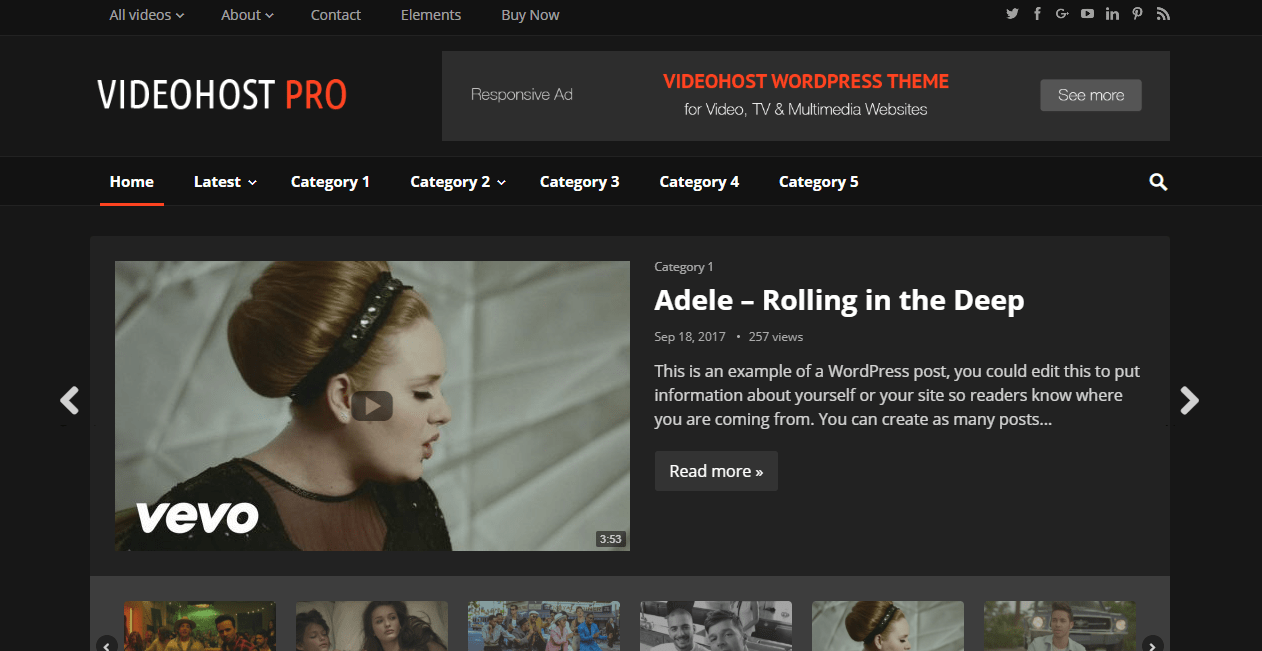
Folks are starting a video website on WordPress. Typically, we will not recommend uploading videos on WordPress. It will increase the bandwidth and eat more resources. In some cases, the web hosting company will suspend your hosting pack.
We are saying about embedding videos from YouTube and third-party sites. For those, we are going to show you a perfect WordPress theme called VideoHost. In this post, we are going to share the VideoHost WordPress theme review for you!
VideoHost WordPress Theme Review
The theme is crafted by HappyThemes, one of the famous and leading WordPress theme developers. At this time, they have a free version theme and premium version theme. For our users and everyone, we only recommend you the premium version theme. Wondering why?
Below, we will show you a sample comparison between the free version theme and the pro one!
Responsive
Both themes are 100% responsive. This means you will get a better user experience on every device such as desktop, tablets and mobile phones.
Color Options
The premium version theme got unlimited color options. You will be able to choose your favorite color from the list. On the free version theme, there is only 1 color available. If you need to edit the colors, you probably want to hire someone or need knowledge in CSS.
PRO TIP: For customizing your blog styling with a live preview, you could use a premium plugin called CSS Hero. You can save some money on purchase using our CSS Hero coupon.
Fonts
Choosing the best font will help you to improve your website’s user experience. In the pro version theme, there are 300+ free Google fonts available. You can choose your own favorite one from there. No need to add custom codes.
On the free version theme, you may want to add custom fonts manually. You can use a plugin for this or add via CSS.
Sticky Navigation
This is only for the pro version theme. You can set the primary navigation menu as fixed.
Not available for free version VideoHost.
Featured Slides
On the free version theme, you can show up to 8 videos as featured slides.
On the premium one, this is unlimited.
Home Ad Area
Earn revenue by showing ads on your website. In the page, you can show a leaderboard ad. This can be Google AdSense or any other related display advertisement.
Only for pro version theme. In the other hand, you need to check out our post about best ad management plugins for WordPress. You could use any of the plugins for managing ads.
Video Duration
Show the total video duration on the preview image.
This is for premium version users.
Post Like Icon
If your users got liked that video, they will be able to give you like. This is available on the premium version theme.
Not added on the free version one.
Breadcrumbs
Breadcrumbs are available on the pro version theme. While Google indexes your content, they will show breadcrumb path in the search results.
The free version theme doesn’t have this feature. You may want to use custom plugins for showing the user’s path.
Social Share Buttons
The theme comes with inbuilt free social sharing buttons. This will help you to reduce the number of plugins which are activated on your blog.
In the free version theme, you may want to consider choosing a plugin like Social Warfare.
Author Avatar on Meta
Show the author’s avatar on post meta. This is an awesome feature created by HappyThemes.
Related Posts
Below every single entry, you will be able to show related posts based on the category. This will help you to reduce bounce rate, increase page views and improve overall website ranking.
Author Box
If you are running a multi-author blog, this option will be helpful for you. Below every single posts and custom posts, you can show an author box.
Newsletter Widget
Most folks are using tools like OptinMonster, Bloom for capturing leads. Saying that Videohost premium got a custom-made newsletter widget which will help you to capture user’s emails.
You can connect the widget with any of the email marketing platforms. In the free version theme, it is not available.
Social Widget
Most of us are creating social profiles for our blog. You can show them by using this widget. It is a custom one and only available with the premium version theme.
Popular, Recent, Random Posts
The pro version theme comes with these widgets.
Back to Top Button
Most users love this. In the premium version theme, you can show a custom CSS made back to top button. You don’t even need to know to code.
In the free version theme, you must do it manually by code or using plugins.
Updates
According to the core WordPress updates, the folks will update the theme. It will help you to stay secure and avoid security issues.
We will not recommend using outdated themes and plugins on your blog. Lifetime club will get lifetime theme updates, all theme plan will get 1-year updates.
Support
You will get support from the official team according to your plan. They will not support the free version theme. At this time, they will only support the premium version theme. If you are on the all theme package, you will get 1 year of support.
Lifetime club users will get lifetime support from the author team.
From above, you noted that for full theme features, you must choose the pro version theme. I am pretty sure that you won’t regret investing in this VideoHost theme.
Download VideoHost Theme
You can download the theme free from below.
We hope you found this review helpful and enjoyed the read. If you did, please consider sharing this post with your friends and fellow bloggers on social media. For more related posts, you may want to check out our blog section.
We also recommend you reading our Revenue theme review, GreatWall theme review and Starter WordPress theme review. Check out our Aspire pro theme review if you are a Genesis lover.
VideoHost
-
Features
-
Performance
-
Support
-
Ease of Use
-
Pricing
Summary
Are you planning to run a video website in WordPress? If you are, you want the best video theme for WordPress. There’s one called VideoHost. In this post, we are going to show you the complete VideoHost theme review for you.
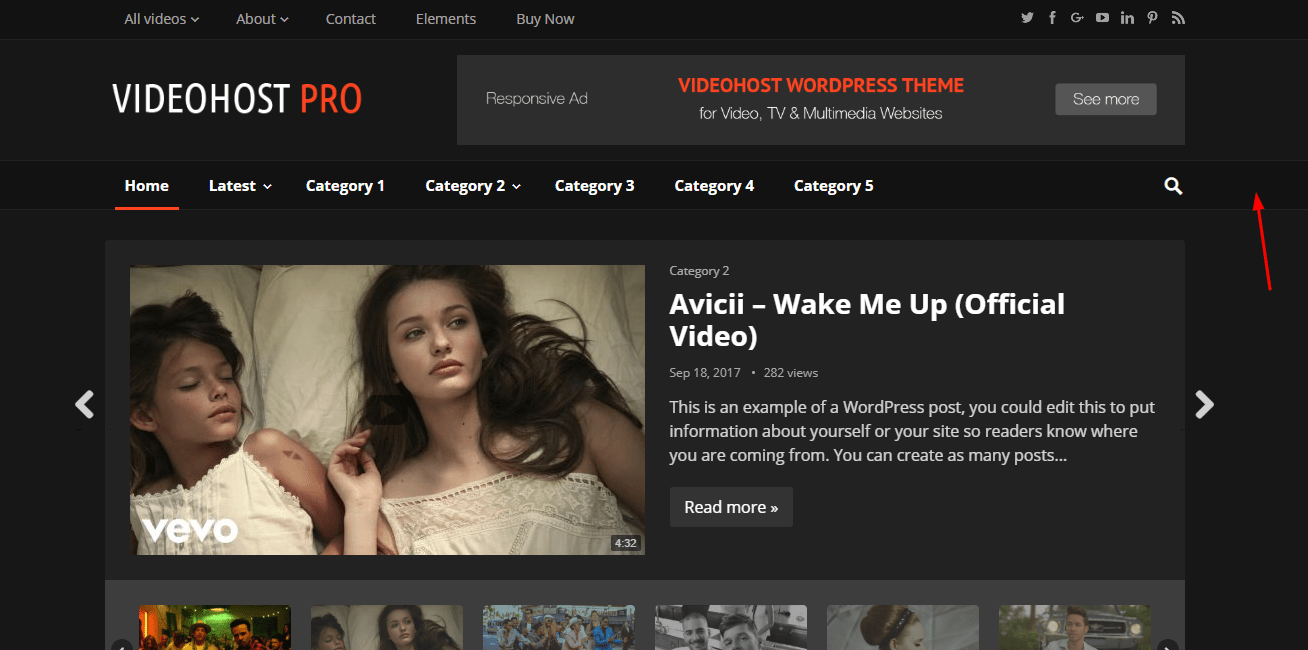
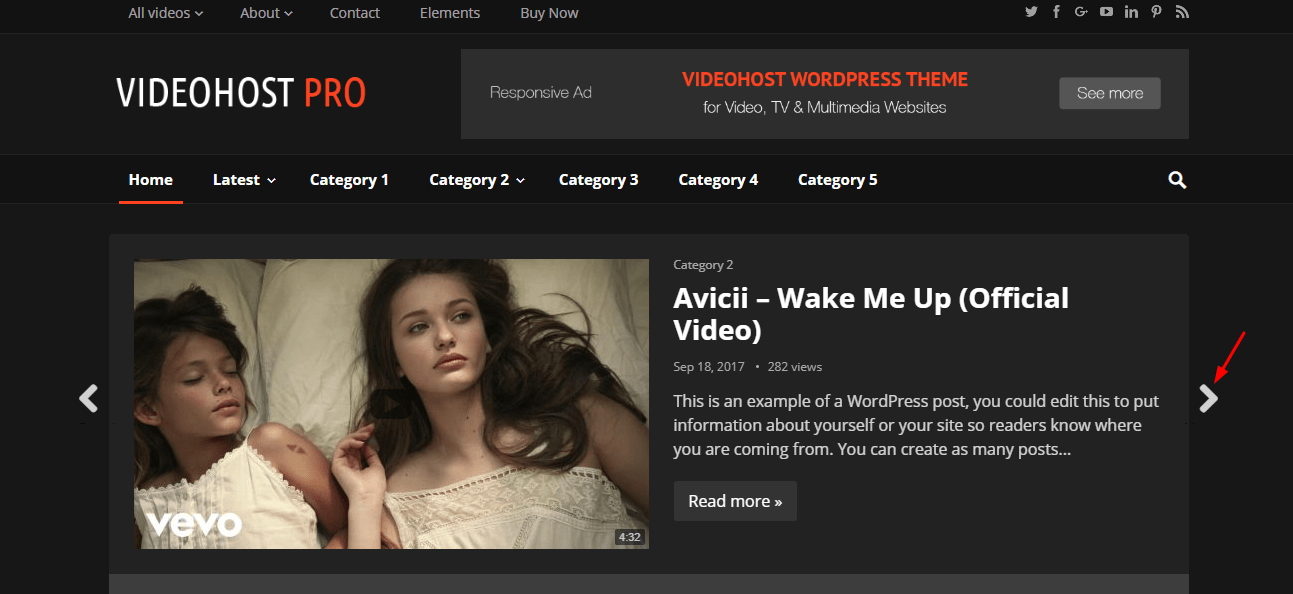
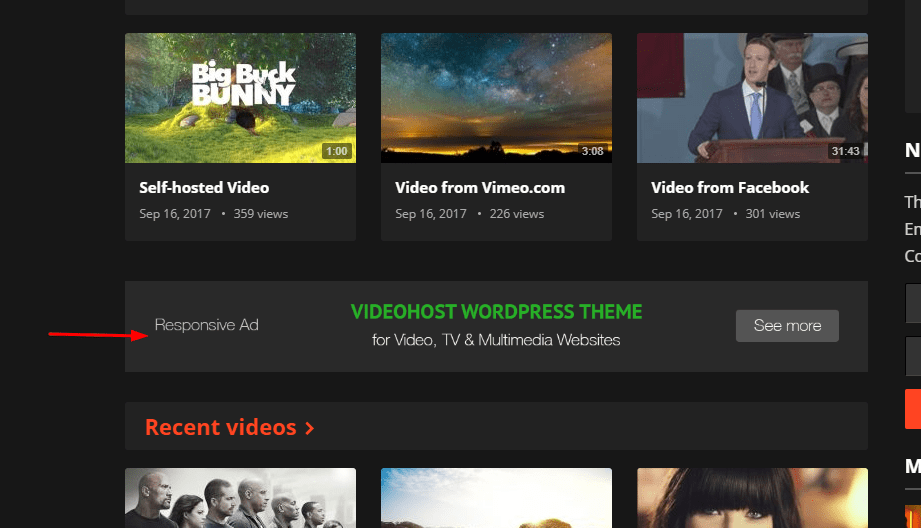
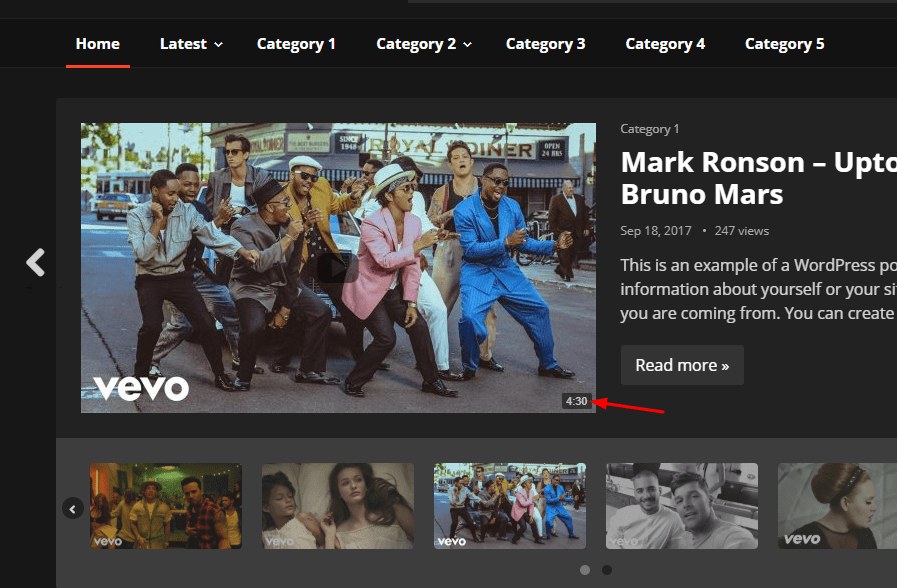
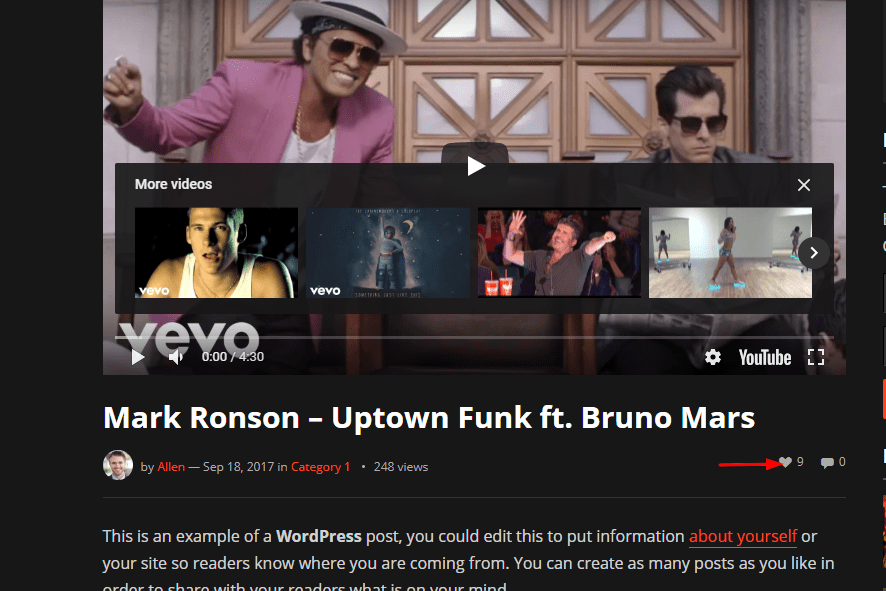
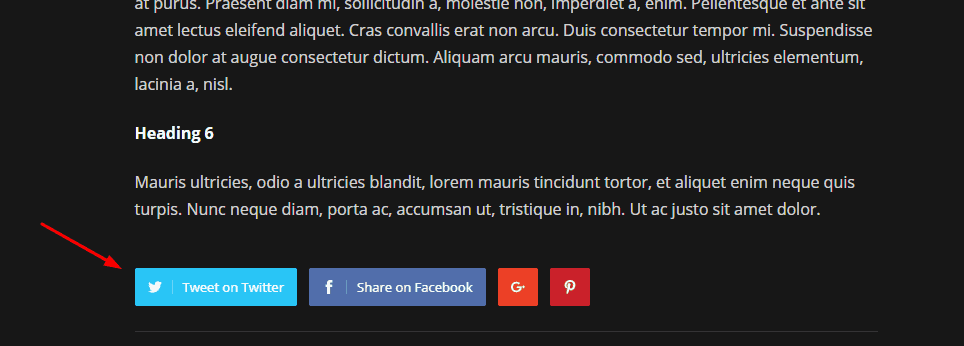
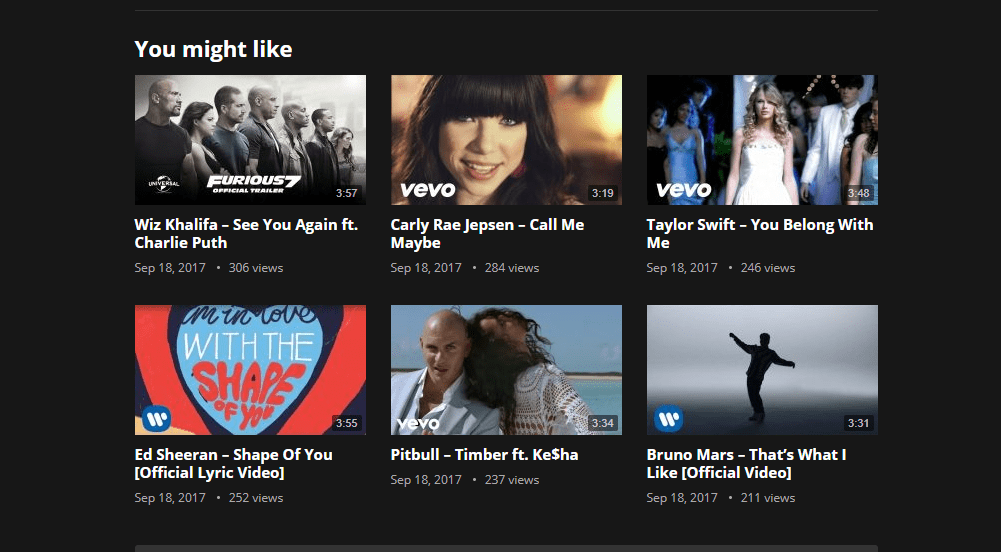
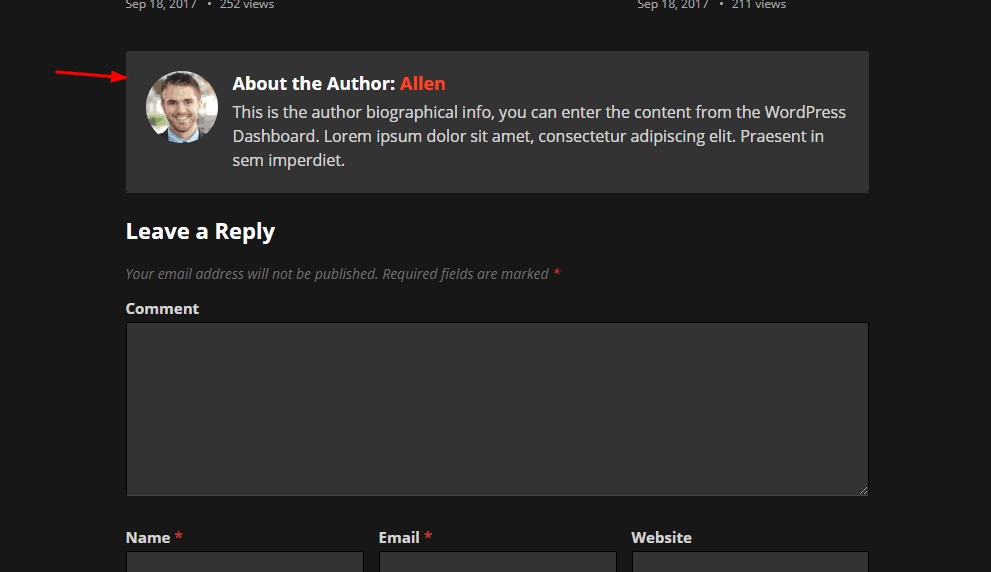
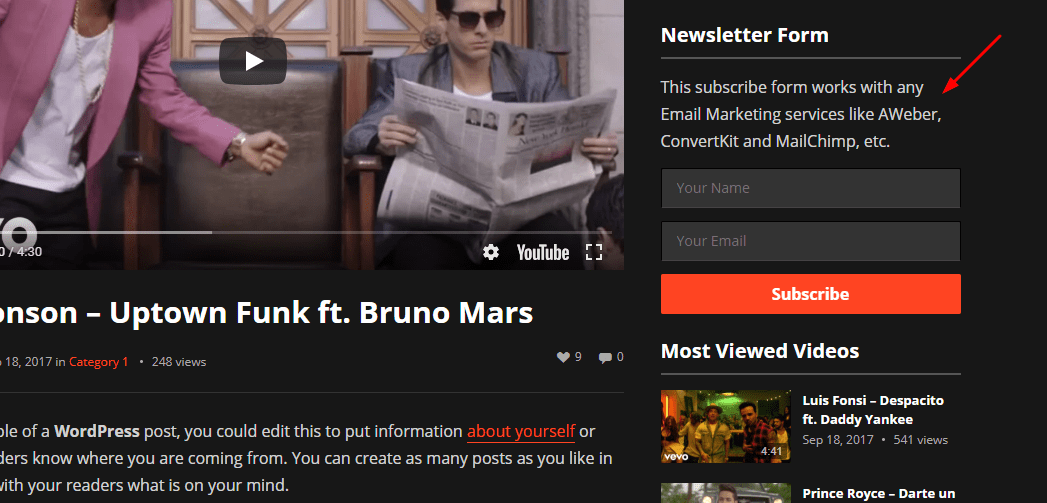
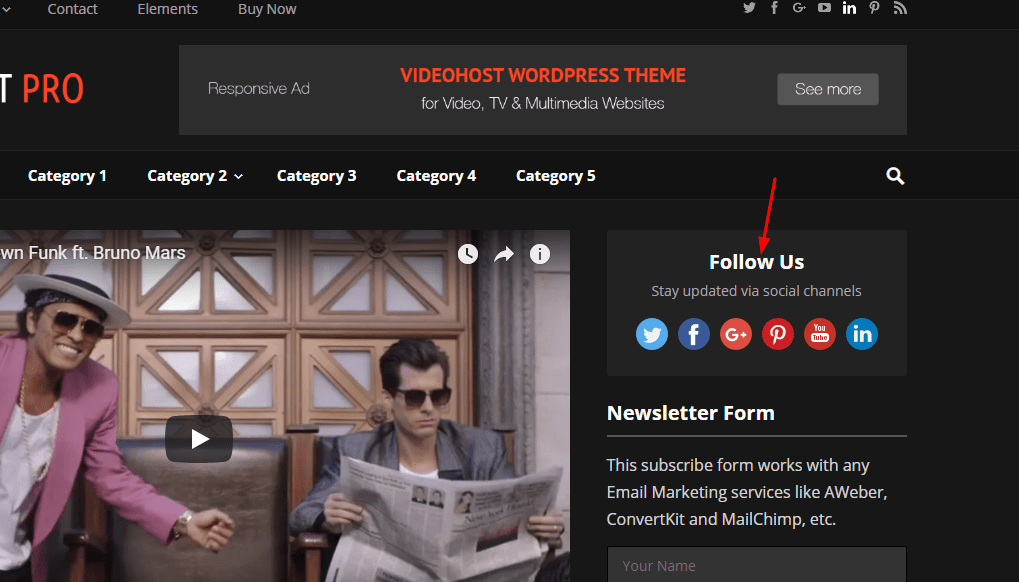
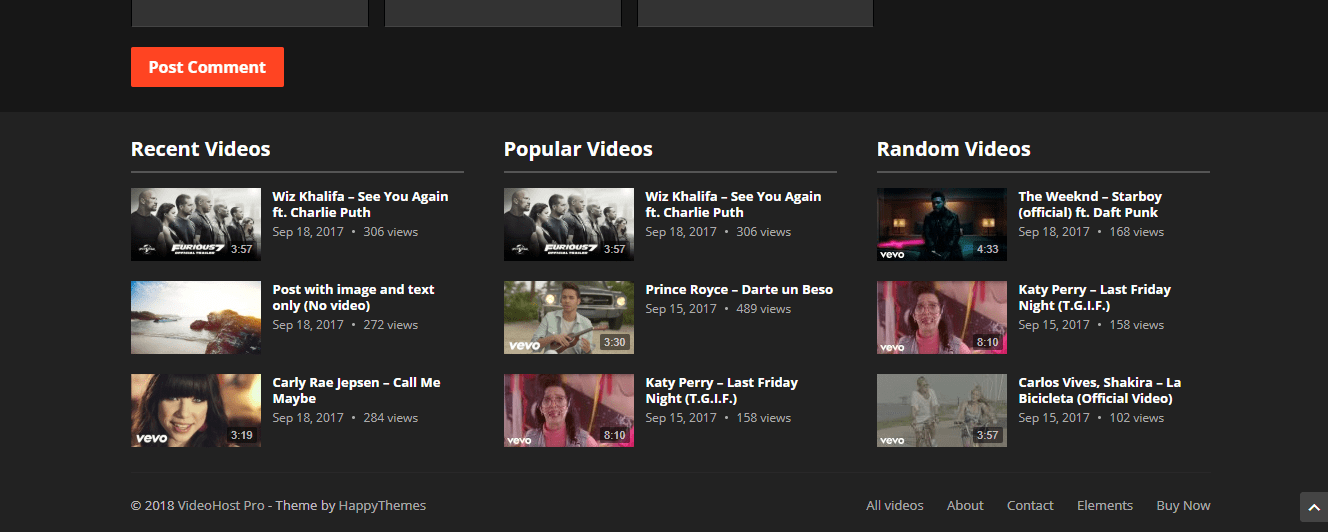
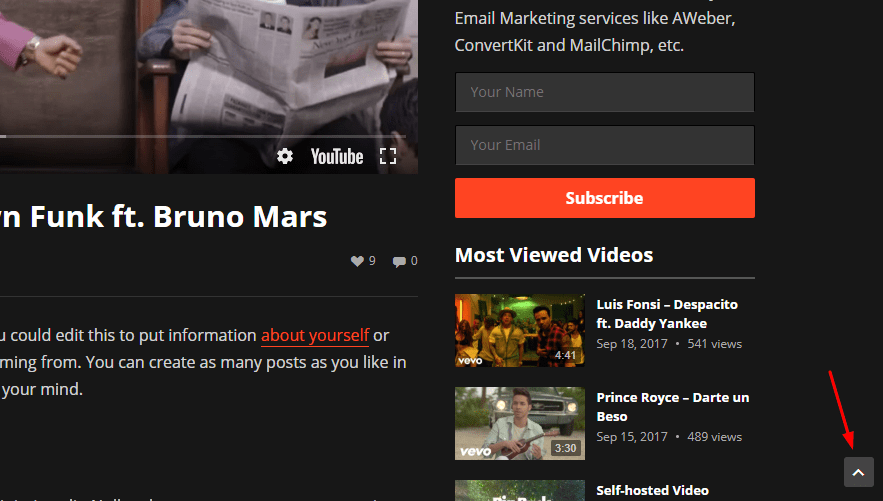
Leave a Reply