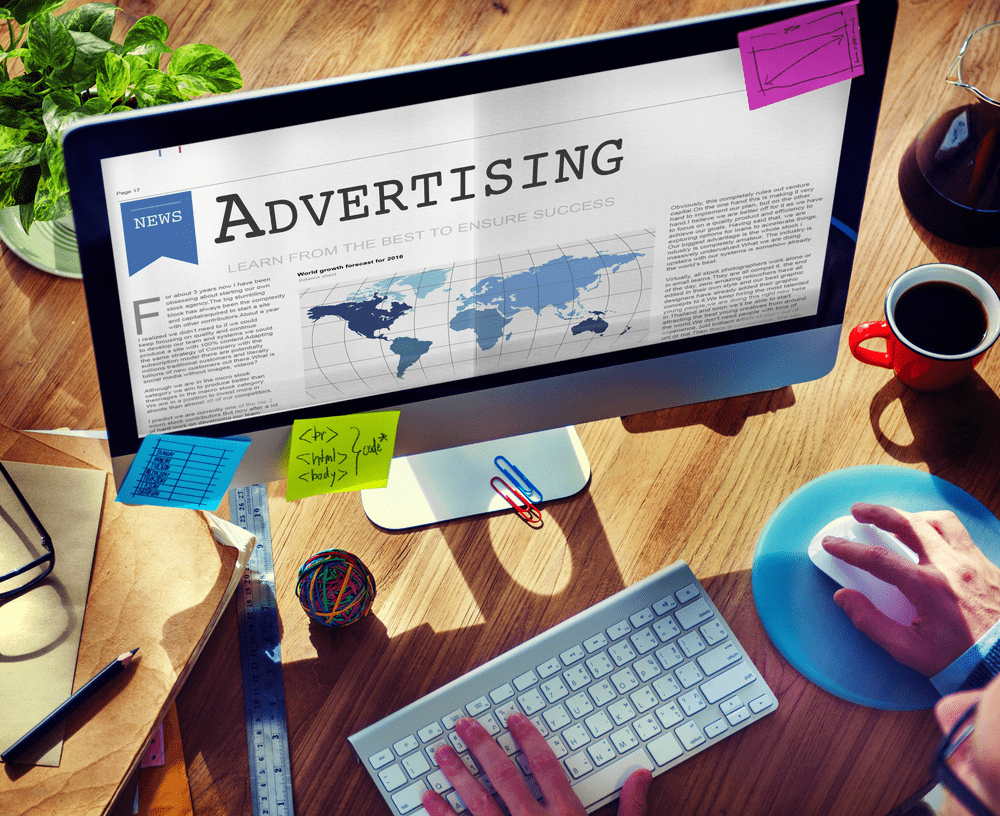
Last day, one of our users got asked how to add ads inside WordPress post. Well, we are glad to help you with it. We love suggestions. It will help us to create more contents and help beginners to master WordPress.
By using this method, you will be able to own banner ads, Google AdSense ads or Media.net ads.
So, let’s come to the topic.
Why You Need Ads Inside Content?
- Maximum visibility – When a user goes through a post, they will see it. If they click it, you will get revenue in your account.
- Promote own products – If you got any products or service that needs users attention, you can use this method.
- More affiliate sales – The best way to promote your affiliate banners. If you have a coupon section in WordPress, you can promote specific coupons using this method. Trust me, it works.
How To Add Ads Inside WordPress Post?
Here, we are going to use a plugin. There are so many ad management plugins are available. There is also a coding method available. But, most folks suggested plugin method. It’s pretty simple and won’t get any issues. Here, we are going to use a plugin called Insert Post Ads.
Insert Post Ads Pros
Lightweight.Simple.Post ad before content.Insert ad after content.Post ad inside content.Supports all custom post types.Disable ads on posts, pages, and custom post types.
Insert Post Ads Cons
Limited customization.No reporting.
Well for adding simple banner ads, you just need this plugin. Don’t need premium ad management plugins like OIOpublisher, Advanced Ads or AdSanity.
First of all, log in to your WordPress admin area. There, go to add new plugins and search for the Insert Post Ads plugin. Install it in your blog.
Once you got installed the plugin, you may want to activate it.
Upon activation, you can see the plugin settings in your dashboard. Simply go there.
Choose a post type that you need to display ads on. In my case, I wish to show banner ads in my posts. Save the settings.
That’s fine. Now, we need to create an ad.
There, name your ad, paste the HTML code, choose where you want to display the ad. In my case, I wish to promote the AWeber with a 300*250 banner after every 3rd paragraph.
Why Not After Content?
If you are running any CPM ads like Media.net, don’t put them after entry content. Media.net will pay when you got maximum viewability. So, add it before content or after 2nd paragraph.
In my case, I am pulling the banner image from my own server. So the code will look like:
<a href="http://www.example.com"> <img src="http://example.com/path-to-image.png" title="Get 2 months free on AWeber" alt="AWeber affiliate banner" /> </a>
You can replace the image URL and target URL according to your use. After configuring it, you need to save the ad.
Check any of your posts which got more than 3 paragraphs. The ad will be there!
Simple isn’t it? You can add unlimited ads like this way. But make sure that your website visitors are getting good user experience.
If a website is filled with ads, they will probably start leaving. This will affect your website’s overall ranking, revenue, also sales.
If you are new to WordPress, you may want to check out our blog post about must-have WordPress plugins in 2019. We hope you found this post helpful and enjoyed the read. If you did, please consider sharing this post with your friends and fellow bloggers.
For more related posts, you may want to check out our blog section.
Insert Post Ads Plugin
-
Features
-
Performance
-
Ease of Use
Summary
Insert Post ads is a simple WordPress plugin for managing display ads. In this post, we are going to show you that, how can you add ads inside your post content using this Insert Post Ads plugin.
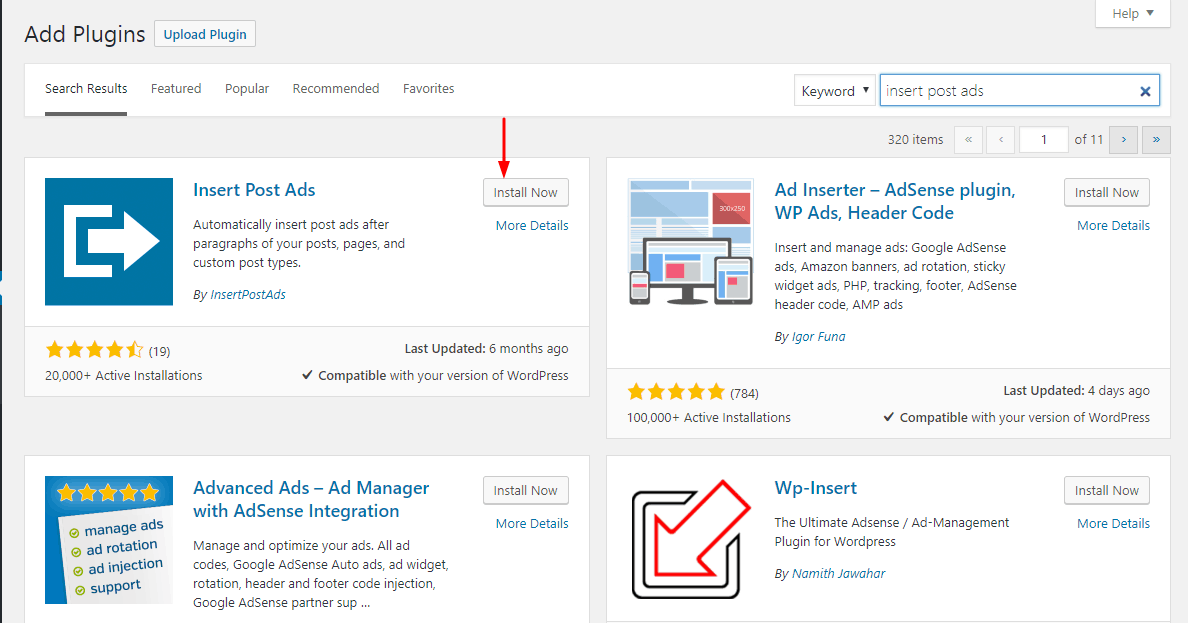
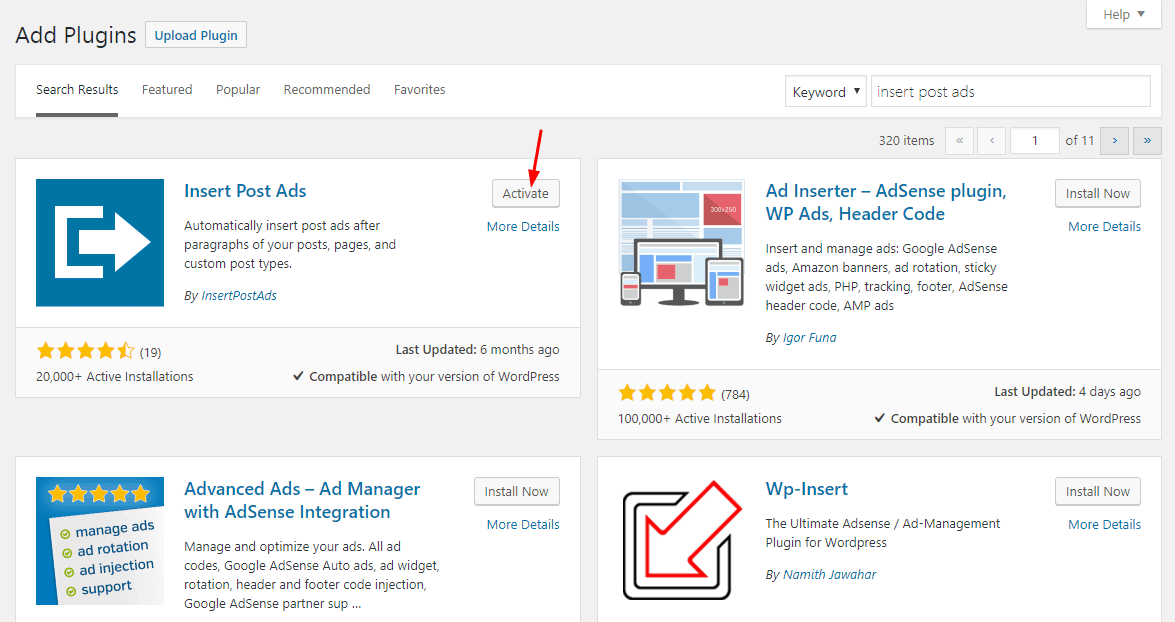
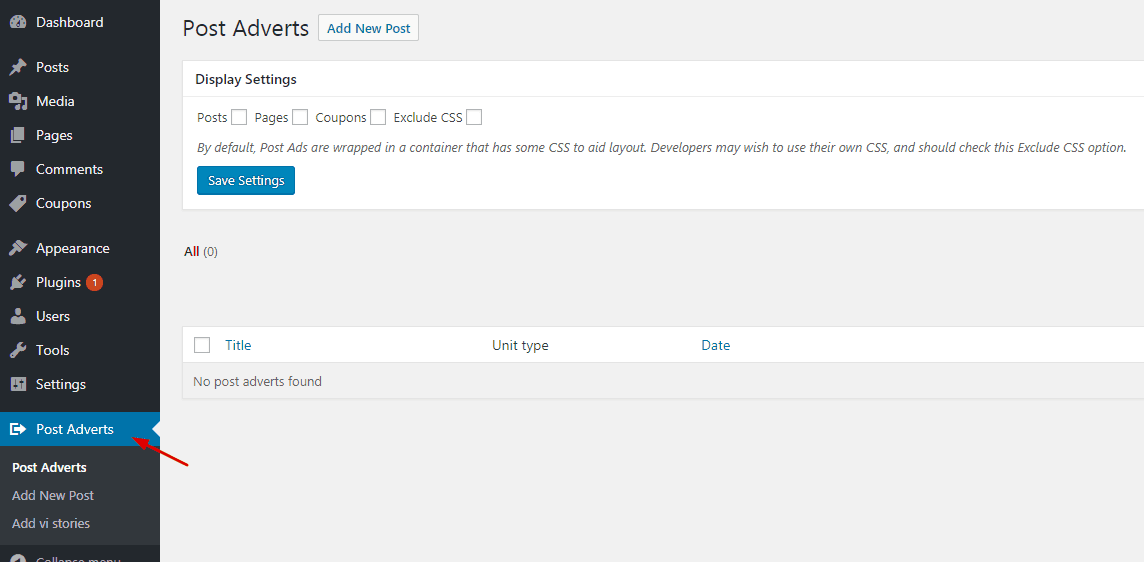
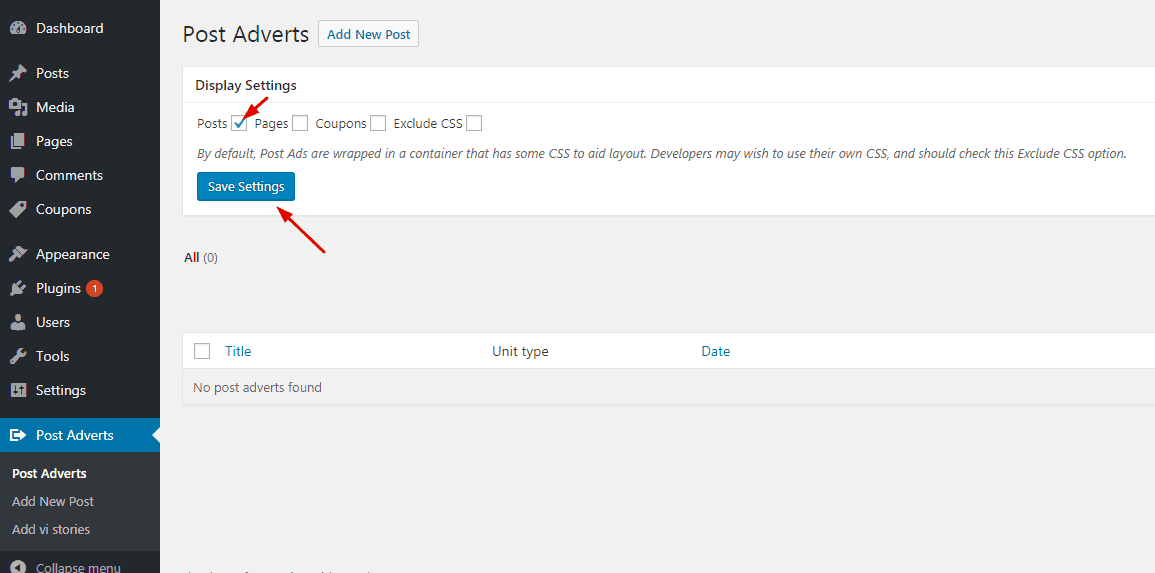
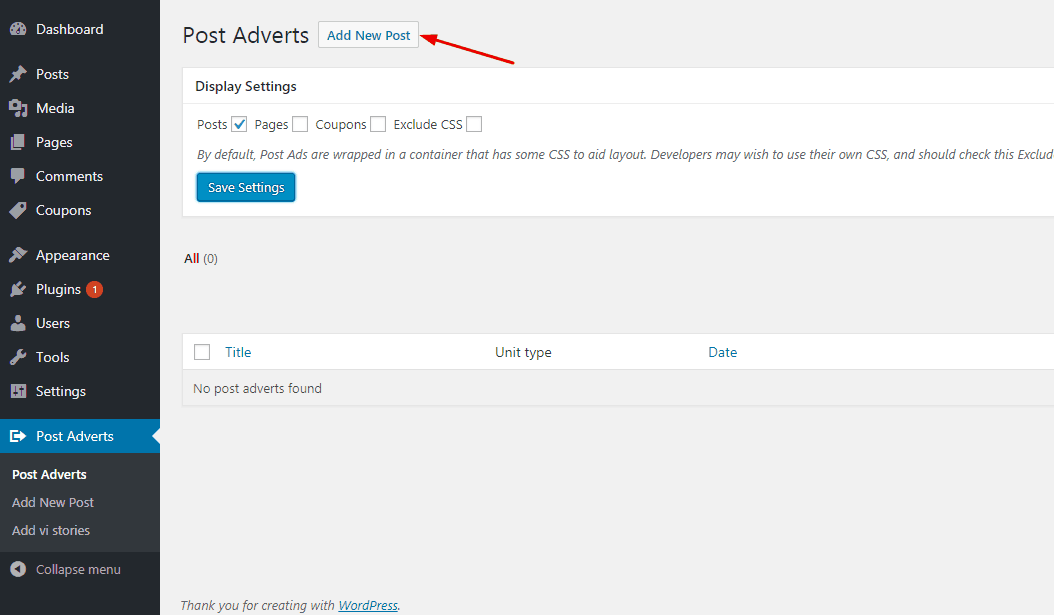
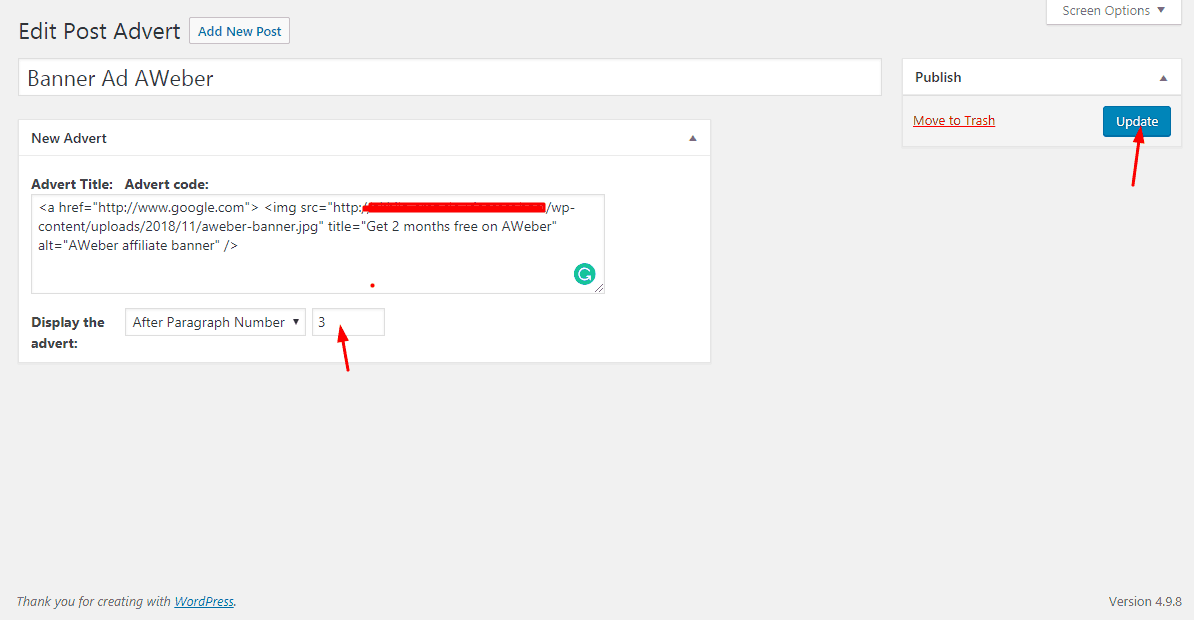
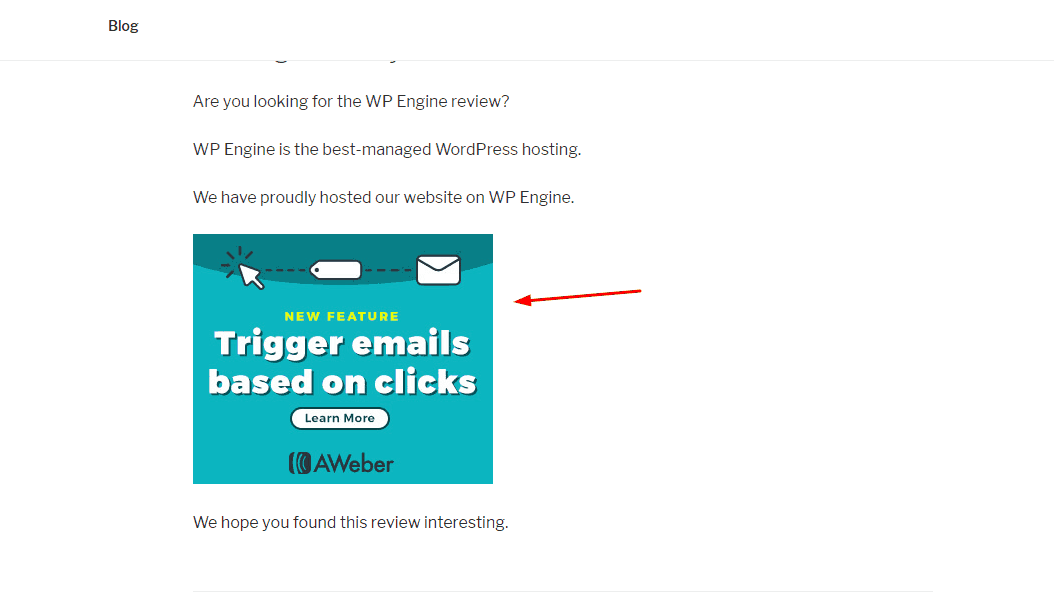
Thank you, Christina.
Really loved this tutorial.
I thought I must need to know coding or a premium plugin for adding ads inside WordPress posts.
You really save me!
Hey Peter,
Glad you liked our article.
Happy blogging!