
Last time, we have shown you that how can you add product review schema in WordPress. That will be helpful if you are running a product review website or blog. These days, so many folks are starting a food blog. Every food blogs need to add the recipe schema. If you own one food blog and don’t know how to add the schema, we will show you! In this post, we are going to show you that, how can you add recipe schema in WordPress.
Why You Need Recipe Schema
Your posts must look like different in search engines. This will help you to get more clicks to your website and higher ranking. A normal blog post in search results will look like this.
But when you add the recipe schema to your blog post, it will look like this:
You can show an image, the user’s rating, time to cook and related stuff in the search results. Most users choose this search results when they search for a specific recipe.
By adding recipe schema, you can get more page views, clicks from search engines and revenue if you are using Google AdSense.
How To Add Recipe Schema In WordPress
This method will not work with free WordPress blogs a.k.a WordPress.com. It will work only with self-hosted WordPress blogs. For a more detailed post, check out our comparison between WordPress.com and WordPress.org.
First of all, log in to your WordPress admin and go to add new plugins section. There, you need to install the All in one schema rich snippets plugin. After installing the plugin, you need to activate it.
Upon activation, you can see the plugin settings on the left side. You don’t need to do anything there!
Go to the post where you need to add recipe schema. Just after the content, you can see an option for adding the schema.
From the drop-down menu, choose the recipe schema.
Add your recipe details there. Once you got saved all those stuff, update the post or publish your new post.
Will you believe me if I say you are done?
How To Check Recipe Schema?
For testing the structured data, go to the Structured data testing tool.
Enter your post URL and run a test. You can see that the recipe schema is available.
This is how you can add recipe schema in WordPress blogs. I am pretty sure that you can improve your website ranking and traffic by adding recipe schema.
We hope you enjoyed the post and found this helpful. If you did, please consider sharing this post with your friends and fellow bloggers on social media. For more related posts, you may want to check out our blog section.
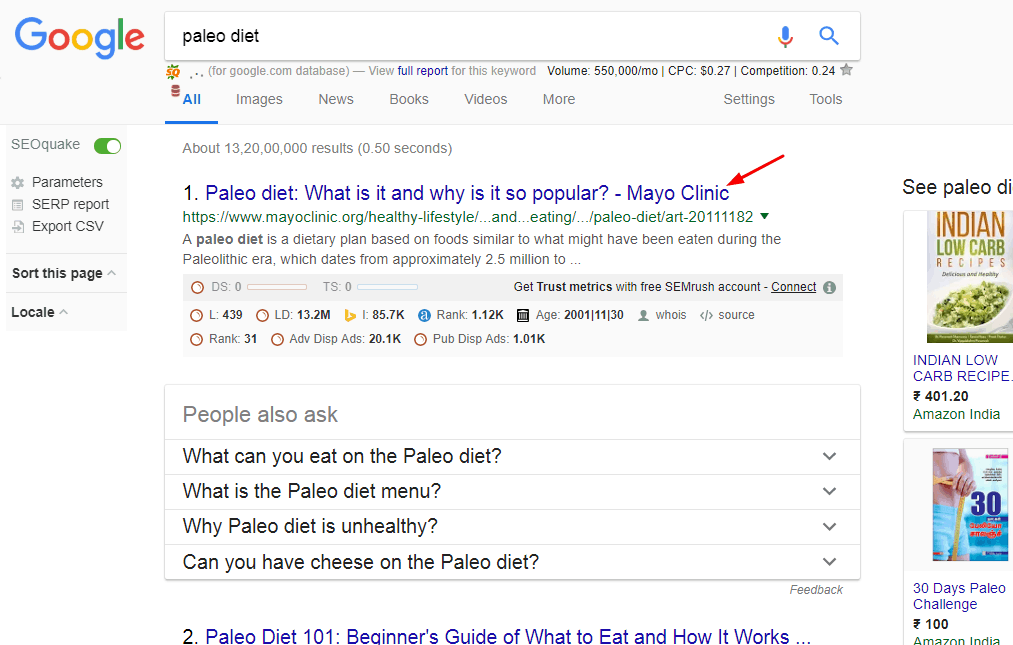
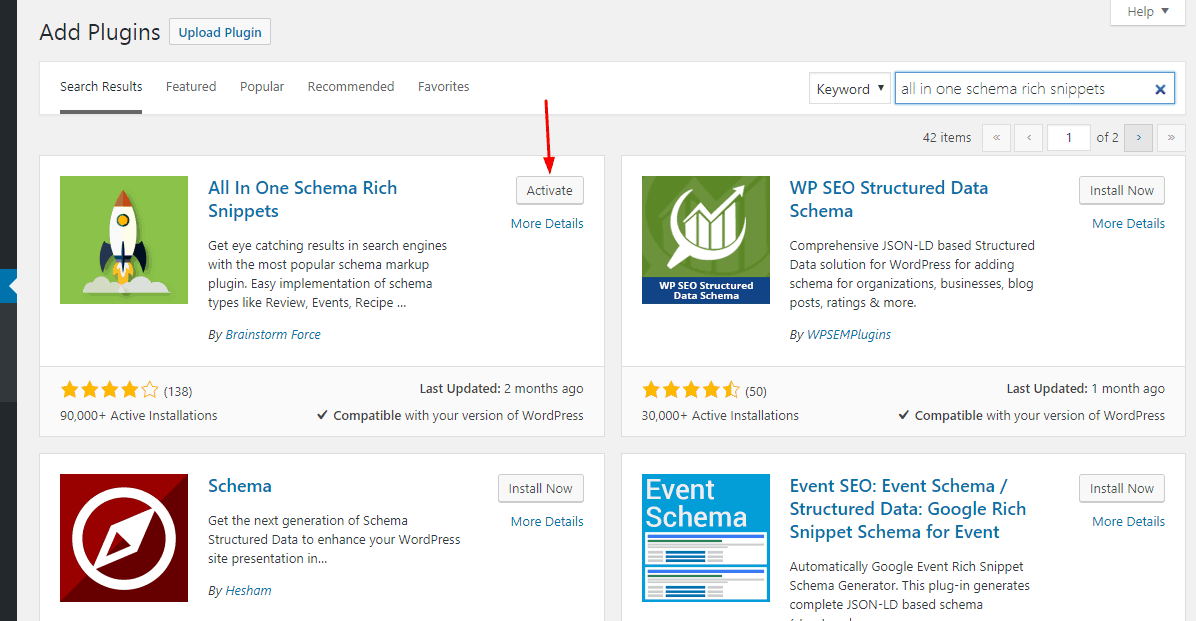
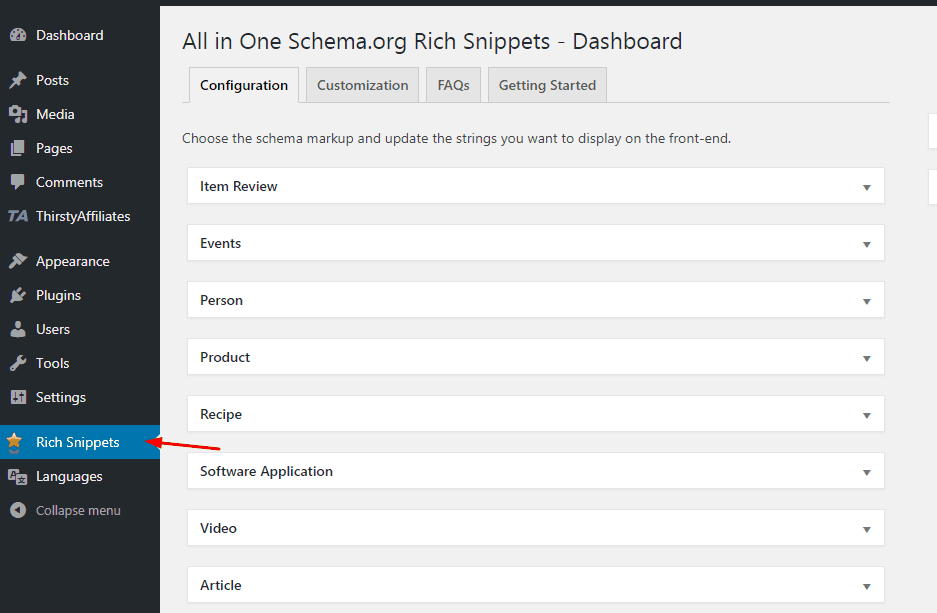
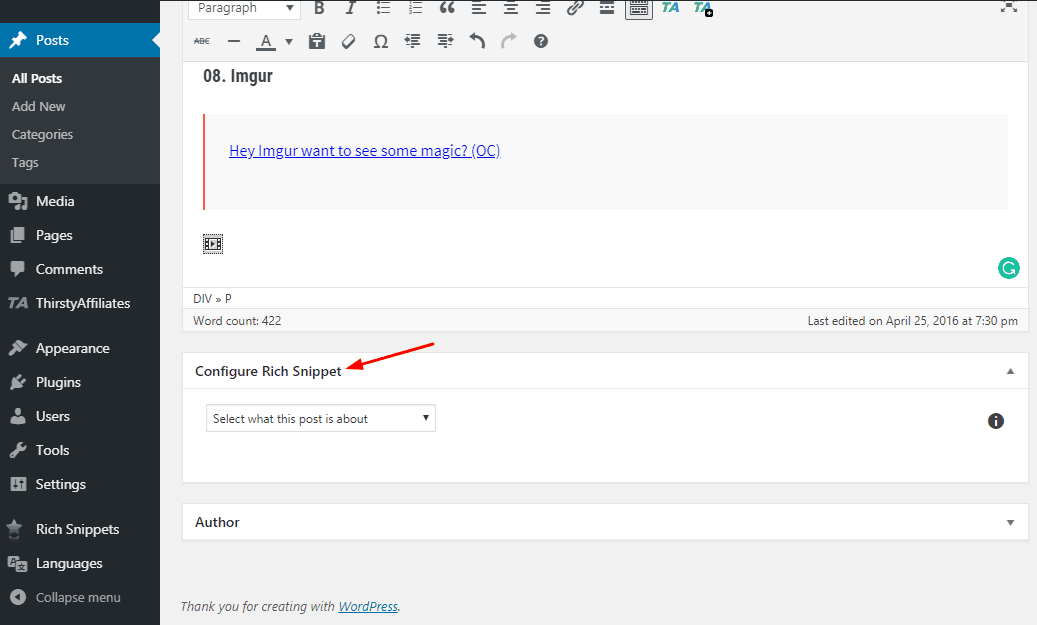
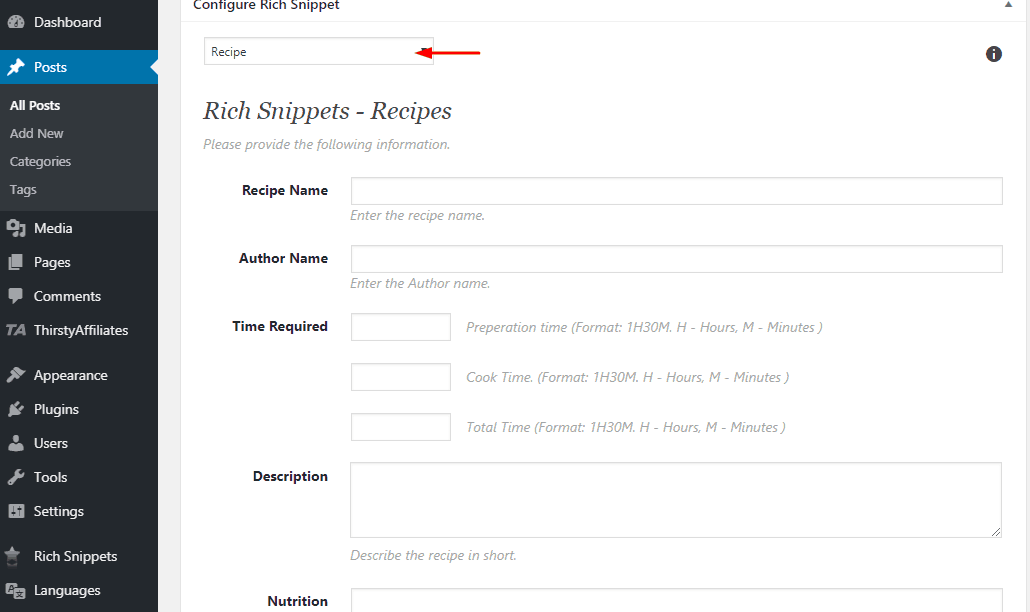
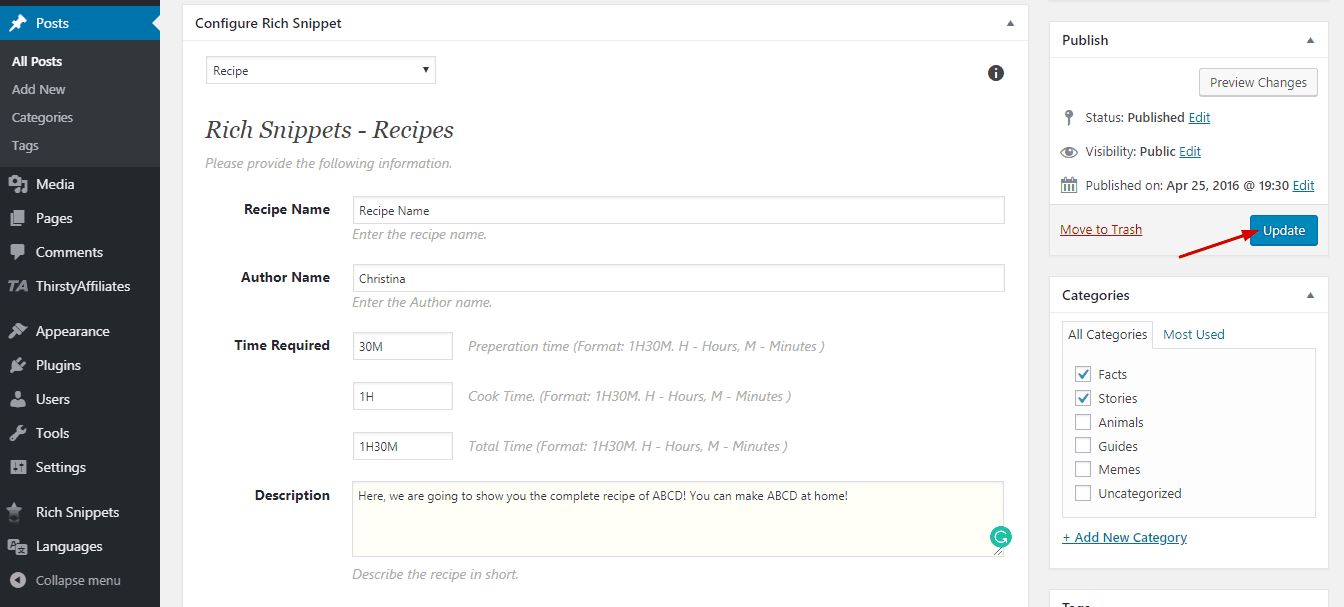
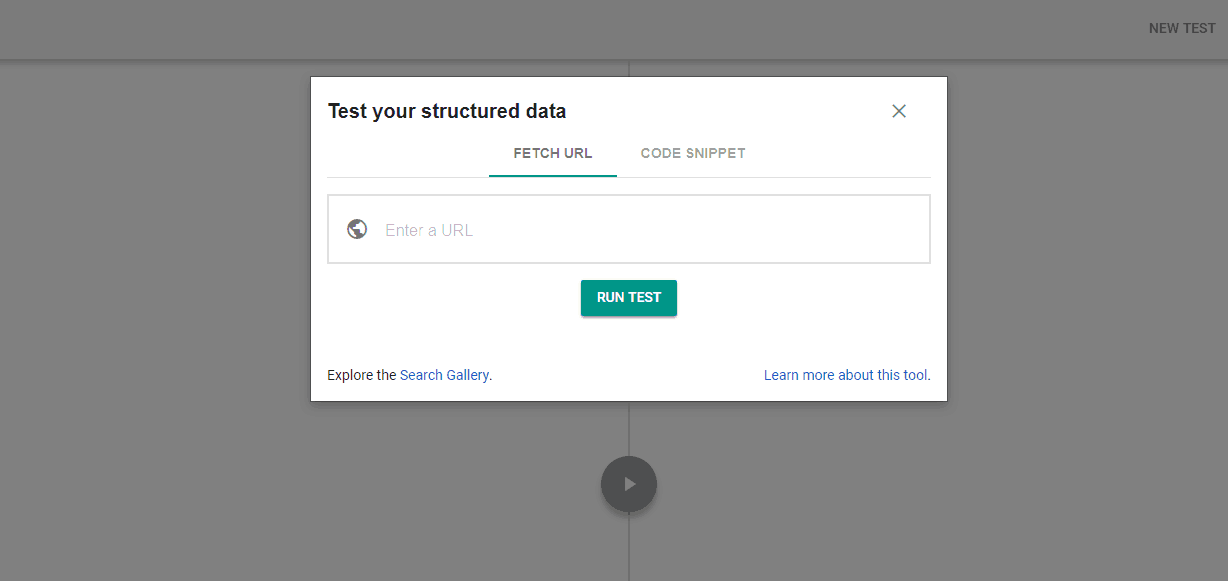
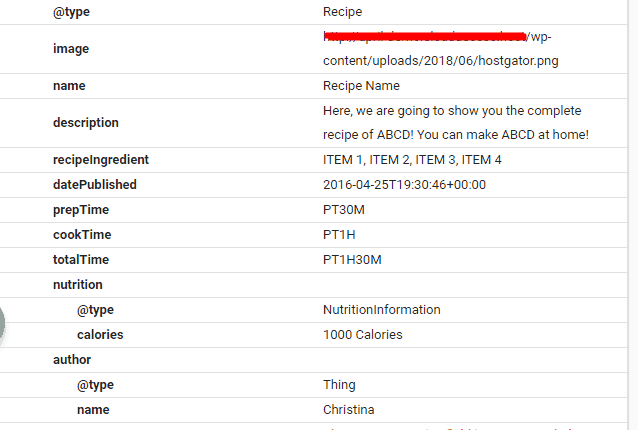
Recently, I have started a food blog.
You guys really rock!
Do I need any other plugins on my blog?
I am a pure beginner.
Hey Laura,
Glad to see you here!
Please check out: Must-have WordPress plugins in 2019.
Thanks for this post.
One of my friends recently started a food blog and she can use this for improving her blog!
Will refer her here!
Do you have any other schema plugins?
This one adds a box below every single post.
Please help me to find another one.
Hi Lekha,
In that case, you may want to check out WP Rich Snippets.
Great post friend.
I hope I can improve my blog using this tricks.
Hey Javed,
Happy blogging!
Simple and best guide.
Following your bog for more!
Hey Nila,
Thanks for your feedback.