
Most of our readers are WordPress beginners. Some of our folks got asked how to make WordPress sidebar widget sticky. That’s not a big deal. You can do it without knowing any coding!
In this post, we are going to show you how can you make your WordPress widget sticky and improve viewability.
When You Need To Make Widget Sticky?
Most of us are monetizing the website using display advertisements like Google AdSense and Media.net. If you are, for maximum viewability and conversion, you can make your ad widget sticky.
Some folks are accepting sponsored banners on their website. For maximum viewability, you need to make the banner widget sticky.
How To Make WordPress Sidebar Widget Sticky
First of all, go to your WordPress dashboard and widgets section. You can see all the widgets under the appearance menu.
In my case, I don’t have any widgets in my primary sidebar. So, I am going to add a recent posts widgets there.
So that part is done! Right now, the widget is not in a fixed state. Let’s make it a sticky one.
Go to add new plugins section, search for the Q2W3 Fixed Widget plugin. Install the plugin in your blog.
Q2W3 Fixed Widget Pros
Free.Simple.
Once you got installed the plugin, you need to activate it.
You can see the plugin’s settings under the appearance menu. At this time, you don’t need to configure any settings.
Again, go to the widgets section. You can see a new option called fixed widget. Enable it and update the widget.
You can see the widget is fixed! You can use any optin form like OptinMonster fixed by using this plugin. That’s how you can grow the email list.
If you got a bunch of widgets, don’t make all of the widgets sticky! Just make the last widget sticky.
Also, in the plugin settings, you can configure the styling. It must be according to your current theme styling.
We hope you found this post helpful and enjoyed the read. If you did, please consider sharing this post with your friends and fellow bloggers. You may also want to check out our post how to insert ads inside WordPress posts if you are a publisher.
For more related topics, you need to check out our blog section and the must-have WordPress plugins in 2019.
Q2W3 Fixed Widget Plugin
-
Features
-
Ease of Use
Summary
Q2W3 is a WordPress plugin that uses for making the sidebar widgets and all widgets sticky or fixed. In this post, we are going to show you that, how can you use Q2W3 fixed widget plugin for making the widget fixed.
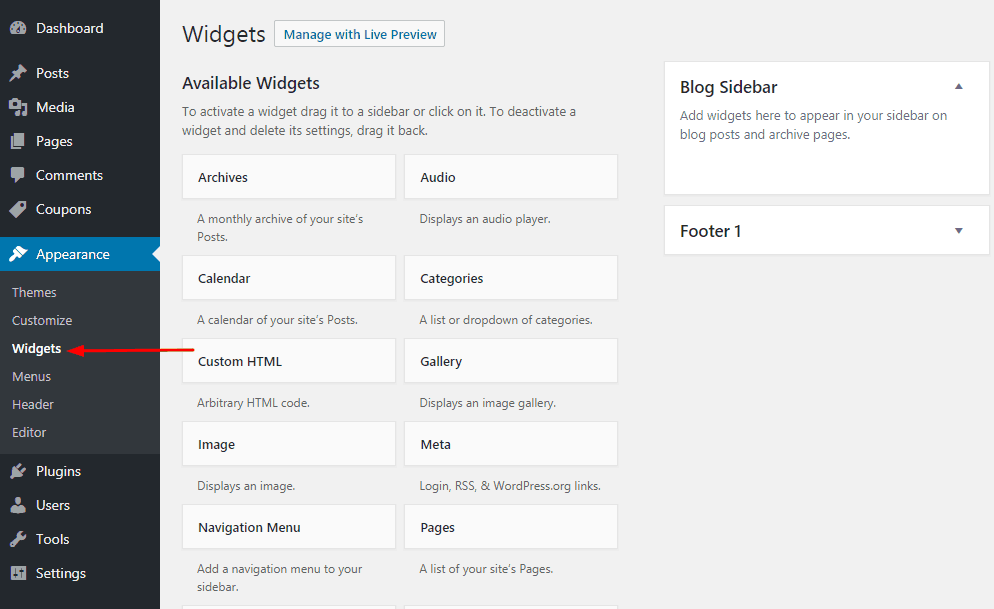
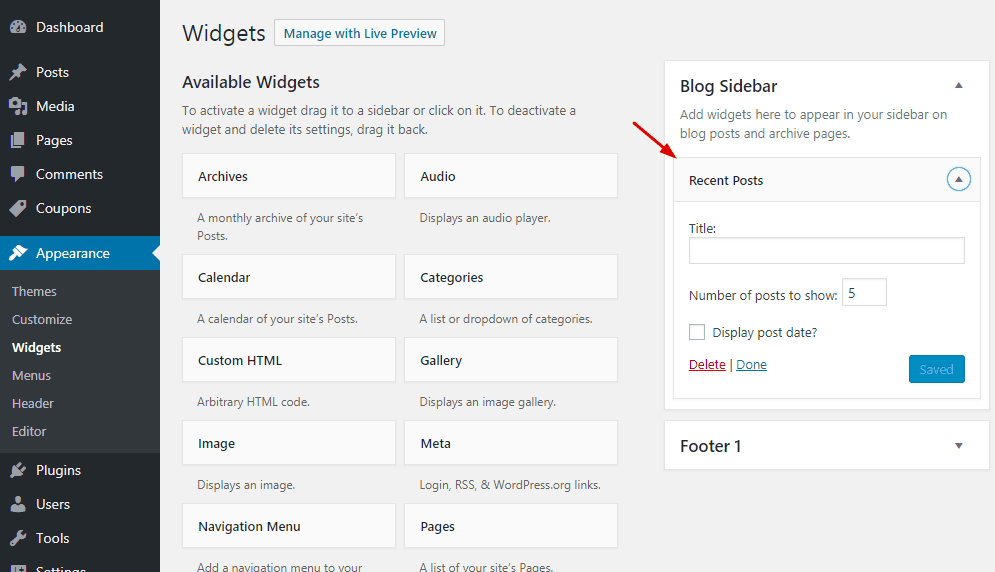
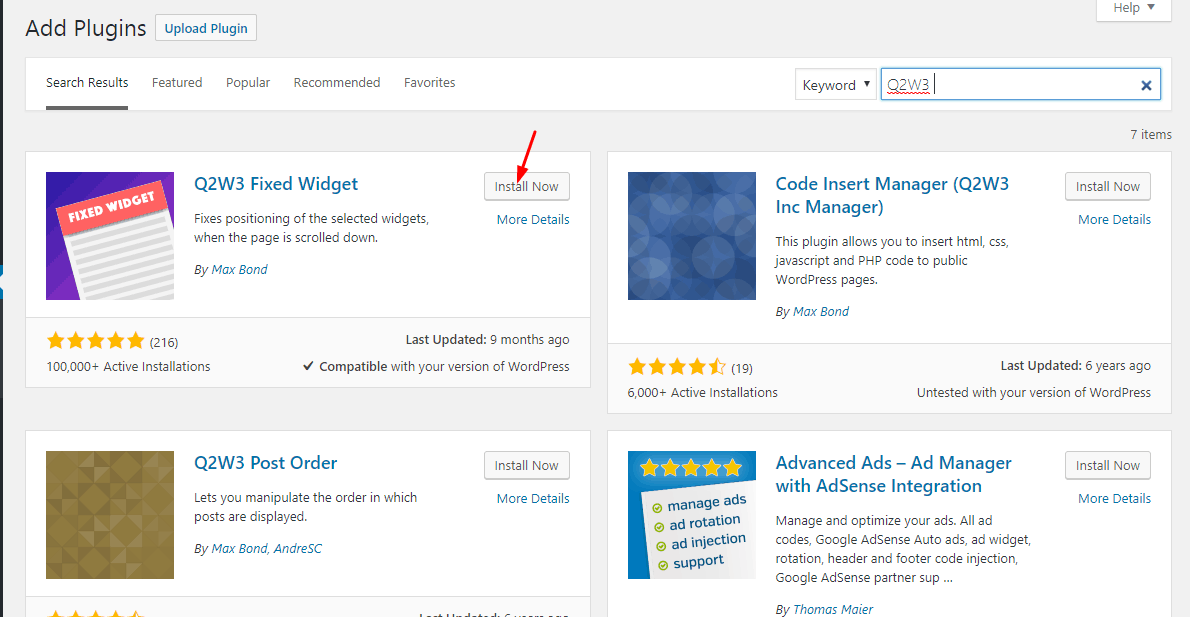
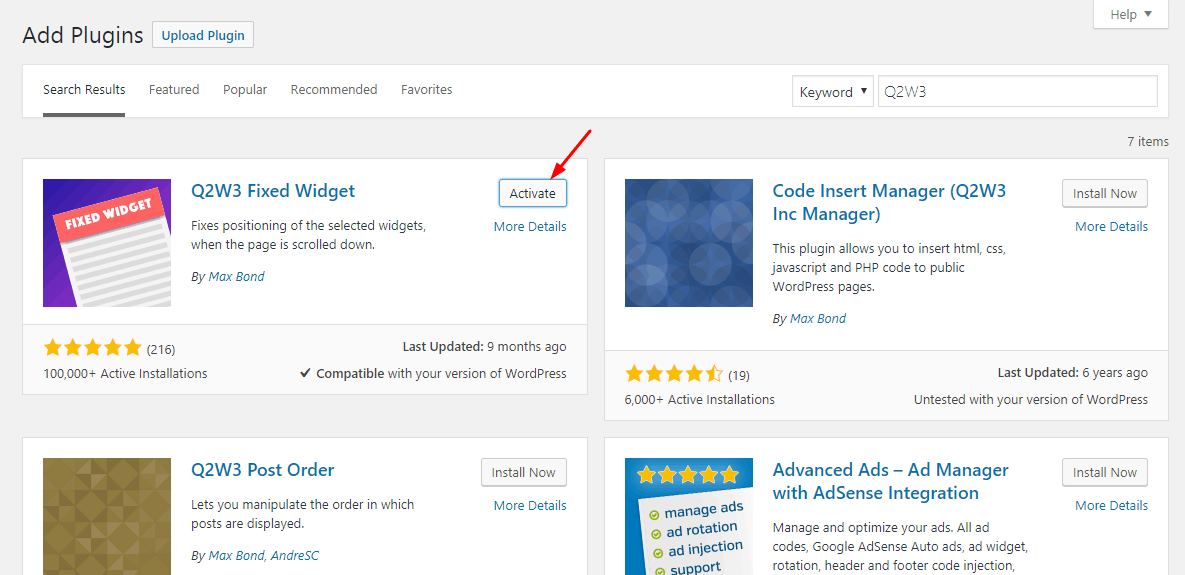
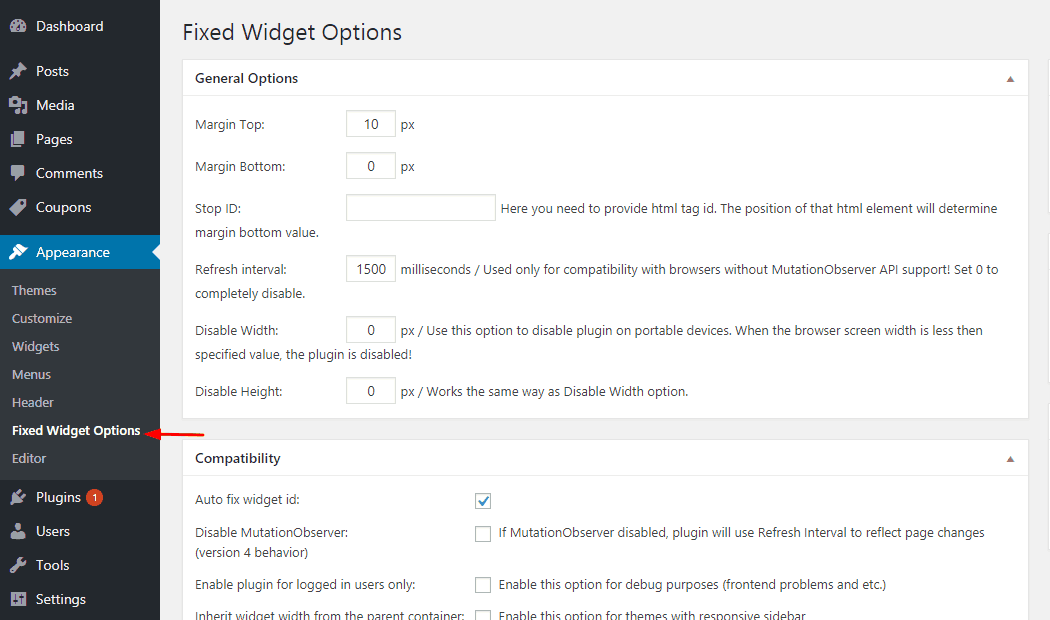
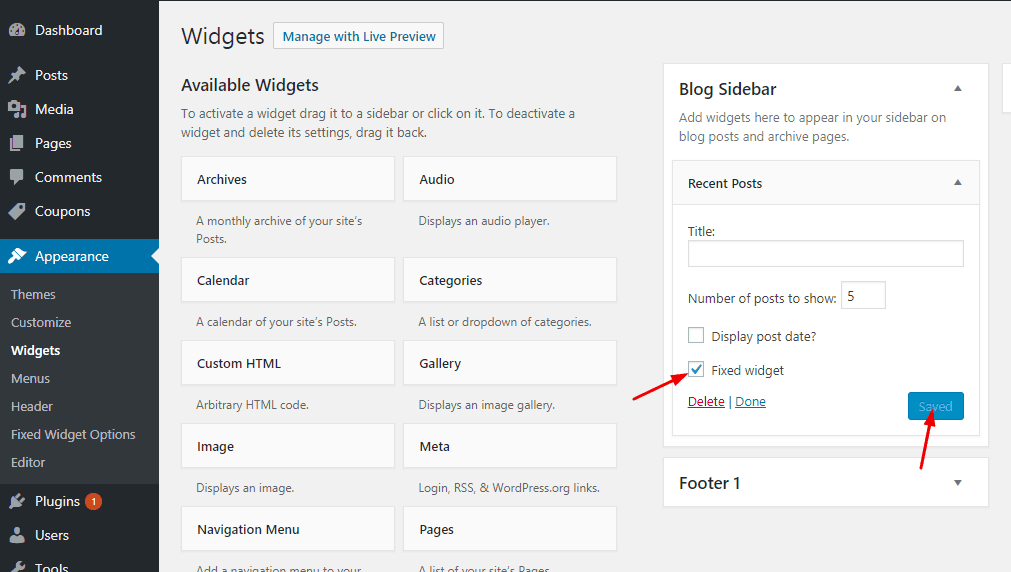
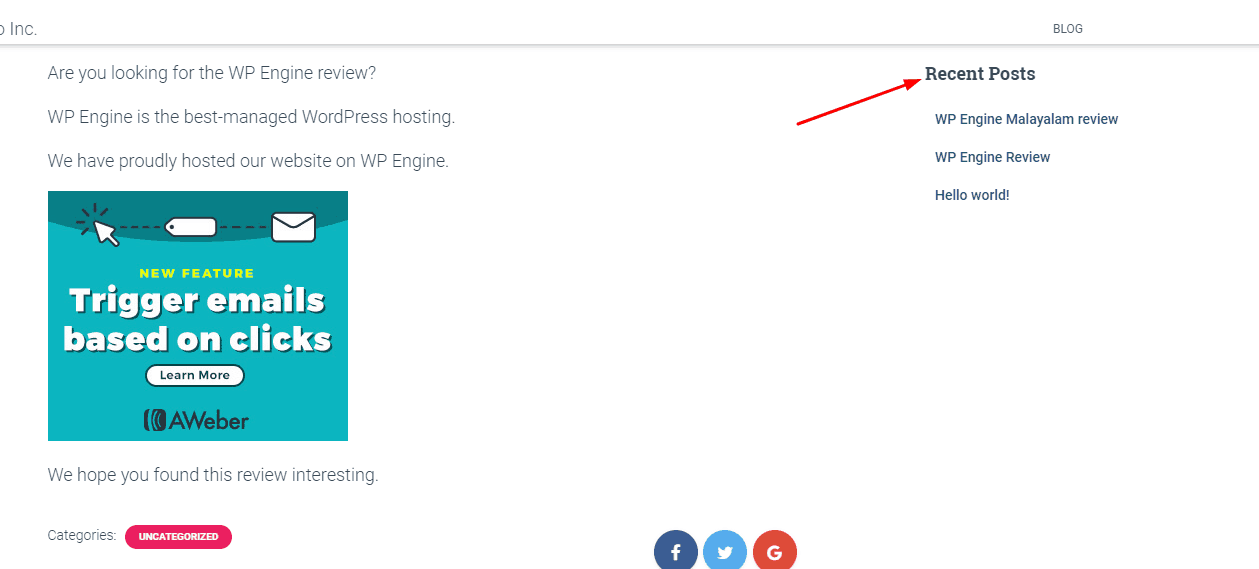
Hey Christina,
I hope this will increase my Media.net revenue!
Thanks for posting this.
Hey Darcy,
Also, see our Media.net optimization guide. It will also increase your Media.net revenue.
It’s so simple!
I thought I need to add custom CSS or need to hire any freelancer.
You made my day!
Thanks, Nich for leaving comments!