
Last time, we have shown you how to add custom CSS on menus and how to add title tag for WordPress menus. In this post, we are going to show you that how can you open WordPress navigation menu links in a new tab.
How To Open WordPress Navigation Menu Links In New Tab
First of all, log in to your WordPress dashboard. There, you need to go to the menus section. You can find this under appearance.
If you don’t have any menu, you need to create one.
Once you created a menu, add some items to the menu.
From the screen options settings, enable link target.
Expand any of your menu items.
If you need to open the specific item on a new tab, enable the checkbox.
If you need to open it on the same tab, leave the settings.
Once you configured your menu items, save the changes.
You can do the same thing via the customizer. For this, open the customizer.
Go to the menus section and expand the item that you need to open in a new tab.
After that enable the option and publish the update.
Make sure that you have enabled the link target option from the screen options before configuring the settings from customizer.
That’s it. This is the simple method for opening the WordPress navigation links on a new tab.
We hope you found this post helpful and learned how can you open navigation menu links on a new tab. If you did, please consider sharing this post with your friends and fellow bloggers. For more related guides and product reviews, you may want to check out our blog section.
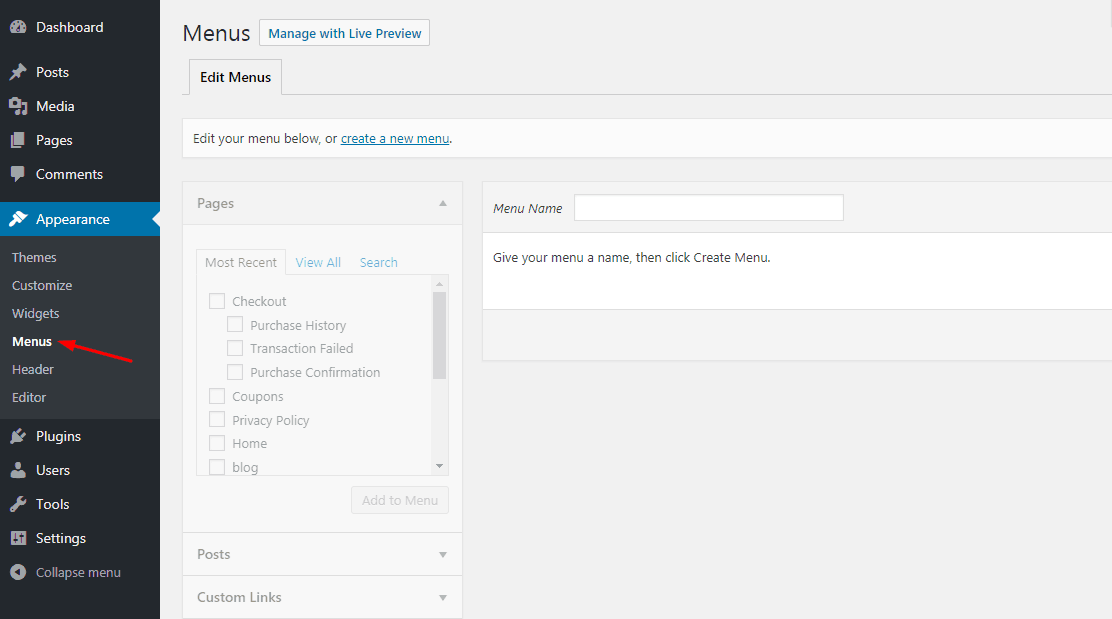
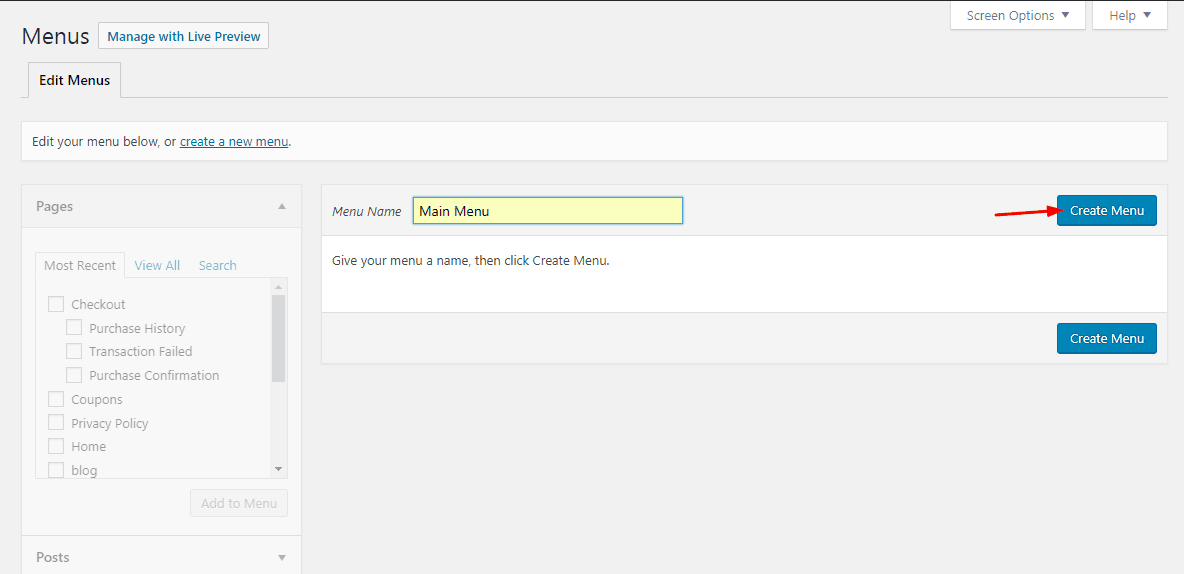
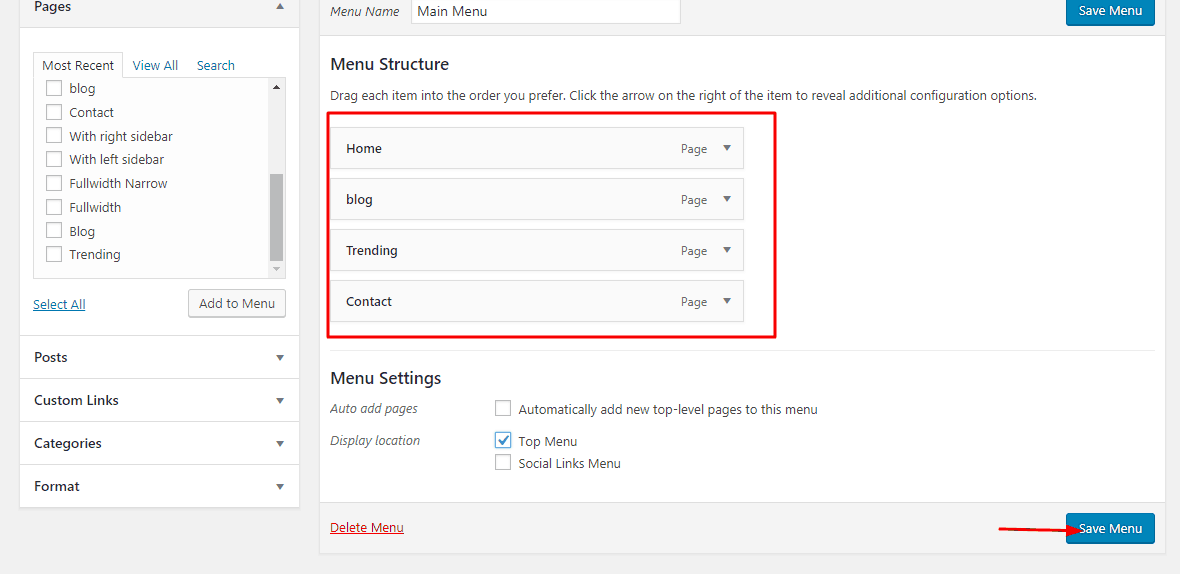
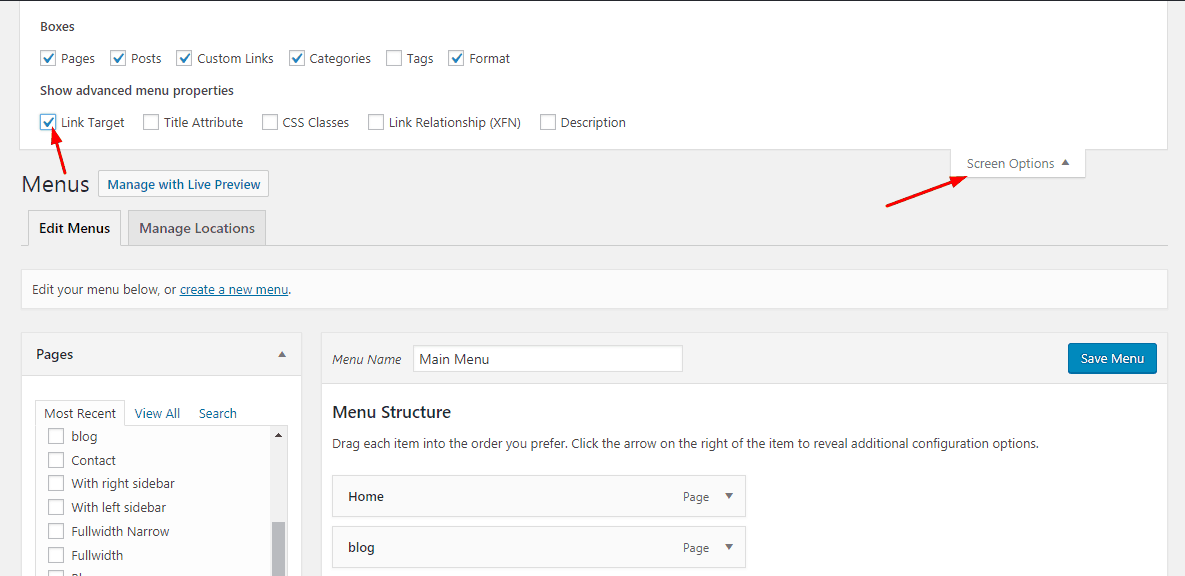
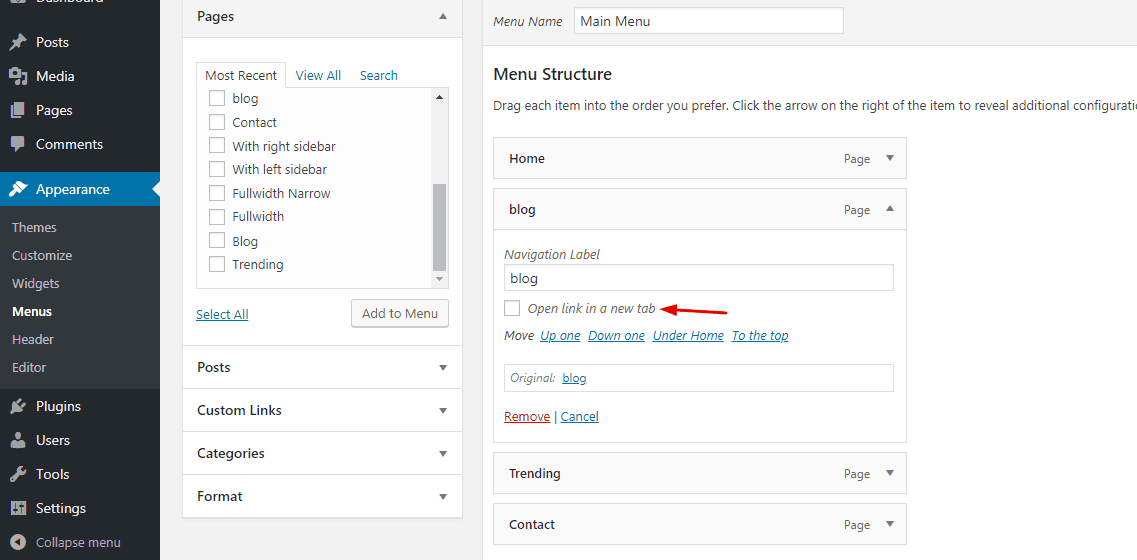
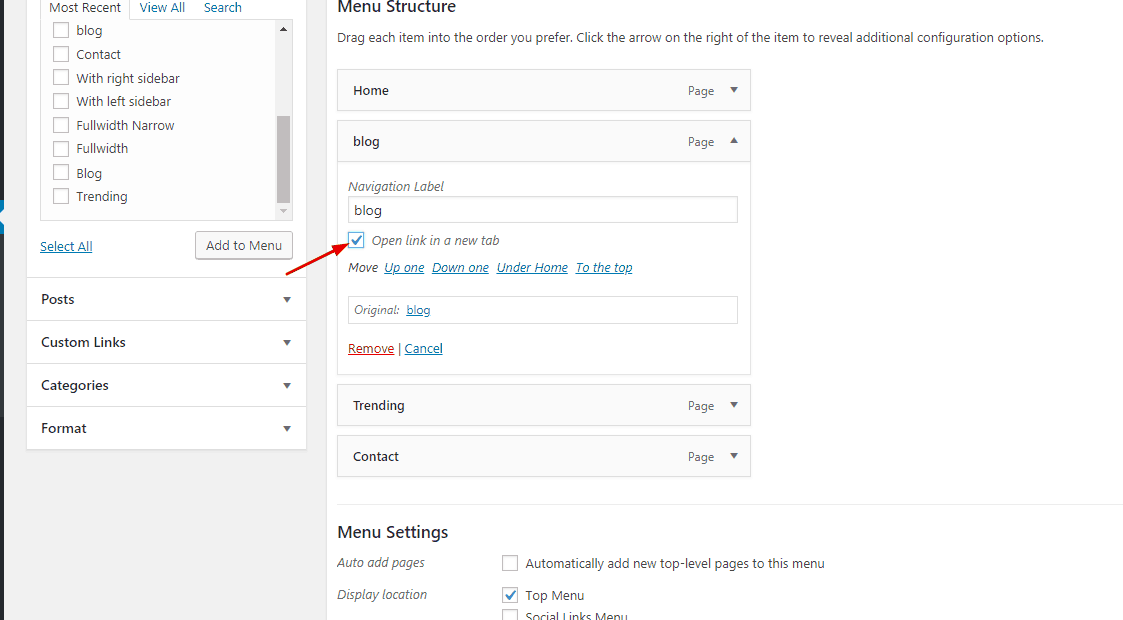
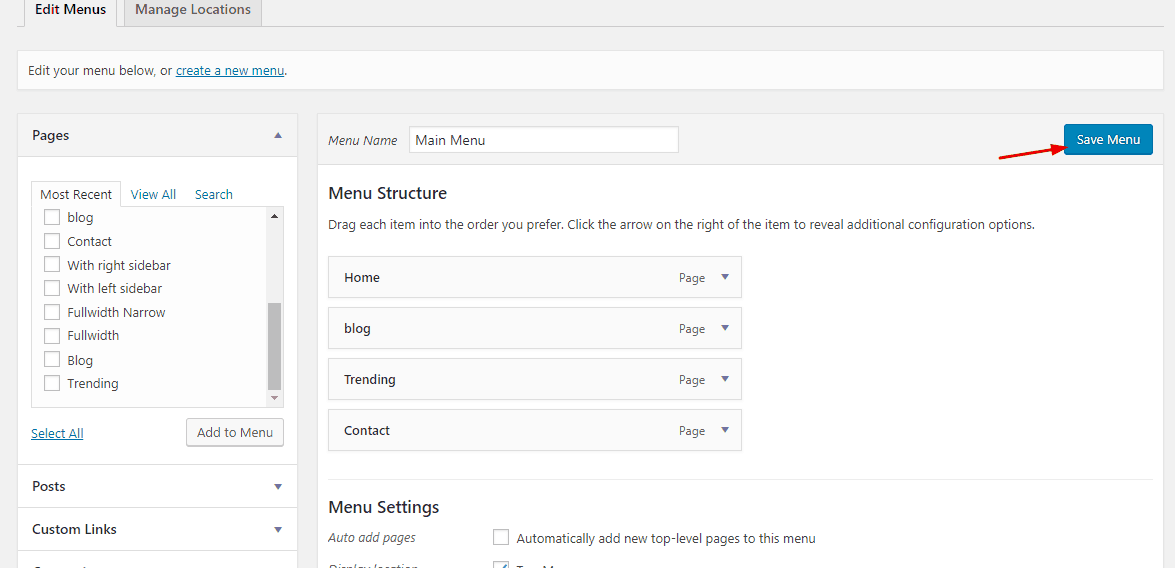
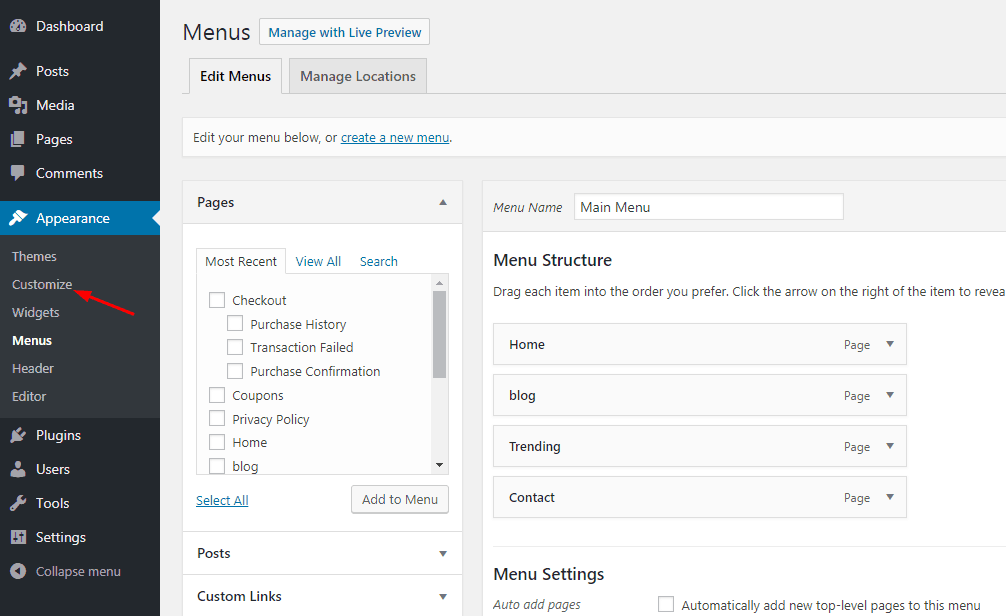
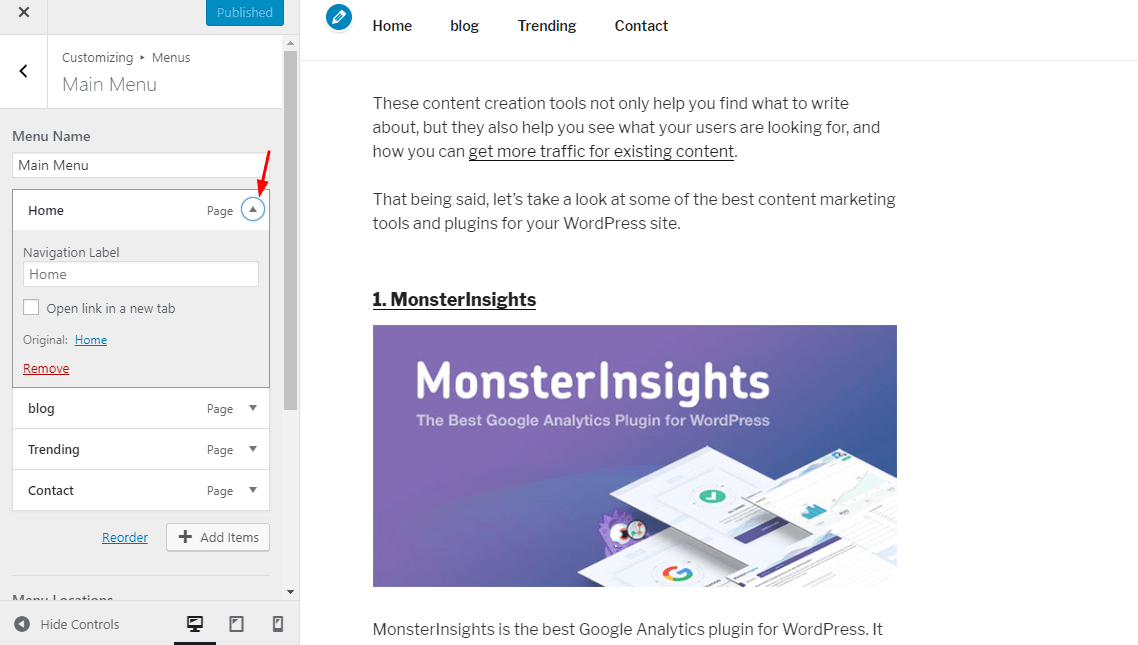
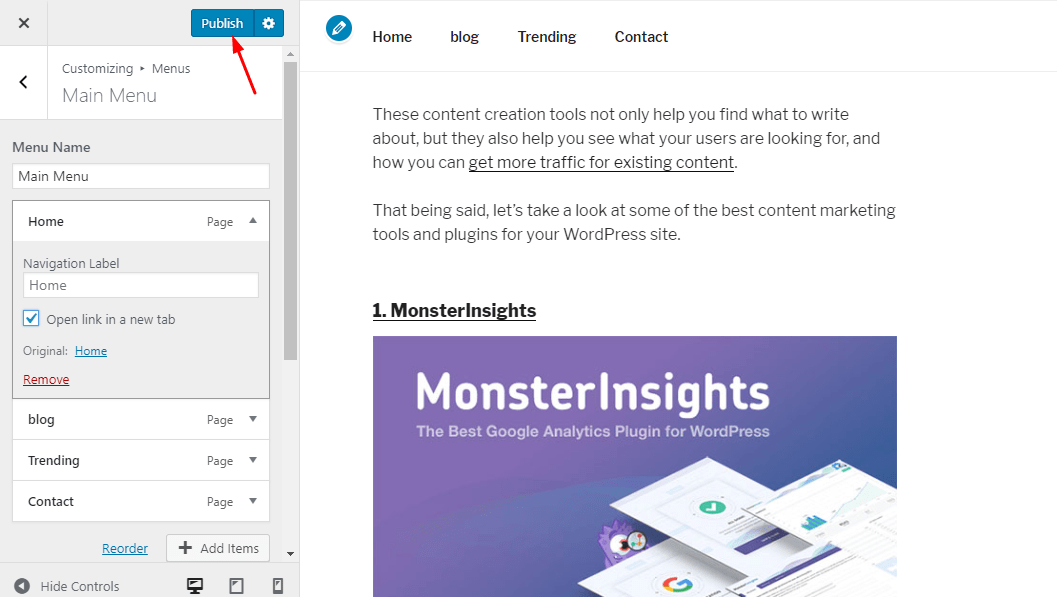
great post, Christina.
Was looking for this.
hi Alan,
Glad to hear that!