
Folks are starting a WordPress blog these days. Some of them are starting to making money online and the rest are just for entertainment. Last day, some of our users asked how to start a fashion blog in WordPress and monetize the blog. In this post, we are going to show you how can you do it in the next 30 minutes.
Why Do You Need To Start a Fashion Blog?
If you are passionate about styles and fashion, you can start a fashion blog. As you grow, you can also able to start an online shop for selling your products and integrate with your fashion blog.
What Will You Learn In This Post?
Well from choosing the best WordPress hosting to monetizing techs. If you are a pure beginner who needs to start from scratch, this post is crafted for you!
In this start a fashion blog in WordPress post, we will cover,
- Choosing the best WordPress hosting
- Finding your perfect domain
- Registering a .com domain free! (BONUS)
- How to purchase Bluehost hosting.
- Installing WordPress
- Configuring WordPress
- Choosing the right fashion blog theme
- Selecting the best WordPress plugins
- Adding contents
- Mastering WordPress
- Monetizing your new WordPress blog
Well, let’s dive into the tutorial.
How To Start a Fashion Blog In WordPress
In the next 45 minutes or 30 minutes, you will be able to launch your first fashion blog. We have made the tutorial simple for every beginner.
Best WordPress Hosting For Fashion Blogs
At this time, there are so many WordPress hosting companies out there. Also, some folks have started local web hosting companies. We will not recommend them. Local web hosting can’t give you proper support and uptime.
Our recommended web hosting companies are, Bluehost, Namecheap, GoDaddy, A2 Hosting. They are the best web hosting companies which are beginner’s friendly.
Normally a shared web hosting plan will cost you $5 a month or $7 a month. Thankfully Bluehost, a WordPress community-recommended web hosting offers shared hosting for $3.95 for AWPGuide users!
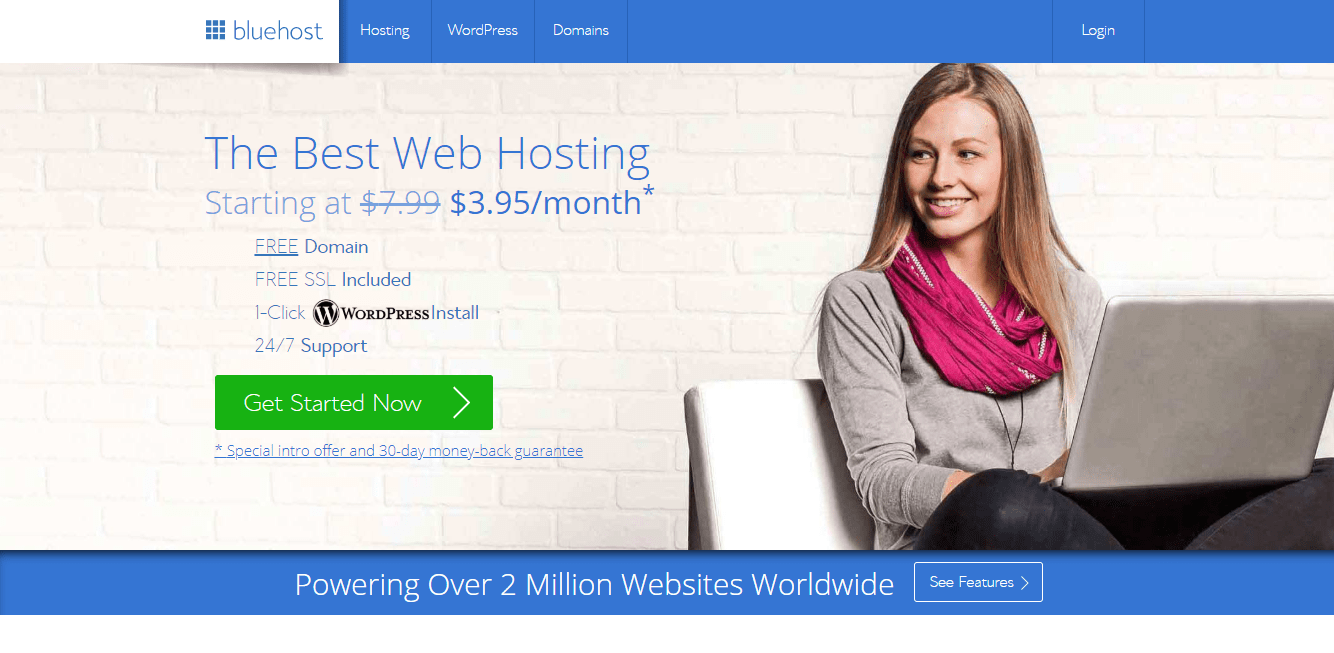
Well, you may be thinking it’s not a great deal. From below, you will know why you should join Bluehost.
If you want more power, you need to choose managed WordPress hosting. WP Engine and Kinsta are our favorites. For beginners, the shared hosting plan is good enough.
Domain Name For Fashion Blogs
- Avoid numbers from the domain name.
- Don’t use hyphens.
- Make it easy to spell and pronounce.
- Consider a brand name.
- Don’t break other’s trademark.
Choose your domain name wisely. Once you registered a domain name, you can’t exchange or edit it. In that case, you still need to purchase another one from any registrar.
Also, consider keywords in the domain name. For example, our domain name is awpguide.com. It tells that our blog is A WP Guide a.k.a, A WordPress Guide. So, include any keywords in your domain name if possible.
Make the domain short. Nobody can remember a lengthy domain name and probably they will misspell it.
Choose the extension wisely. If you are targeting India, use the .in extension. For the US, use .us and for Pakistan, use the .pk domain names. For a common blog, use the .com domain. We highly recommend you choosing the .com domain for your website.
Tip To Get Free Domain Name (No Extra Cost)
We have mentioned that Bluehost will give you hosting for $3.95 a month. For our users, they will also give a free .com domain for a year. It will be a great chance for you for grabbing your free .com domain name.
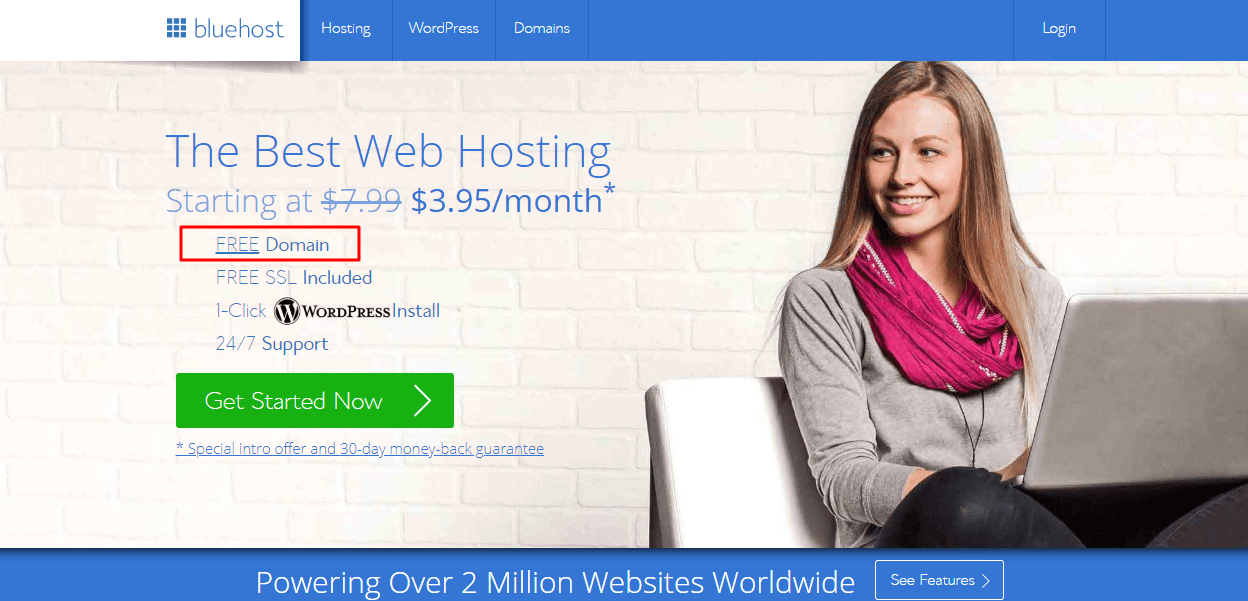
If you prefer another web hosting, you need to register your domain from any other registrars. For our uses, we use GoDaddy and Namecheap for domain registrations and SSL certificates.
A .com domain name will cost $12 for a year. Saying that Bluehost got a great offer which you need to try.
Purchasing Hosting From Bluehost
For building your blog, you need to purchase a shared hosting plan from Bluehost. Here, we will show you how can you do it in the right way.
First of all, go to Bluehost.
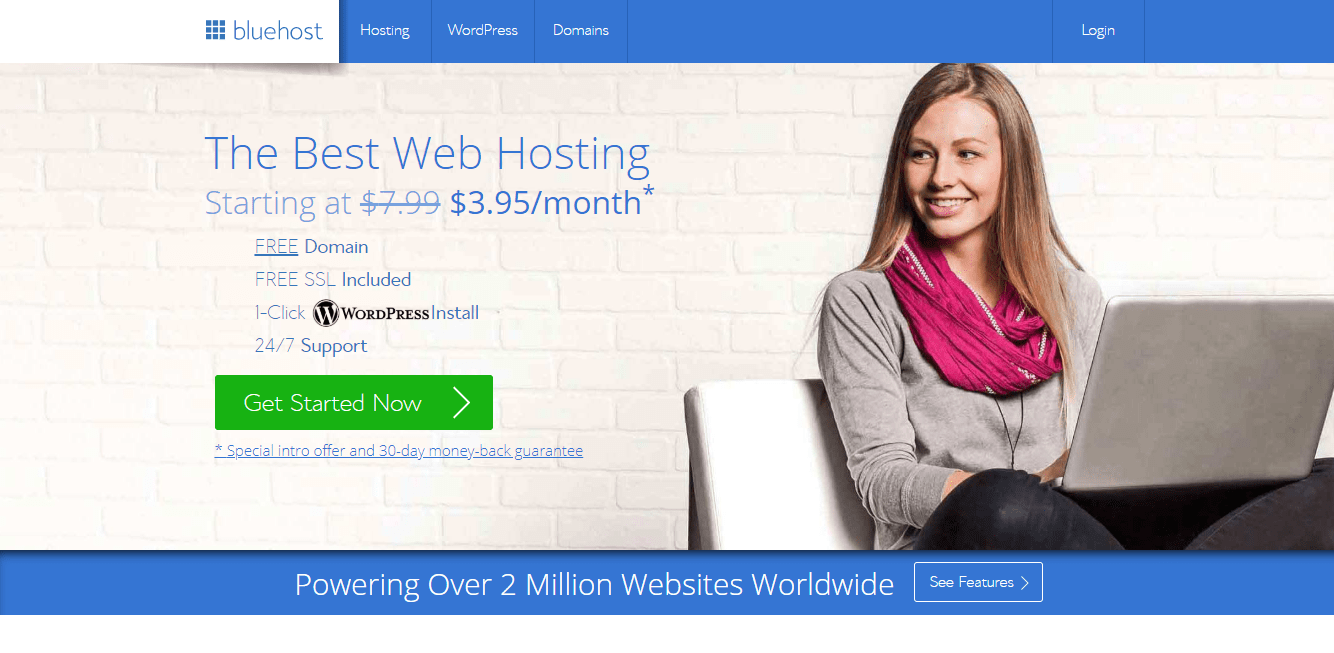
Click on the get started now button.
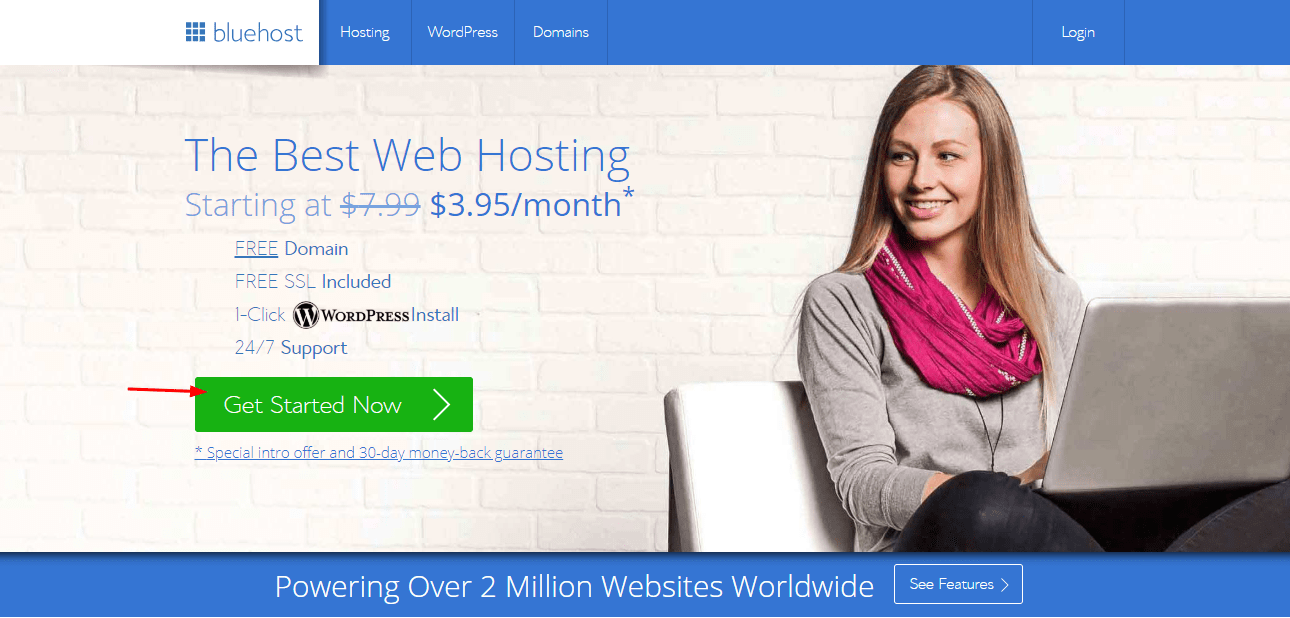
For beginners, the Bluehost basic plan is enough. It will help you to build 1 website there. In the future, you will be able to upgrade your hosting to a higher plan. Simply select the plan.
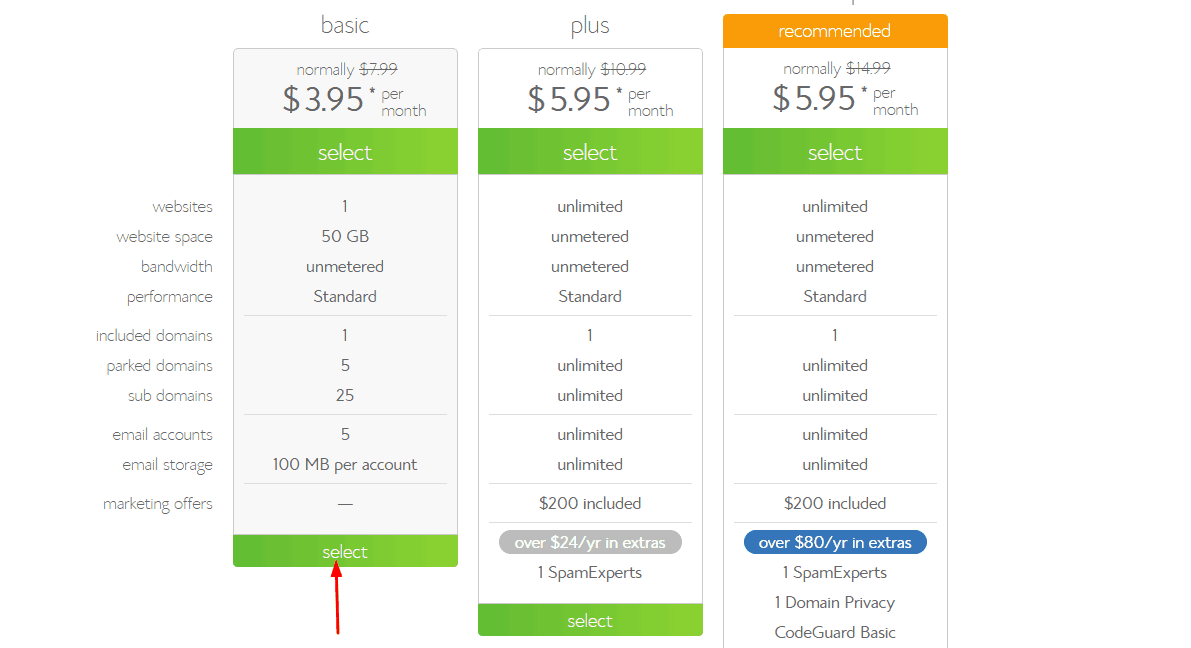
On the next step, you need to choose the domain name.
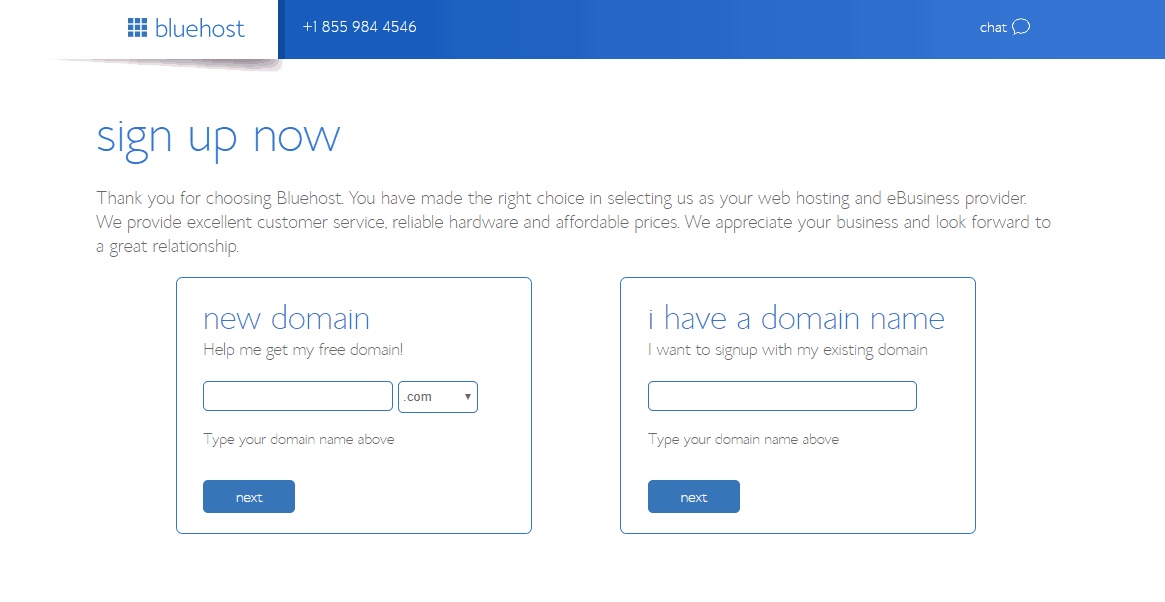
From there, you will be able to
- Register a new domain name free.
- Transfer existing domain name.
In my case, I wish to register a new domain for free. Enter the domain name and click on next button.
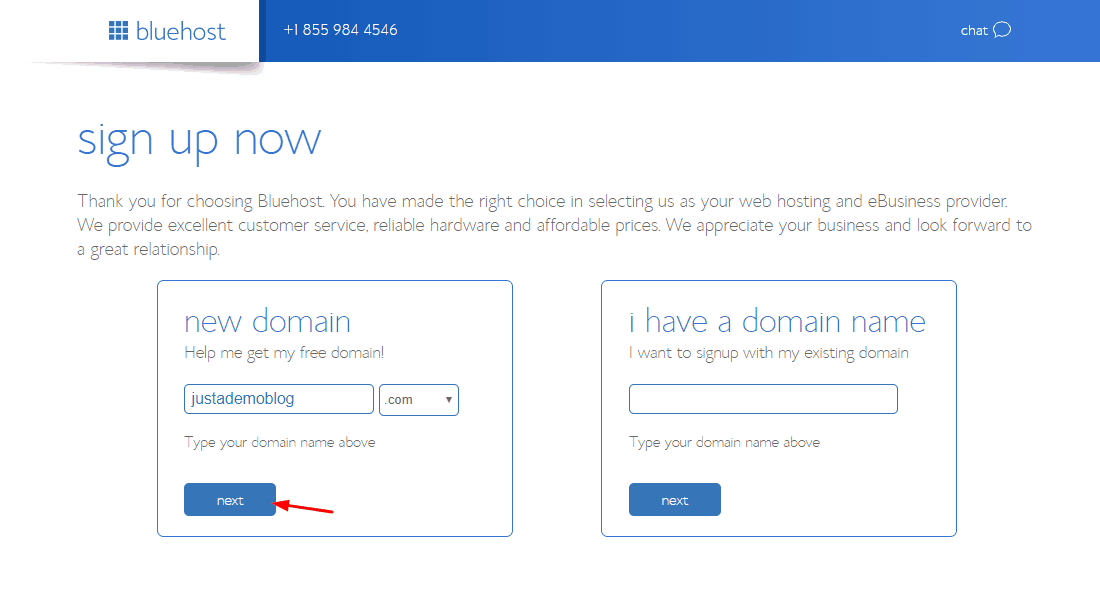
In the beginning, we have chosen the $3.95 per month plan. For our users, Bluehost offering a free coupon which will give you web hosting for $2.65 per month!
For this unique offer, you may want to check out Bluehost coupon.
As a result, you can see that your package info on the screen. Probably it became $2.65 for a month.
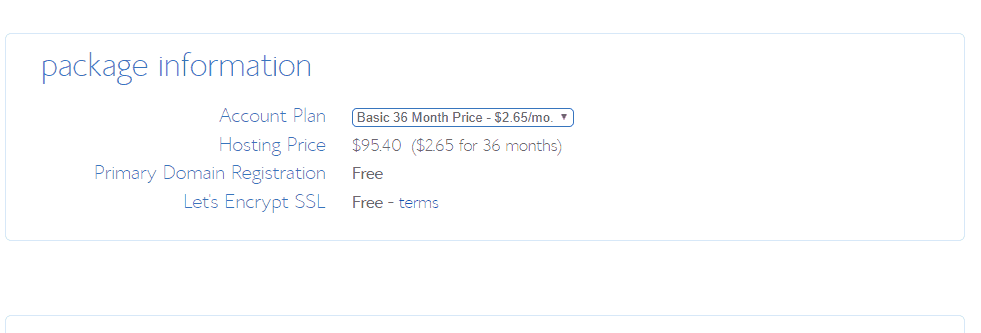
By default, they will add some extra add-ons to your account. Most of them are not required. You can keep the Whois guard if you wish to protect your info from the whois database.
Uncheck everything that you don’t need.
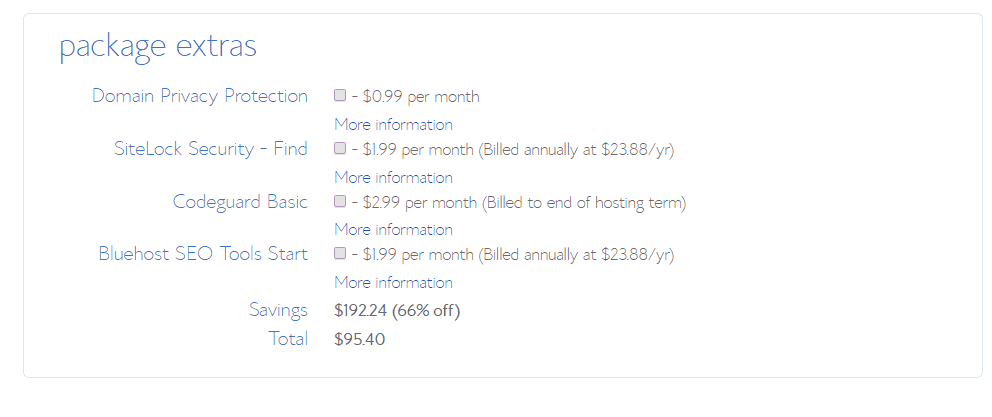
You can see the total price is about $95 and saved more than $192 (66%). It’s an impressive deal, isn’t it? Enter your account details.
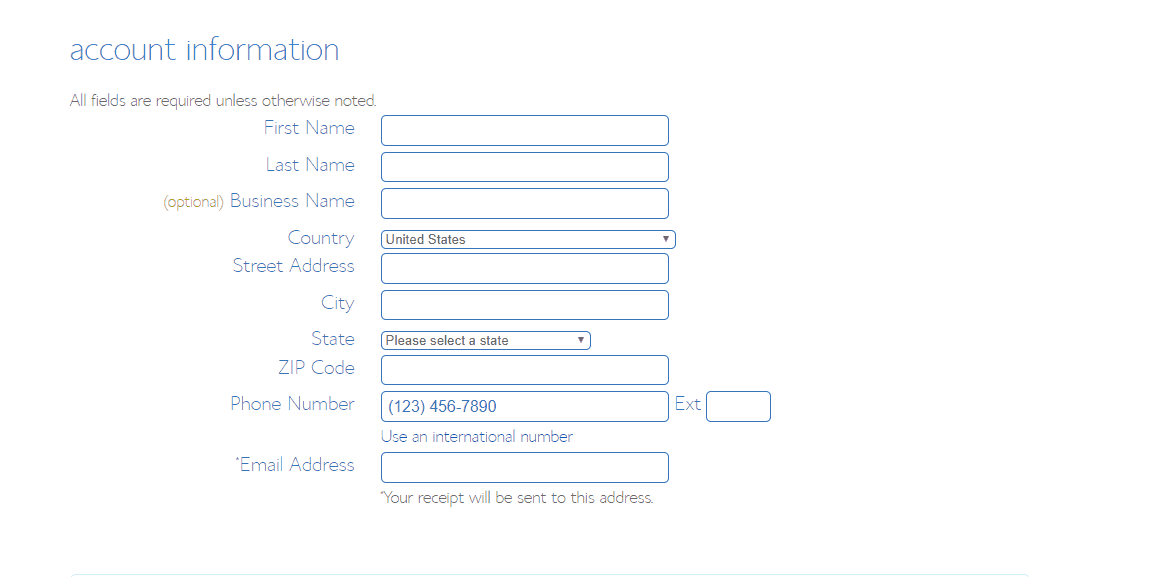
Go to the payment section and make the payment.
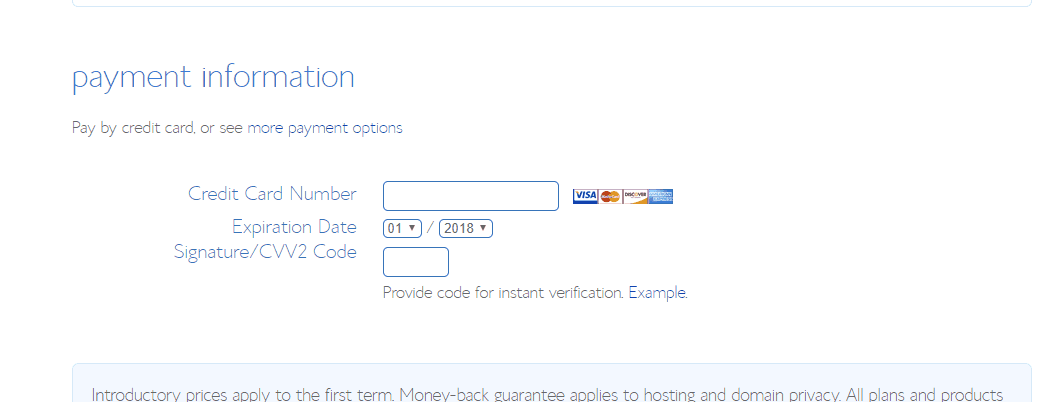
All their hosting plans come with a 30-day money-back guarantee. If you are not happy with their hosting and services, you can ask for a full refund then.
I am sure that you won’t get regret.
Installing WordPress On Bluehost
After subscribing to a hosting plan, log in to your Bluehost cPanel. Under the website’s section, you can see an option for installing WordPress.
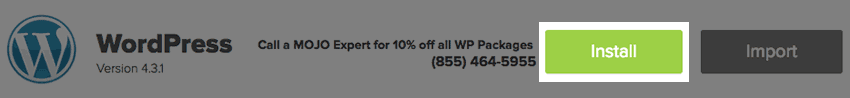
Now, choose your domain name. Make sure that the directory field is empty.
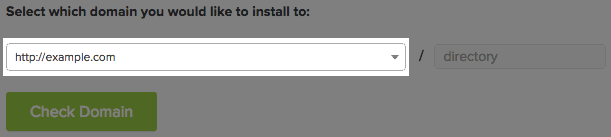
If you want to change the username, password, admin email address, click on the advanced settings and change as you like. We highly recommend you change the ‘admin’ username.
Accept the terms and install WordPress on your domain.
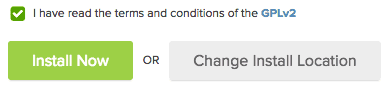
This is how you can install WordPress on Bluehost.
Once you installed, you need to configure it. The default WordPress admin path will look like www.example.com/wp-admin.
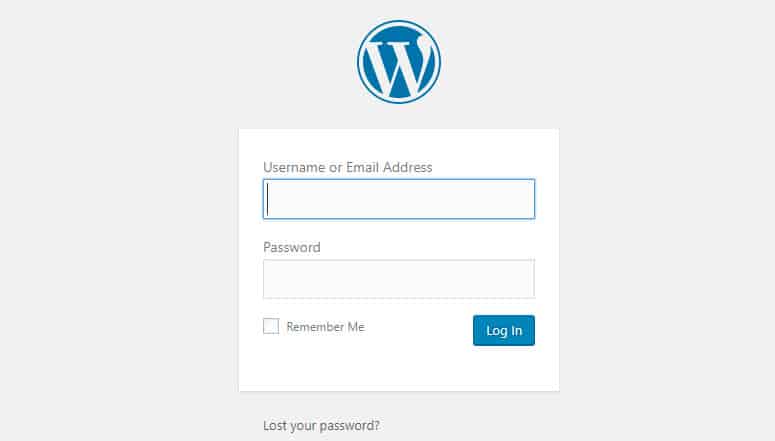
Enter your username and password there, log in to the website dashboard.
Configuring WordPress Installation
Your WordPress dashboard will look like this
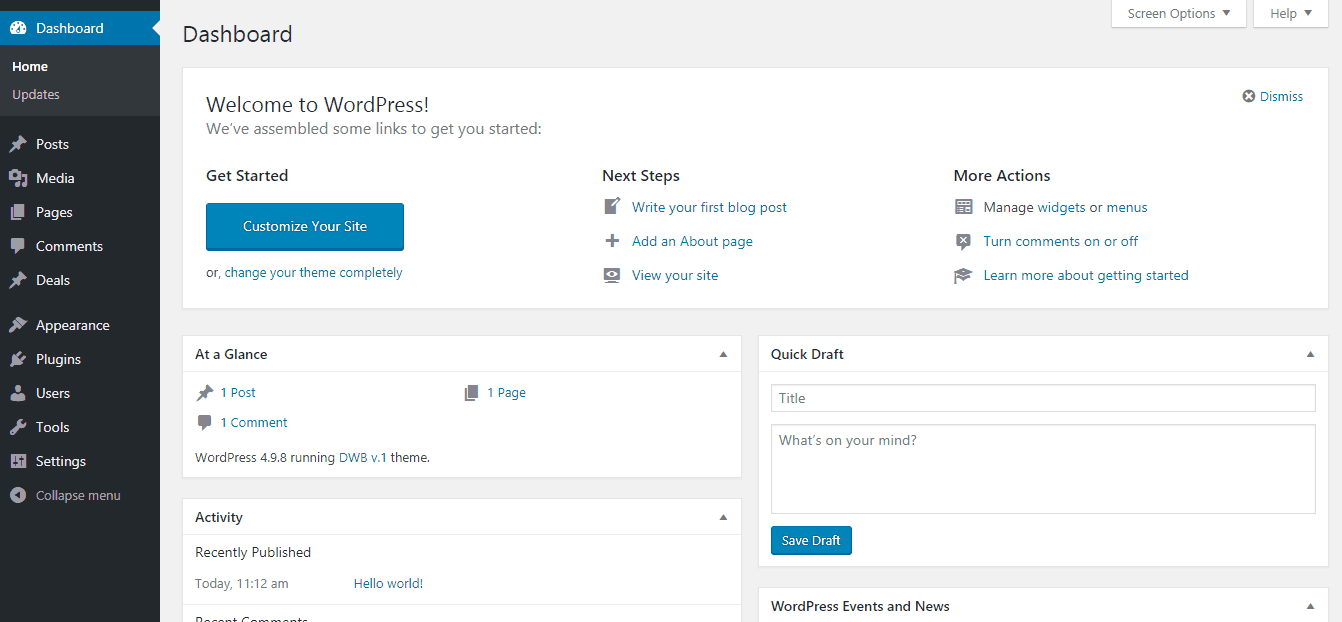
Before we add contents, we need to do something.
- Clean permalinks.
By default, WordPress will assign the plain permalink structure for your blog. It’s kind of ugly and not SEO friendly. By going to the permalink structure, you will be able to resave your permalink structure.
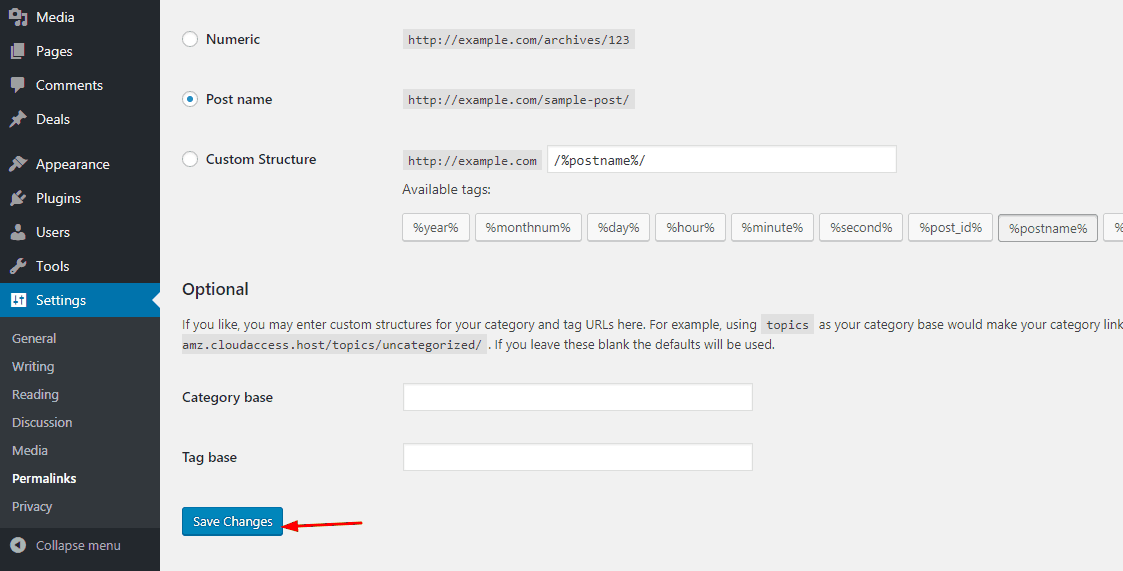
For a detailed guide, check out our guide on how to clean WordPress permalinks.
- Add Pages.
About, contact, privacy policy are essential pages for every blog. You must create them.
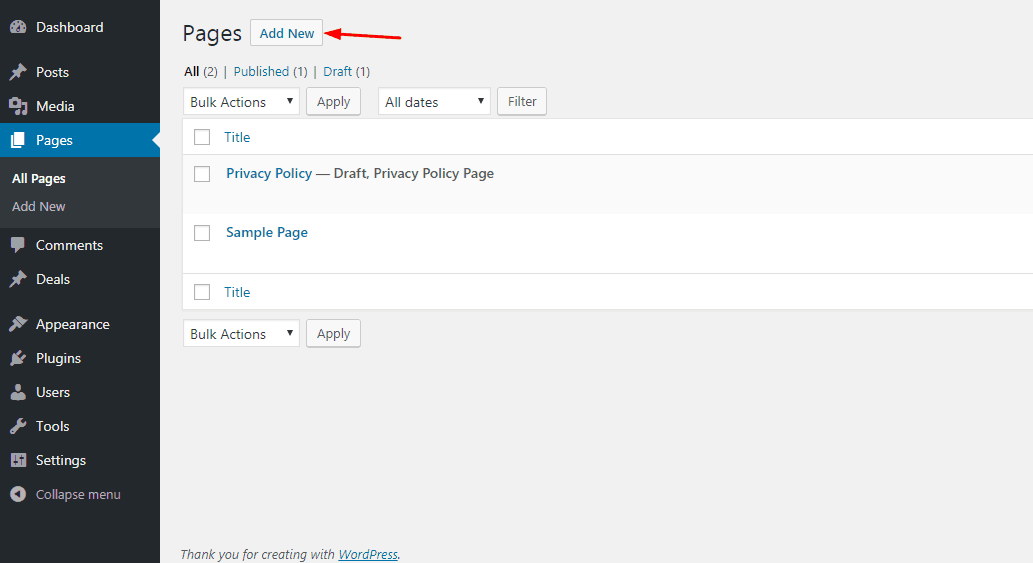
For a detailed guide, check out our guide on how to create pages in WordPress. For the contact form, you can use WPForms. There will be a sample page. You need to delete it or edit it.
- Delete Post
There will be a sample post just like the sample page. Delete the page if you don’t want it.
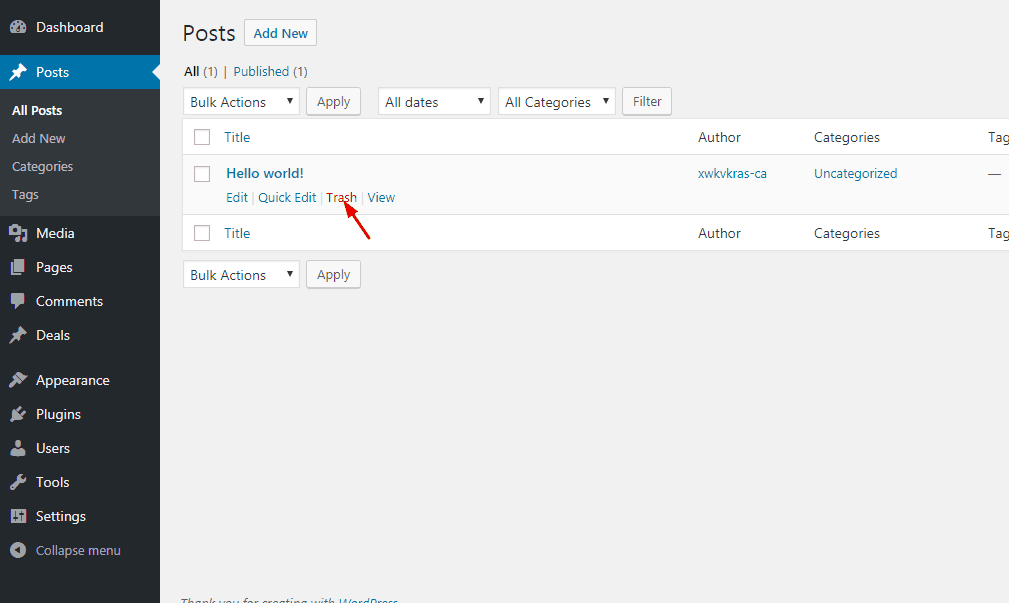
- Set up timezone
From general settings, you will be able to do it.
Best Fashion Blog Themes
After installing and doing basic configurations, you may want to choose the best fashion WordPress blog theme. At this time, there are so many WordPress theme shops available. We recommend you checking,
- StudioPress.
- HappyThemes – Check our HappyThemes Review.
- MyThemeShop.
- Elegant Themes.
etc… For the list, see our post about the best WordPress theme shops in 2019.
Powerful WordPress Plugins
For single-use, you can find 4 or 5 different WordPress plugins. Wondering which is good for your blog? Well, we will show you the essential WordPress plugins for a fashion blog.
- WPForms – Drag and Drop Form Builder.
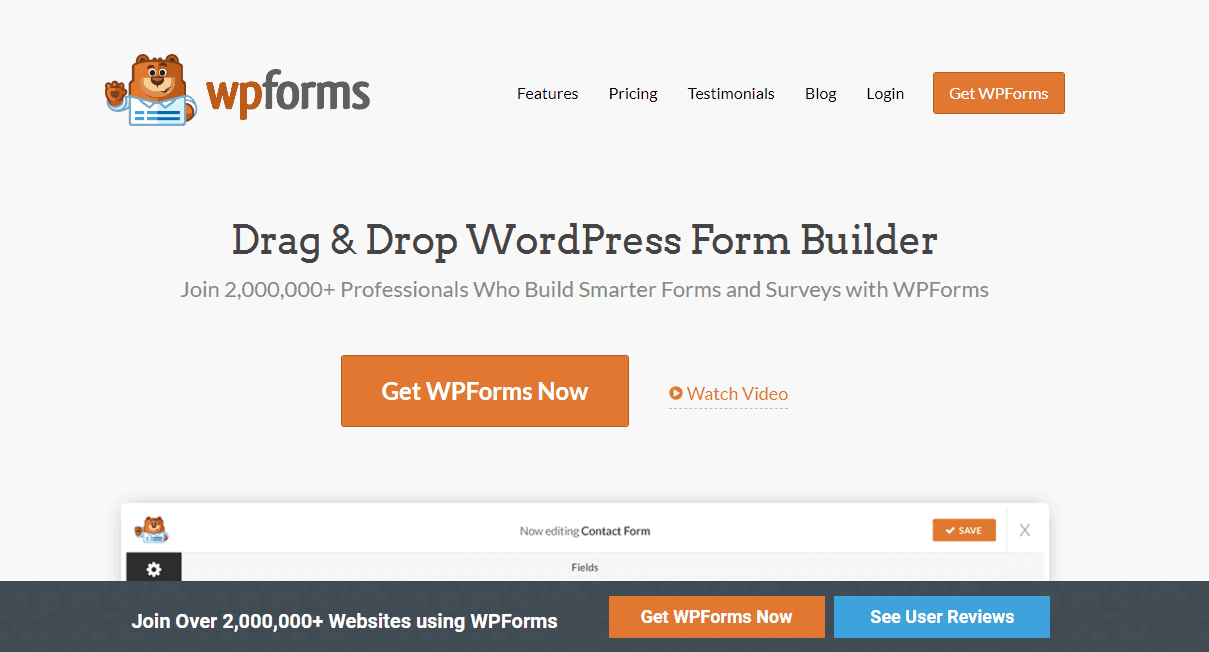
For creating contact forms, we are using the best WordPress plugin in the market – WPForms. at this time, there are so many form builder plugins are available for WordPress. We have tried most of them and know the best ones.
In that case, we recommend you WPForms. The drag and drop plugin will help you to create a contact form in some simple mouse clicks.
We recommend you read how to create a contact form using WPForms for more. Also, see our WPForms coupon if you need a discount on the premium plugin.
- Yoast SEO – Best Free WordPress SEO Plugin.
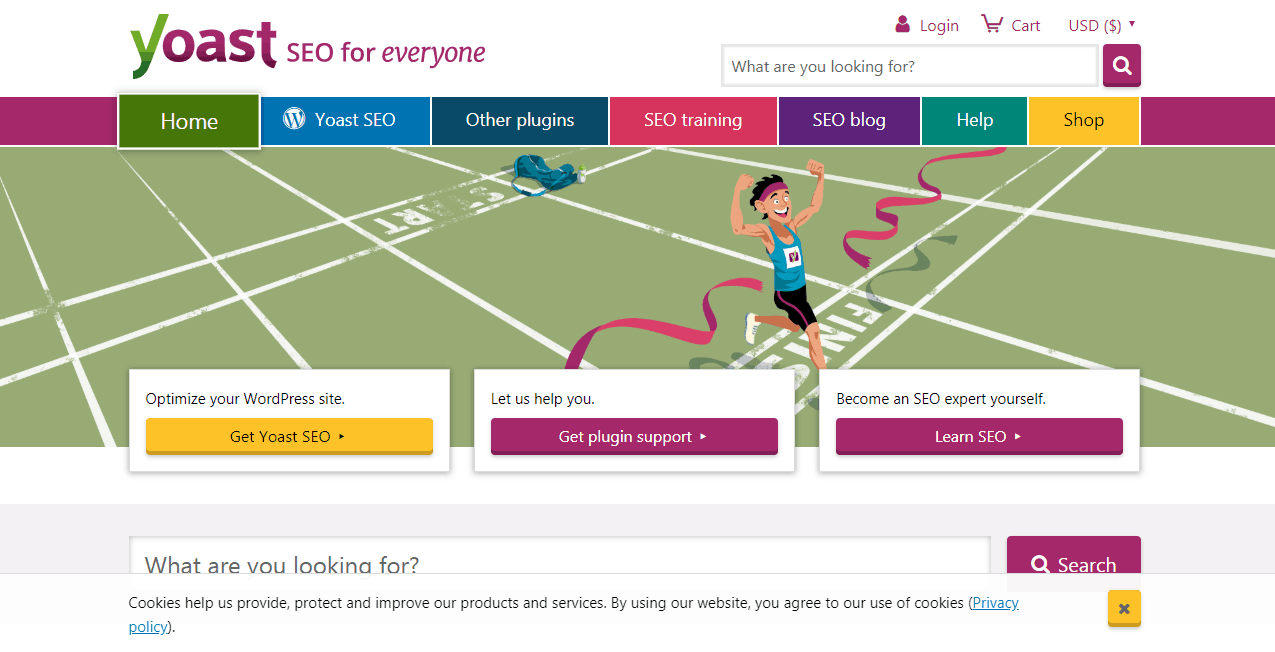
There are so many WordPress SEO plugins available like Rank Math, All in One SEO Pack, SEO Pressor, etc. But for our websites, we always use Yoast SEO. It’s the stable, simple and best SEO plugin for WordPress.
For setting up the Yoast plugin, check out our guide about how to configure Yoast SEO in WordPress.
- Akismet – Comment Spam Protection.
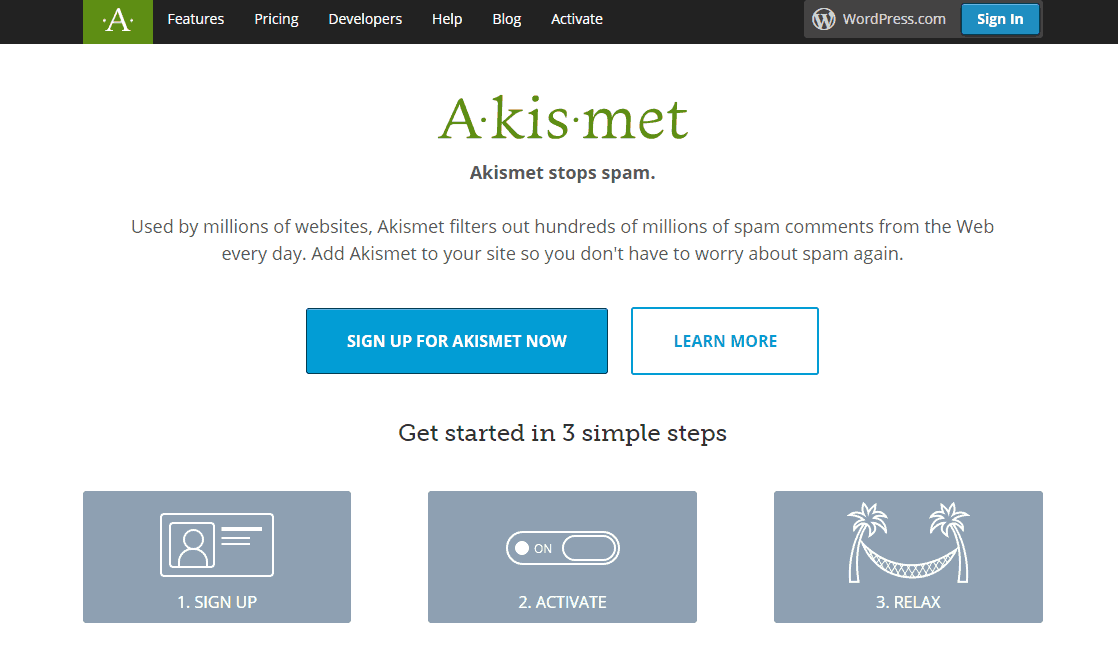
If you are enabled comments on your posts, I am pretty sure that you will get so many spam comments on the blog. By using Akismet, you will be able to filter it and add the spammy ones to a dedicated folder called spam. Also, you will be able to delete every spam comments automatically.
- BJ Lazy Load – Lazy Load Plugin That We Use Here.
Lazy load plugin. It will load only images when the user scrolls to the image section. By using this plugin, you will be able to improve your website’s speed.
- MonsterInsights – Analytics Plugin For WordPress.
Without adding Google Analytics code manually, you can rely on this plugin. The free version plugin will show you the stats on the dashboard but got some limits. The premium version plugin will unlock more features.
- Social Warfare – Social Sharing Made Easy.
Every blog needs to add this plugin. By adding a social sharing button and asking for shares, you will be able to get some more social traffic to your blog.
For setting up the Social Warfare plugin, see our post how to configure Social Warfare. Also, you could get the maximum discount on a premium version using our Social Warfare coupon.
- CSS Hero – Customize WordPress Without Adding Codes.
This is optional. If you need to add additional CSS without touching any code, this visual editor plugin will help you to do it. It’s a premium plugin. Check out the CSS Hero coupon.
- BackupBuddy – The Best WordPress Backup Plugin.
BackupBuddy is one of the best WordPress backup plugins available. The plugin is created by the fine folks from iThemes. By using the plugin, you will be able to generate your entire website backup and move it to a new web hosting. We highly recommend you generate daily backups of your blog. No matter if you are a pro or a beginner.
If you are handling a pretty huge blog with lot’s of work, you may want to consider taking hourly or twice a day backups. By using the BackupBuddy plugin, you will be able to send the backup to any remote storage or will be able to download it to your local storage.
- Table of Contents Plus – Add a TOC box in your posts.
This plugin will help you to improve your website SEO. By adding a table of contents in your posts and pages, users and search engines will be able to go to that specific section in a single click. Have you seen a table of contents article at the beginning of this post?
We are using the same plugin here!
- All in one Schema.org Rich Snippets – For Adding Schema Markup In Posts and Pages.
As a fashion blogger, you need to write product reviews. This plugin will help you to add review schema to your posts then. Saying that you can show those start ratings on search engine results.
Another great alternative is the WP Review Pro by MyThemeShop. See our WP Review Pro review for more.
- OneSignal – Push Notifications.
OneSignal is using for sending push notifications to your subscribers. We found that by sending push notifications, you will be able to get some additional page views to your blog.
It’s proven and will get returning visitors.
- WP-Rocket – Premium Caching Plugin.
Best WordPress caching plugin. Well, it’s a premium caching plugin. If you are looking for a free caching plugin, also you may want to check out WP Super Cache and WP Fastest Cache. Also, use Autoptimize. As a result, you will be able to make your website much faster. You can check website speed using the Pingdom tool.
Need a coupon? See our WP Rocket coupon code.
- ShortPixel – Image Compression and Optimization.
As a speed optimization trick, we recommend you using image compression plugins. Here at AWPGuide, we are using ShortPixel for compressing images. It’s a premium plugin. If you don’t need to spend money on image compression, check out WP Smush. It’s one of the free WordPress plugins for image compression.
- Sucuri Security – Security Plugin for WordPress.
Security plugin that we use here for protecting our website. There’s a free version plugin available on the WordPress repo and for more power and features, you should check out the premium version. I am pretty sure that it’s worth.
- ThirstyAffiliates – Link Cloaking Plugin.
If you are planning to add affiliate links to your WordPress blog, you need this plugin. Wondering why? Most affiliate links will look like www.example.com/product?ref=tget453. Kind of ugly isn’t it?
By using ThirstyAffiliates, you will be able to clock that link to a simple one. Something like www.domain.com/refer/product. Have you noticed our affiliate links? We are using this plugin for clocking.
- OptinMonster – Lead Generation Plugin. Another Alternative Is Bloom.
OptinMonster is one of the best powerful plugins for building your email list. It’s a premium plugin with awesome features. You need to pay a monthly subscription for getting access to OptinMonster. You could use our OptinMonster coupon for 50% discount.
If you prefer another one, we would recommend you Bloom by Elegant Themes.
These are the must-need plugins for any fashion blogs. Some of them are paid and some of them are free. We recommend you choose whichever suits you.
Writing Contents
Click on the add new posts section.
There, you can write new posts.
Once you are done with your content, publish it. But make sure that your posts have
- More than 300 words.
- Have images and media.
- Images got a proper title and ALT tag.
- Internal links and external links.
- Paragraphs are not so long.
- SEO friendly.
- Can read easily.
Hence, folks will start loving your blog and you can increase the website traffic, sales or revenue.
Mastering WordPress
We have got your back. For learning WordPress,
- AWPGuide Blog – Where we share tutorials, news, and reviews. So, you will be able to improve your website every day.
- AWPGuide Deals – Limited time coupon codes for bloggers. Because you will be able to save a lot of money on blogging resources!
For more, you may want to check our start here page.
Monetizing Fashion Blog
There are several ways available for monetizing WordPress blog. Most folks will prefer Google AdSense for monetizing the website traffic. Another method is, you can partner with any affiliate programs. As a result, you will be able to make some more bucks.
1. Google AdSense & Other Display Ads
Google AdSense is the best way to make money online from blogs. Most beginners prefer Google AdSense as a monetization trick. These days, getting AdSense approval is pretty hard. In that case, we have created a step by step guide to get Google AdSense approval. [How to get Google AdSense approval]
Media.net is also an awesome display ad network for monetization. You could use our Media.net coupon for 10% additional coupon. See our Media.net review for more.
2. Affiliate Marketing
Affiliate marketing is the best method to monetize a blog if you have a good readership. The idea is simple. You want to promote an affiliate product on your blog. If someone purchases that item through your affiliate link, as a result, you will get a small commission from the product author or company.
You can find so many fashion products on ShareASale. Most merchants will pay 30% to 50% of the price.
3. Sponsored Reviews
All you need to do is, introduce a new brand to your readers. Also, you can introduce an existing product through your blog. According to your readership, you can get paid.
With a single sponsored review post, you will be able to make up to $450 or $650 if you have so many readers.
We hope you found this post learned how can you start a fashion blog in WordPress. If you did, please consider sharing this post with your friends on social media. For more related posts, you may want to consider checking our blog section.
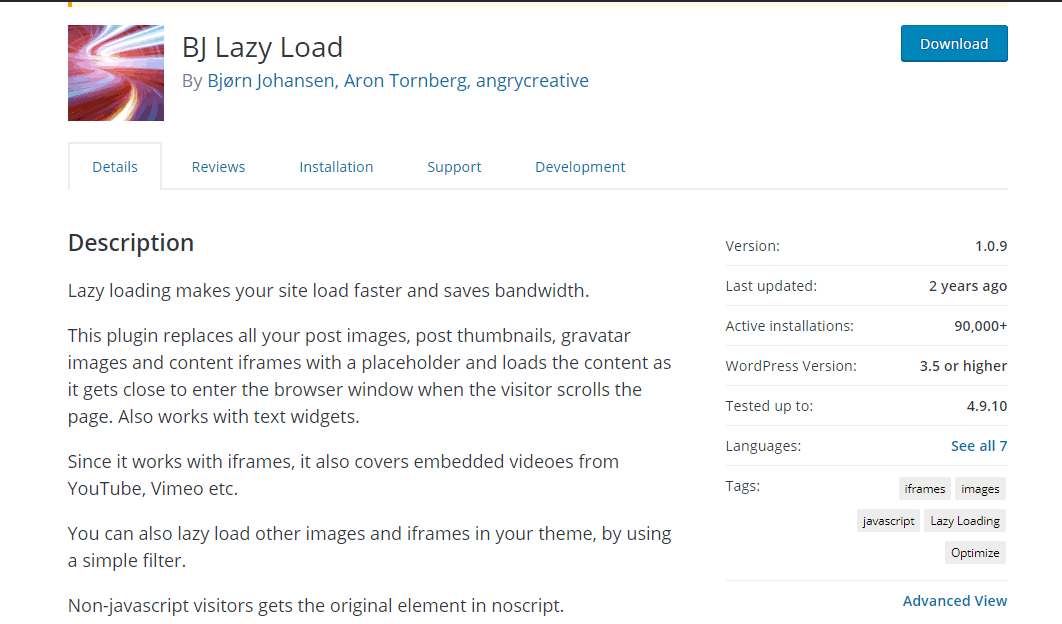
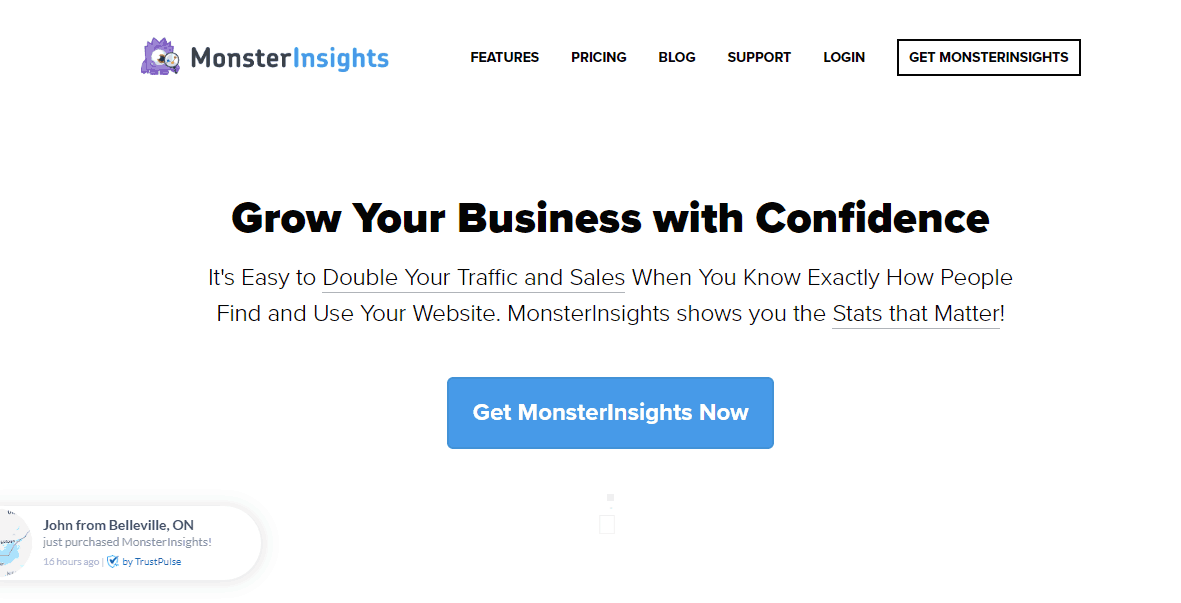
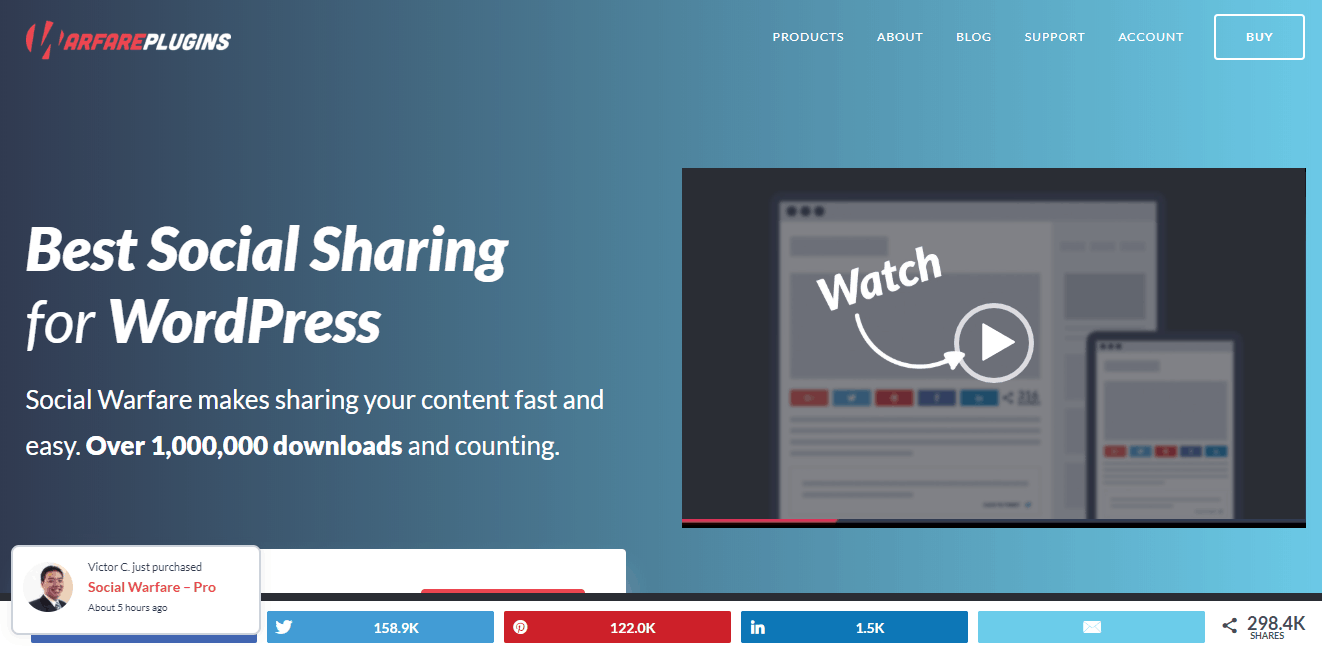
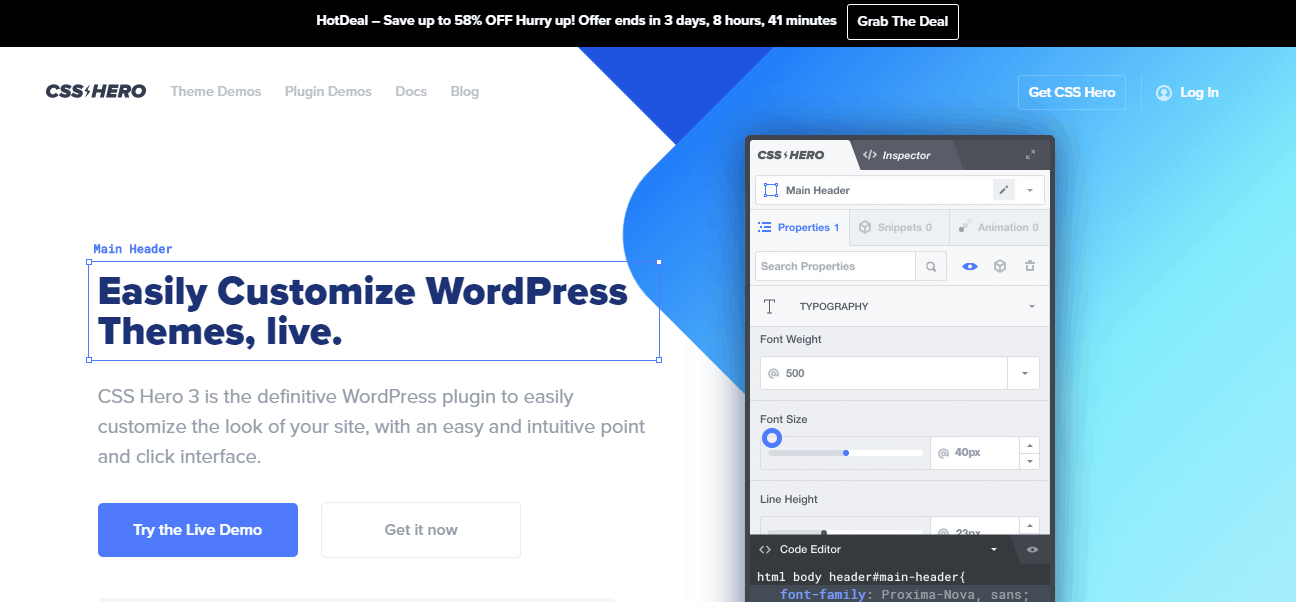
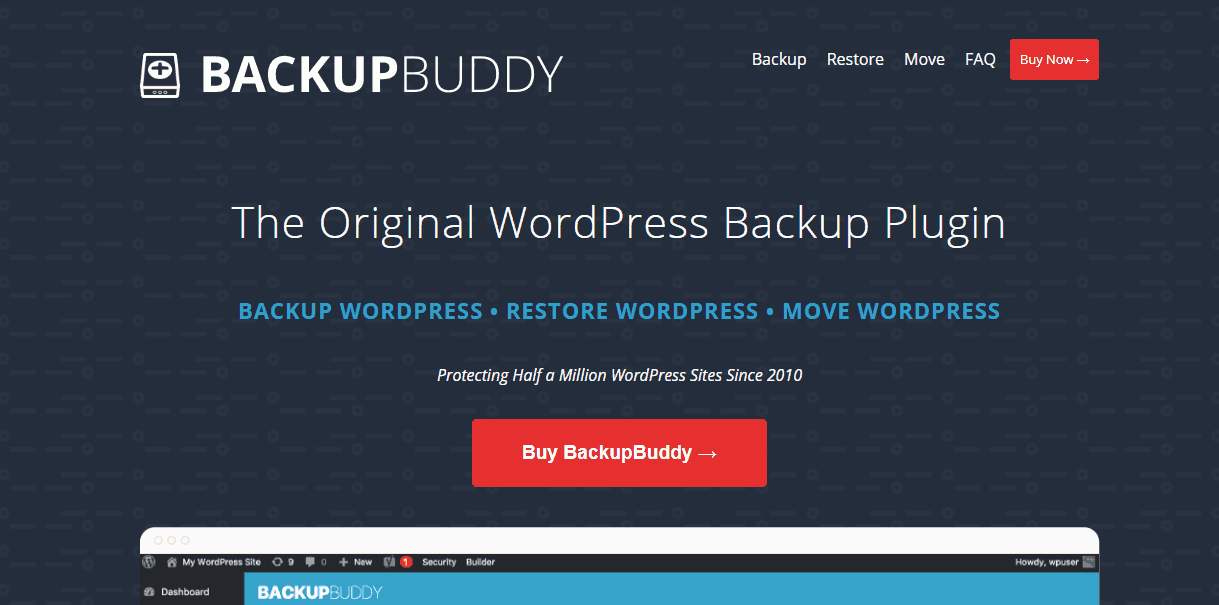
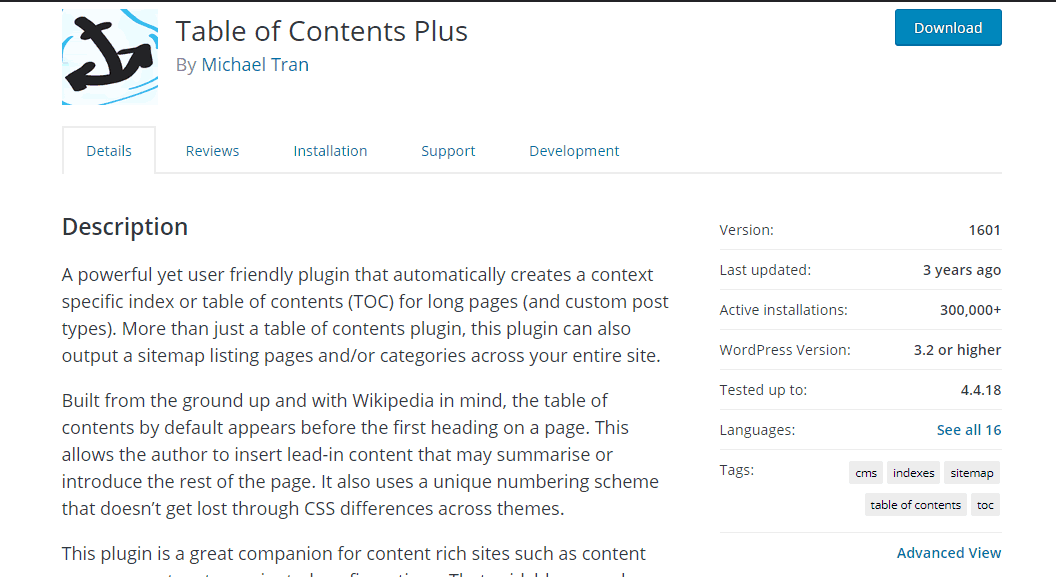
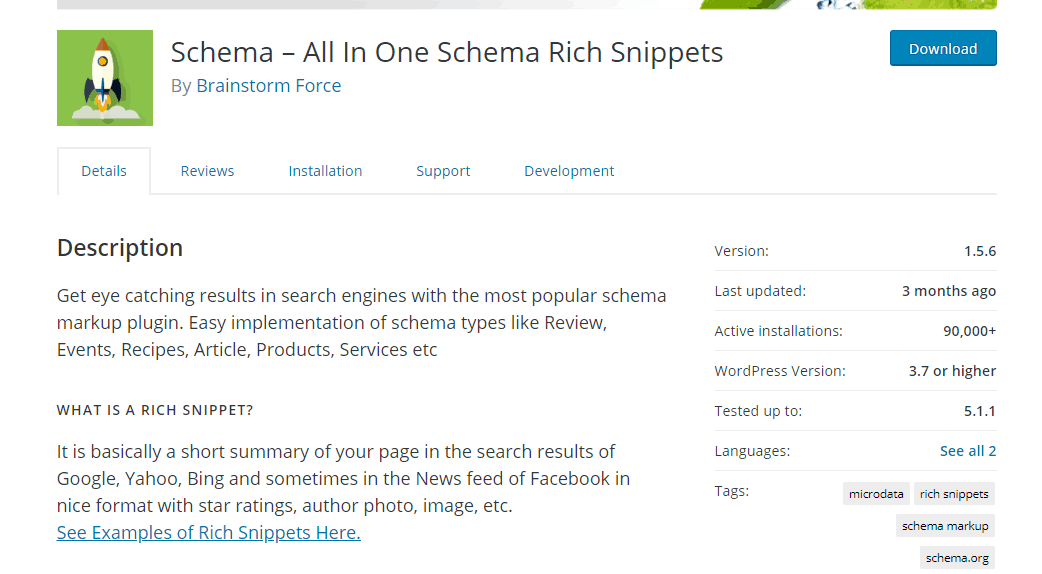
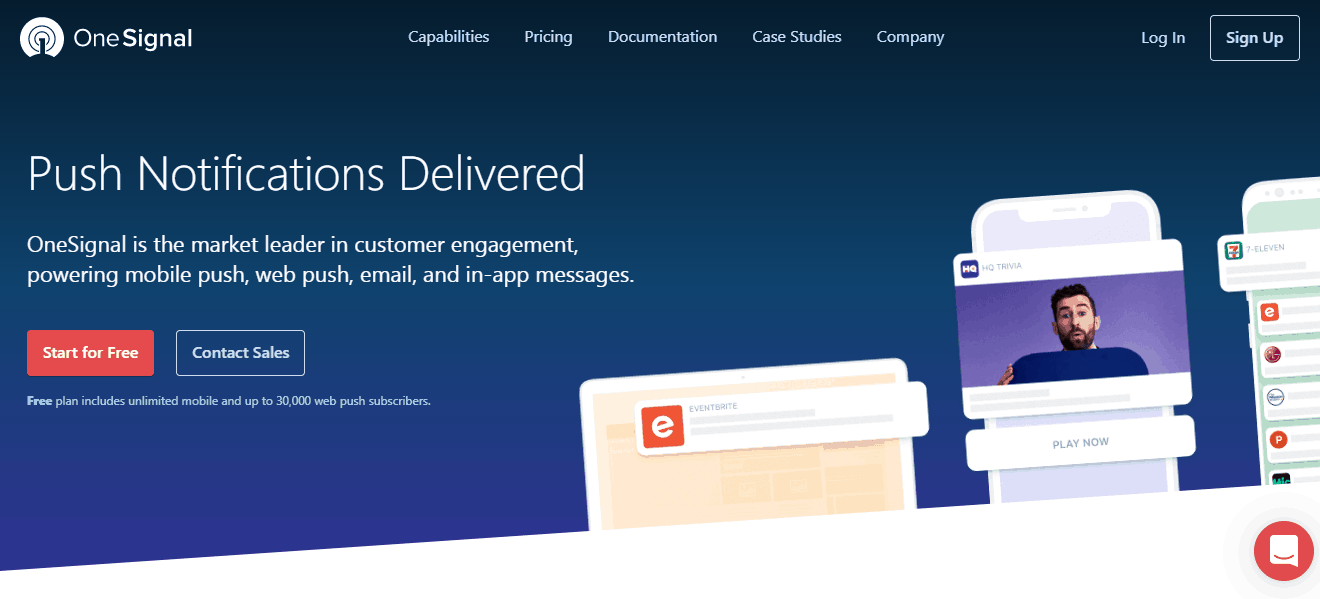
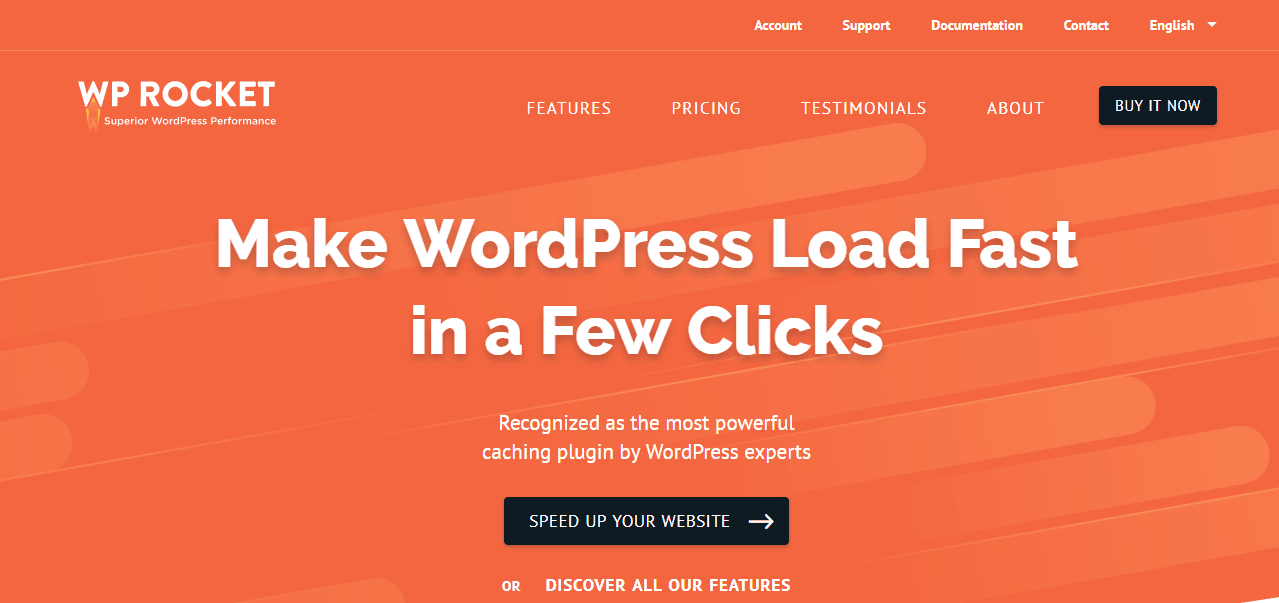
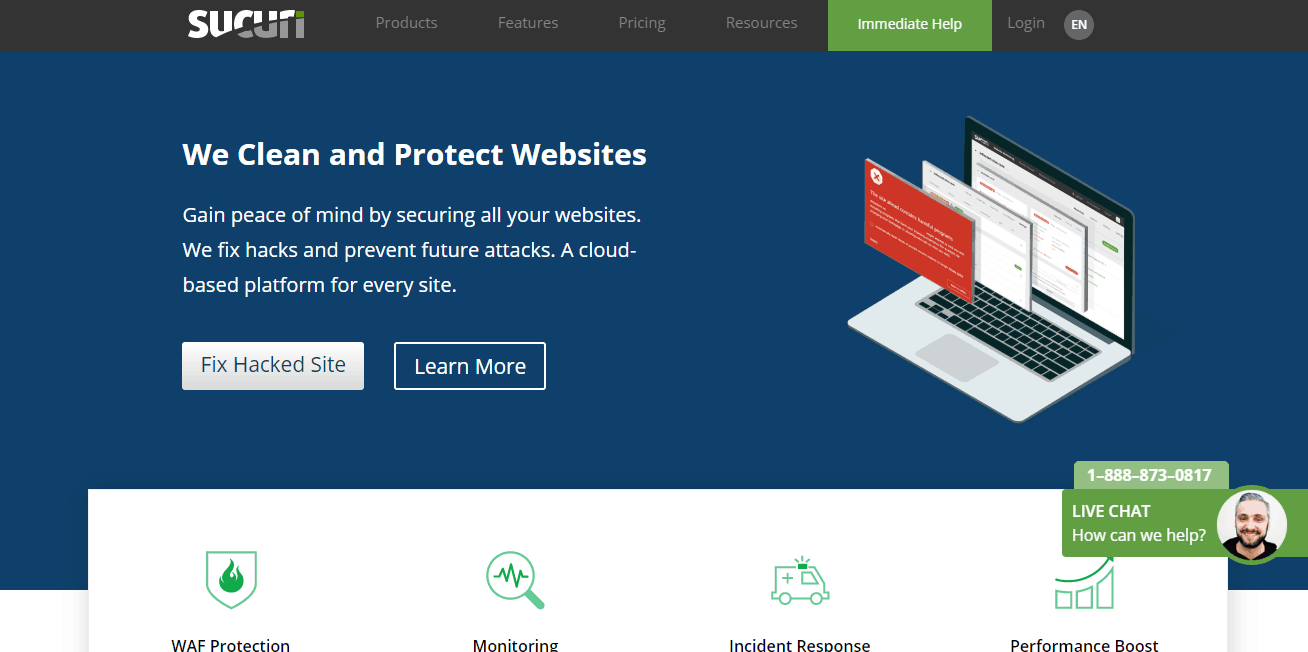
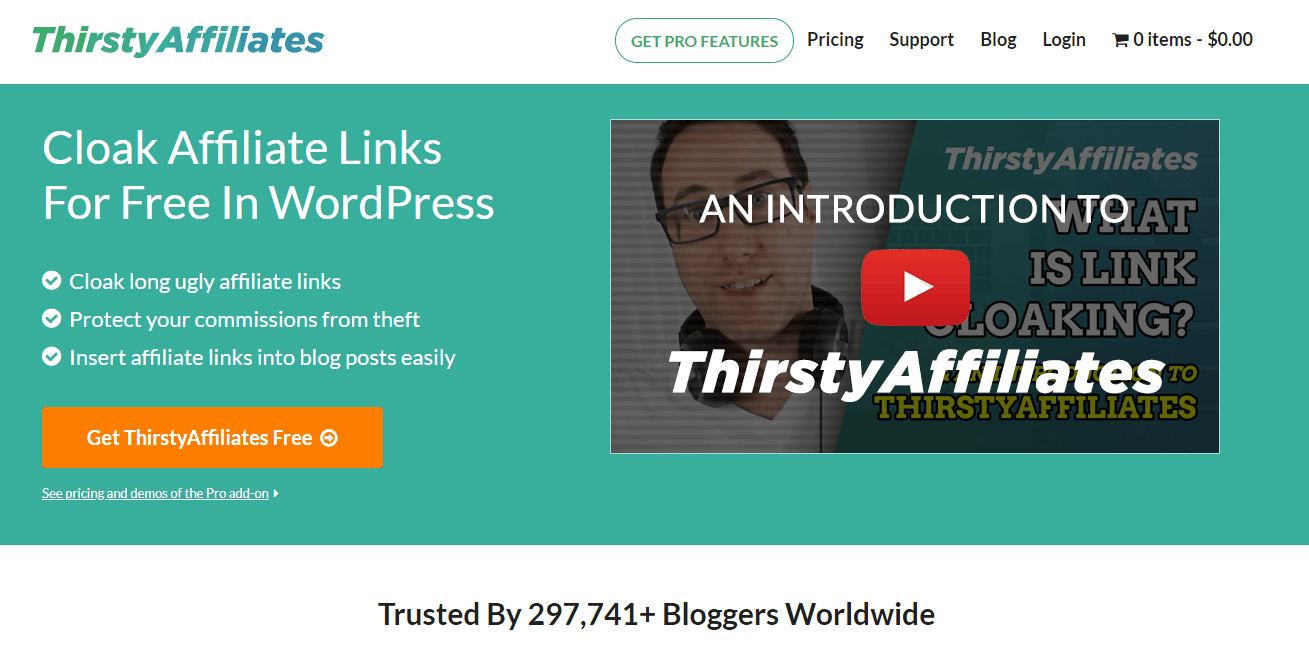
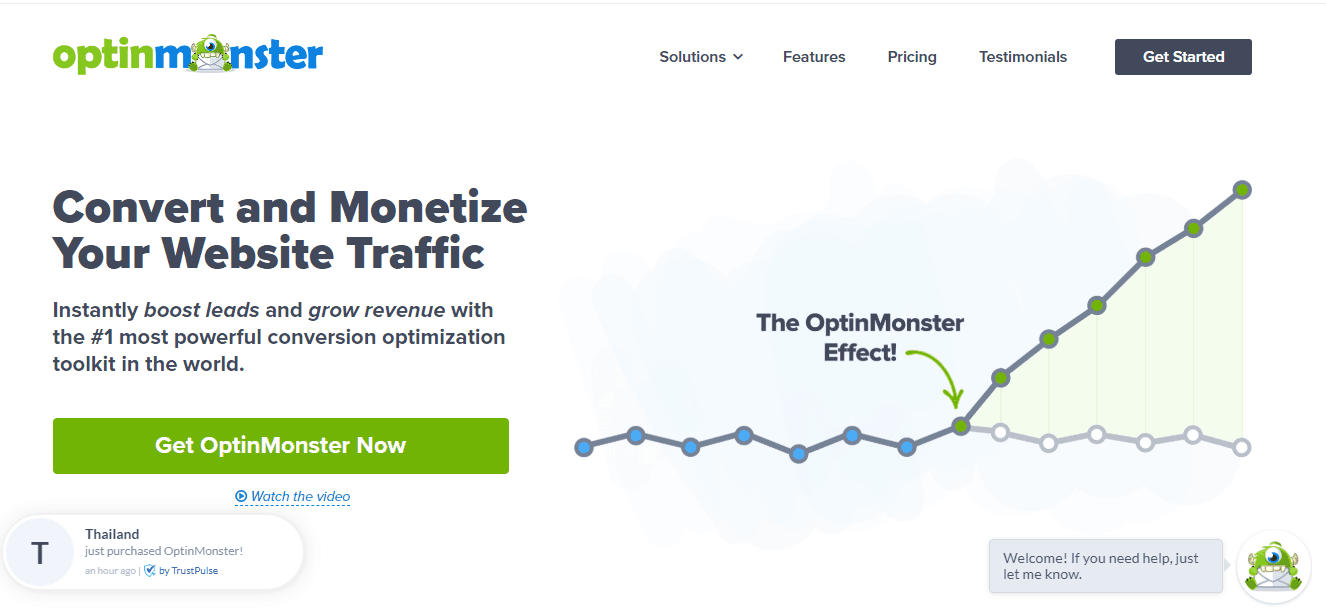
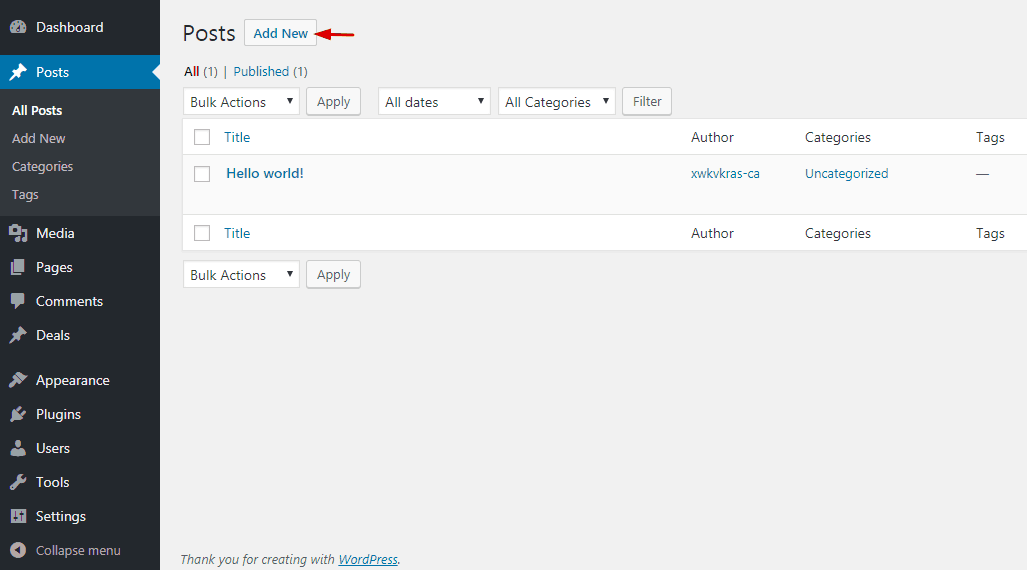
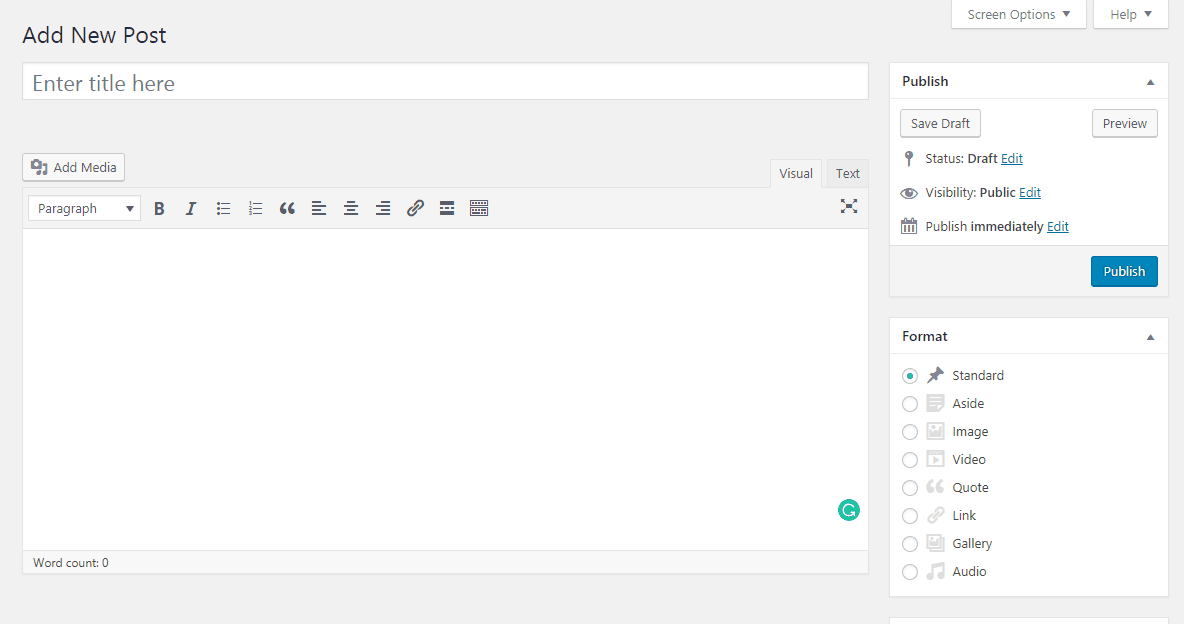
The definitive guide.
Thanks, Christina for this post.
The best guide for making a fashion blog!
Now, what’s the mistake most beginners do?
Hey Carley,
Glad you liked the article.
Most beginners will not build an email list.
You must build an email list for blogging success.
Here’s why: Why you must build an email list.
Christina,
In your experience, which is the best ad network for monetizing a fashion blog?
Looking for your reply!!
Hey Max,
Google AdSense is #1 in the list.
Media.net is #2.
If you meet the Media.net requirements, apply for the program. Before that, you may want to check out our post: Media.net approval guide.
Once you got approved, increase Media.net RPM and earn huge!
If you prefer affiliate marketing, join ShareASale.
I just go through the article.
But, why you are folks recommending the self-hosted WordPress?
There is a free WordPress available!
Hi.
The free version WordPress got some limitations.
For full freedom, we use self-hosted WordPress and recommends it.
You must check out our post: WordPress.com VS WordPress.org for more!
Hi, Christina,
Thanks for your guide.
What are the affiliate programs that you have joined for this blog?
Hi Nate,
At this time, I am with ShareASale.
Hello, Christina,
Thanks for your detailed post.
How you created a coupon section in your blog?
I really loved to know!
Hi Luke,
It’s an impressive one, isn’t it?
We have used a premium plugin called WP Coupons.
For more about the plugin, you must check out our WPCoupons review.
Once you got purchased the plugin, follow our post how to add coupon section inside WordPress.
Use our WP Coupons discount code for a charming discount on the purchase.
I am from India.
is there any cheap web hosting available than Bluehost?
Hey Nikesh,
Bluehost is an awesome web hosting with lots of features.
But if you still prefer another one, check out Xozz India.
Our post how to purchase hosting from Xozz India will be helpful for you! Also, consider our Xozz India coupon.
Do I really need to choose Bluehost?
Any alternatives?
Hi Shayana,
If you are not satisfied with Bluehost, try HostGator, iPage, InterServer, GoDaddy, Media Temple or DreamHost.
On this CyberMonday, you will get a decent discount. Check out the Cyber Monday deals.
Thanks for this post.
Can I do affiliate marketing through the fashion blog?
Yes, Hema.
Please sign up for ShareASale. There are hundreds of merchants!
Good luck!
Where to get the font that you are using?
Hey,
Search for “Proxima Nova”. You’ll find it!
Hello and thanks for your tutorial.
Finally, I am going to start my blog!
Hey Chris,
Good luck!