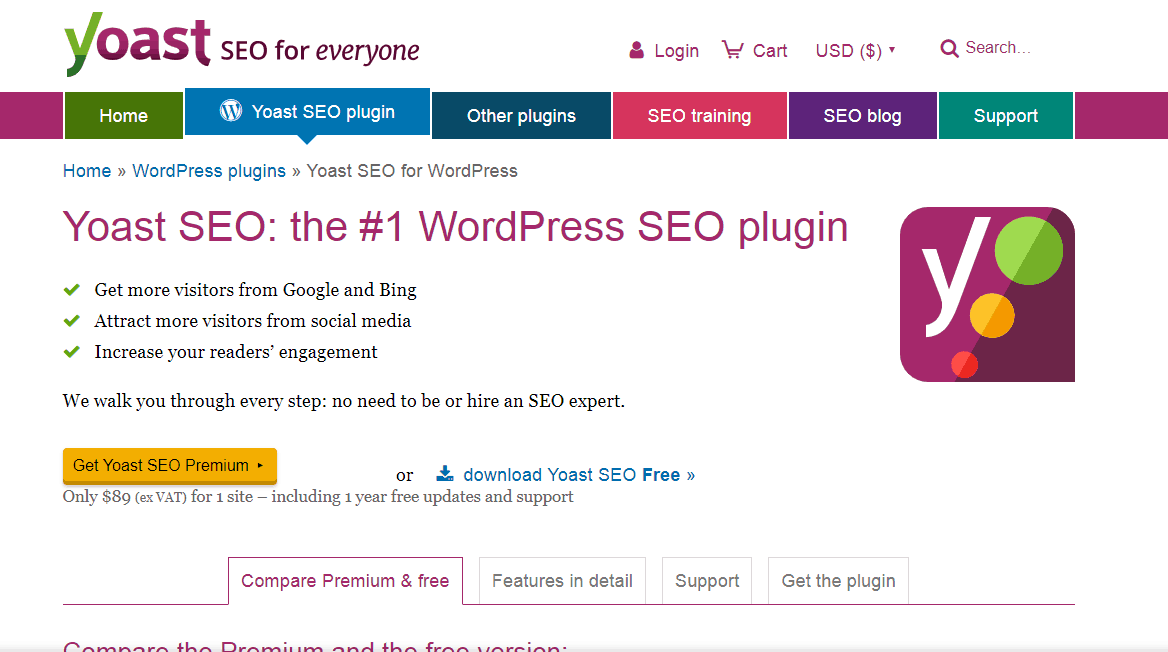
Are you here for the latest version of Yoast SEO nulled? Well, this post is not for you! Wait! Before leaving, you may want to check this post out!
If you are here for a while, you know Yoast. Like SEO for everyone. Yoast premium plugins are like gold. At this time of writing, they have
- Yoast SEO.
- Local SEO Plugin.
- Video SEO Plugin.
- News SEO Plugin.
- WooCommerce SEO Plugin.
- Local SEO for WooCommerce.
Some folks are releasing nulled/ pirated versions of premium themes, plugins, and all PHP scripts. A few days back, on a Facebook group, a guy asked for the Yoast SEO nulled version. Within minutes, he got the latest version of the plugin. Someone shared!
After that, I did a quick google search for the keyword.
So many websites are spreading it! The latest version of Yoast SEO premium.
The same happened with YouTube.
Have you ever thought that why these folks are looking for the premium version?
Yoast Premium Features and Causes of Nulled One
Multiple Keywords
In the free version of Yoast, you can only target one keyword for posts, pages and custom post types. If you are running on premium version, you can add up to 5 keywords.
This means a single page can be ranked with 5 keywords. That’s pretty exciting. Most folks are choosing Yoast premium due to this reason.
Preview of Pages
In the free version, you will see the only preview of Google. But in the pro version plugin, you can see the previews of Google, Facebook, and Twitter.
Readability Check
Search engines and users like easy to read texts. In the free version, you will get readability check. But limited.
On the other hand on the premium version plugin, the plugin will analyze the readability of the content that you wrote, calculate the Flesch Reading Ease Score.
It’s based on 100. Anyway, try to score above 70. It’s calculated as easy to read content.
Breadcrumb Configuration
These days, most folks are adding breadcrumbs to their blog. In the free version Yoast, you can add breadcrumbs to your template if your theme doesn’t have it.
But, that’s limited. You can’t configure it.
At the same time on the premium version plugin, you can configure the breadcrumb trail. You will be able to set the primary category for your post, determine the taxonomy for each web pages.
No Duplicate Content
Google hates duplicate content. If your website got some, it is time to remove those. By setting a canonical URLs, you will be able to prevent this.
Stop getting penalized.
Google Algorithm Friendly
The folks will update the premium version plugin in every 2 weeks. Ensuring that you are up to date with the recent Google algorithm update.
If you are running on a nulled version of Yoast SEO premium, you won’t get updates. This will affect your entire blog. Drop in ranking, sales, revenue, leads, page views etc.
Sometimes, you will get penalized.
Technical Stuff
Yoast will take care of your technical configurations. It means clean permalinks, .htaccess editor, robots.txt editor, and sitemap generation.
You don’t need to anything manually or need additional plugins for this.
Internal Linking Suggestions
For reducing bounce rate and increasing page views, you need to consider internal linking. It’s also a proven method for increasing the Domain Authority. In the free version of Yoast, you need to look for links manually.
But if you have the pro version in your hand, the plugin will show related links according to your content. It will help you to simply internal link articles without spending more time on linking.
It’s an awesome feature. Some folks are choosing Yoast SEO nulled due to this reason. Well, don’t use a pirated Yoast SEO for this internal linking suggestion reason. Manually linking will take only another 10 seconds!
Content Insights
You know for ranking well on search engines, your content must be rich. In the Yoast SEO premium version plugin, the folks will show you 5 most used words or phrases below every single entry content. Make sure that they are similar to your focus keyword.
It will help you in ranking higher on search engines.
In the free version, you will not get this feature.
Redirect Manager
When you delete a page which is already indexed in search engines, folks will start seeing 404 page on the URL. On the other hand, you can redirect the old URL to a new one by using any redirection plugin or htaccess.
In the Yoast SEO premium, redirection made simple! You don’t need additional plugins for setting up redirections. You can do that from your Yoast settings.
Focus Keyword Export
In the free version, you can’t export keywords. You need to manually check for keywords and add it to an Excel (CSV) file.
In the pro version of Yoast SEO, you will be able to do it! You can generate an overview of focus keywords and your SEO scores.
Yearly Subscription with Support
The premium version of the plugin comes with 1 year of support and updates. During this period, the author team will help you to solve any issues with the plugin.
You don’t need to pay additional money for getting support. For the next year, you need to renew your subscription.
Ad-free
In the free version of Yoast SEO, they will show some ads in the plugin settings page. Don’t worry. They are not Google AdSense ads or Media.net ads. It’s all about their other products. They won’t show ads inside post contents.
In the premium version of Yoast, you will get an ad-free experience.
Why Do You Need To Avoid Yoast SEO Nulled?
So, what will happen if you used the nulled version of Yoast SEO premium? Before using the Yoast SEO nulled, you must know the after effects.
The answer is simple. Your blog will start losing keywords, traffic revenue, sales, and leads. If you want to ruin your business, you can go with the nulled version.
If your blog is already ranked on search engines, don’t do this mistake. You will regret. If you really need the Yoast SEO Premium, get it from the developer. It will cost only $89 for a single site license with 1-year support and updates.
Which Plugin Are We Using?
In our blog, we are using the Yoast free version! The right configuration of Yoast will give you more traffic. But in future, we are planning to give a try to the Yoast SEO premium plugin.
You can expect an unbiased review soon!
We hope you found this post useful and enjoyed the read. If you did, please consider sharing this post with your friends and fellow bloggers on social media.
For more related posts, you need to check our blog section. if you are a beginner in WordPress, check out these must-have WordPress plugins in 2019.
Yoast SEO Premium
-
Features
-
Performance
-
Support
-
Ease of Use
-
Pricing
Summary
Do you want to rank your contents on the first page of Google? We know everybody needs that. If you are using WordPress for blogging, you must consider the Yoast SEO premium version for improving the ranking. In this post, we are going to show you the best features of the Yoast SEO premium.
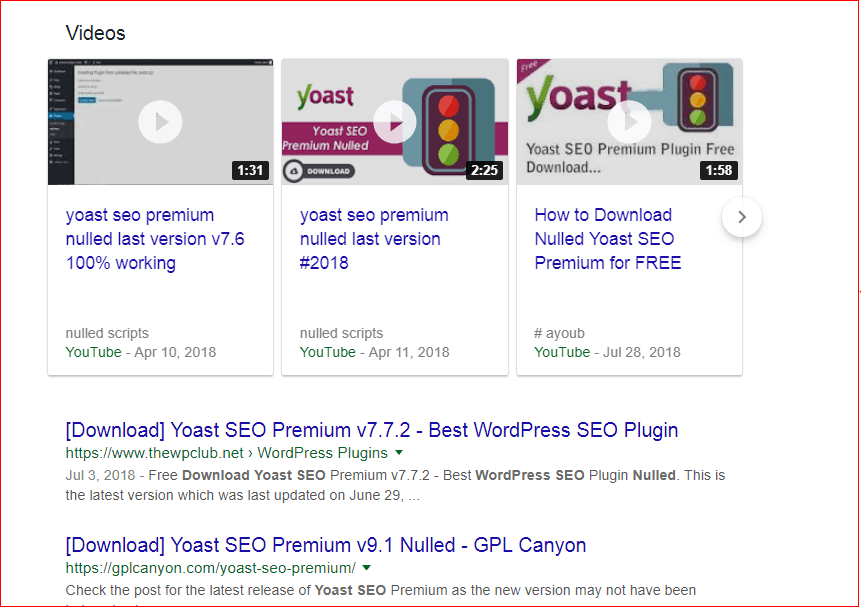
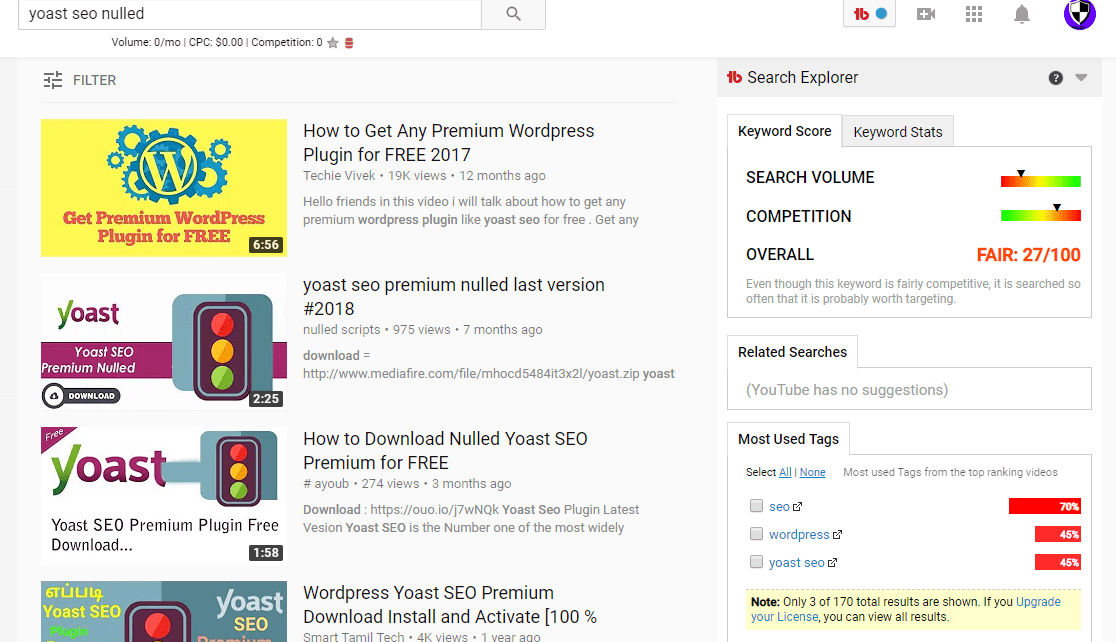
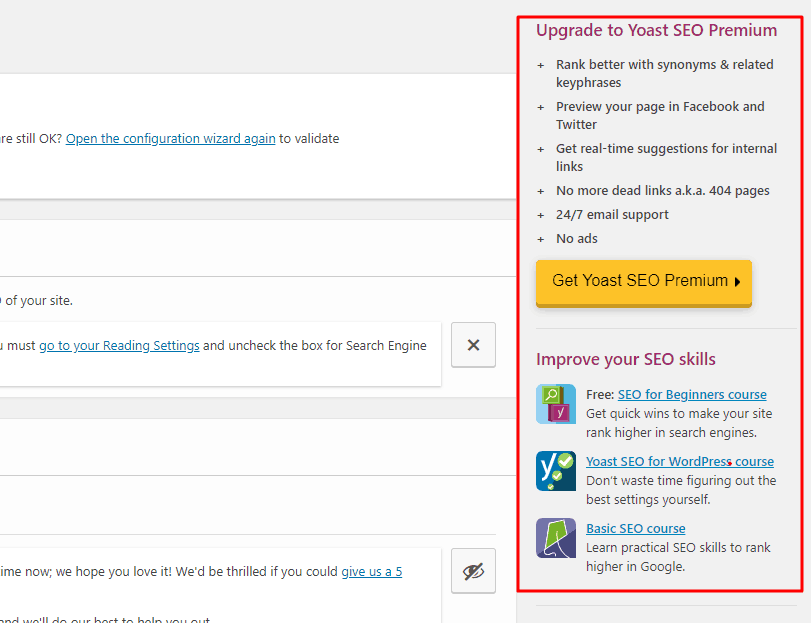
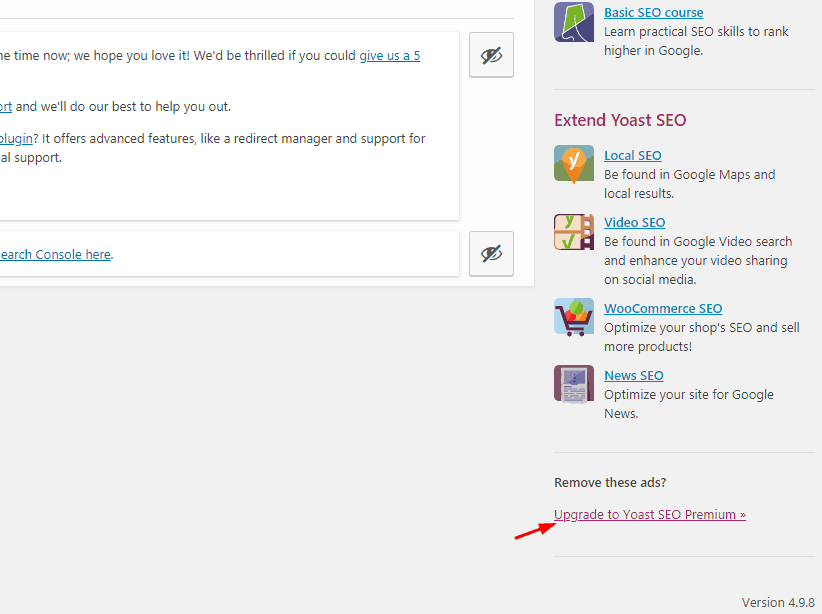
I was planning to use the nulled version of the premium plugin.
Thanks, Christina. You saved me!
Are you still using the free version? Looks like you are ranking with the free version plugin!
Hi Nike,
Yes. I am using the free version of Yoast SEO.
The proper Yoast configuration and good keyword research using tools like SEMrush and KWFinder will help you to rank your content on search engines. Have a look at Mangools.
hello
thanks for sharing your knowledge.
Hi Aakash,
Glad to hear that!