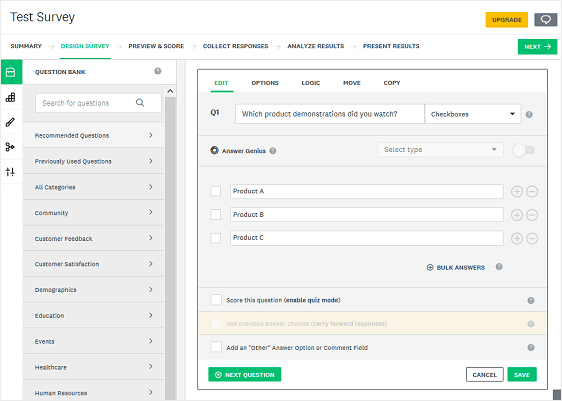
What am I mean by WPForms vs SurveyMonkey? You know WPForms as a beginner’s friendly form builder for WordPress and SurveyMonkey as survey creation service. Well, WPForms recently released a surveys and polls add-on which will help you to create surveys inside WordPress.
If you are managing your blog on WordPress CMS and need to choose the right platform for surveys, read this post. In this post, we will show you the pros and cons of both WPForms Surveys and Polls add-on and SurveyMonkey service, So, you can choose the best option for your website!
WPForms vs SurveyMonkey
While choosing a service for creating surveys and polls, you need to look at these features.
Ease of Use
We all love using a simple and easy form builder. Let’s see which one’s easy to use!
WPForms is Easy to Use
WPForms comes with a drag and drops editor. You can create forms by dragging elements and dropping them in the form fields.
On top of that, they will give you some pre-made templates for your forms. As a result, you can choose your form from those pre-made templates.
While adding new elements to your forms, you can see the live preview of your form in the right side. It’s called preview-panel. No need to write any single line of code!
For showing your form on posts, pages or custom post types, all you need to do is, just paste the specific form shortcode. If you check it from the front end, you can see a live form.
So, WPForms can be used by beginners!
SurveyMonkey Is Easy To Use
SurveyMonkey helps you to create forms online. But when you want to add fields and elements to your form for improving it, things are not as simple as you thought.
You can see from the above image, the interface is not looking elegant and looks like outdated. It’s not easy to use as WPForms. While using SurveyMonkey, you must rely on guides for creating surveys and understanding everything.
You can add custom questions or pre-made questions. You can see all the pre-made questions from the left panel.
While you first look on the website, you will think SurveyMonkey will be easy to use and manage. Also, SurveyMonkey can help you to create only surveys. You can’t create registration forms, donation forms etc.
WPForms Is The Winner
Features
Now, let’s look at the features offered by both platforms.
WPForms Features
- Spam Protection.
- Entry Management.
- Smart Conditional Logic.
- File Uploads.
- No Limits – Unlimited Forms.
- Geolocation Tracking.
- Surveys and Polls.
- Automatic Form Confirmations and more…
You can check all them from the WPForms features page.
SurveyMonkey Features
- Limitation on First Plan.
- Limited Responses.
- File Uploads Is Limited.
- Translation Applies To Only Highest Plan.
- Recurring Surveys Are Not Allowed.
- Conditional Logic Available For Checkbox Answers.
Well from above, you know the difference between WPForms and SurveyMonkey. As a result, we can clearly say that,
WPForms Is The Winner!
Integrations
Integrations can make your surveys and forms even better.
WPForms Integrations
The WPForms integrated with all major payment platforms, email marketing services and tools. At this time, they have only 2 payment platforms integrations.
- PayPal.
- Stripe.
You know that PayPal is widely used by bloggers and everyone for making a purchase or donating funds. If you are planning to accept payments through your forms, this PayPal or Stripe add-on will help you to do it.
Building an email list is must these days. WPForms can be integrated with all major email marketing providers like Constant Contact, AWeber, MailChimp, GetResponse and almost all.
So, you can turn your entries to your loyal customers or newsletter subscribers!
SurveyMonkey Integrations
When we talk about SurveyMonkey, this can be linked with 100 data and API services.
For collecting payments, survey monkey offers these payment options.
- Credit or Debit Card Processing.
- Direct Debit.
- Wire Transfer.
- Check.
- Local Bank Transfer.
- PayPal.
Probably you will think to have too many payment integrations will helpful for all. Well, it’s not. You need to have different accounts for accepting payments through your forms.
Also, they offer email marketing integrations. As a result, you can integrate your surveys with Active Campaign and MailChimp!
Nobody Win! It’s a Tie!
Support
The next big thing that we care about.
WPForms Support.
For contacting the WPForms, you have 2 options.
- Raise a Ticket.
- Use the Form.
If you are an existing customer and have a technical issue, you may want to consider raising a ticket to the tech department. Probably they will get back to you within a short time.
If you have a pre-sale or general inquiry that stops you from purchasing the plugin, you can use the General Inquiry form.
As a result, probably they will get back to you within 24 hours. In most cases, within 12 hours!
SurveyMonkey Support
By using SurveyMonkey, you can get help from their help center or filling forms.
They will provide support according to your monthly spending.
If you are on the cheapest plan, they won’t support you well. For phone support, you may want to be in the expensive plan which will cost $99 a month! It’s too expensive. As a result, we will recommend you choosing the survey builder wisely.
In conclusion, WPForms is far better.
The Winner Is WPForms
WPForms’ support team is love! They always care!
Pricing
WPForms Pricing
The pricing of WPForms is very clear and most of us can afford it.
- Basic – $39.50 a year.
- Plus – $99.50 a year.
- Pro – $199.50 a year.
- Elite – $299.50 a year.
The price is with a discount coupon. When you use our special link for purchasing the WPForms premium plugin, the code will get applied automatically.
For using the WPForms’ Surveys and Polls add-on, you need at least the Pro plan.
But you don’t need to worry. All their premium plans have 30-days money back guarantee. When you purchased a premium plan from them and if you are not happy with it, you can cancel your subscription.
They will give you a full refund without asking any more questions. I am pretty sure that you will not do it and you will love the plugin!
SurveyMonkey Pricing
Now, let’s check the pricing of SurveyMonkey. They are offering 2 type plans.
- Individual Plans.
- Team Plans.
Well, you know the difference, Individual plans are used by bloggers and the company plans are used by companies with a large audience.
Well, all we need is the individual plan at the starting.
- Standard – $37 a month.
- Advantage – $32 a month.
- Premier – $99 a month.
The standard plan got some limitations. When you choose that plan, you can have 1000 entries. If you got used all of your allowed entries, they will charge you $0.15 for every new entry. So, be careful while choosing a plan.
The company website didn’t say any word with a money-back guarantee. If you are purchased any plan and not happy with the service, we are not sure about you can get a full refund from them.
Let’s compare them.
I have said that for using the Surveys and Polls add-on of WPForms, you need the pro license. The pro license costs $199.50 for a year. Cool. Sounds like a pretty huge amount but it’s not compared to the SurveyMonkey.
The advantage plan of SurveyMonkey, which will allow unlimited surveys and entries cost $340 a year! So, which one do you prefer? WPForms or SurveyMonkey?
In short, WPForms is affordable than SurveyMonkey!
Here’s the clear winner, WPForms.
Our Choice
If we are managing our blog on WordPress and need to create surveys or polls, we will definitely pick the WPForms. By reading the above comparison post, you know why.
Here’s a quick look.
- WPForms is easy to use!
- They are affordable!
- The support team is awesome!
- Offers refund!
If you are planning to use WPForms, it’s a great choice. All you need to create surveys and polls are the pro plan of WPForms, the WPForms Surveys and Polls add-on.
For a limited time, the folks are running a 50% discount sale. When you sign up for a pro license now, you can save lots of money!
We all love discounts and coupons.
Get Started With WPForms
Before the 50% discount offer expires, you need to join the family.
We hope you found this WPForms vs SurveyMonkey post helpful and enjoyed the read. If you did, please consider sharing this post with your friends and fellow bloggers on social media. For more related posts, you may want to check out our blog section.
If you are looking for the best form builder plugin between Wuffo and WPForms, check out our post WPForms vs Wufoo. This comparison post will help you to choose the right one!
WPForms
-
Features
-
Performance
-
Support
-
Ease of Use
-
Pricing
Summary
SurveyMonkey is a service, where users can create surveys. If you are using WordPress and need to create surveys, wait. There’s a better way using WPForms plugin. The Surveys and Polls add-on by WPForms will help you to do it!
Pros
Easy Setup
Drag and Drop
Awesome Support
Speed Optimized
Cons









Leave a Reply