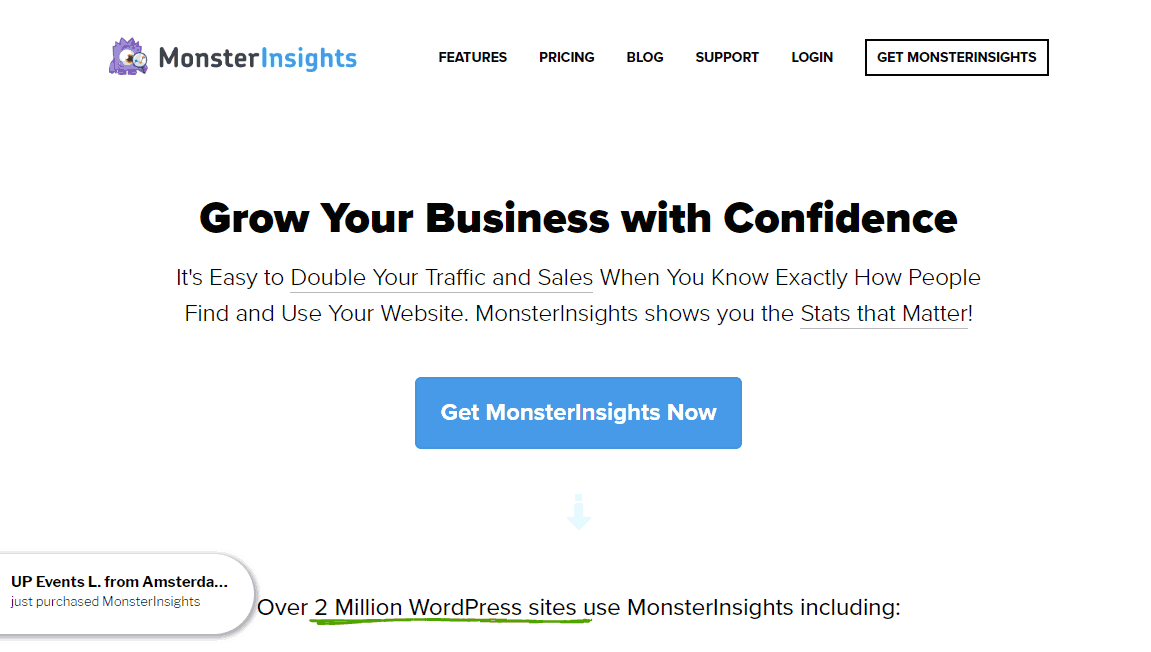
When you start a blog and maintain it, you must consider using an analytics option like Google Analytics. It will help you to know your website visitors. No matter you are handing a huge website or just got started. You must use an Analytics option.
Let’s take Google Analytics as the tracking option. For adding Google Analytics code to your WordPress site, you can use 3 methods.
If we are doing the Analytics code integration, we will definitely pick the MonsterInsights plugin!
MonsterInsights is a freemium WordPress plugin for analytics and tracking. Yet, they have got 2 milllion+ active installs and it’s increasing every day!
MonsterInsights Review: Why We Use Them?
Before going to the review, let’s see how someone can add the Analytics code to their WordPress blog.
OLD WAY
Before the folks releasing the MonsterInsights plugin, adding code and customization was like
- Edit the header file.
- Setup event tracking properly.
- Configure WooCommerce tracking.
- Learning curve.
Most folks are changing their theme recently. So if you inserted the analytics tag on the current theme’s header file and changed the theme, you will lose the tracking. For fixing this, you need to add the analytics tag to the new theme’s header file.
Most of us will forget this.
Another issue is about viewing the stats. When you need to view your stats, you may want to consider checking your Google Analytics account and the specific property. It would be great if you can see all the data and insights right in your WordPress dashboard.
Now, we have a solution for all of this.
That’s MonsterInsights!
NEW WAY
Using MonsterInsights WordPress plugin, you can integrate your website with Google Analytics in 20 seconds! Here’s a quick look.
- No coding required.
- Insights inside WordPress admin.
- Enable features in a single click.
That’s it.
You don’t need to worry if you changed the theme. The plugin will automatically add the analytics tracking code to the website’s header.
Also, when you are using this plugin, you don’t need to go to your analytics account for viewing data. Everything can be found in your WordPress admin area!
MonsterInsights Features
We recommend MonsterInsights WordPress plugin because of its great features! Here are the main features of the MonsterInsights premium plugin which you will love!
Quick and Easy Setup
It’s pretty simple to set-up MonsterInsights. With a few clicks, you can integrate it! After installing and activating the premium plugin, authenticate your Google profile with MonsterInsights.
Now, you need to log in to your connected Google account.
Grant the permissions.
After that, you can see all your Google Analytics properties there. Pick the right one and complete the authentication.
In near future, we will cover this topic on here at AWPGuide.
Real-time Stats
You know that you can view the real-time users on your Google Analytics account. In the MonsterInsights pro version, you will get the same feature.
This will help you to track your new blog posts, viral blog posts and the pages that need optimization and work.
Viewing real-time users without leaving the WordPress dashboard is great. The stats will get updated frequently.
eCommerce Tracking
These days, most folks are starting an online shop using WordPress. For setting up an online store, you can rely on WordPress eCommerce plugins like WooCommerce and Easy Digital Downloads.
If you already got a store and need to know how it performs, you need to enable the eCommerce tracking feature in the plugin settings. This will track both WooCommerce and Easy Digital Downloads if installed.
Once you got these plugins, you can view detailed stats inside your dashboard.
It’s an impressive one. Everyone with an online shop must try this feature. I am pretty sure that it will increase the overall revenue.
Universal Tracking
Universal Tracking is something that most beginners don’t know. If you are not using MonsterInsights for tracking, I am not sure that you are getting the accurate data of your website.
When a user uses his phone or tab to visit your website and switch to a desktop computer, the default analytics tracker will count it as another person.
If you need the accurate data, you must consider the MonsterInsights pro plugin.
Ads Tracking
Are you using display ads like Google AdSense and Media.net on your blog for monetizing? Well, you can’t properly track those ad performances from your dashboard. By using the MonsterInsights pro or an ad management plugin for WordPress, you can do it.
MonsterInsights is preferred for tracking. All you need is, enable Google AdSense tracking.
Once you have done that, you can see the stats from your dashboard.
File Download Tracking
We all are uploading different files to WordPress, right? Like an mp3 file, ZIP file, PDF, mp4 and on. But did you know how many times your audience got downloaded a file?
The MonsterInsights pro offers file download tracking.
You can mark a successful download as a pageview or an event. Also, specify the file type to track them. If you are offering any download website like music download, movie download, software download, this feature will definitely help you!
You can view all your file downloads inside your WordPress dashboard.
Custom Dimensions
This is a must-need addon.
By using it, you can track your authors, posts, pages, and categories. To see which authors and post types brings more traffic to your blog.
On top of that, if you are using Yoast SEO, you can track your posts according to the SEO score.
Popular Posts Tracking
When you run a blog, it’s required that tracking the popular posts and pages. Under the MonsterInsights settings, you can see a section dedicated to the popular posts.
From this section, you can see which posts and pages bring more traffic to your blog!
Referral Tracking
Search engines are not the way to gain traffic to your website or blog. You can try using any social media like Facebook, Twitter, YouTube or Pinterest.
MonsterInsights make easy to track your visitors.
Performance
Are you running a pretty huge blog? Make sure that you haven’t hit the GA processing limit. For preventing this and running the Google Analytics properly, MonsterInsights got a solution.
This feature will allow you to track a % of your total users. Ensuring that you are good with the Google Analytics processing limit.
Google AMP
These days, most folks are using AMP on WordPress. This helps them to rank higher on search engines and gain more traffic from mobile devices.
The fact is when a visitor comes to your AMP enabled page, GA won’t count him! But using this MonsterInsights AMP addon, you can simply fix this issue.
They will track every single visitors properly!
Analytics Dashboard
I already mentioned that. Without going to your Google Analytics account, you can see all the stats. Just inside your WordPress dashboard.
If you need to see the detailed insights, go to the MonsterInsights insights tab.
Enhanced Link Attribution
Simply think about this. You can add more link as you can on a post or page. In some cases, you can add the same links twice on a post. But how to find which link getting more clicks?
By using Enhanced Link Attribution feature, you will be able to find out!
Facebook Instant Articles
Some folks are using Facebook Instant Articles these days. By using it, you can reach so many new readers, customers or can generate more subscribers.
The default Google Analytics can’t track all those data properly. MonsterInsights got a solution for this. Their Facebook Instant Articles addon will help you to properly track every pages and post.
By using this method, you can track the best performing blog post on Facebook and the worst performing posts.
Forms Tracking
Every website got a contact form. It’s must these days. For creating forms, we will use WPForms. It’s a freemium plugin. In our blog, we are using WPForms lite for creating forms. Well, WPForms is not only the contact form plugin. There are so many out there like
- Contact Form 7.
- Ninja Forms.
- Gravity Forms.
- Google Forms.
Can you track those form submissions? Using WPForms Pro, this is possible. But when you are using another form builder plugin, you won’t be able to do it. Using this MonsterInsights plugin, you can track your forms and submissions.
All you need to do is, enable form tracking option in the settings.
From now on, you can track the forms of your blog.
Google Optimize
The Google Optimize addon by MonsterInsights will help you to simply integrate your website with Google Optimize. Google Optimize is a free A/B testing tool offered by Google.
If you are planning to add the Google Optimize to your WordPress blog manually, it will take some more time than you expect or need to hire a freelancer from Fiverr.
Using MonsterInsights plugin, you can integrate your website with Google Optimize in minutes.
EU Compliance
You need to make sure that your analytics and tracking are compliance with the European data laws. For making your cookie law and GPDR compliance, you could use MonsterInsights.
MonsterInsights’ EU Compliance addon will help you to make your website legally okay! The addon will automatically
- Disables UserID and author tracking.
- Anonymizes IP addresses.
- Disables Demographics reports and more…
MonsterInsights Pricing
Planning to use the pro version plugin on your blog? Right option. Here is the updated pricing.

- Plus – $99.50 a year – 1 site.
- Pro – $199.95 a year – 5 sites.
- Agency – $399.95 a year – 25 sites.
If you have only 1 website, the plus plan is good enough for you! if you are running more than 1 website, need to consider the Pro plan.
NOTE: At this time, the folks provides a 50% discount on all their plans! If you are planning to sign up for a premium analytics plan, this is your best choice. Now, you will be able to save 50% of the total price.
This is just for a limited time. Get soon as you can!
Our Choice
Well, from above you know that MonsterInsights is an awesome WordPress plugin for analytics. Most folks think adding more and more WordPress plugins will make WordPress blog slow. I think only poor coded WordPress plugins will make WordPress blog slow.
In this case, the MonsterInsights plugin will never slow down your blog. Like I said by using an analytics option, you can increase your website traffic by knowing them, increase sales and generate more revenue!
For making things simple and clear, we will pick the MonsterInsights WordPress plugin.
Get Started With MonsterInsights
We hope you found this MonsterInsights review helpful and enjoyed the read. If you did, please consider sharing this post with your friends and fellow bloggers.
For more related posts, you need to check out our blog.
If you are a huge fan of Awesome Motive Inc and their products, we recommend you their other products WPForms, OptinMonster, and SeedProd. Using OptinMonster and MonsterLink tech, you can increase your email list with no time!
By using WPForms and Surveys add-on, you can get rid of the SurveyMonkey service. See our post WPForms vs SurveyMonkey.
MonsterInsights
-
Features
-
Support
-
Ease of Use
-
Pricing
Summary
MonsterInsights is the best Google Analytics plugin for WordPress. It’s a freemium plugin. We are a huge fan of their work. Here’s the complete MonsterInsights review that you need to read before making a purchase.
Pros
Freemium Plugin
Detailed Stats
Tracking
Affordable
Awesome Support
Cons
















Leave a Reply