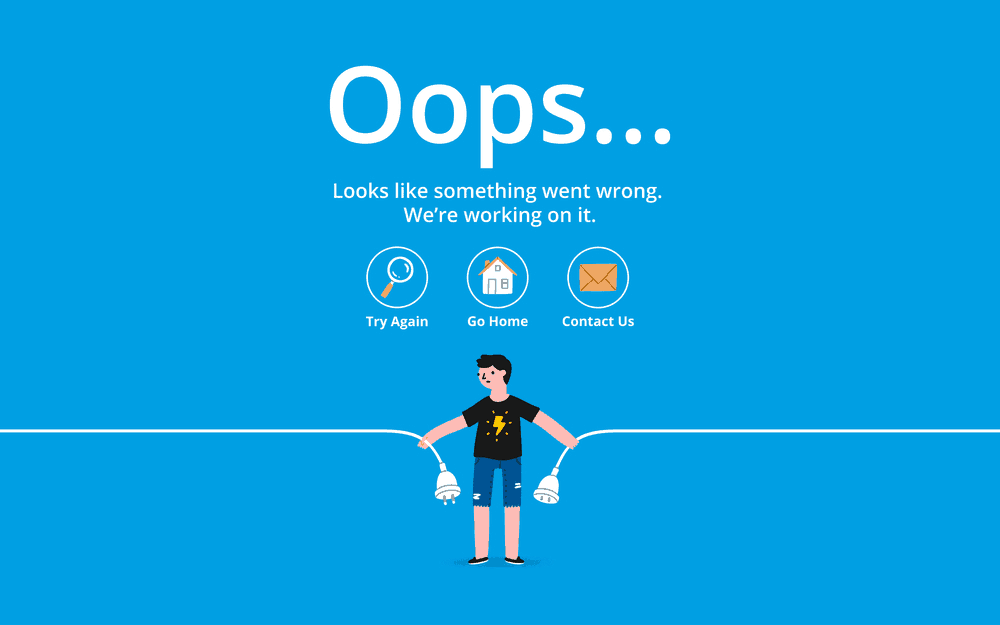
Have you changed your permalink structure recently? if you did, your website visitors from will start to see a 404 not found page on that URL. There’s a simple way to fix it. In this post, we are going to show you how can you fix WordPress posts returning 404 error.
How To Fix WordPress Posts Returning 404 Error
It is an issue with your .htaccess file. All you need to do is, save your permalinks again. In most cases, users will be able to use the backend of the blog. Go to Settings and permalinks, click on the save button
Again check your blog from the front end.
It’s working fine.
User’s Who Don’t Have Access To wp-admin
Well, if you don’t have access to your WordPress admin area, you need to use cPanel’s file manager or an FTP client for editing the .htaccess file.
All you need to do is, go to your public_html directory, delete the .htaccess file. Now, you need to create one file named .htaccess on the directory.
Put the below code on it.
# BEGIN WordPress
<IfModule mod_rewrite.c>
RewriteEngine On
RewriteBase /
RewriteRule ^index\.php$ - [L]
RewriteCond %{REQUEST_FILENAME} !-f
RewriteCond %{REQUEST_FILENAME} !-d
RewriteRule . /index.php [L]
</IfModule>
# END WordPress
Save the file and check your blog from the front end. It will work properly. Also, you may want to clear your browser cache or try the URL on private mode.
We hope you found this post helpful and enjoyed the read. If you did, please consider sharing this post with your friends on social media. For more related posts, you just want to check out our blog section.
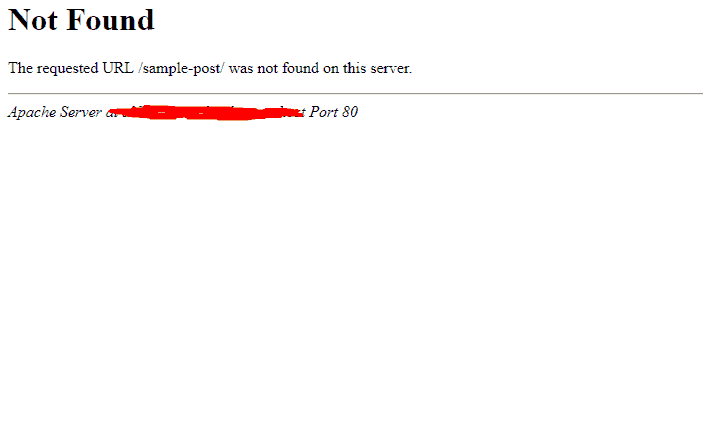
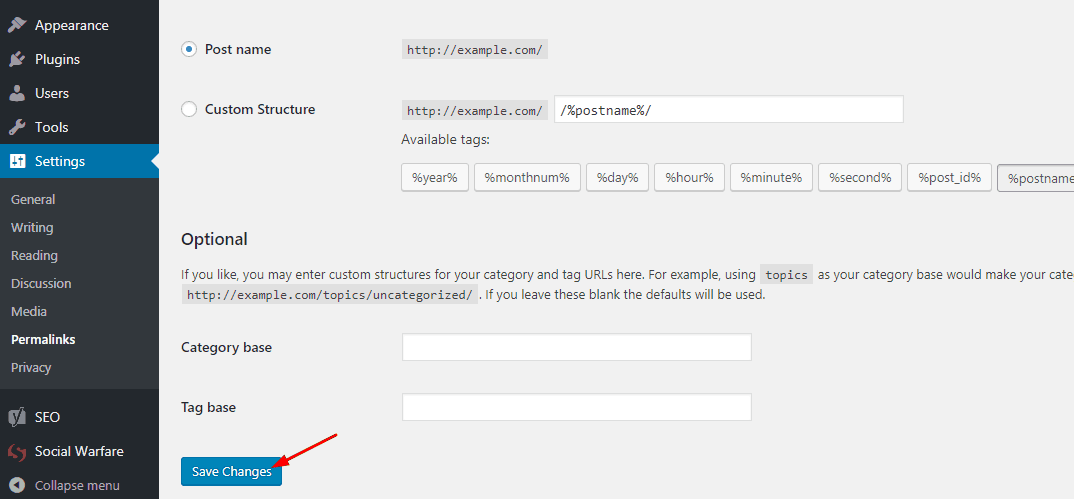
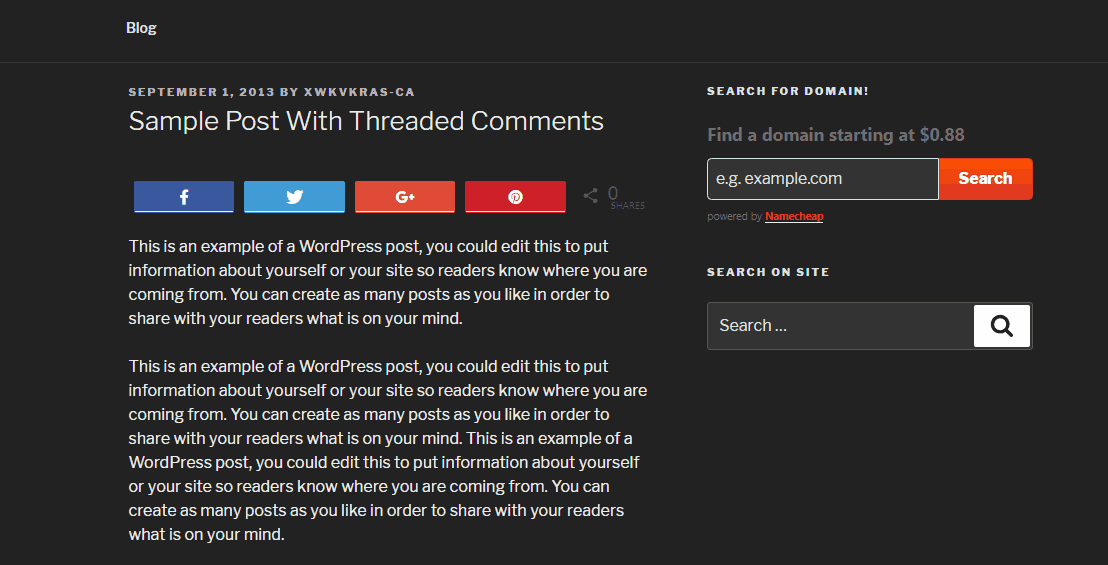
Leave a Reply