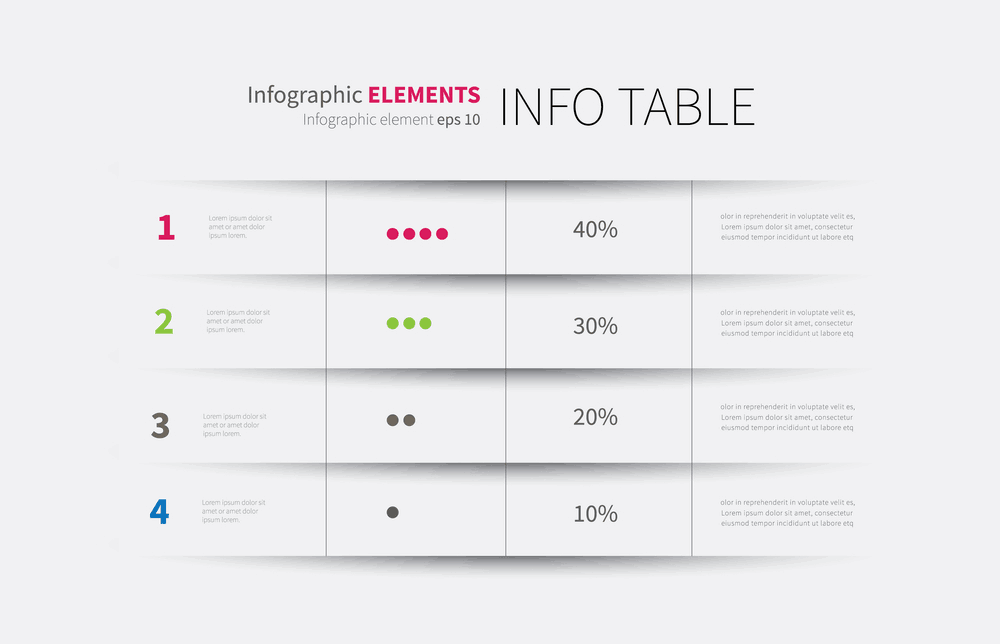
Do you want to create tables in WordPress? Last day, one of our users asked about the feature. In this post, we are going to show you how can you create tables in WordPress without editing theme files or adding additional HTML codes!
When You Need To Create Tables?
If you are having a product comparison website, you must show a comparison table between the two products. Or you need to show the features of a specific item, create tables.
In case if you are running a small business website with a static homepage, you may want to compare your services with any competitors.
How To Create Tables In WordPress
Log in to your WordPress dashboard, go to the add new plugins section. There, you need to install the TablePress WordPress plugin.
After installing the plugin, simply activate it.
On the left menu, you can see the plugin settings. Go there.
You don’t have any tables available. Let’s go and create a new table.
Enter a name for your table, number of columns and rows. Simply create the table then.
Add contents to your table.
If you need to add additional rows and columns, you can manipulate it.
Next thing you need is, configure the table settings. In my case, I have set the first and last row of the table header and footer.
If you are good to go, click on the preview button.
A pop-up page will open with your table.
For adding the table to your posts, pages, and custom post types, you need to copy the shortcode.
Paste the shortcode to your post content and update the post.
Check your post from the front end. You can see the table there.
You can add the table to any of your posts, pages, and custom post types. Also, you will be able to create unlimited tables on your WordPress blog.
We hope you found this post useful and enjoyed the read. If you did, please consider sharing this post with your friends and fellow bloggers on social media. From our blog section, you can get more related posts and guides.
TablePress
-
Features
-
Ease of Use
Summary
These days, every WordPress blog must need a table. If you don’t know how to create a table in WordPress post without knowing any HTML, CSS and rest, we are going to show you how can you create one table without getting any error. Using the TablePress plugin!
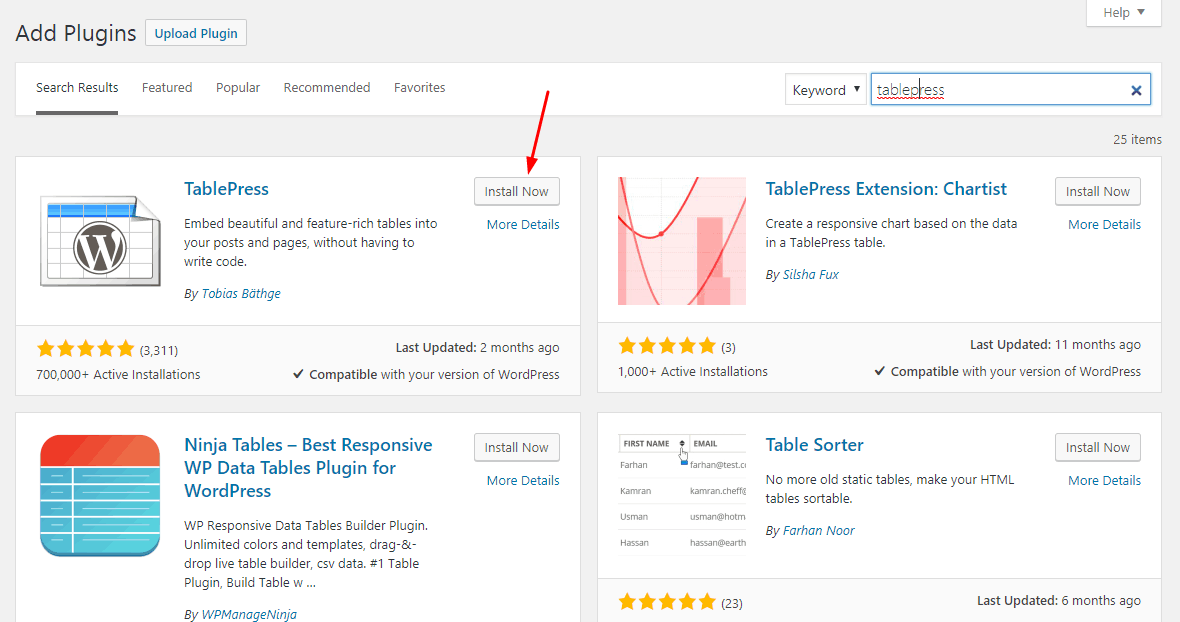
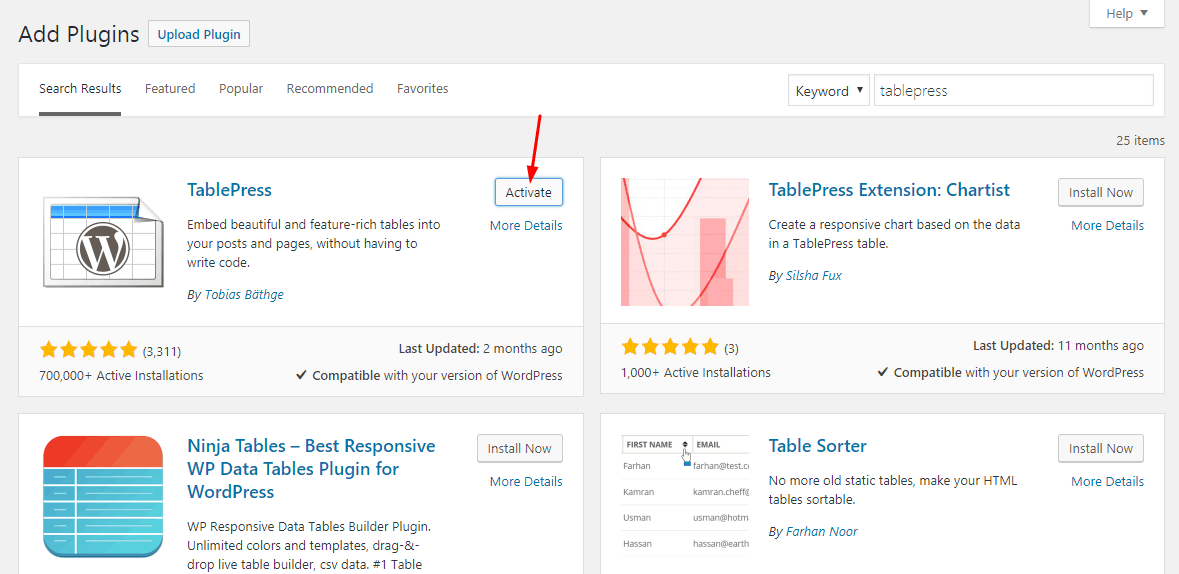
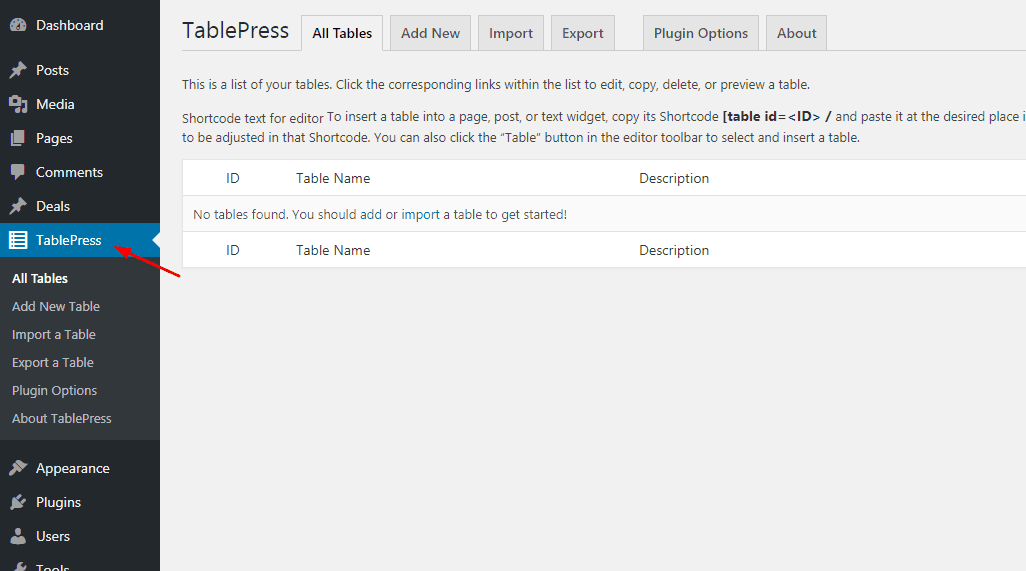
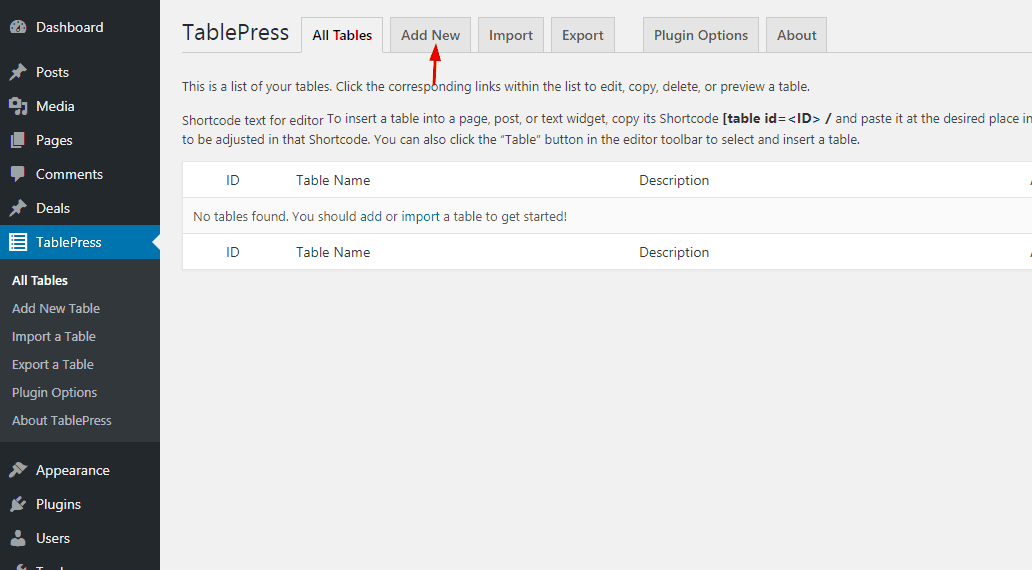
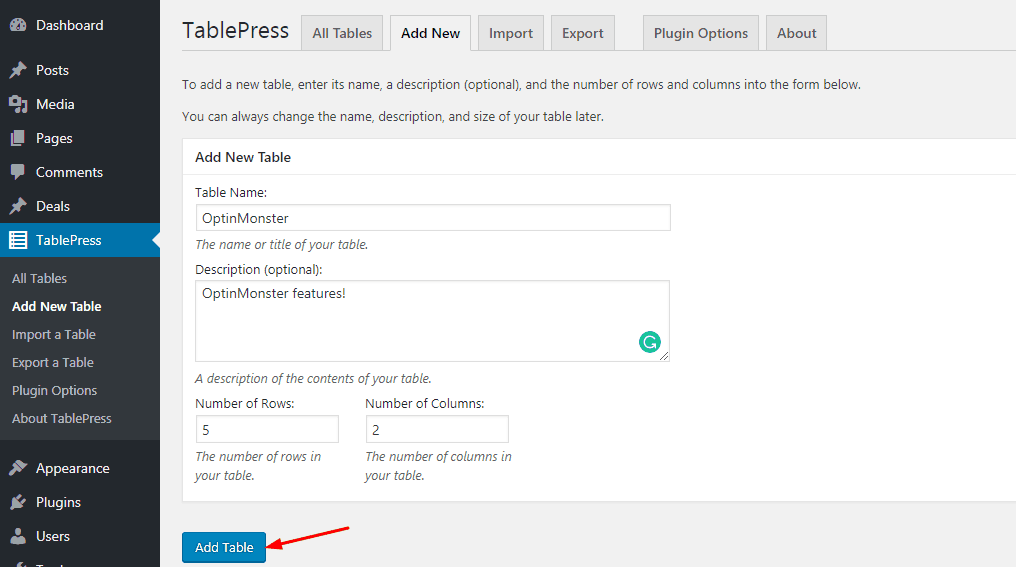
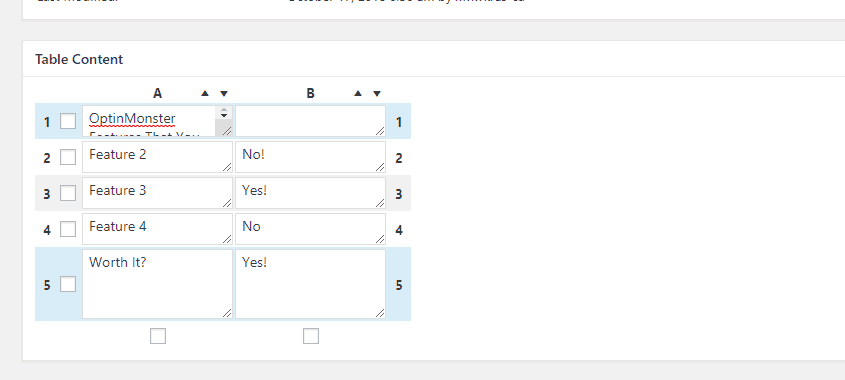
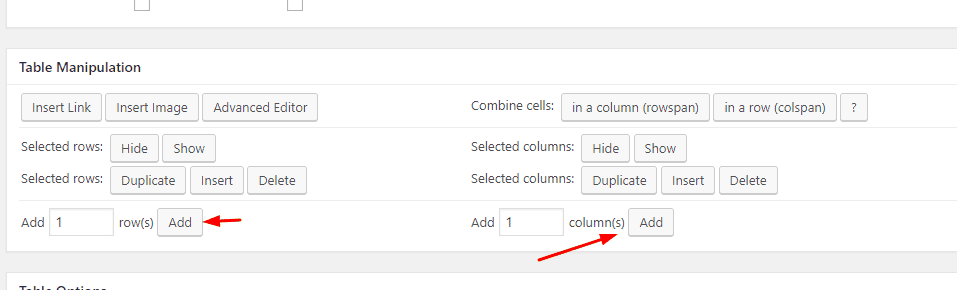
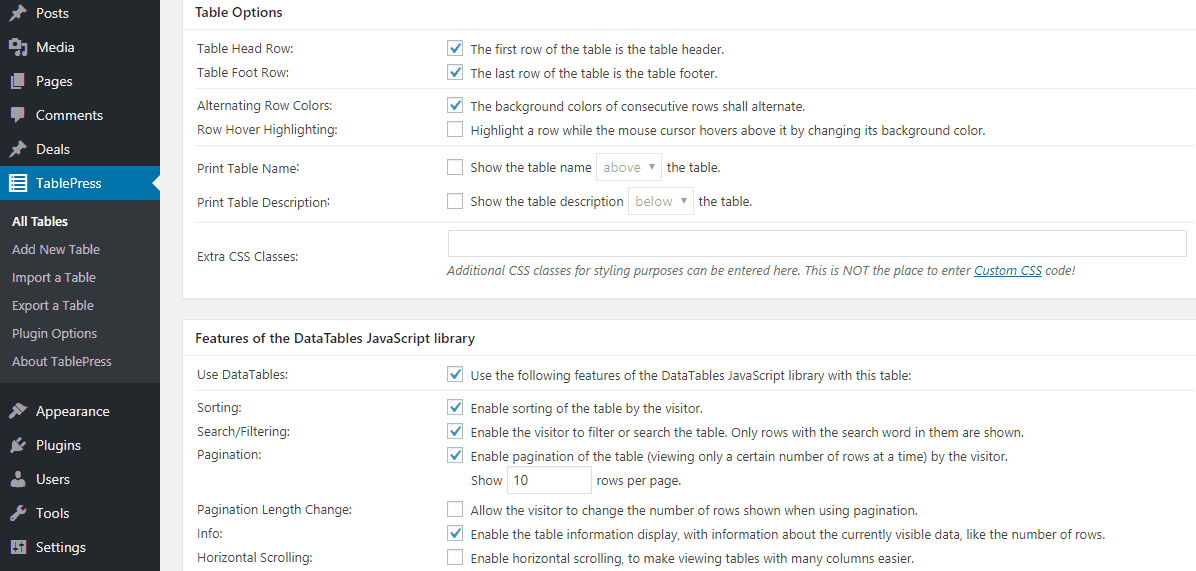
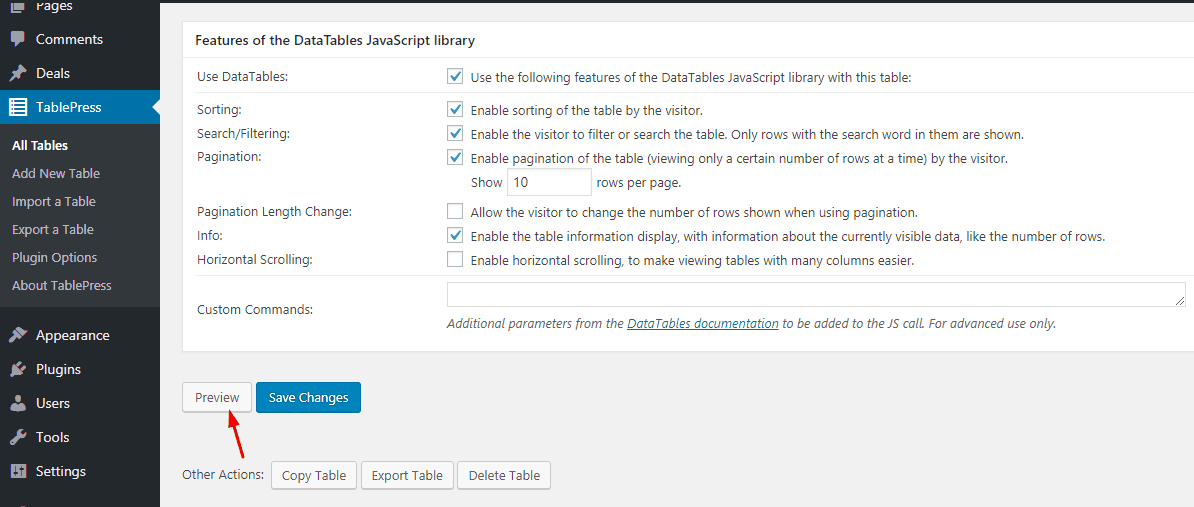
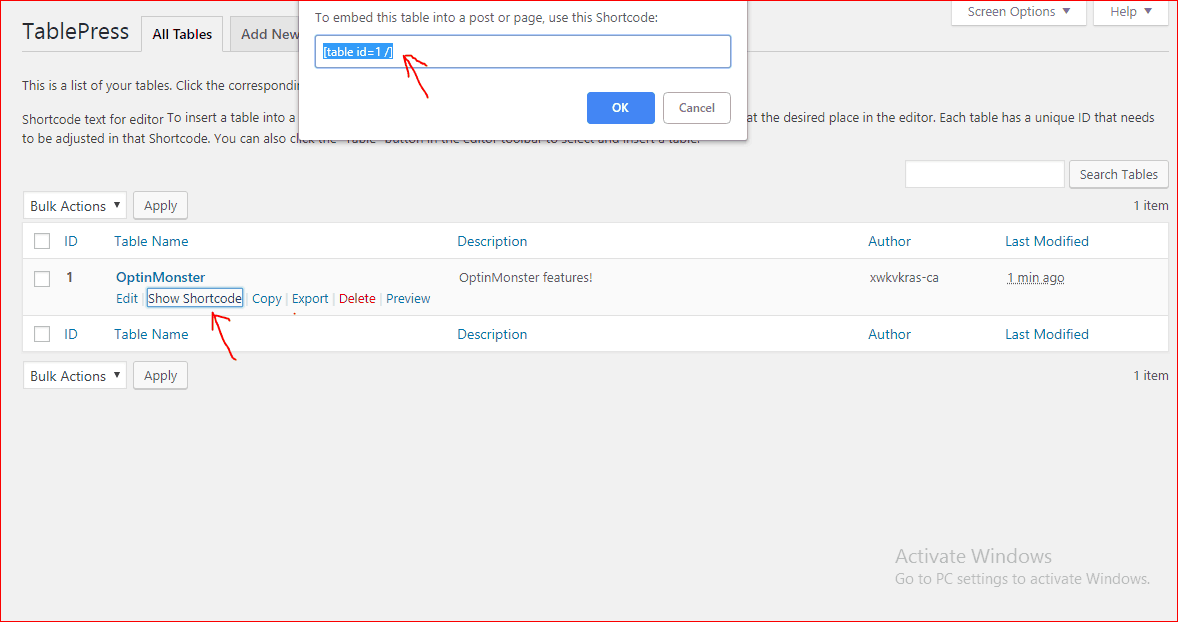
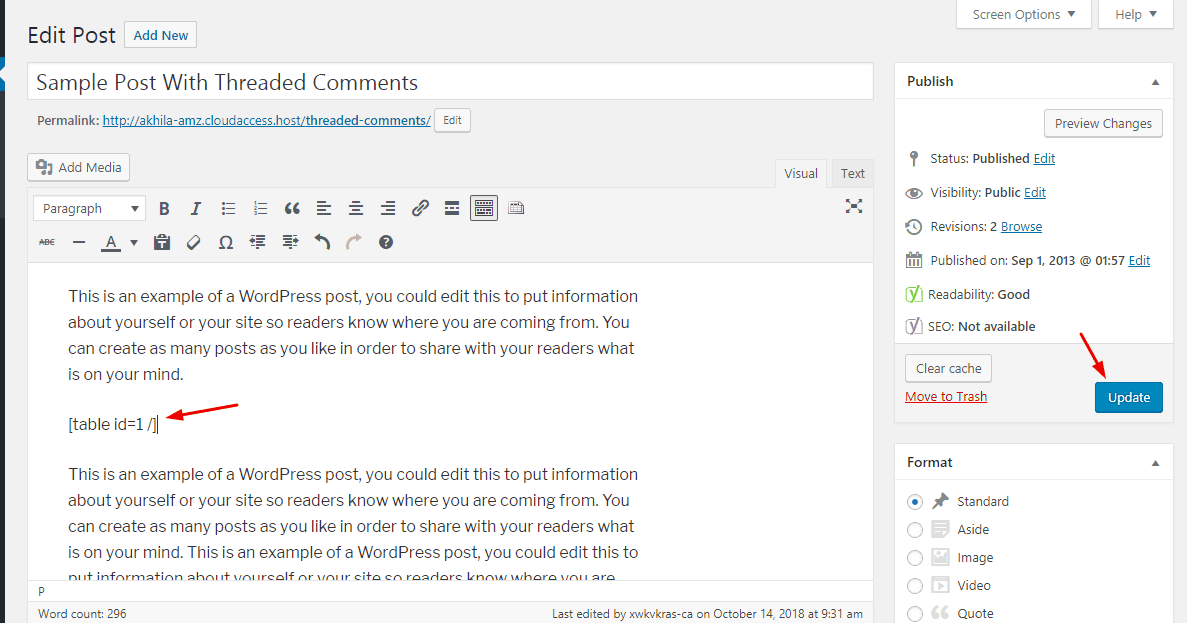
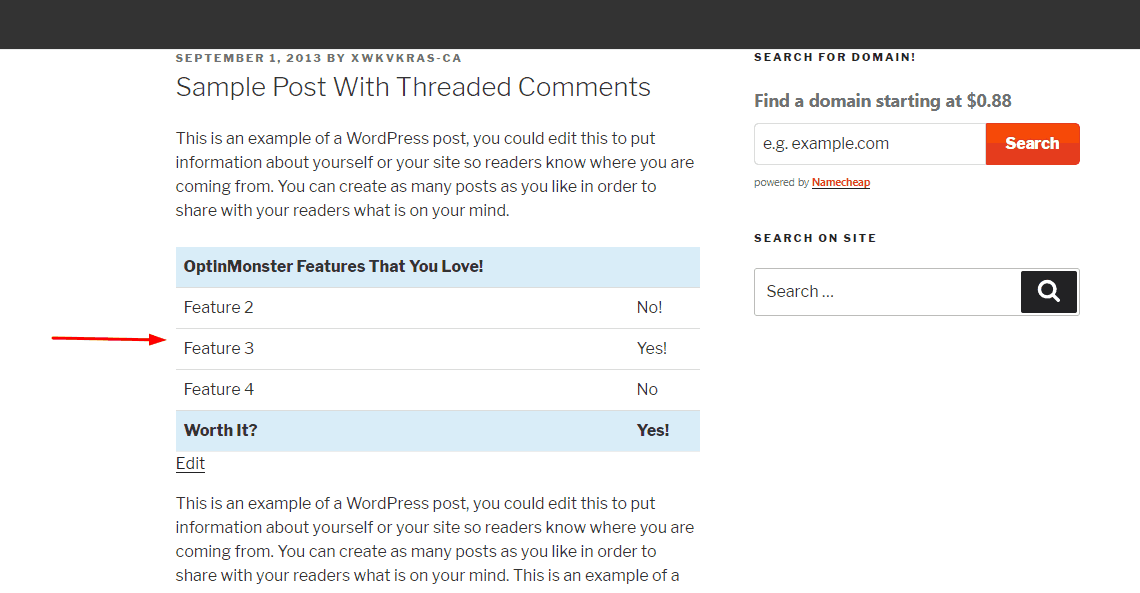
Thanks for sharing