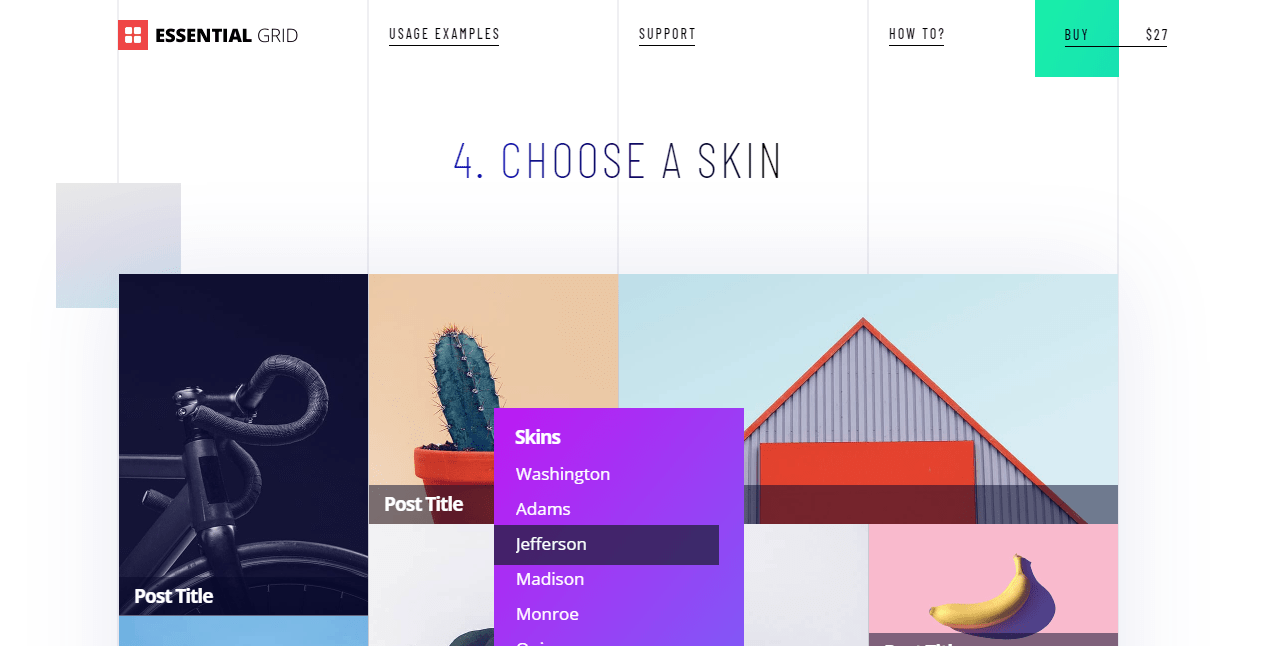
Last day, we have introduced you one of the famous and #1 selling slider plugin for WordPress called Slider Revolution. The plugin is made by ThemePunch. The same folks got an awesome another plugin called Essential Grid.
In this post, we are going to show you the Essential Grid WordPress plugin review and do you really want this plugin on your WordPress blog!
Essential Grid Plugin Review
ThemePunch has launched this plugin on April 2014. So, the plugin is with us for almost 5 years. Yet, the plugin is generated 36,100+ downloads from the marketplace. Also, the plugin got 4.74 ratings from 5 stars. 1255 users have rated the plugin.
It’s increasing day by day!
Installing and Activating The Plugin
You know that the plugin is not available free from the WordPress repository. It’s a premium WordPress plugin from CodeCanyon. So, you may want to purchase the plugin from ThemePunch.
Once you completed the purchase, you can install and activate it from your WordPress dashboard or using an FTP account. We recommend you using the WordPress dashboard for installing the plugin. It’s simple and easy.
Once you got installed the plugin, you need to activate it.
Simple! You are now successfully activated the plugin.
License Verification
For receiving updates, you need a valid license key. In the Essential Grid WordPress plugin’s settings, you can find a spot for activating the license.
Simply enter your license key and activate the plugin. You can find a valid license key from your CodeCanyon downloads section. If you entered your code correct, you will get a success message.
Creating Grid
For creating grids, you have 2 choices.
- Start From Scratch.
- Build From a Template.
Next thing you need to choose is the template.
You can install the Grid to your WordPress blog.
Now, you have successfully created a new Grid on your WordPress blog!
If you want to edit the template, simply go to the settings and make your changes. For changing the template, go to edit skin section.
It will bring you to the Essential Grid customizer page.
Essential Grid Plugin Features
Now, let’s see what are the main features of the Essential Grid WordPress plugin. Why so many folks choosing Essential Grid WordPress plugin and have a total of 4.7 rating?
Well, the main reasons are below.
Compatible Themes
No matter which theme are you using. The Essential Grid WordPress plugin is 100% compatible with all major WordPress themes. In our demo WordPress blog, we have tested this plugin with the Genesis Framework and GeneratePress WordPress theme.
Compatible Plugins
We are using so many plugins on our blog. So when using these much WordPress plugins, we need to make sure that these plugins will not get conflict.
Essential Grid WordPress plugin is almost compatible with all famous WordPress plugins. They have tested the plugin performance with
- Beaver Builder.
- Elementor.
- Visual Composer.
- WPML.
- WooCommerce and more…
Templates
There, you can get different types of templates. You will be able to import them to your plugin settings or start from scratch.
Some of the famous template categories are:
- Even.
- Full Width.
- Lod More.
- Masonry.
- Streams.
- Variable Columns.
- Pagination.
- Photo.
More templates are on the way! The team is working hard to bring more templates to their users!
Essential Grid Good For
So how to use the plugin in the right way? Here are some examples.
- Blog.
- Portfolio.
- Image Gallery.
- Events.
- eCommerce.
- Video Playlists.
- Downloads Area.
- Instagram Gallery.
- Facebook Viewer and more…
Usage
You can showcase your grids in 2 different ways.
- Shortcodes.
- Widgets.
When you want to show the Grid on any posts, pages or custom post types, you can use the shortcode method. The idea is pretty simple. All you need is, paste the shortcode in your content area and check from the front end.
You can find the appropriate shortcodes from your essential grid plugin settings.
Under the appearance section, you can see a widget of the Essential Grid plugin.
Simply drag and drop it to your desired widget area, pick a grid that you need to showcase, save the changes.
You can do the same thing using the Customizer.
Gutenberg Optimized
When the WordPress core team released WordPress 5.0 with the Gutenberg editor, most WordPress developers were working hard to make their products compatible.
The Essential Grid WordPress plugin is compatible with the latest version of WordPress. You will not get any issues with this plugin.
Pricing
CodeCanyon got 2 pricing plans for this plugin.
- Regular License – $27.
- Extended License – $155.
If you want to use the plugin on your own website or your client’s website, you need to purchase the regular license. If you represent any web development or WordPress theme development company, you need the extended license.
This is what most WordPress theme developers do. Purchasing Extended license, pack the plugin with their own item! Well, you can use 1 extended license for only 1 theme.
Means if you have to use the plugin on any 2 theme files, you need to get 2 extended licenses. If you are having issues with the license option, you can contact ThemePunch and let them know!
You can choose a plan according to your use!
Updates
At this time, the latest version of the plugin is 2.3.1. They are updating their WordPress products for making it compatible with the latest version of WordPress.
Essential Grid WordPress plugin is compatible with Gutenberg ( I said it above). So, you can keep writing without getting worried. When your license key is active and valid, you will get a lifetime license from the team.
Support and Docs
When you purchase the plugin for $27, you will get free 6 months support from the author team. If you need to extend the support to 12 months, spend $8.25 more. They are very friendly and got you covered.
The support team is pure love. They will get back to you within 12 hours. For receiving support, you need to email the core team through your Essential Grid purchased account.
This will help them to verify your purchase and provide better support. You can also discuss pre-sale questions with them.
When we talk about the plugin documentation, they have got a bunch of tutorials which will help you to master the Essential Grid WordPress plugin.
There, you can see tutorials from getting started to WordPress advanced features/ customizations.
Our Choice
If we need an all-in-one plugin for creating image, video or audio grid, we will definitely pick up the Essential Grid WordPress plugin. It’s a good investment. As a result, we highly recommend this plugin to every user.
Get The Essential Grid Plugin
You can purchase the plugin from below.
We hope you found this Essential Grid plugin review helpful and enjoyed the read. If you did, please consider sharing this post with your friends and fellow bloggers on social media. For more related posts, you need to check out our blog section.
If you are new to WordPress, please check out our list of best and must have WordPress plugins on WordPress.
Essential Grid
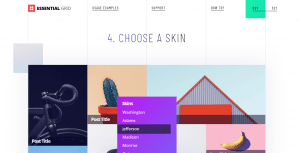
Product Name: Essential Grid WordPress Plugin
Product Description: Would you like to add a Grid gallery to your WordPress blog? This Essential Grid WordPress plugin by ThemePunch will help you to create a good looking image, video and audio grids in WordPress.
Price: 27
Currency: USD
Availability: InStock
-
Features
-
Performance
-
Support
-
Ease of Use
-
Pricing
Summary
In this post, we are going to review one of the best selling WordPress plugin in the Codecanyon marketplace, Essential Grid. The WordPress plugin is developed by ThemePunch who is also the author or Slider Revolution.
Pros
Lightweight
Easy to Use
Affordable
Awesome Support
Cons



















Leave a Reply