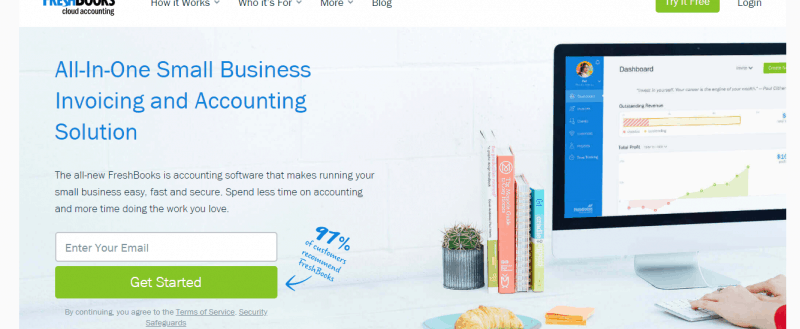
If you are with us for a while, probably you know FreshBooks. it is one of the best and powerful invoicing software available for freelancers and small business website owners. We have already covered their feature Double-Entry Accounting here also the ACH Payment feature.
And guess what… In this post, we are going to introduce you to a new feature introduced by the team, the retainers. Here, you will get everything about the FreshBooks and Retainers.
So, without wasting time, let’s get started.
What Is FreshBooks?
FreshBooks is an awesome billing and invoicing software used by small businesses and freelancers. There are so many alternatives are available for this software but for our users, we will always recommend the best one. And that’s FreshBooks.
The top FreshBooks features are:
- Invoicing.
- Projects.
- Expenses.
- Estimates.
- Time Tracking.
- Payments.
- Accounting.
- Reports.
etc… We’d love doing work with the FreshBooks. The simple yet powerful invoicing software for professionals. Here’s a quick infographic from the FreshBooks blog post.
In January, FreshBooks had a survey analyzing 300+ small business owners and bookkeepers. The goal was, reach out to them, ask for their opinions about the small business accounting software. 2 out of 3 business owners think that they need special skills for operating, managing an accounting software.
And 69% folks think that the business accounting software is pretty hard to learn.
FreshBooks and Retainers
The new feature is available only for plus and premium plans. If you are on that plan, you could see a new option in your account dashboard. If you are a freelancer, you probably know recurring invoices. The retainers are better than that option!
The new feature will help you to
- Collect Recurring Payments.
- Track Hours.
- Forecast Monthly Income.
- Manage Project Process.
- Set Expectations With Clients.
- Streamline Invoicing.
and more… Impressive, isn’t it?
But, what exactly they do? Probably you will think about it. Let me explain.
Let’s say that you are working for a client for a month. By creating a retainer, you can create an invoice for a fixed amount. The retainer will track the time you worked.
At the end of the month, you can simply check the excess hours that you worked and bill the client for those hours. It’s that simple.
In a real-life example, let’s say that your client has you on the retainer of $100 and you are working 10 hours a month. So, if you work 15 hours a month, the retainer will come up with an option for bill those extra hours.
It will be a one-time invoice.
But, what will happen if you work only 7 hours a month? The retainer will restart itself in the next year and you will be landed on the 10 hours a day plan again.
How Do They Work?
Here, we are going to show you how can you create a retainer and manage it.
First of all, you need to log in to your FreshBooks account. Under the invoices option, you could see the invoices settings.
You need to fill the form here and click on set and continue.
Now, the next page will show you a sample form which will be sent to your clients. Using the customizer, you could make further changes.
Save it if you are good to go.
When you need to edit the retainers, you need to go to the settings under the invoicing page. There, you could see all the retainers that you created.
Open a retainer and you could see a green button for editing it. Simply click on the button and you can edit the retainer from there!
On top of that, you could see the reports by opening the created retainers!
Impressive, Isn’t it? If you are really planning to purchase the software, you are doing something great. Now, let’s see the pricing of FreshBooks.
Pricing
Right now, they don’t have any free version plans. And they do have 4 premium pricing options.
They are
- Lite – $13.50 a month.
- Plus – $22.50 a month.
- Premium – $45 a month.
- Custom – Upp To Your Requirements.
In every plan, you would be able to send unlimited invoices to your clients. In the cheapest plan, you can send invoices for 5 clients. Inplus, that will become 50. In the premium plan, you could send invoices for 500 billable clients.
The custom is up to you. You could choose the number of clients and they will give you a completely custom package for your business.
Get Started With FreshBooks
You can see the latest pricing of FreshBooks from below.
We hope you found this post helpful and enjoyed the read. If you did, please consider sharing this post with your friends and fellow bloggers on social media. Probably it will help them to choose the best invoicing software for their business!
FreshBooks
-
Features
-
Performance
-
Support
-
Ease of Use
-
Pricing
Summary
Planning to choose FreshBooks as your invoicing tool? In this post, we are going to introduce a new tool which is developed by FreshBooks, the retainers.
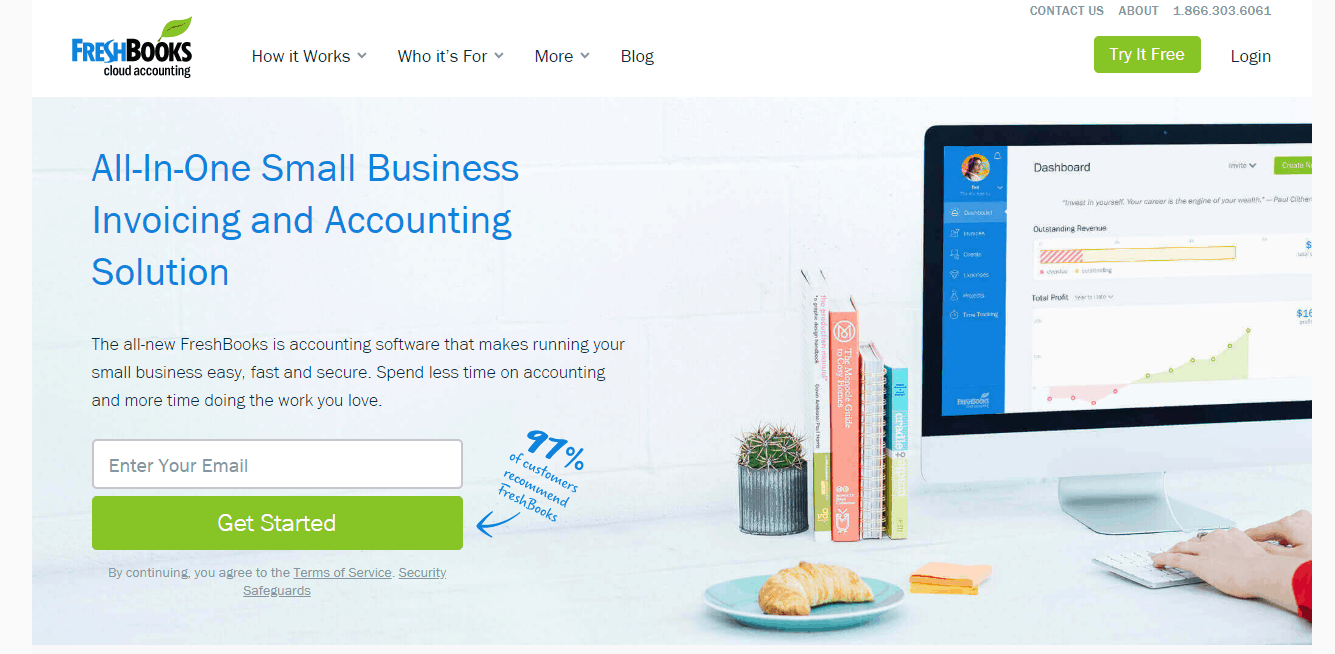
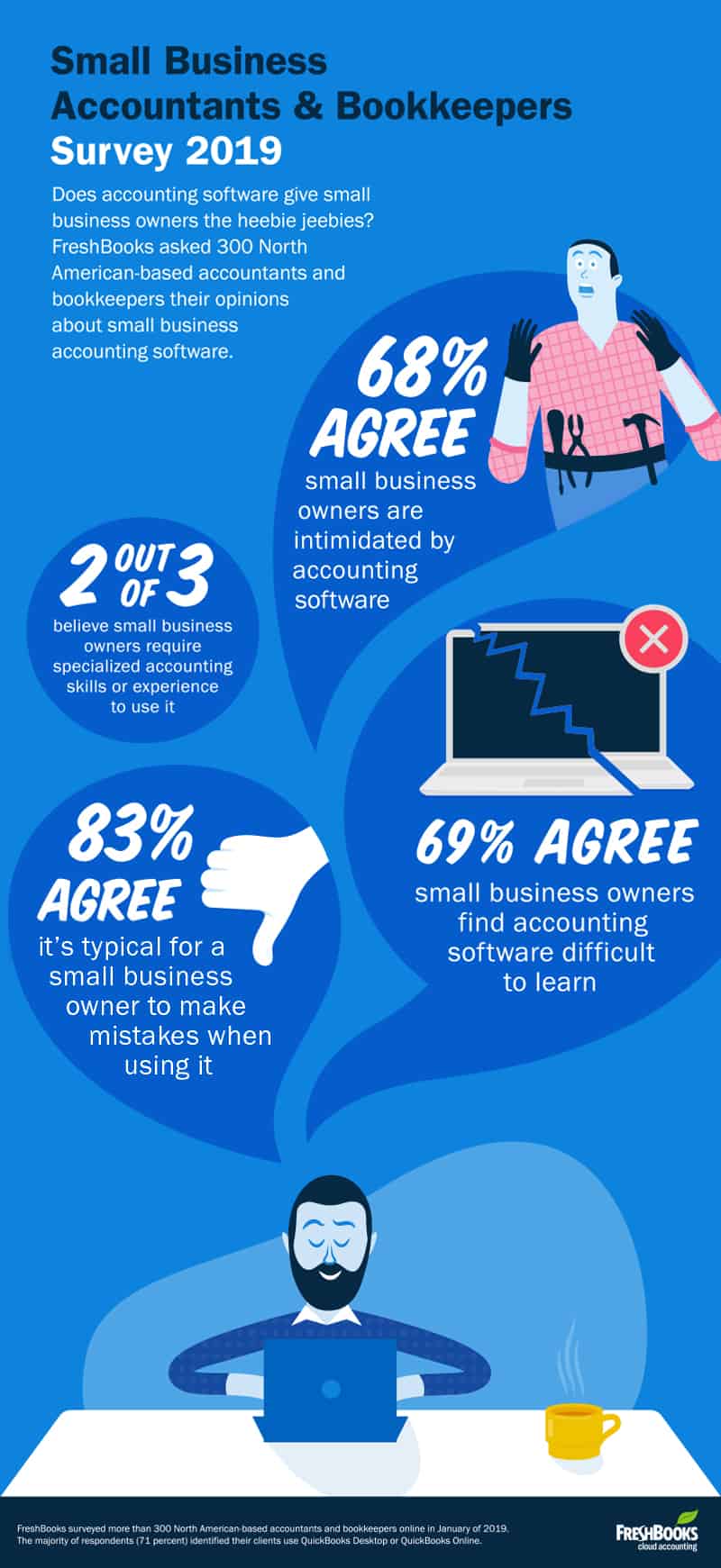
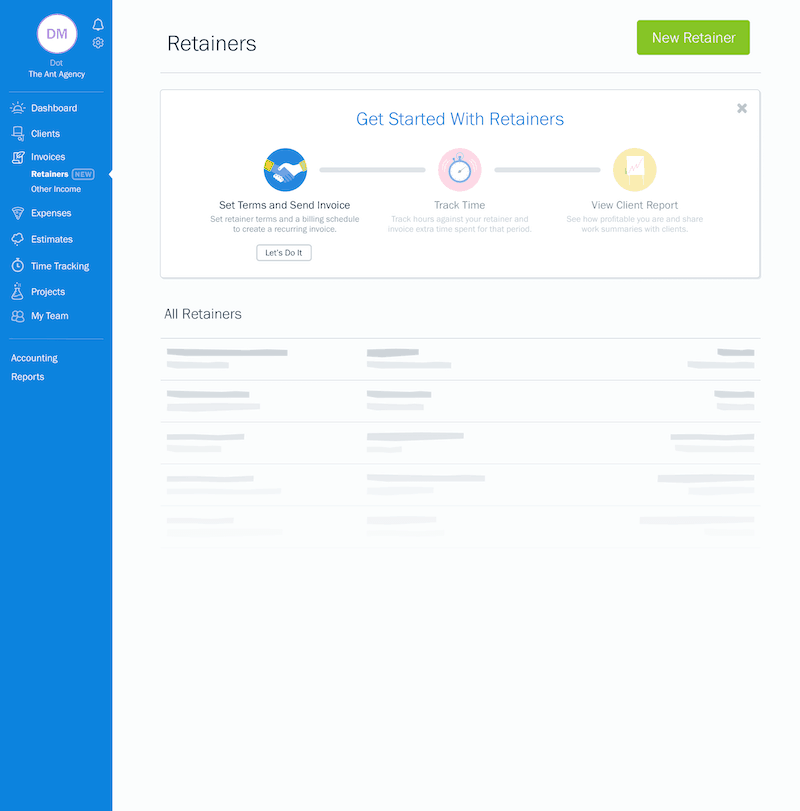
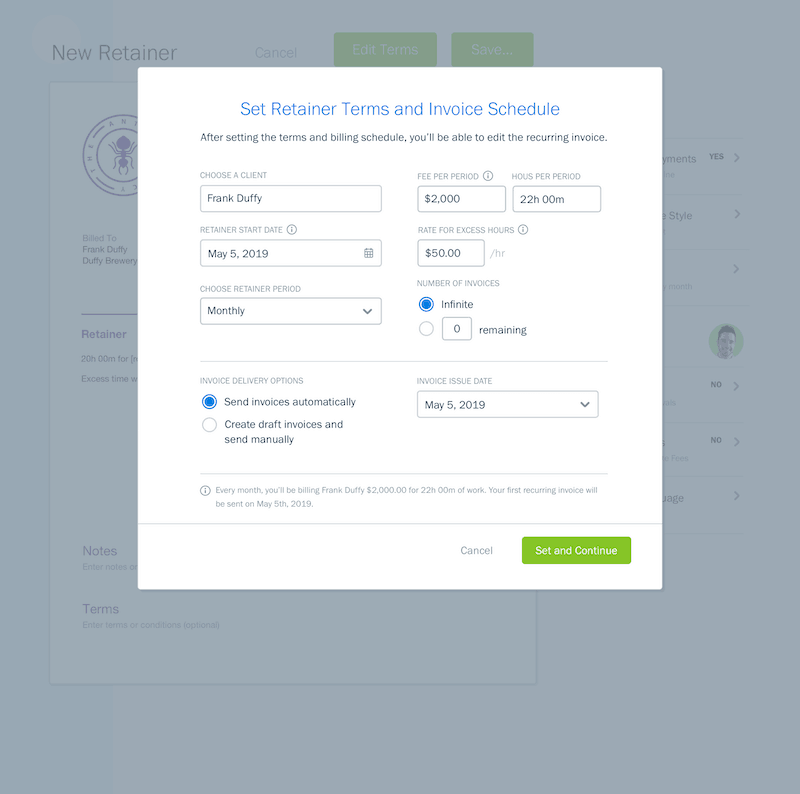
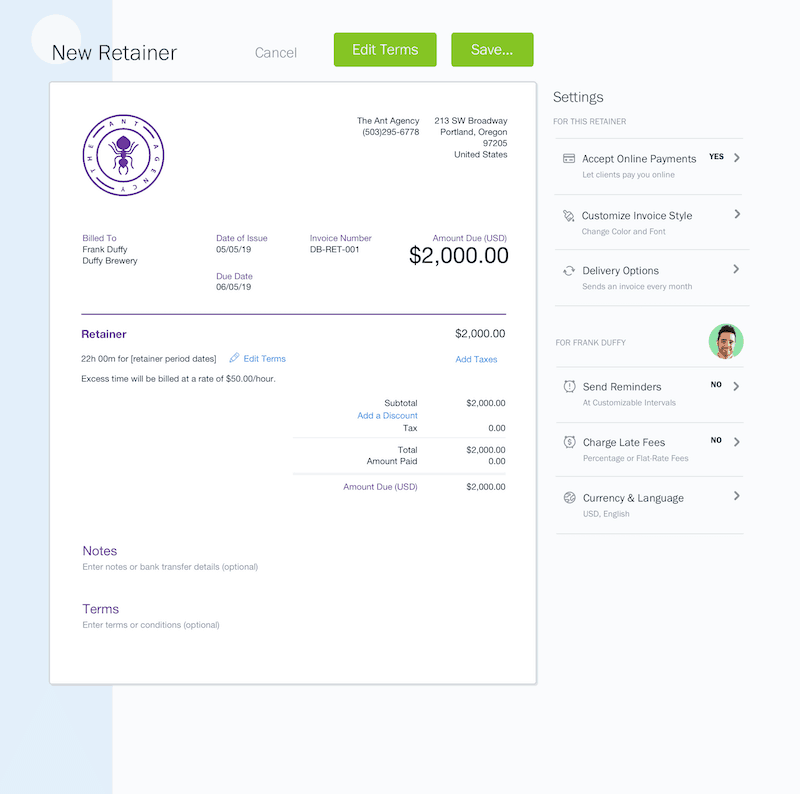
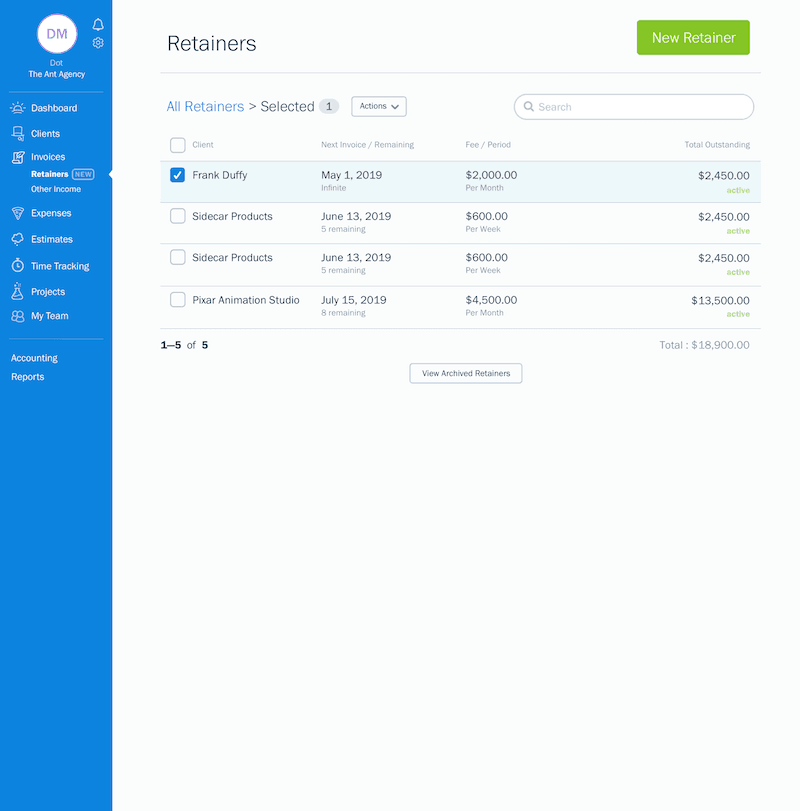
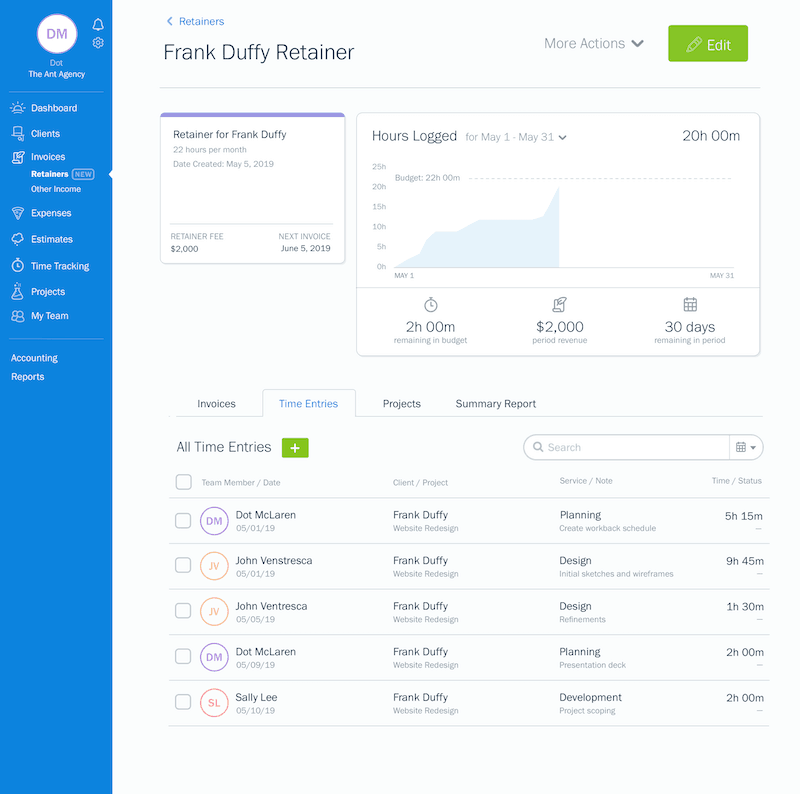
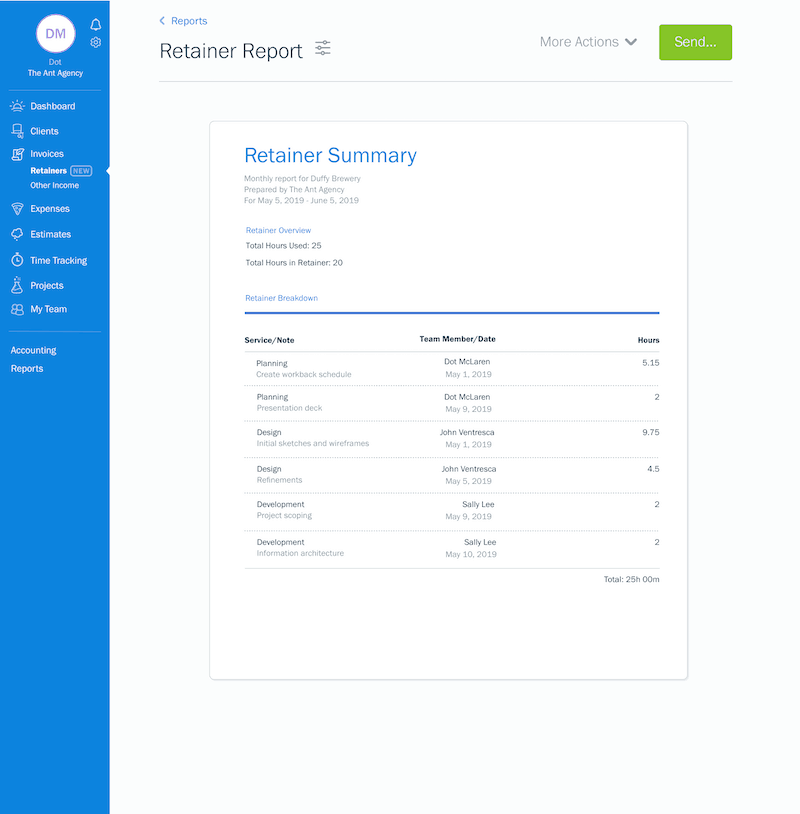
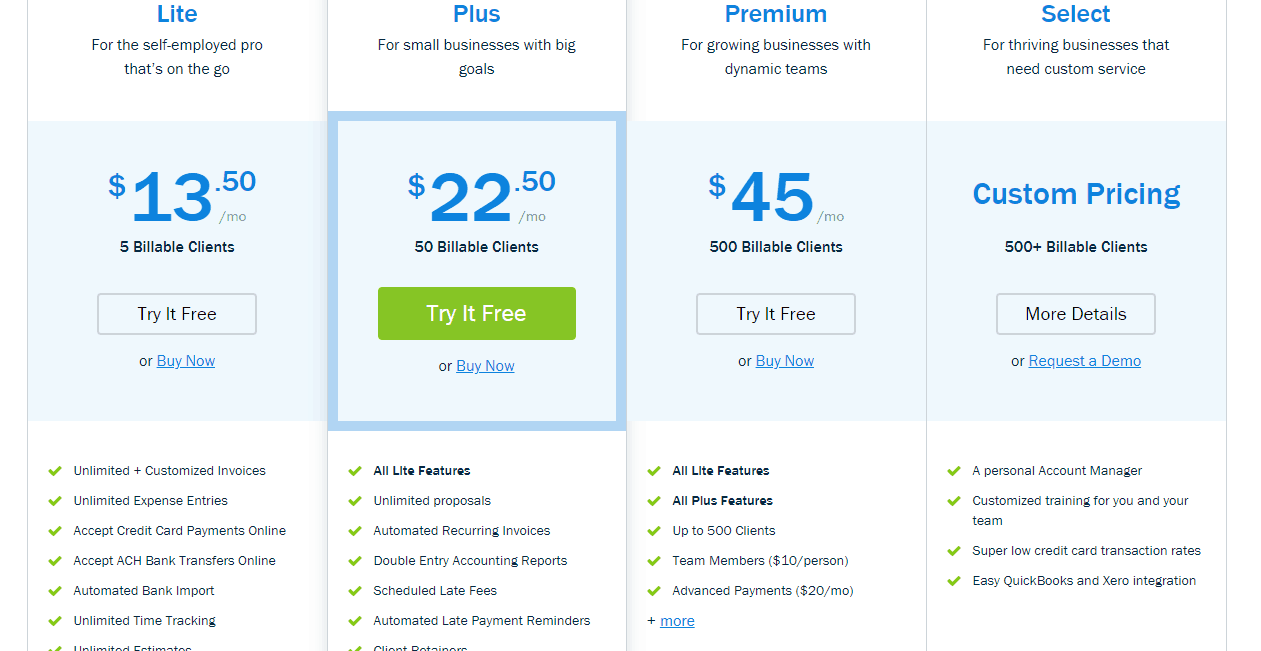
I love the software!
We too!