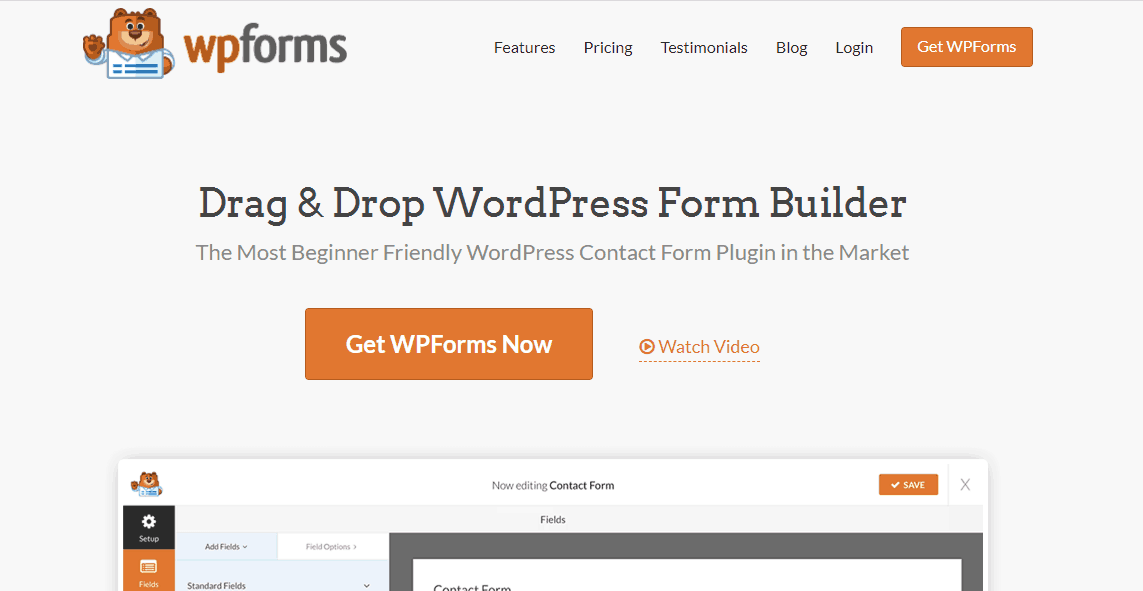
Booyah. The WPForms and Form Pages addon has arrived!
If you are working with WordPress for a while, you know WPForms. WPForms is one of the best WordPress form builder plugins that’s beginner friendly. They got a free version plugin and also a premium one with lots of features.
Last day, we have covered one of their feature called how to use WPForms as an alternative to SurveyMonkey. In this post, we are going to show you WPForms and Form Pages, a new addon from the team!
What Is WPForms?
WPForms is a freemium form builder plugin for WordPress. The plugin is created by the multi-million dollar company called Awesome Motive. Thankfully, the core team is adding so many new features to the plugin.
With the free version plugin, you will be able to create basic forms inside your WordPress blog. For unlocking more features and creating various forms, you might want to consider purchasing the premium version. This will help you to get the most features.
Last day, they have announced a new feature called Form Pages. Also, they have said that Form Pages would be a great alternative for the Google Forms!
Let’s see how WPForms and Form Pages will help you to build better forms!
read on…
WPForms and Form Pages: What’s That?
On our website, we have got several contact forms. Something like contact forms, feature suggestion forms, complaint forms, feedback forms etc…
Well, the fact is most of our forms and not converting visitors to form entries! Why that?
The answer is, the user got distracted! That’s why WPForms created this new addon called Form Pages. By using this Form Pages addon, you can create distraction-free contact forms and convert your visitors to new form submissions. More like distraction-free landing pages.
Most forms adapt styling from the active WordPress theme! Well, not well designed! This WPForms and Form Pages addon fixed the issue, helps you to create better forms and landing pages.
With Form Page Ads…
By using this Form pages addon, you will be able to
- Create Distraction-Free Landing Pages.
- Lot’s of Styles To Choose.
- Premade Color Schemes.
- Custom Color Schemes.
- Custom Logo Support and more…
Ans without knowing any coding, you will be able to do this! Just like the form creation, this process is quick and easy. Every beginner can do it.
Enabling Form Pages Mode
From your WordPress form creation wizard, you can enable this feature.
Now start customizing it. Like uploading your logo, choosing a style, color scheme etc… There you will get 2 styles.
- Classic.
- Modern.
When you choose the classic styling for your form, you will be able to make the form just like the Google form. The look and styling.
You can choose modern styling when you need to make the form advanced!
And… you are good to go!
How Can Be a Google Forms Alternative?
By using WPForms, you will be able to create landing pages for
- Generate Leads.
- Creating Surveys.
- Membership Sites.
- Events.
and more…
So why are you stopping? Get your copy now!
Get Started With WPForms
This addon is not available with the WPForms lite. You need a premium WPForms license (WPForms Pro) for using the most WPForms features.
You can purchase the WPForms Pro from below.
They are running a limited time offer for their clients. Would you like to get a 50% discount? Use the coupon code SAVE50 at checkout. You will get 50% instant discount! Cool isn’t it?
We hope you found this post WPForms and form pages helpful and enjoyed the read. If you did, please consider sharing this post with your friends and fellow bloggers on social media. For more related posts, you may want to check out our blog section.
We also recommend you check our post the must-have WordPress plugins list on 2019.
WPForms
-
Features
-
Performance
-
Support
-
Ease of Use
-
Pricing
Summary
Would you like to create forms inside WordPress that will actually generate leads? Most of us want to! If you are interested, you need to use the WPForms premium with the new addon Page Forms! Check out this review for more!!!
Pros
Drag and Drop
Speed Optimized
Affordable
Well Documented
Awesome Support
Cons


Leave a Reply