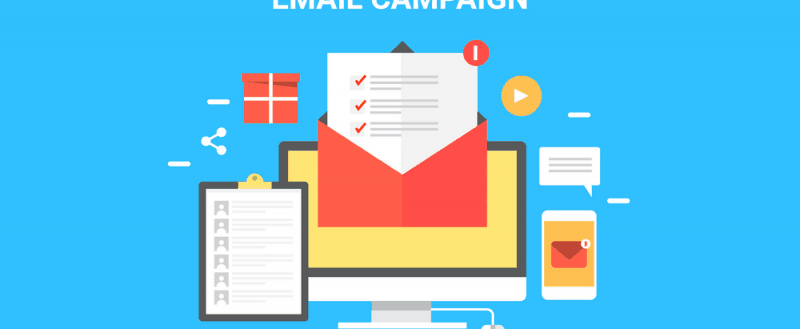
For your blogging success or business success, you must consider building an email list. It is no more optional. At this time, there are so many WordPress lead generation plugins are available which will help you to build an email list using pop-ups, slide-ins, full-screen mat, etc… Well, let me tell you that if you are using Formidable Forms, you can easily store the emails to almost every email marketing software.
Everything will be automatic.
In this post, we are going to show you how can you integrate Formidable Forms with Campaign Monitor – a popular email marketing solution. So, let’s see how it can be done!
Why You Need To Build An Email List?
No matter you run a small business website, offering a service or a personal blog. You might want to start building an email list. For example, let’s say that you are developing WordPress plugins and selling through your website. So, when a customer visits your website, he might be interested in your product.
Not 100%. He might be double-minded.
If you can collect his email address through pop-ups or any forms, he will stay as your email subscriber. You can easily send email newsletters, blog posts, discount codes, etc to him. And doing it, you can easily increase your blog’s traffic, conversions, and revenue. Simple, isn’t it?
Most million-dollar businesses are doing this and it is working! So, email marketing is no more optional.
In the Formidable Forms Lite version plugin, you will not get this feature. You might want to consider purchasing the premium version for unlocking the real power.
The Pricing
At this time, they have 4 premium plans.
- Personal – $49 a year – 1 Website License.
- Creator – $99 a year – 3 Websites License.
- Business -$199 a year – 15 Websites License.
- Elite – $399 a year – Unlimited Websites License.
For the Campaign Monitor add-on, you may want to purchase the Business plan. They do offer 14-days money-back guarantee. So if you are not completely satisfied with the product, you can easily ask for a refund. But, I’m sure that you will love the plugin.
How To Integrate Formidable Forms With Campaign Monitor?
You need to install and activate the premium version of Formidable Forms in your blog. Once you got activated the plugin, go to the Formidable Add-Ons section. There, you can see all the available add-ons. Head over to the Campaign Monitor add-on and simply install it.
The next thing you need to do is, go to Campaign Monitor, log in and generate an API key. You can retrieve the key from the account settings.
If you haven’t generated an API key, you can easily generate one. By clicking the show API key button, you can view the current API key.
Now, under the Formidable Forms settings, you could see the Campaign Monitor configuration. There, you need to paste your Campaign Monitor API key and Client ID.
You are done!
Now, you can easily integrate Formidable Forms with Campaign Monitor. So when you create a form, you could see the Campaign Monitor configuration under the settings (actions and notifications).
Give an action name. This is visible for only in the backend. All your contact list will be synced. You can choose your preferred email list from the dropdown.
Configure the settings properly. Save the form once you completed it.
Inserting the form to a page or post is also easy. You just need to copy, paste the shortcode. It will be visible from the frontend. Formidable Forms is also optimized for WordPress Gutenberg. You can easily insert the Formidable Forms block to your editor for embedding the form.
From now on, when someone submits the form from the frontend, the email address and the name will be added to your Campaign Monitor email list. Everything will be automatic. You don’t need to do anything manually. Probably this would save a lot of time.
Impressive, isn’t it?
Get Started With Formidable Forms
You can purchase the premium version of Formidable Forms from below.
Get Started With Formidable Forms
Found this post interesting and helpful? If you did, please consider sharing this post with your friends and fellow bloggers on social media. If you need more tutorials, feel free to check out the blog section.
Formidable Forms
-
Features
-
Support
-
Ease of Use
-
Pricing
Summary
An easy to use WordPress form builder plugin – Formidable Forms. In this post, we will show you how can you integrate Formidable Forms with Campaign Monitor.
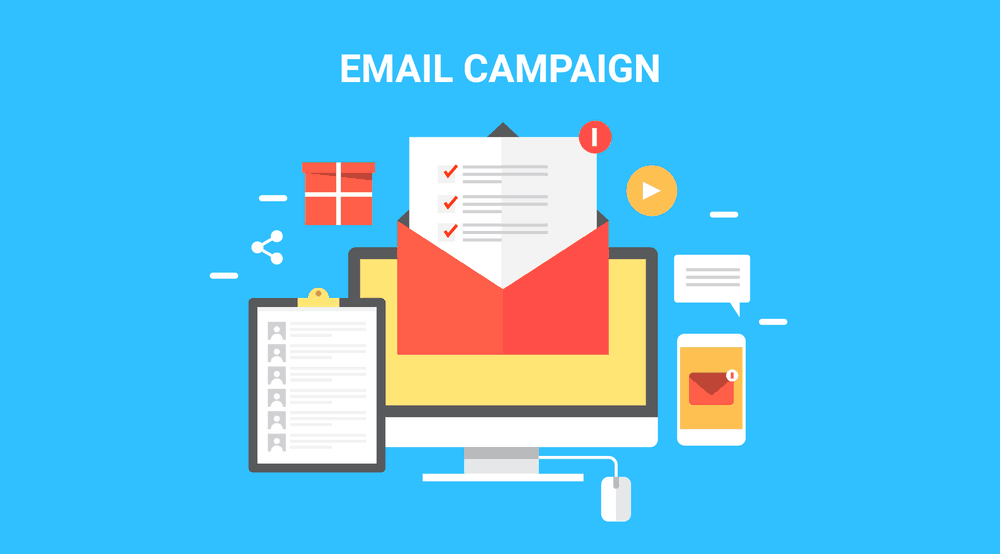
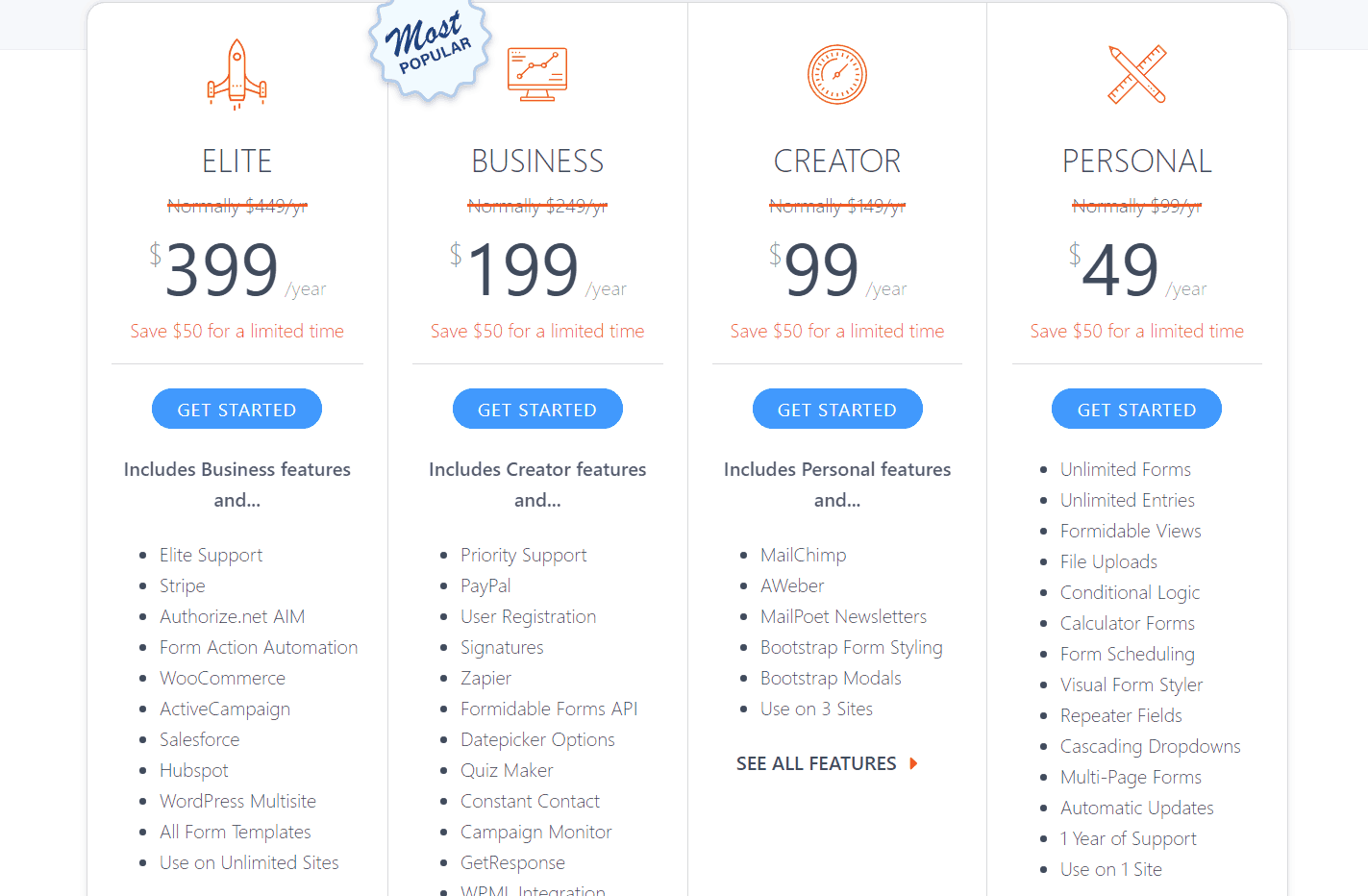
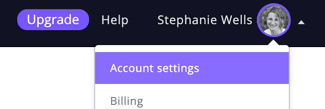
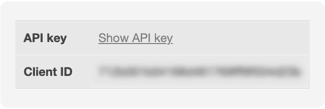
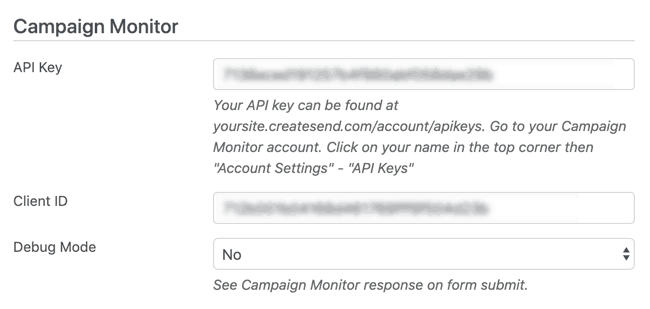
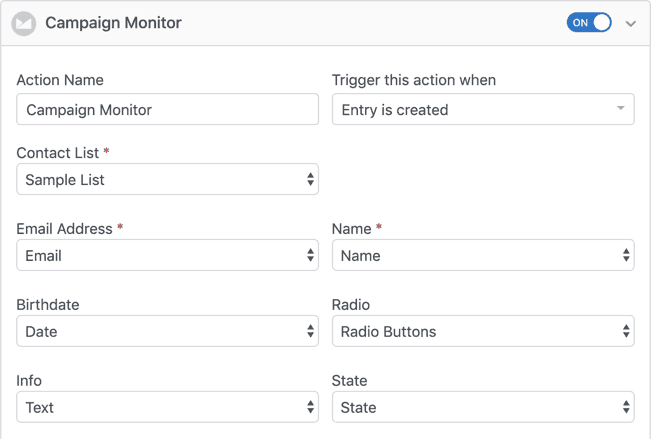
Leave a Reply