
Most folks are making money from their blog using display advertisings like Google AdSense and Media.net. For adding display ads inside WordPress, you must consider an ad management plugin. In this post, we are going to show you the best ad management plugins for WordPress.
When You Need an Ad Management Plugin?
Well for adding ads in your sidebar, you don’t need a plugin. You can do it by dropping an HTML widget in the specific area and adding the ad code inside your widget.
It will show in the sidebar! not only sidebar.
You can use the same method for adding ads inside your almost all widget areas. But if you want to add them inside your contents, you should consider an ad management plugin.
Is It Available For Free WordPress?
No! You won’t be able to use these plugins in your free WordPress blog.
These plugins are for self-hosted WordPress a.k.a. WordPress.org. For a more detailed guide, you need to check out our WordPress.com vs WordPress.org comparison.
Ad Management Plugin Pros
Easy to use.Full control.No coding required.
Ad management Plugin Cons
Premium plugins will cost money.
Best WordPress Ad Management Plugins
We have tested so many plugins. At last, found the best ones. From the below list, you will be able to choose your own best ad management plugin for WordPress.
1. OIOpublisher
OIOpublisher is one of the best ad management plugins for WordPress. It suits every new blog which needs an all in one ad solution. You can directly sell ads spots using this plugin. This will help you to save a lot of money by not relying upon a middleman like BuySellAds.
You can run third-party ads like Google AdSense and Media.net using this plugin. Along with your own ads!
Maximize your revenue, save time and keep 100% of your generated profit. The plugin will cost $47.
2. Advanced Ads
Advanced Ads is another WordPress plugin for ad management. Actually, the plugin is free and available in the WordPress repo. The plugin is 100% AMP compatible.
You should choose the add-ons for improving the ad management. The plugin’s add-ons will cost minimum €9 for 1 website. It’s for 1 year. For more add-ons, you need to consider choosing any higher plans.
All their plans come with a 30-day refund policy. If you are not satisfied with the product, you can simply ask for a complete refund.
At this time, there are 8 add-ons available.
The company is working on the project to create more powerful and essential add-ons which will help you to get more revenue.
3. AdSanity
AdSanity is a premium, simple ad management plugin for WordPress. After installing and activating the AdSanity plugin, you can insert any ads inside your website to your widget areas or posts using the visual editor.
The plugin will cost you $49 a year.
If you are a developer who develops websites for clients, you should purchase the developer license. It’s not for a year. It’s a one-time fee and you will get access to the plugin for a lifetime. Lifetime updates, lifetime support, and related things.
You can sell your own ads or any eternal ad network’s ads. There is no limit on the ad creation. You can create unlimited ads that you need.
4. Insert Post Ads
Have you seen an ad in our blog just before the entry content? At this time, we are using Media.net ad.
We are using this Insert Post Ads plugin for adding ads inside content. It’s completely free and light-weight one.
The plugin will help you to add ads just
- Above contents.
- After specific paragraphs.
- After content.
All you need to do is, create one advert post, name your post, paste the HTML code and choose the location that you need.
In the plugins settings page, you can specify the post type that you need to show the ad. There you can see the default post types and custom post types.
Just select the post types that you need to show ads and save the settings.
If you want to disable the ads on any specific pages, posts, and custom post types, you can go to the page and disable the ad. You don’t want to show ads on your’s about, contact and privacy pages.
Just disable it and update the page.
You are done! For a detailed guide, check out our post how to add ads inside post content.
5. AdRotate
With the AdRotate plugin, you can place display ads on your website anywhere. The plugin comes with easy to use dashboard and detailed stats dashboard.
You can easily create unlimited ads using the plugin.
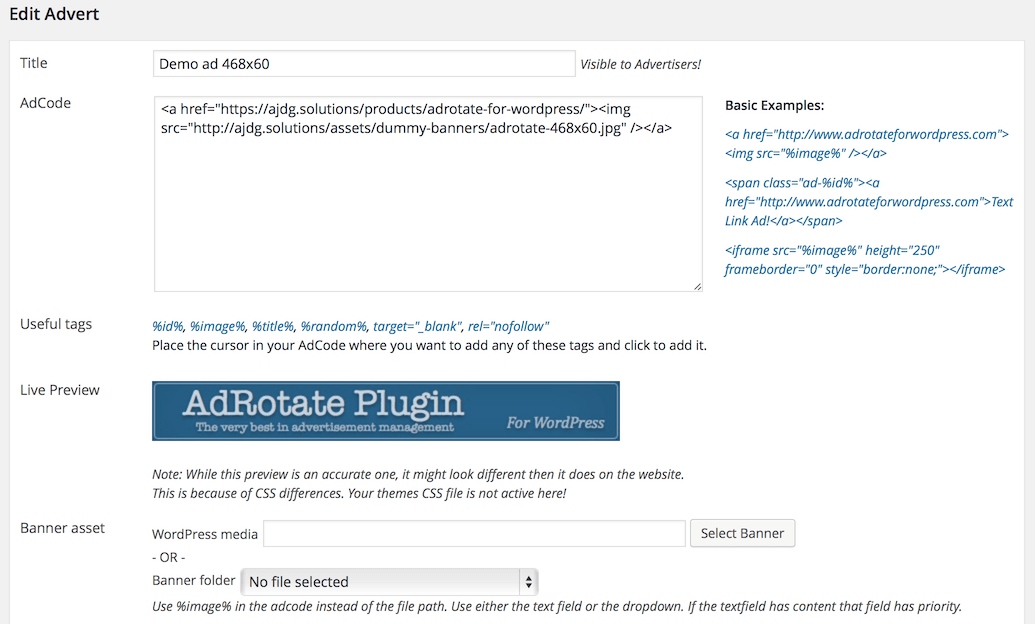
The free version plugin is good enough for most of us. For more powerful features, you should check out the AdRotate pro.
6. Ad Inserter
Most folks are using Ad Inserter plugin for showing Google AdSense and Media.net ads on their blog.
Not just them.
You can almost add every ad networks ads using this plugin. The free version of Ad Inserter plugin got 100,000+ active installs and a 5 stars review on the WordPress.org.
You can use this plugin to add ads inside after specific paragraphs, before entry content, after entry content, archive pages, search pages, and almost every pages.
The plugin ensures maximum viewability and higher revenue.
Which One Is Best?
AdSanity, OIOpublisher, and Advanced Ads are premium ad management plugins come with no restriction. If you are making your living by display advertisings, you should go with any of the premium plugins.
In our case, we don’t have any ads here. Just one before every single post and custom post types. So, we don’t need any premium ad management plugin. We are good with the Insert Post Ads plugin.
So, it’s up to you. Which one you will prefer? Leave a comment below.
We hope you found the best ad management plugins for your WordPress blog. If you did, please consider sharing this post with your friends and fellow bloggers on social media.
For more related posts, you may want to consider checking our blog section.
Best Ad Management Plugins For WordPress
-
Features
-
Performance
-
Support
-
Ease of Use
-
Pricing
Summary
For managing display ads and viewing their performance, you must consider using an ad management plugin which is dedicated. In this post, we are going to show you the best ad management plugins for WordPress which is best in the market!
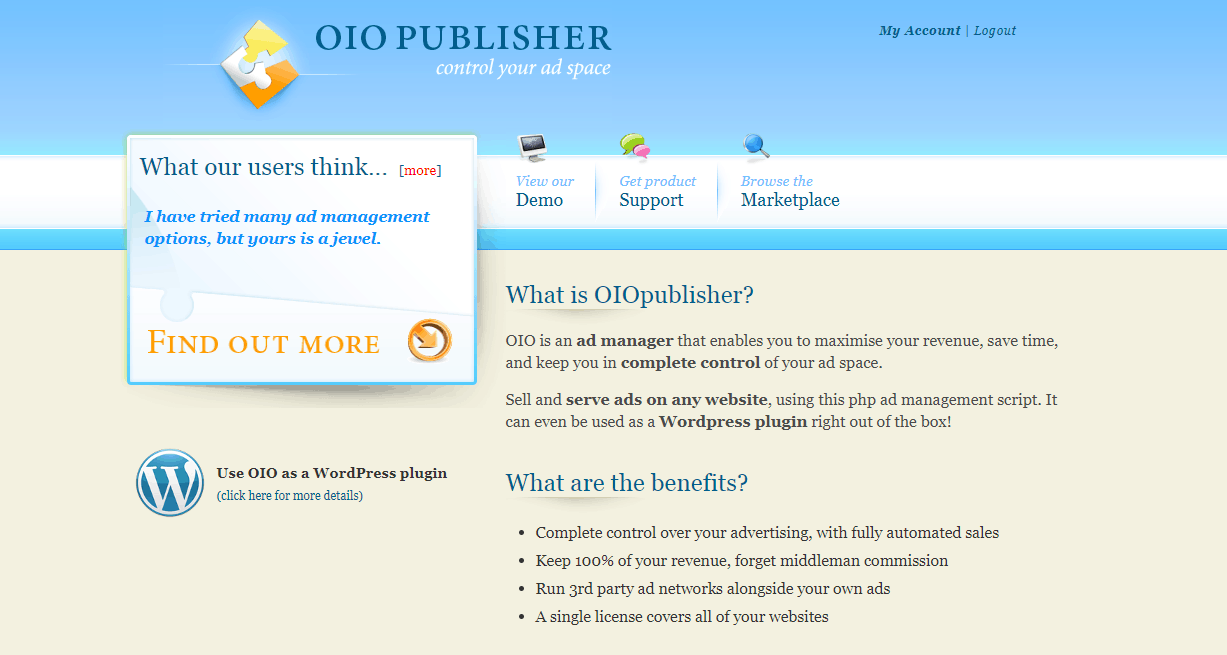
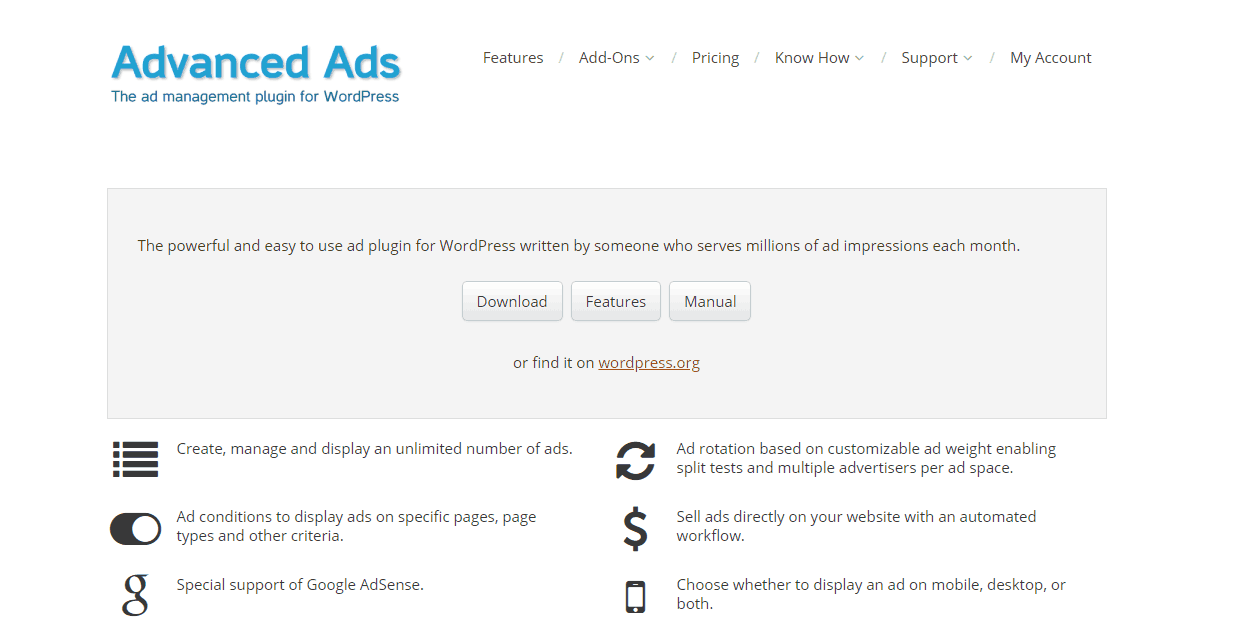
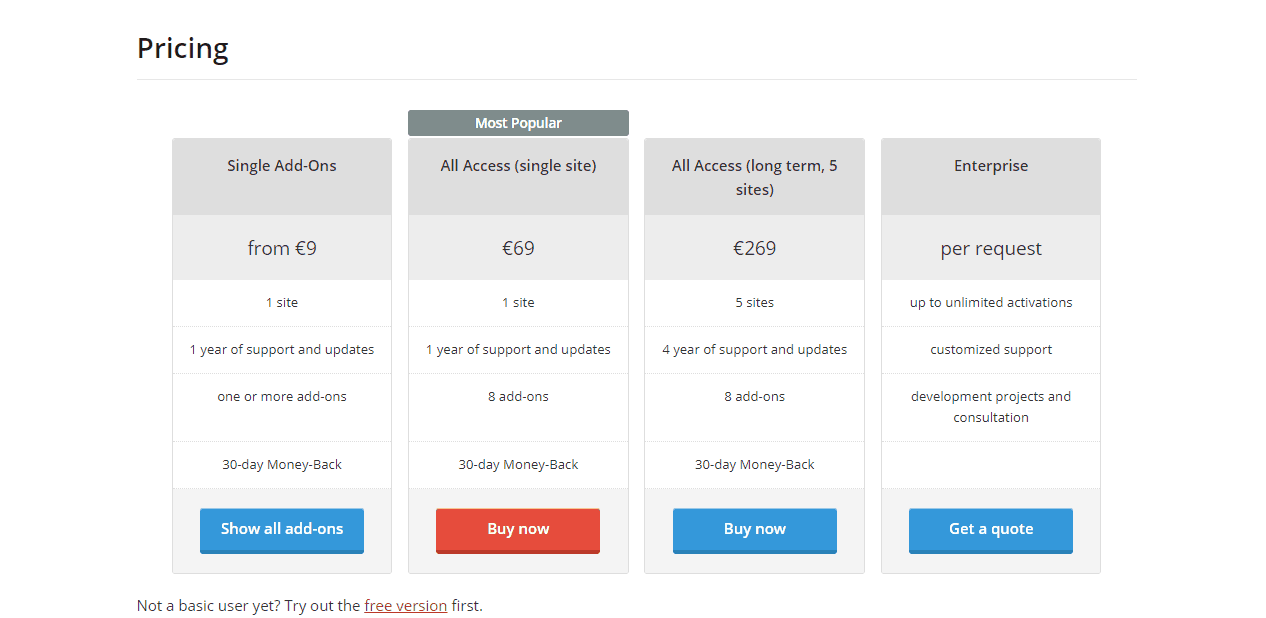
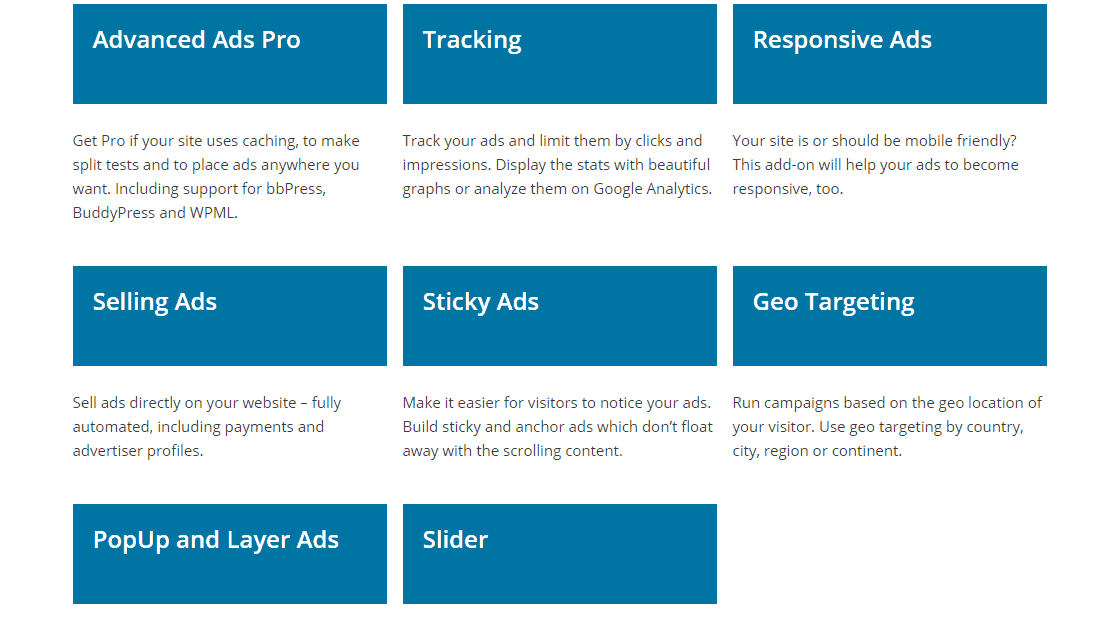
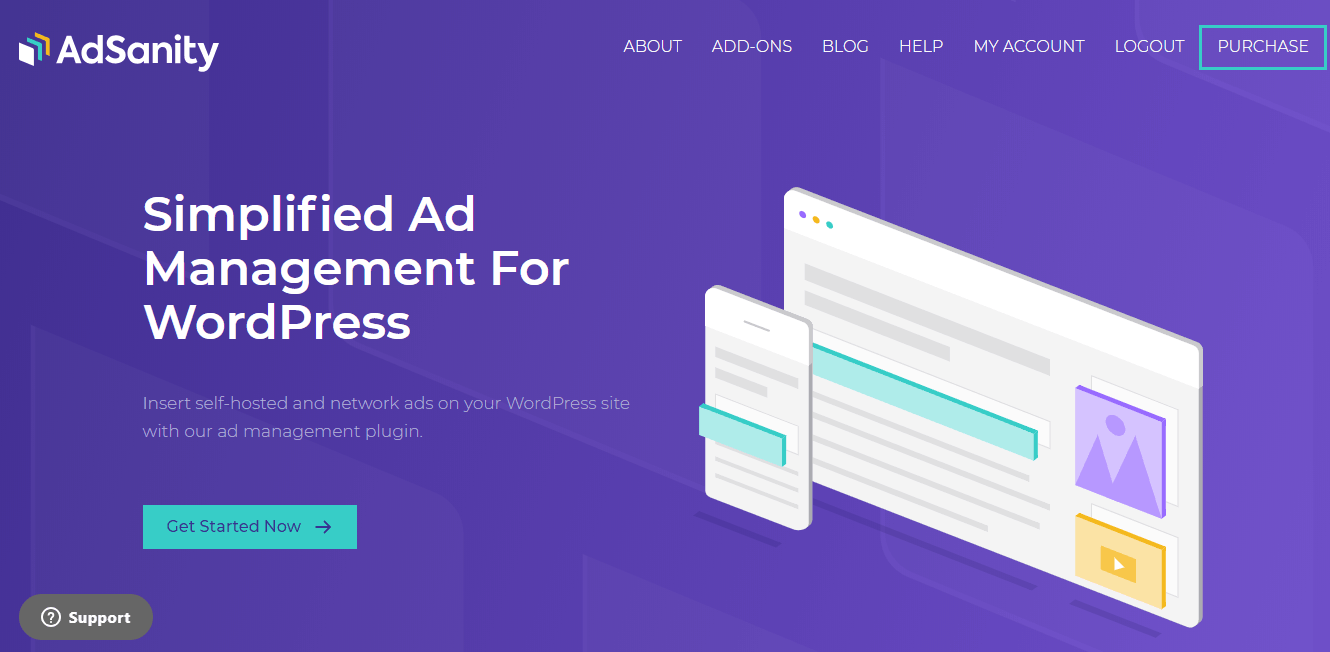
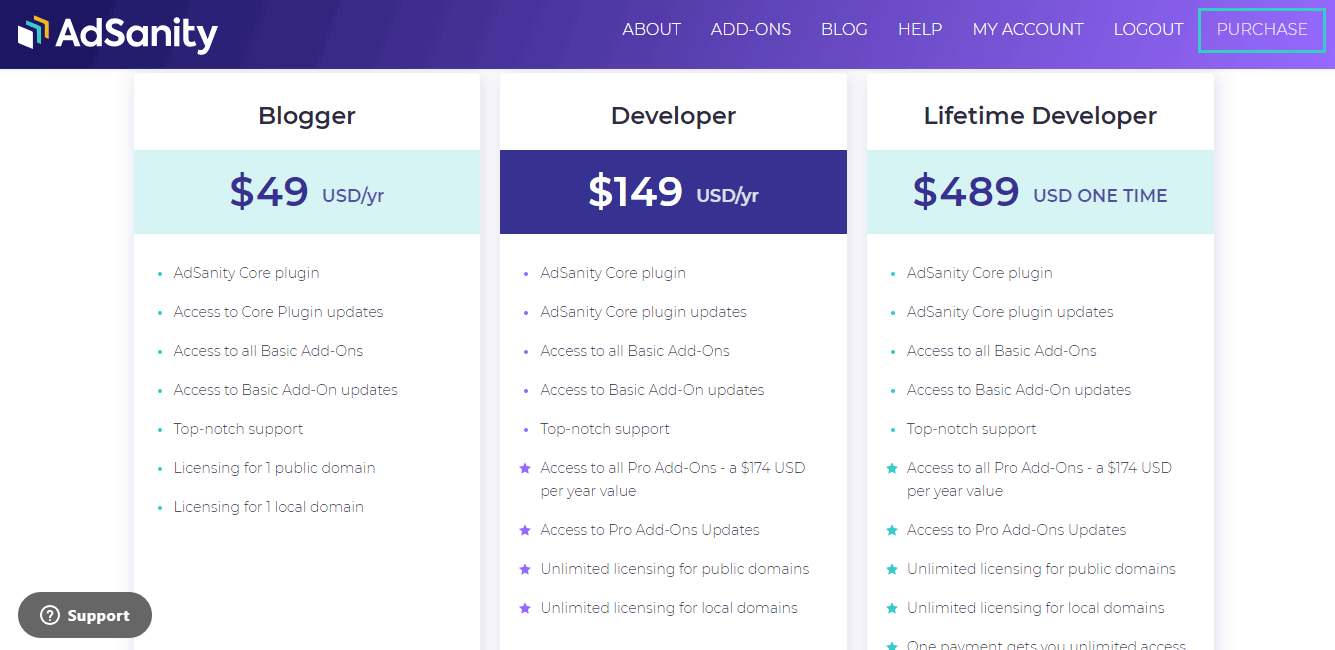
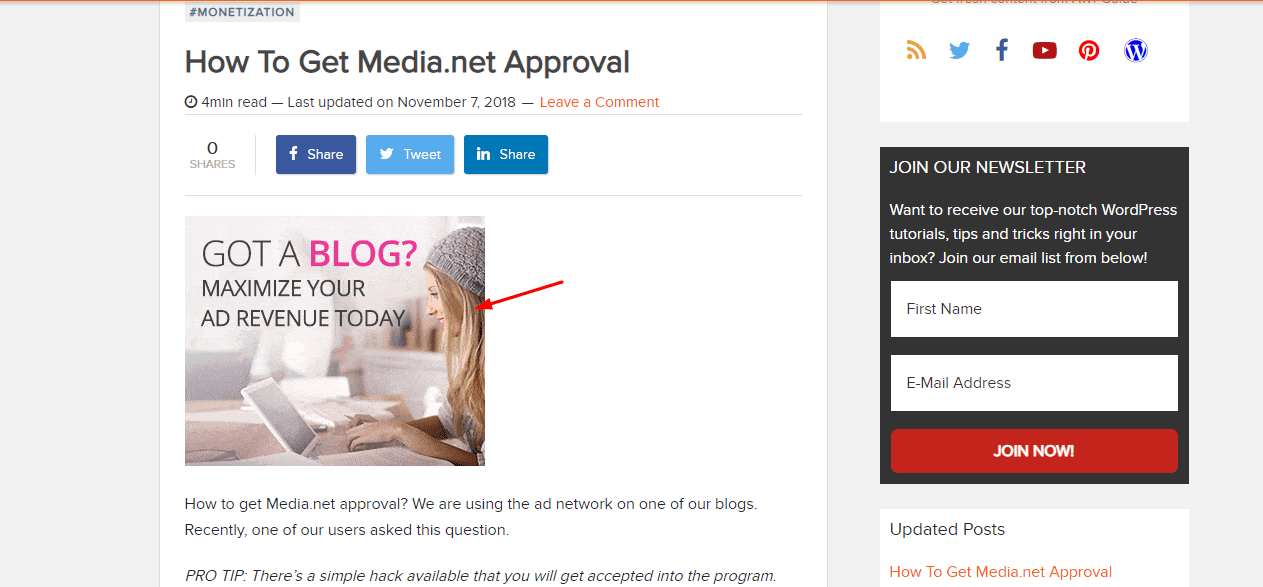
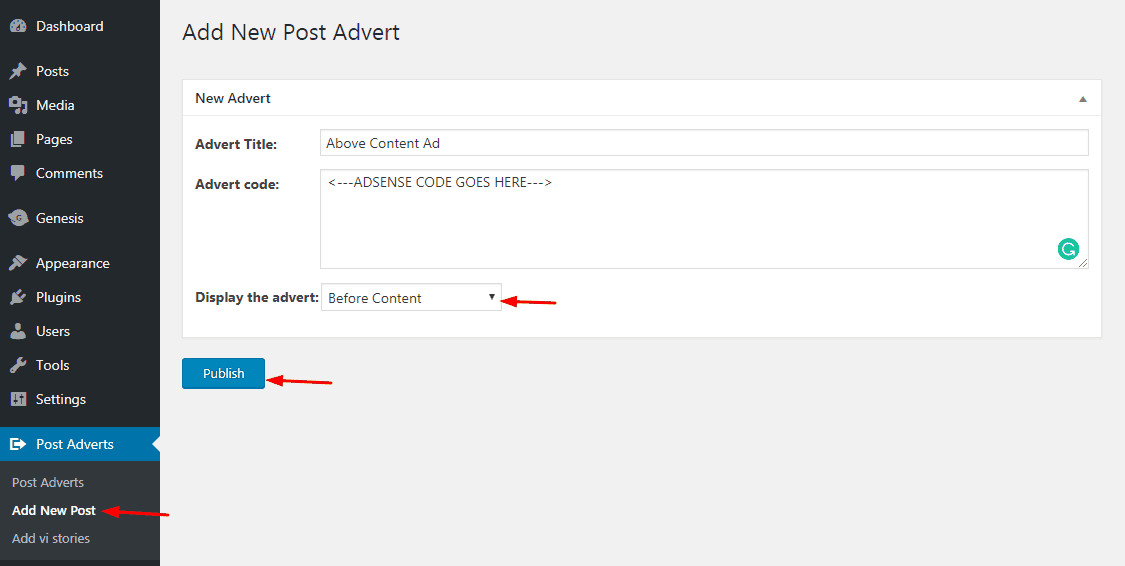
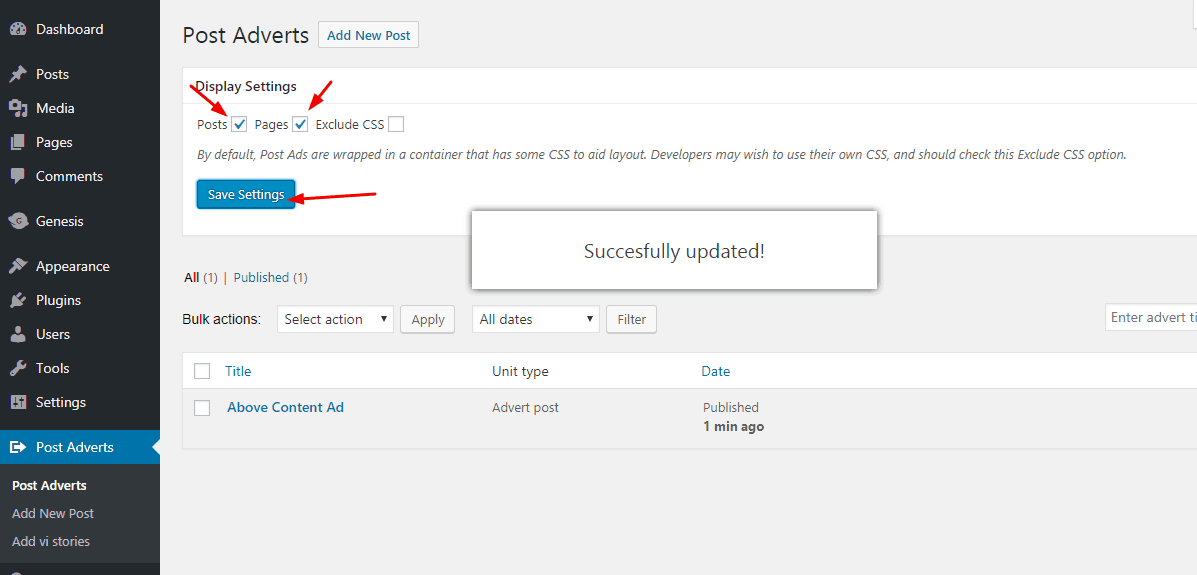
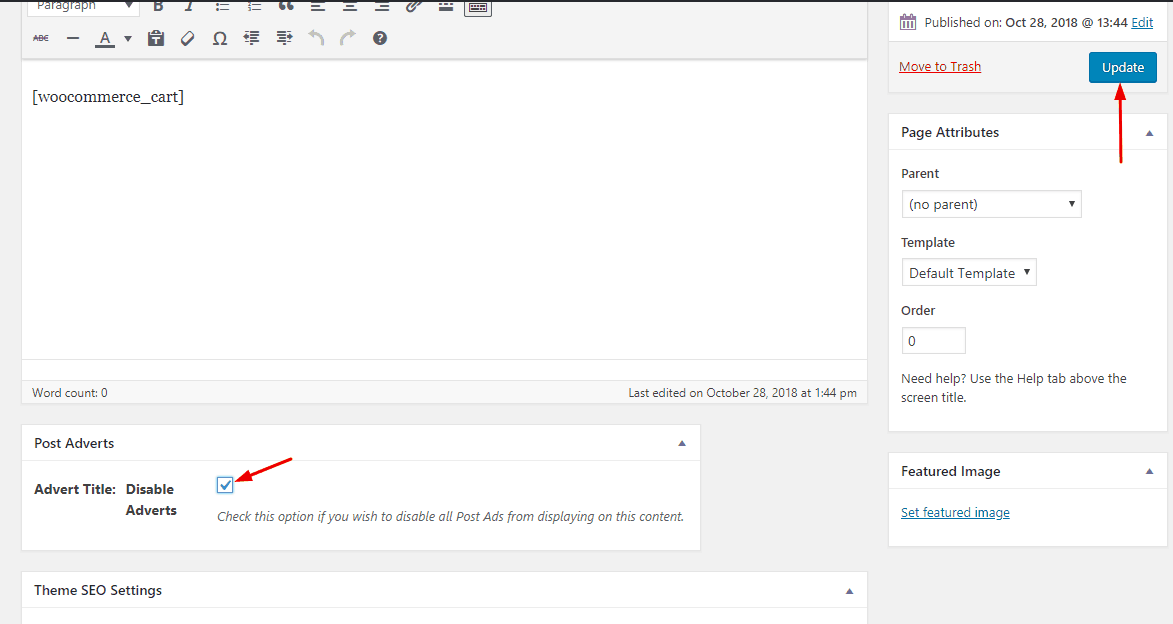
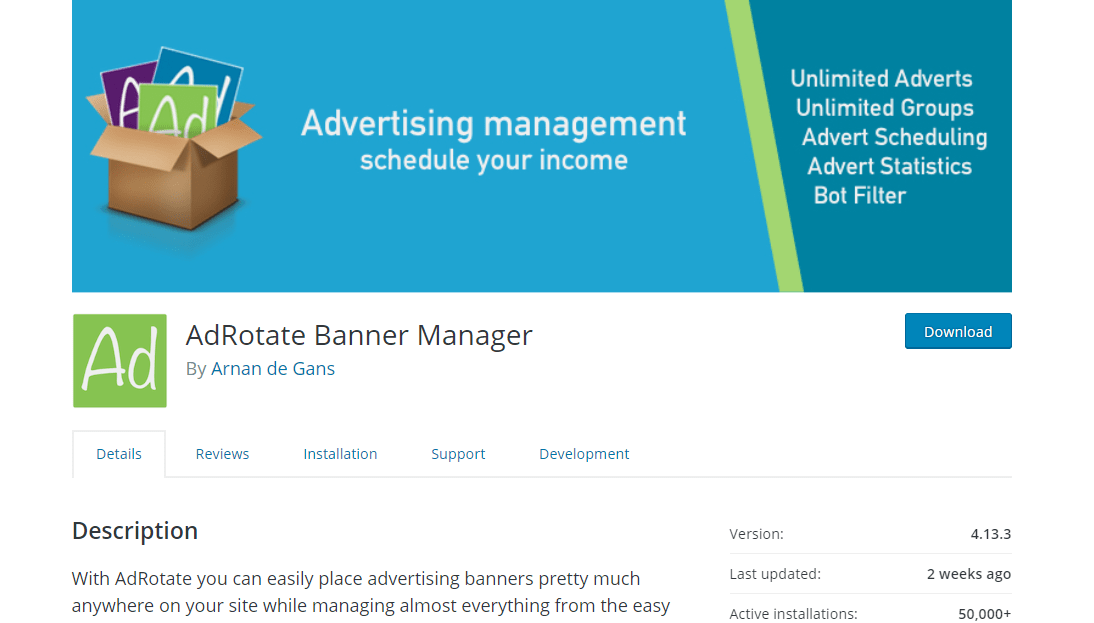
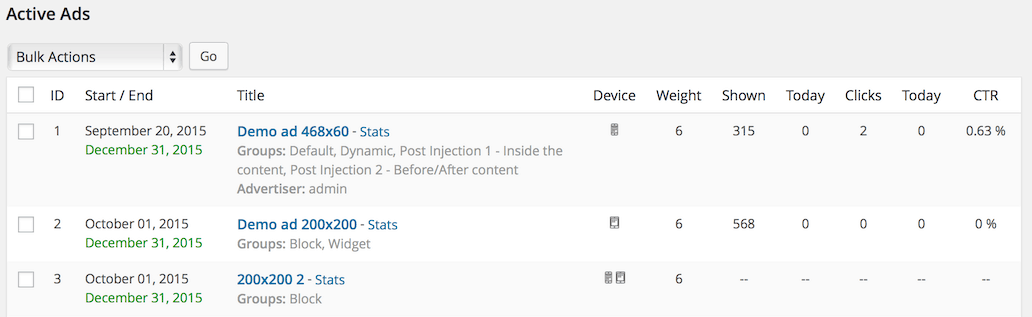
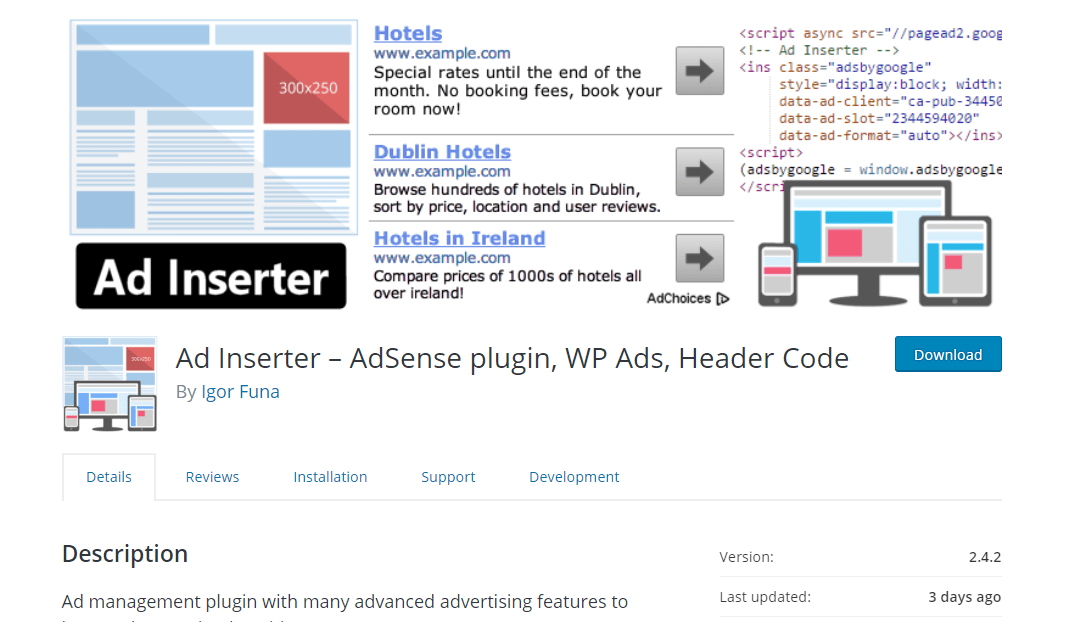
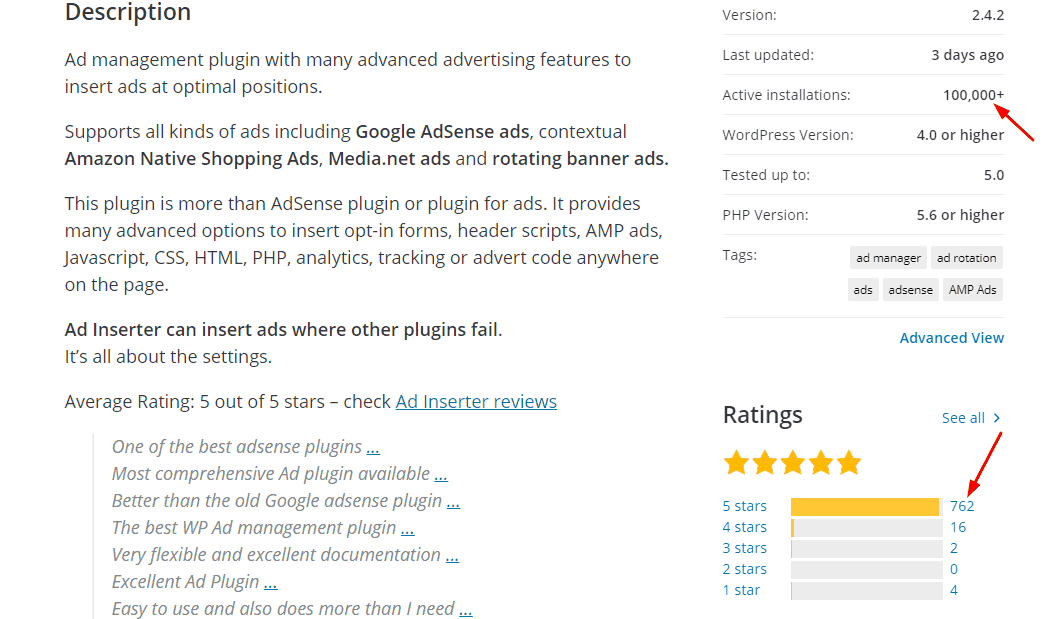
Hello Christina,
Thank you so much for the list.
I don’t need to add more ads in my blog. I just want to add one self-promotion in my post content.
Clearly saying after 3rd paragraph. I have a 300*250 banner.
How can I add it after my 3rd paragraph.
Looking forward.
I really love your blog.
Hey Waqar,
Glad you liked the post.
We have a post on the topic. Just got published it.
Check out: How to add ads inside post content.