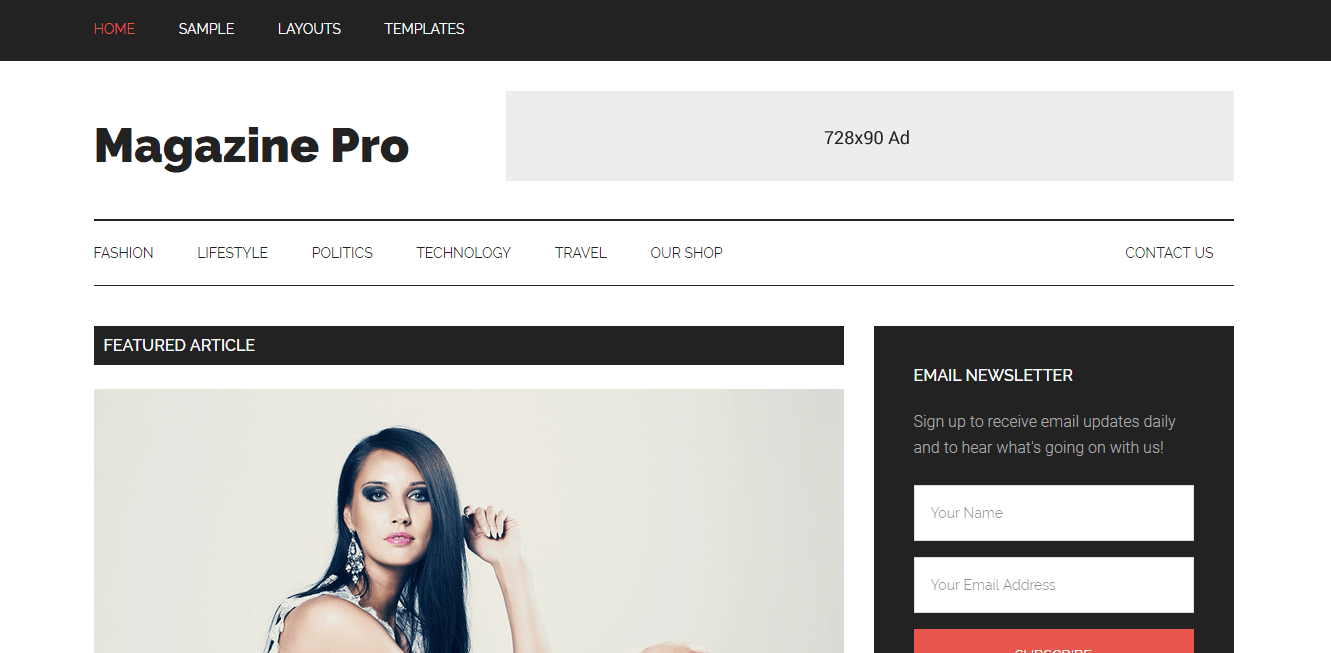
When a user messages us through our contact form and asks for the best WordPress theme, we will always recommend them the Genesis Framework by StudioPress. Most of them are starting a magazine blog and looking for the best magazine WordPress themes.
If you are, we are going to show you one. Magazine Pro by StudioPress. In this post, we are going to show you the StudioPress Magazine Pro theme review.
Magazine Pro Theme Review
So, Is Magazine Pro worth to try? Let’s find out! We are going to show you the main features of the Magazine Pro theme before you are going to purchase.
Magazine Pro Layouts
Some Genesis child theme comes with only 2 or 3 website layout options. In this case, Magazine Pro got 6 layout options. They are,
- Content/ Sidebar.
- Sidebar/ Content.
- Content/ Sidebar/ Sidebar.
- Sidebar/ Sidebar/ Content.
- Sidebar/ Content/ Sidebar.
- Full-width Layout.
We will choose the Content/ Sidebar layout for our projects. But you can choose your own favorite layout from the list.
Magazine Pro Speed Test
Website speed matters. You must consider a theme which is faster. In this case, we have run a quick speed test using the Pingdom tool. Here’s the result.

You can see that the website is loaded under 710MS. That’s kind of awesome. The page size is less, performance grade is not bad.
In this case, they are not using a CDN like Cloudflare, MaxCDN or KeyCDN. You will. Then, you can improve the website speed and make it faster.
As a speed optimization trick, we will recommend you using a WordPress caching plugin like WP Rocket. WP Rocket is a premium one. But using our WP Rocket coupon, you will get some discount.
Other free alternatives are WP Fastest Cache and WP Super Cache.
Consider image optimization. At here, we are using a plugin called ShortPixel. The best plugin for image optimization. See our ShortPixel tutorial for more. A free alternative is WP Smush.
Ad Optimized
You can see, most online magazine websites are making money by displaying ads on the website. When you consider a theme, you must choose an ads ready theme.
This Magazine Pro is 100% ads optimized theme. By using an ad optimized theme, you can increase your revenue with the same traffic.
We will recommend you an AI system called Ezoic for optimizing your display ads revenue. We have seen folks got increased their ad revenue by 80% using the system. Not only ad revenue. The overall performance of the website.
You can run Google AdSense or Media.net ads on the theme. No matters.
3 Home Widgets
Every magazine blog needs a custom homepage design. In this theme, you will get 3 homepage widgets.
- Top.

- Middle.

- Bottom.

Additional widget areas are,
- Header Right.
You can see the widget in the right section of the website logo.

Most folks will use Media.net or AdSense ad in the spot. If you wish, you can also add a CTA banner to the field.
- After Entry.
Just after the entry content, you can show this widget. This will appear in every posts and custom post types. A nice widget spot for adding leaderboard ads.
Schema Markup
StudioPress team integrated Schema markups in this theme. This will help you to improve your website’s ranking in search engines.
But how to check?
Using the Google Structured Data Testing Tool.
Enter your URL. It can be the homepage or any post page. Run the test.

By using a plugin like WP Rich Snippets or any other schema plugin, you can add more schema markup like product review schema, recipe schema etc. It’s a great practice.
WooCommerce Ready

Most of us are planning to integrate an online store with the website using any eCommerce plugins. In our experience, WooCommerce is the best WordPress plugin for creating an online store.
Magazine Pro theme is 100% compatible with the WooCommerce plugin. You can simply run an online shop using the plugin and the Magazine Pro theme.
There will be no issues.
Magazine Pro Pricing
At this time, Magazine Pro costs $99.95. This pack includes the Genesis Framework. Also, note that this is a one-time purchase. You don’t need to renew your license.
For all members, we will recommend you the all theme package. Also known as the pro plus. It will cost $499.95 but will give you access to all their current themes, future themes. A one-time fee.
If you are a blogger and just need the single theme, the single theme pack is good enough. But if you represent any website or WordPress development company, you need to consider the pro plus plan.
Support and Documentation
Once you got paid for the theme and become a member, you will get lifetime updates and support from StudioPress. yes. No renewal or additional costs.
They have also a step by step tutorials for each child themes. They will help you to configure the theme. If you are not good with it or got problems, contact them by raising a ticket. Within 12 hours, your issue will get solved.
If you are looking for the best magazine theme, you must consider Magazine Pro. I am pretty sure that you will love it.
Purchase Magazine Pro
You can buy the theme from below.
We hope you this Magazine Pro theme review helped you and learned something new today. If you did, please consider sharing this post with your friends on social media. For more related posts, you need to check out our blog section.
If you are a Genesis Framework lover, check out our posts about Aspire Pro review, Outreach Pro review and Kreativ Pro review. They all are best Genesis child themes for a business blog. Or check out our post best WordPress theme shops for finding your best design.
Magazine Pro Theme
-
Features
-
Performance
-
Support
-
Ease of Use
-
Pricing
Summary
Looking for a Magazine theme which is made on top of the Genesis Framework? Here’s the Magazine Pro. See our Magazine Pro theme review before choosing the theme.


Leave a Reply