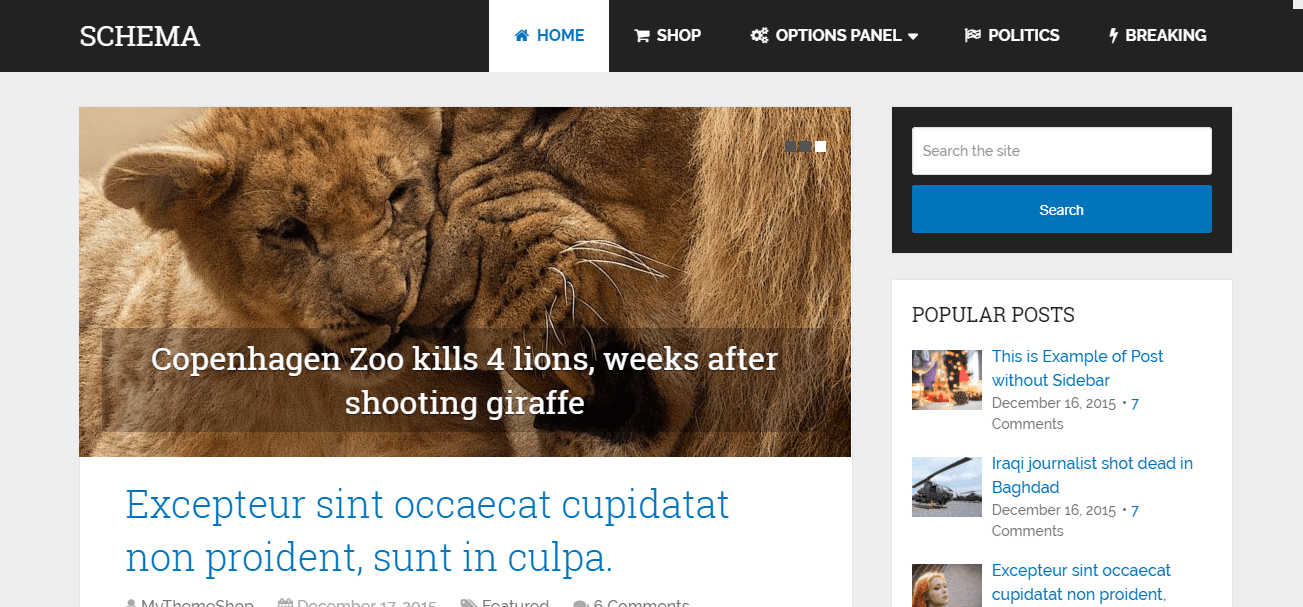
A lot of users asked that which is the best SEO ready, ad optimized and light-weight WordPress theme. Well, for those, it’s Schema by MyThemeShop! In this post, we are going to show you the complete Schema WordPress theme review here!
Schema Theme Pros
SEO Ready.Speed Optimized.Light-weight.Theme Panel.Ad Optimized.Frequent Updates.Official Support.
Schema WordPress Theme Review
The theme got 2 versions. One is Schema Lite, which is available on the WordPress themes repository and Schema pro which is paid one. For our users and for all bloggers, we will only recommend you the pro version theme.
Wondering why?
The free version theme got some limits. The premium version will unlock all of them!
Reasons To Choose Schema Theme
You must know the exact reasons before choosing the theme. Below, we are going to show you why we use the schema theme in our sister websites and why we recommending it.
Speed Optimized
Wondering how we analyzed the website speed? It’s by using a free tool called Pingdom.
The theme uses lightweight code. This will help you to load faster.
Website speed is a ranking factor. If your website loads faster than your competitor, you will get higher rankings in search results. So, an increase in traffic.
Increase in traffic will help you to generate more revenue from the blog, generate leads and sales. You can also consider a caching plugin like WP Rocket for optimizing. If you don’t want to spend money on caching plugin, use WP Fastest Cache or WP Super Cache. Use our WP Rocket coupon for a discount.
For image compression, you can use a plugin like ShortPixel or WP Smush. Also, consider minifying static files in WordPress.
Responsive
You must choose a responsive design for your website in 2019! The design must fit on every mobile phone, tablet computers, and desktop.
The schema is 100% responsive.
Your website will look good on every device. You know that mobile browsing is getting higher than previous. Using a responsive theme will be helpful in that case.
SEO Ready
Helps you to rank higher on Google. The schema is one of the best SEO ready WordPress themes available in the market.
For making more SEO friendly, you can use a plugin like Yoast SEO.
Ad Optimized
The theme is optimized for Google AdSense and Media.net. Also, you don’t want any ad management plugins plugin like OIOpublisher, AdSanity or Advanced Ads for inserting display ads.
You can insert ads from that section. At this time, you can show ads
- In Header.
- Below Post Title.
- and Below Post Content.
If you prefer a WordPress plugin for it, you need to check out our guide on how to insert ads inside post content.
Theme Panel
The theme got a dedicated theme panel.
You can configure your entire website using the theme panel. This is must for all premium WordPress themes.
Translation Ready
A few weeks ago, we have translated our blog to Italian, Spanish, Malayalam and several other languages. We have done this using a plugin called Polylang and mainly our theme is translation ready.
The schema theme is also translation ready. You can translate your blog into any language that you want.
Review System
No matter you manage a fashion blog, magazine blog, entertainment blog or whatever. In most cases, you may want to add reviews.
As a fashion blogger, you need to review fashion-related products. Magazine blogs need to review some books or what’s trending in the community. Entertainment blogs need to review movies.
If they are using Schema theme, the theme got inbuilt review system.
This is by the theme will add a MyThemeShop plugin to your blog. A free plugin. The plugin will help you to add reviews.
Inbuilt Social Sharing Icons
You don’t need a plugin like Social Warfare for adding social media sharing buttons. The theme got custom, inbuilt social media sharing buttons. You can get the settings from the theme panel.
If you still prefer Social Warfare, check out our guide on how to configure Social Warfare in WordPress.
Integrated Google Fonts
Most premium WordPress themes will not allow changing fonts. But here, you got so many fonts. You can see all of them from the theme panel.
Customization made simple. All you need to do is, choose the font family you need to use, choose weight, font size, and color. That’s all!
If you are not able to see the effects in the front end, it might be an issue with your cache. You need to clear your browser cache or try using the incognito mode.
Icon Fonts Integrated
The theme comes with 350+ ready to use icon fonts. You can use them wherever you need on your blog. No need to add icon fonts manually.
Related Posts
For increasing page views and reducing bounce rate, this method works. You must show related posts under every single post. From the theme panel, you can configure it.
The idea is pretty simple. Think that you have got a post about the best mobile phones under $300 with affiliate links. Also, you are showing category based related posts on your single posts.
If someone comes to your blog post and will definitely go to the next post in the category! It’s proven. If you are an affiliate marketer, it will help you to get more affiliates sales.
Also, consider building your email list using lead generation plugins like OptinMonster or Bloom by Elegant Themes.
Custom CSS Option
Most of us prefer adding custom CSS to our website. Well without adding additional CSS through customizer or a child theme, you can add them from the theme panel.
You can find this under theme panel, styling option.
Or, you can use a dedicated plugin like CSS Hero. Using our CSS Hero coupon will give you a 65% discount on the purchase.
Updates
The theme author will update the theme according to the latest WordPress core update. We highly recommend you keep your WordPress core, theme, plugins updated. Otherwise, you will get security issues.
If you prefer more security, check out Sucuri. It’s a security solution for WordPress blogs and we use the same service here. Check out how to configure the free Sucuri plugin in WordPress.
Support
The theme’s support is awesome. They will support the clients via tickets. Single theme packages come with 1 year of support. On the next year, you may want to renew it for getting updates and support.
Conclusion
These are the main reasons to choose Schema by MyThemeShop. You must consider the theme if you are running blog on WordPress. You won’t get regret.
A single website license will cost you $35 for a year. Also, the team offers a 30-days money back guarantee. According to other premium themes, it’s cheaper. Mainly the other premium themes will cost $69 for a single site license!
We hope you found this Schema WordPress theme review useful and enjoyed the read. If you did, please consider sharing this post with your friends and fellow bloggers.
For more related posts, also you need to check out our blog section. For more themes, you need to check out our post best WordPress theme stores.
If you prefer Genesis Framework for your website, check out our Aspire Pro review and Aspire Pro documentation, Kreativ Pro review and Outreach Pro review.
Schema Pro
-
Features
-
Performance
-
Support
-
Ease of Use
-
Pricing
Summary
Are you looking for the Schema Pro theme review by MyThemeShop? If you are, we have got you covered. In this post, we are going to share the complete review of MythemeShop Schema Pro. The schema Pro is one of the best WordPress themes which is faster, SEO ready and well-optimized.
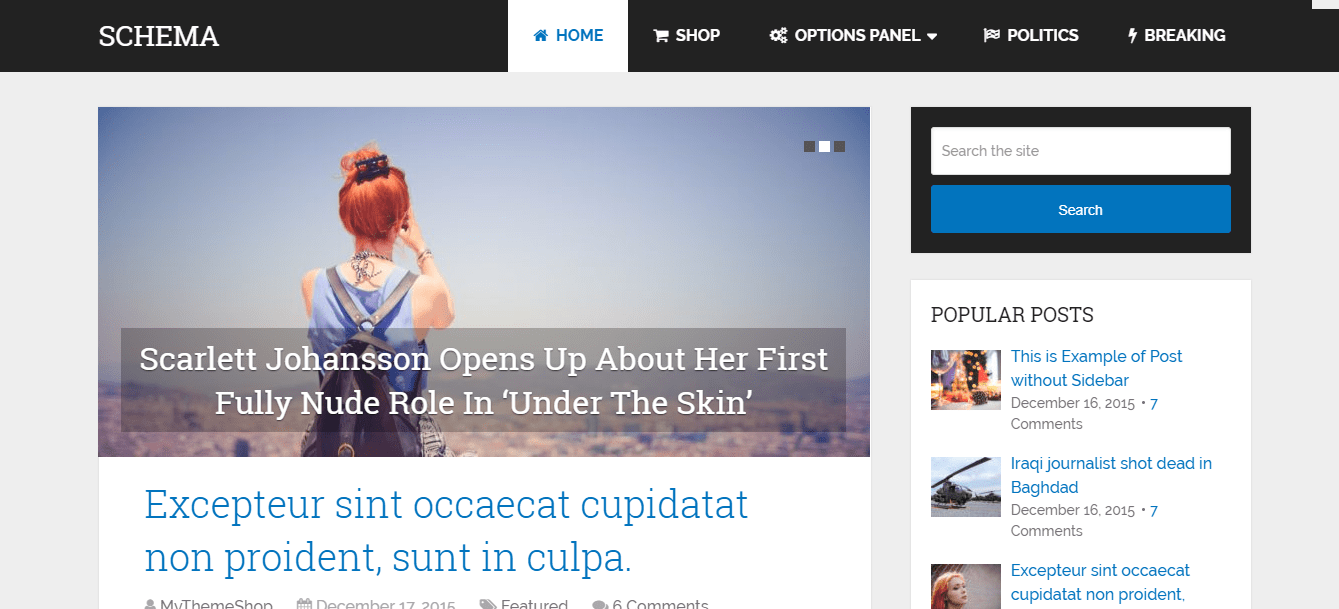
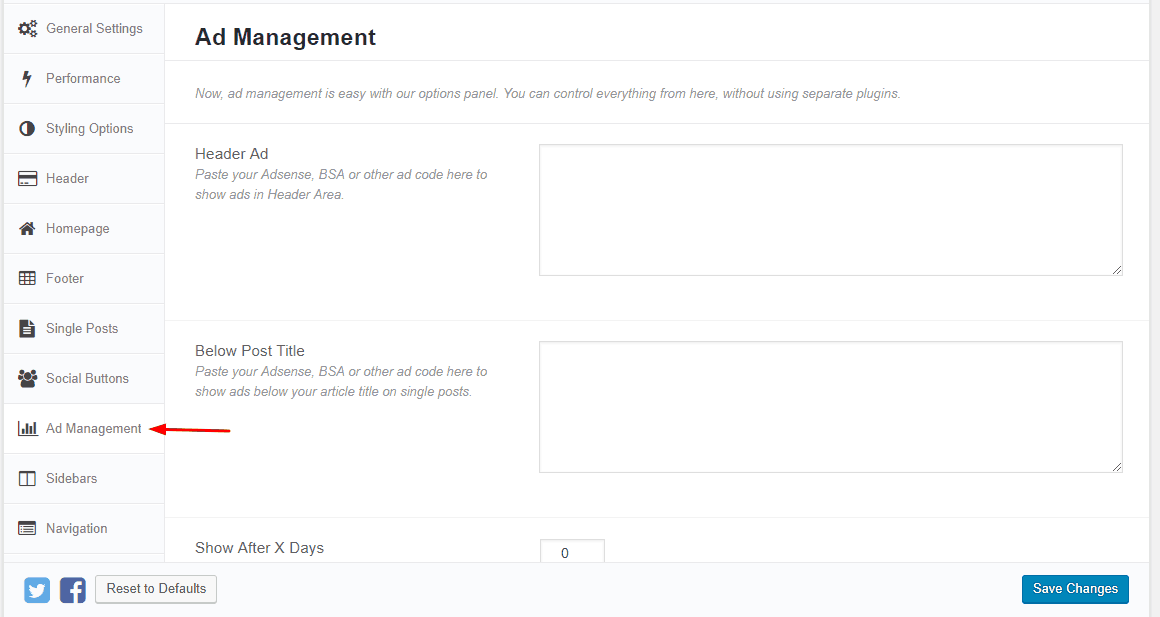
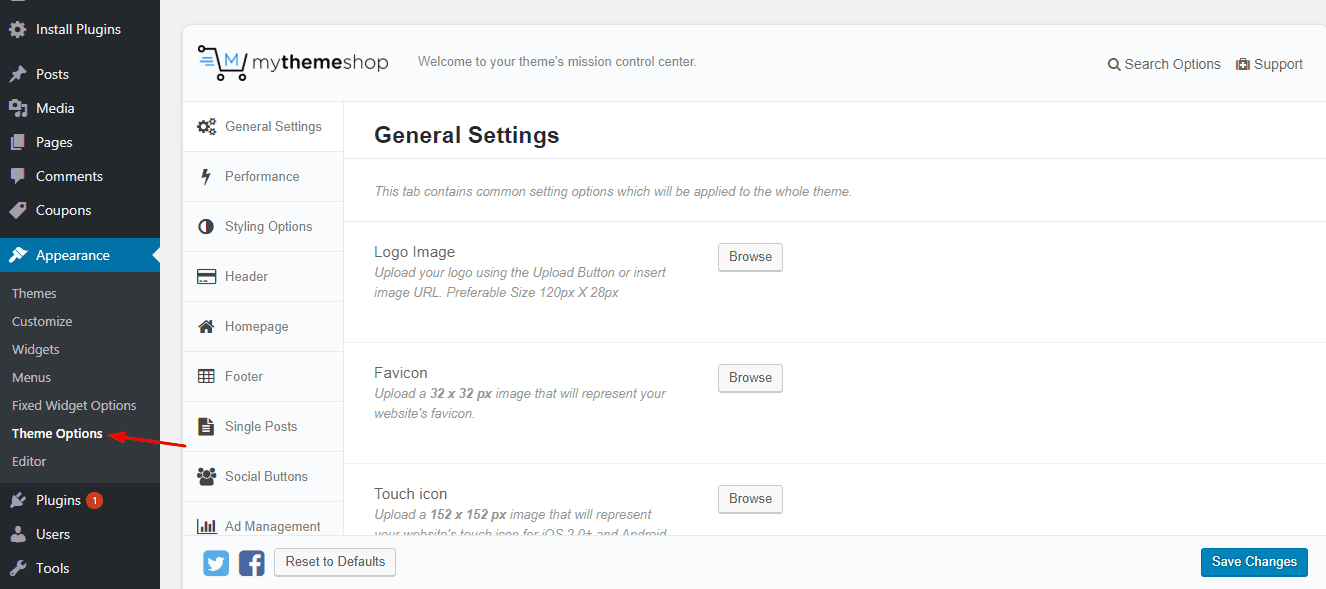
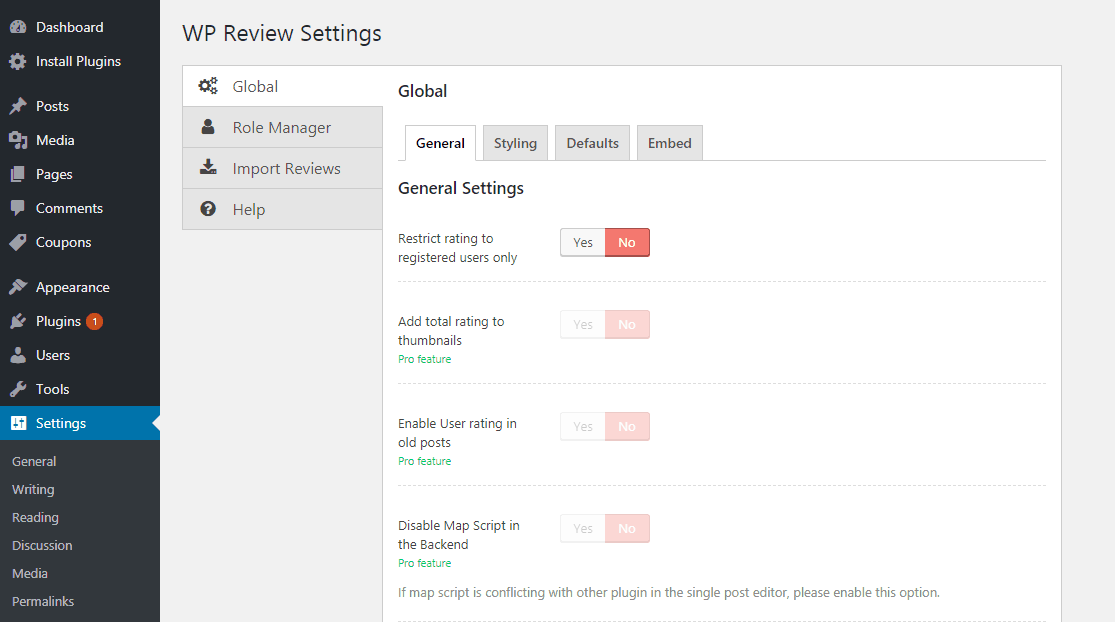
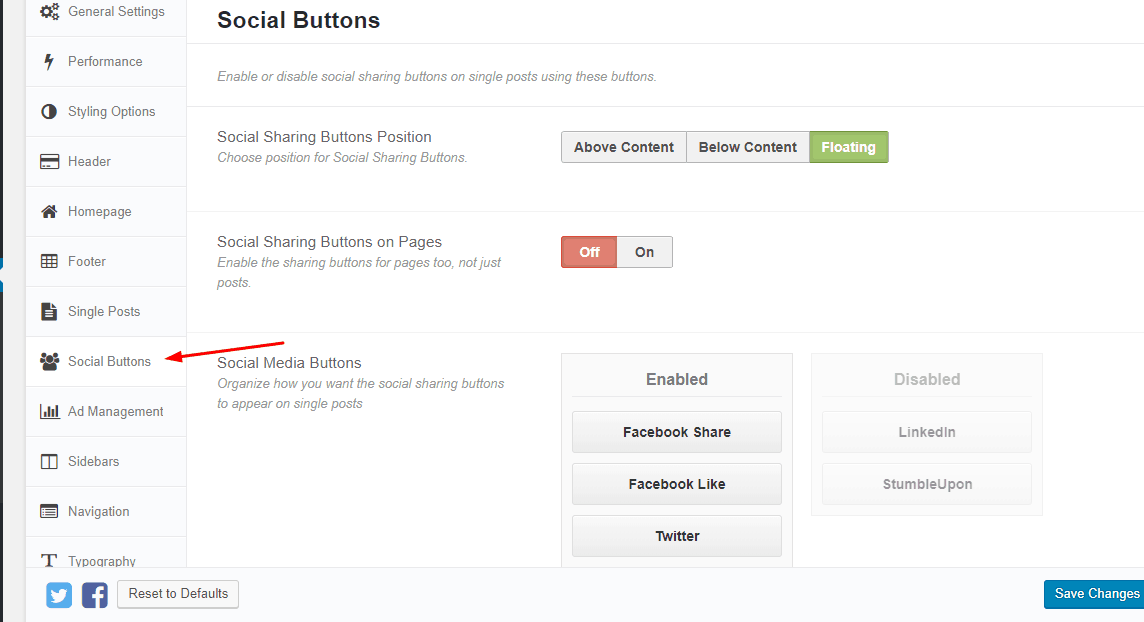
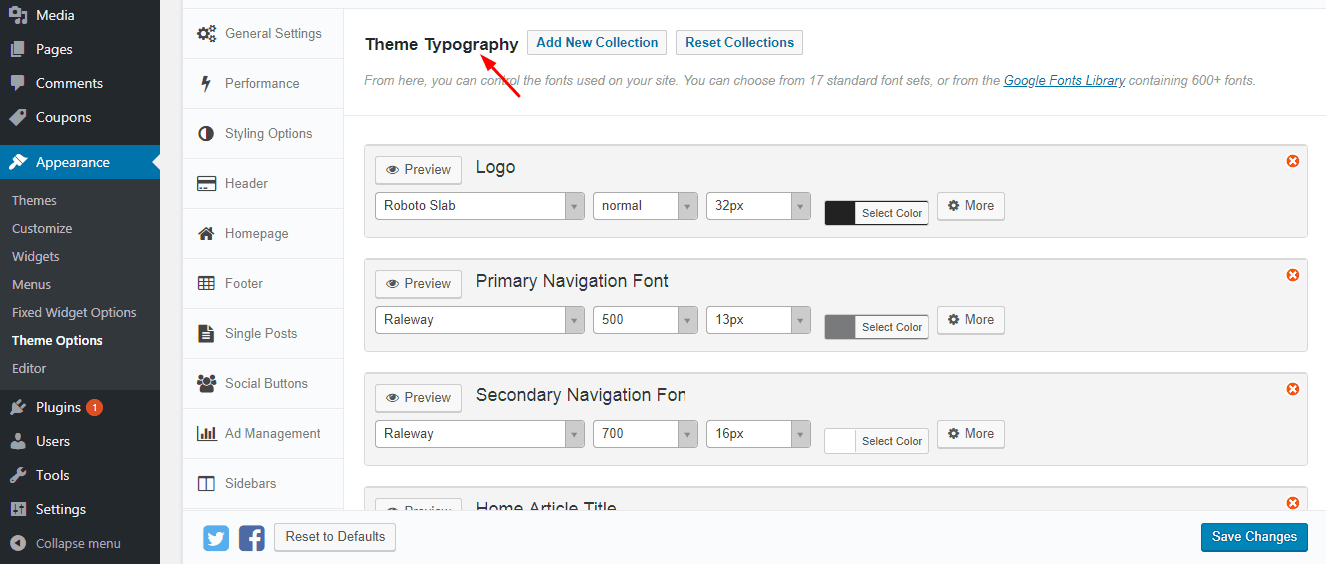
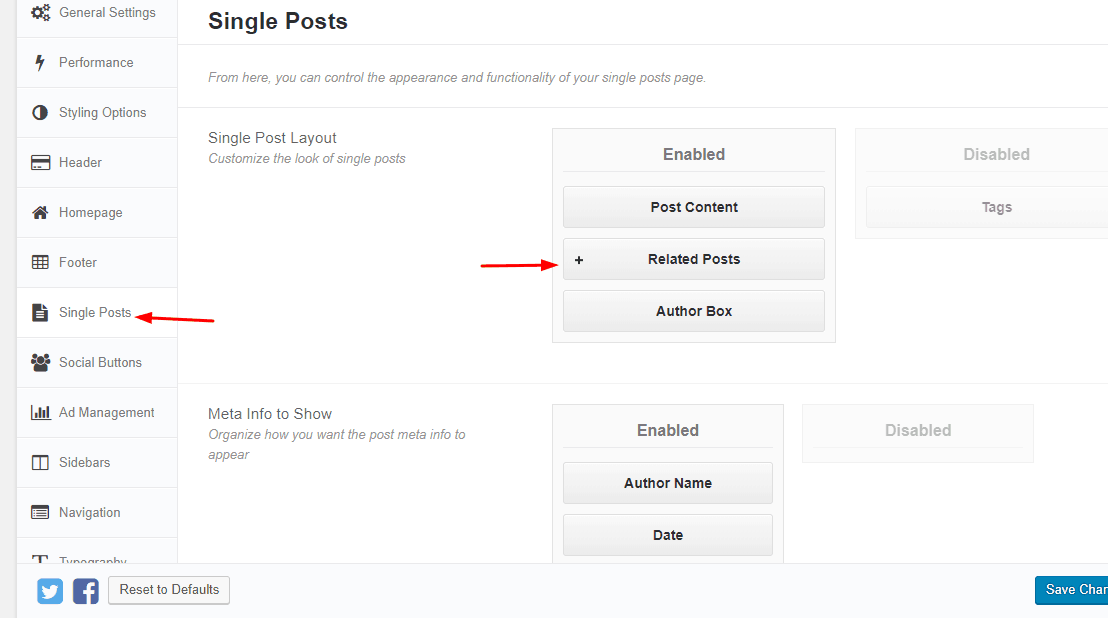
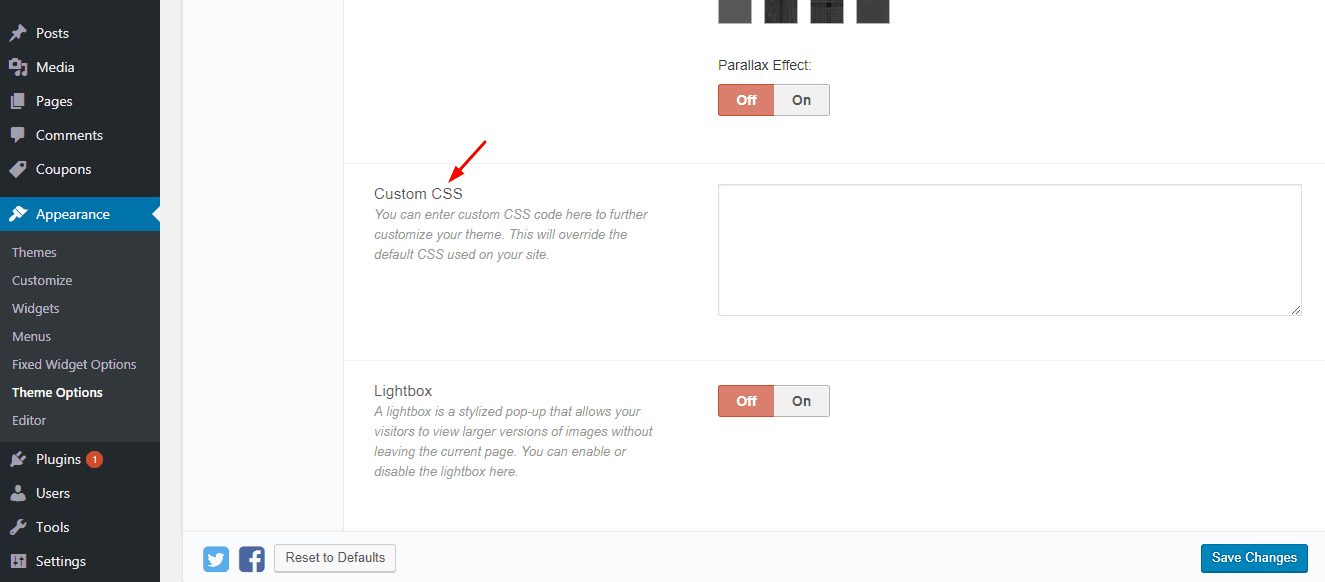
Hi Christina,
Thanks for the review.
Which tool will you pick for speed test?
Hey Buck,
I am using the Pingdom tool.